- Convert AVCHD to MP4
- Convert MP4 to WAV
- Convert MP4 to WebM
- Convert MPG to MP4
- Convert SWF to MP4
- Convert MP4 to OGG
- Convert VOB to MP4
- Convert M3U8 to MP4
- Convert MP4 to MPEG
- Embed Subtitles into MP4
- MP4 Splitters
- Remove Audio from MP4
- Convert 3GP Videos to MP4
- Edit MP4 Files
- Convert AVI to MP4
- Convert MOD to MP4
- Convert MP4 to MKV
- Convert WMA to MP4
- Convert MP4 to WMV
Outstanding Guide to Convert MIDI to MP3 Effortlessly
 Updated by Lisa Ou / November 05, 2024 16:30
Updated by Lisa Ou / November 05, 2024 16:30Hello! I just want to ask if it's possible to convert MIDI to MP3. We have a school music project, so we asked someone to help us since we're not knowledgeable enough about music. However, the audio file he sent through email is saved in MIDI format, so I can't play it on any audio player. So, if someone has any advice or suggestions, kindly share them with us. Thank you!
MIDI is considered an audio format, but unlike the others, it's not the regular audio you can play on any media player. It requires a specialized program or software to successfully run and listen to it. The problem is that encountering MIDI files is sometimes inevitable when a certain situation calls, like the scenario above. You may have been sent a file saved as MIDI.

On the other hand, you may have downloaded an old ringtone or other audio, but it is in MIDI format since various older devices use MIDI for ringtones. Regardless, all the information below will be enough to help you turn these MIDI files into MP3 without difficulty. Every part will assist you with simplified instructions, so understand and apply them correctly for smooth processes.

Guide List
Part 1. Convert MIDI to MP3 with FoneLab Video Converter Ultimate
FoneLab Video Converter Ultimate is the initial tool we recommend for almost any conversion. It offers anything you need to efficiently turn nearly any format, like MIDI to MP3, MP3 to MIDI, or other audio. Thus, don’t hesitate to rely on it, as this program can manage the process without complication. It even allows you to do a batch conversion of your MIDI files, and you can still expect them to finish quickly. It is all thanks to its fast conversion speed and seamless interface navigation.
Meanwhile, you may also turn your MIDI files into other formats like AAC, WAV, WMA, AC3, FLAC, ALAC, APE, DTS, M4R, and more with FoneLab Video Converter Ultimate. Thus, it will also be beneficial for later purposes, especially since it offers video conversion, as you can see in its name. Furthermore, its editing features, compressors, and more in the Toolbox section will let you manage your media files better. You can even modify their metadata to put them in order.
Video Converter Ultimate is the best video and audio converting software which can convert MPG/MPEG to MP4 with fast speed and high output image/sound quality.
- Convert any video/audio like MPG, MP4, MOV, AVI, FLV, MP3, etc.
- Support 1080p/720p HD and 4K UHD video converting.
- Powerful editing features like Trim, Crop, Rotate, Effects, Enhance, 3D and more.
Distinguish the simple procedure underneath as a pattern to convert MIDI to MP3 with FoneLab Video Converter Ultimate:
Step 1Unveil FoneLab Video Converter Ultimate’s page through your browser, then save its installer using Free Download. Once the file is settled in Downloads, open it for the installation to emerge, consuming not more than a few minutes of your time. So, stand by and click Start when it’s shown to start using the program.
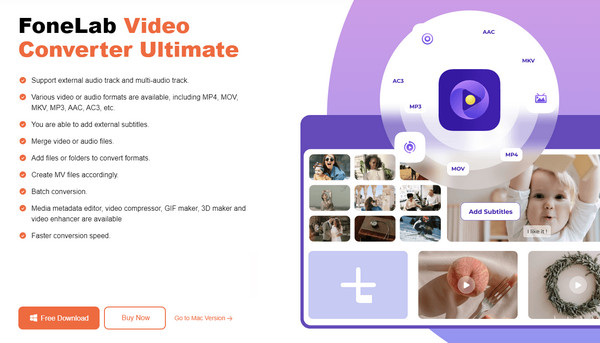
Step 2Select either Add Files option after reaching the converter’s initial interface. This way, the shortcut folder will appear, prompting you to choose the MIDI file. Thus, browse it to select the item, then click Open to add or import it to the interface. Meanwhile, utilize the management options like Edit, Cut, Rename, etc., to earn your desired audio.
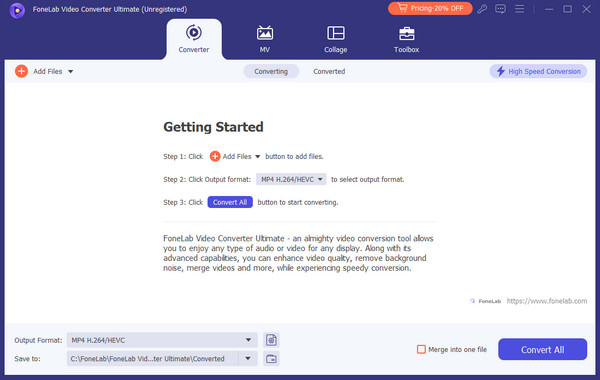
Step 3Once done, hit the Format button in the right section, and various video formats will materialize. Thus, you must select Audio on the upper part to see the audio formats. Then, pick MP3 in the left section before managing further options on the right. Lastly, hit Convert All.
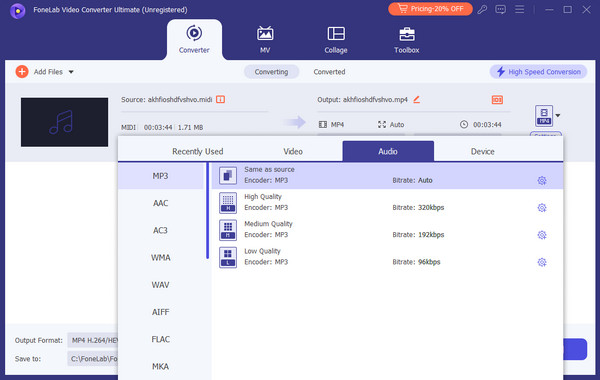
Video Converter Ultimate is the best video and audio converting software which can convert MPG/MPEG to MP4 with fast speed and high output image/sound quality.
- Convert any video/audio like MPG, MP4, MOV, AVI, FLV, MP3, etc.
- Support 1080p/720p HD and 4K UHD video converting.
- Powerful editing features like Trim, Crop, Rotate, Effects, Enhance, 3D and more.
Part 2. Convert MIDI to MP3 via FreeConvert MIDI to MP3 Converter
If you have tried converting online before, you must have encountered and known FreeConvert. It is a well-received online platform offering several media management tools, and FreeConvert MIDI to MP3 Converter is only one of them. As you have read, it is online-based, so accessing its website is only a simple way to use it. It doesn’t take much time to find, especially because it is always among the top results when searching for conversion on the web, a sign that many trust it. Thus, you can ensure your MIDI files will successfully be converted to MP3 with this tool.
Imitate the user-friendly steps below to convert MIDI to MP3 via FreeConvert MIDI to MP3 Converter:
Step 1Find FreeConvert MIDI to MP3 Converter’s website on a browser to reveal its conversion page, then select Choose Files in the middle screen when it appears. Next, explore the shortcut folder to select the MIDI file and upload it into the online program.
Step 2After that, you will see that MP3 is already set as the output format. Hence, tick Convert and stand by until the conversion is finished. Then, pick Download to save it afterward.
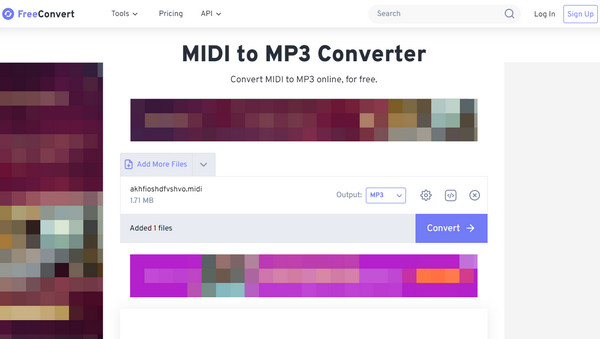
FreeConvert MIDI to MP3 Converter has multiple advantages, like its intuitive conversion page and additional settings to enhance the video. However, it would also be better to know its flaws. First, you can only upload a file that doesn’t exceed 1 GB, or the online program won’t be able to convert it. Also, ads will be displayed on different areas of the page, which may be distracting.
Video Converter Ultimate is the best video and audio converting software which can convert MPG/MPEG to MP4 with fast speed and high output image/sound quality.
- Convert any video/audio like MPG, MP4, MOV, AVI, FLV, MP3, etc.
- Support 1080p/720p HD and 4K UHD video converting.
- Powerful editing features like Trim, Crop, Rotate, Effects, Enhance, 3D and more.
Part 3. Convert MIDI to MP3 Using Zamzar MIDI to MP3 Converter
Zamzar MIDI to MP3 Converter is also reasonably relied on by many because of its capability. Like the first and second programs, you can also trust your MIDI files to be converted to MP3 by accessing its official converting page. It can be used on nearly any browsing app or program, so it’s not a problem whether you use a computer or mobile device browser to access Zamzar MIDI to MP3 Converter. Its page interface is also easy to understand, so maneuvering the MIDI conversion won’t be complicated, especially with the step-by-step process it provides.
Adhere to the appropriate operation below to convert MIDI to MP3 using Zamzar MIDI to MP3 Converter:
Step 1Explore the web to reach Zamzar MIDI to MP3 Converter’s site and view its conversion page. Next, tick Choose Files below number 1 and open your MIDI audio from the quick-access folder to add it to the page.
Step 2Once added, you may skip number 2 since it is already set to the MP3 format, and select Convert under number 3. Later, save the file using the Download option.
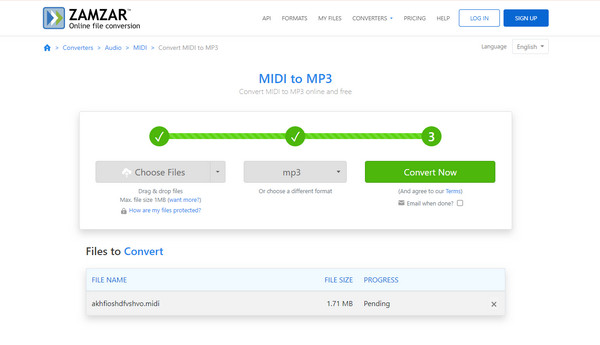
Sadly, unlike the others, this online converter doesn’t lay out further audio settings to enhance video output. Moreover, the audio files you intend to upload and convert must not exceed 1 MB; otherwise, the process will likely fail since the program has a file size limitation.
Video Converter Ultimate is the best video and audio converting software which can convert MPG/MPEG to MP4 with fast speed and high output image/sound quality.
- Convert any video/audio like MPG, MP4, MOV, AVI, FLV, MP3, etc.
- Support 1080p/720p HD and 4K UHD video converting.
- Powerful editing features like Trim, Crop, Rotate, Effects, Enhance, 3D and more.
Part 4. FAQs about Convert MIDI to MP3
Can I convert MIDI files to MP3 with Windows Media Player?
Unfortunately, you can't. Windows Media Player can convert, but only very specific formats like WMA and many other factors exist. Thus, use the recommended converters above, especially FoneLab Video Converter Ultimate, instead for sure conversion success.
Is it possible to convert MIDI to other formats?
Yes, it is. Some converters, like FoneLab Video Converter Ultimate, have other supported output formats besides MP3. Explore its interface to discover them.
Video Converter Ultimate is the best video and audio converting software which can convert MPG/MPEG to MP4 with fast speed and high output image/sound quality.
- Convert any video/audio like MPG, MP4, MOV, AVI, FLV, MP3, etc.
- Support 1080p/720p HD and 4K UHD video converting.
- Powerful editing features like Trim, Crop, Rotate, Effects, Enhance, 3D and more.
Regarding audio conversion, the programs in this article are the most reliable you can trust. We assure you that you will experience a smooth process if you choose them.
