- Convert AVCHD to MP4
- Convert MP4 to WAV
- Convert MP4 to WebM
- Convert MPG to MP4
- Convert SWF to MP4
- Convert MP4 to OGG
- Convert VOB to MP4
- Convert M3U8 to MP4
- Convert MP4 to MPEG
- Embed Subtitles into MP4
- MP4 Splitters
- Remove Audio from MP4
- Convert 3GP Videos to MP4
- Edit MP4 Files
- Convert AVI to MP4
- Convert MOD to MP4
- Convert MP4 to MKV
- Convert WMA to MP4
- Convert MP4 to WMV
How to Convert MP4 to AVI Easily with An Excellent Guide
 Updated by Lisa Ou / October 29, 2024 16:30
Updated by Lisa Ou / October 29, 2024 16:30Hi! Would it be possible for me to learn to convert MP4 to AVI immediately? I need to know an effective process now, but it's still my first time, so I'm unsure if I can convert my files quickly and properly. So, I would deeply appreciate it if someone recommended their trusted converters. If you also know some information I must know, I would accept it with an open mind. Thanks!
On one hand, the MP4 format is always at the top when discussing video formats because of its convenient size, wide range of compatibility, and decent quality. However, certain situations call for other formats, like AVI, as they can provide what they need in a video. For instance, you attempted to play a video on an older media player or device, and AVI is more suitable since it is also older.
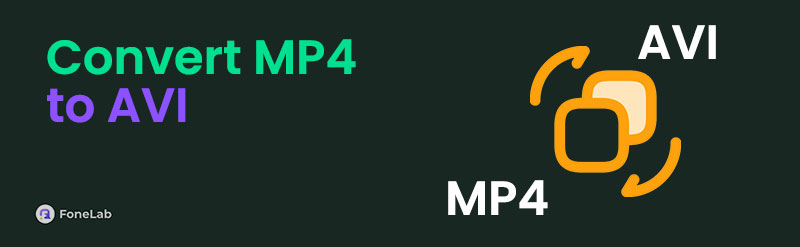
On the other hand, you may be working on a professional video project, so you'd like to convert your MP4 file to AVI since it offers a higher-quality output. Regardless, other formats, like AVI, are still needed despite having MP4 as the number 1 video format. Thus, we gladly introduce you to the most excellent converters for turning your MP4 videos into AVI in the following parts.

Guide List
Part 1. Convert MP4 to AVI with FoneLab Video Converter Ultimate
FoneLab Video Converter Ultimate immediately tops the list regarding effectiveness and overall performance. It’s not hard to figure out why. Once you obtain this tool on your computer, converting your MP4 files to AVI will be effortless, especially since its process is offline without unstable internet issues. Its interface can also be navigated smoothly, and you can learn its various functions even as a first-time user because of its clean and intuitive design.
Video Converter Ultimate is the best video and audio converting software which can convert MPG/MPEG to MP4 with fast speed and high output image/sound quality.
- Convert any video/audio like MPG, MP4, MOV, AVI, FLV, MP3, etc.
- Support 1080p/720p HD and 4K UHD video converting.
- Powerful editing features like Trim, Crop, Rotate, Effects, Enhance, 3D and more.
Aside from that, you will be thrilled to know that FoneLab Video Converter doesn’t support only MP4 and AVI formats. You can also convert using other input and output video formats, including MOV, MKV, ProRes, M4V, VOB, DV, and more. Hence, you will no longer have to visit other programs to convert different videos, as this tool already has nearly everything. Besides, if you want to apply your creativity, its Toolbox section contains bonus features, like video editors, video compressor, video enhancers, etc.
Appreciate the simple directions underneath as a model of how to convert MP4 to AVI with FoneLab Video Converter Ultimate:
Step 1Select Free Download when you visit the FoneLab Video Converter Ultimate site, and your computer’s Downloads section will acquire its installer. So, open it from there to transpire the installation, taking less than a minute of your time. Once the status bar on the lower section is full, the Start button will appear on your desktop, prompting you to launch the converter.
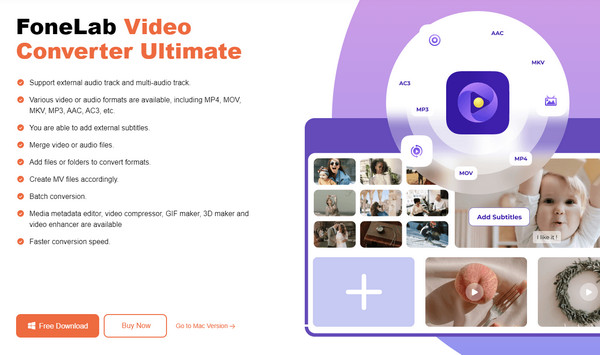
Step 2After starting the program, you will see two Add Files buttons at the top left and center of the initial interface. Click either to reveal the computer folder containing your files. Browse its content to find your MP3 file, and once found, click it, then tick Open to add it to the interface. Once ready, you may use the options to modify your video clip and information.
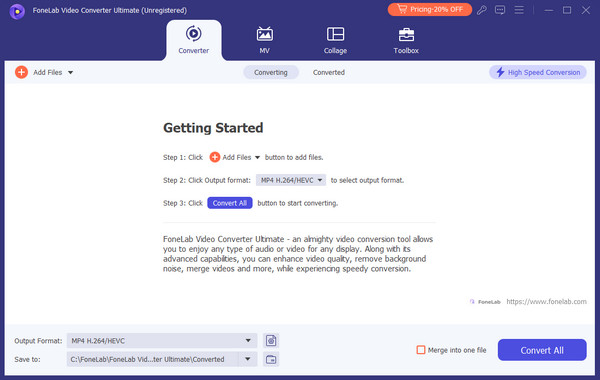
Step 3Next, proceed to the Format option on the right, revealing the supported video formats. Simply browse the left column and choose AVI once shown. Then, select your preferred quality and other options on the right. Finally, click Convert All.
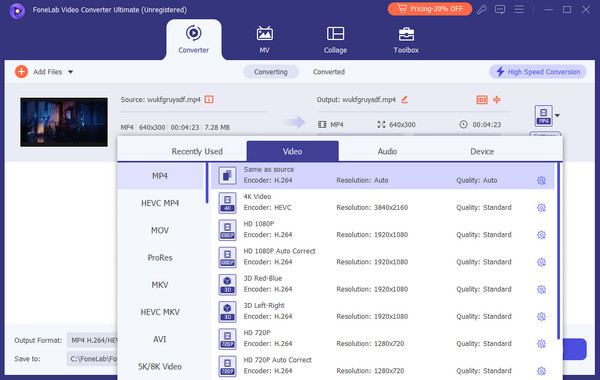
Video Converter Ultimate is the best video and audio converting software which can convert MPG/MPEG to MP4 with fast speed and high output image/sound quality.
- Convert any video/audio like MPG, MP4, MOV, AVI, FLV, MP3, etc.
- Support 1080p/720p HD and 4K UHD video converting.
- Powerful editing features like Trim, Crop, Rotate, Effects, Enhance, 3D and more.
Part 2. Convert MP4 to AVI Using CloudConvert MP4 to AVI Converter
Meanwhile, CloudConvert is a trusted brand for file conversion, whether videos, documents, images, archives, ebooks, etc. Hence, it’s unsurprising that it also offers an official page for converting MP4 videos to AVI online. Since it has proven itself over the past years, you can be at ease with the security of your files. It is also known for retaining the uploaded file’s quality, so there is no need to worry about losing your video’s high quality, especially since it will be converted to AVI. Also, this online program is applauded for its comprehensible page design, allowing users to realize the functions and processes immediately, which results in a smooth conversion.
Conform to the easy operation below to convert MP4 to AVI free using CloudConvert MP4 to AVI Converter:
Step 1Access CloudConverter’s main MP4 to AVI converter page, and the Select File button will be quickly revealed at the center. Click it once to view your computer folder, then upload the MP4 video after browsing the files from there.
Step 2Expect the output option to be automatically set in AVI format. Meanwhile, the gear icon is available if you intend to modify some settings. When done, tick Convert underneath.
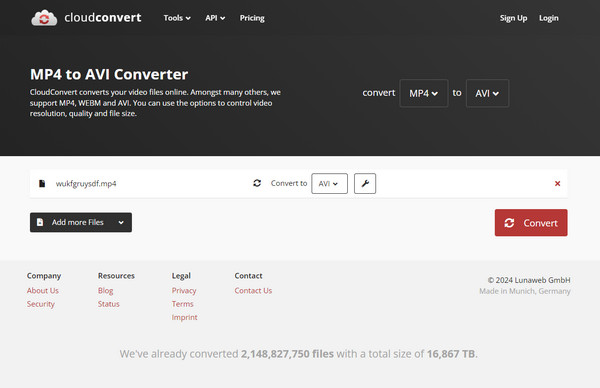
Unfortunately, you just can’t have it all because despite having effective and convenient functions, it would still be possible to encounter some issues, especially in the internet aspect. You must know that a stable network is needed for online programs like this, so the conversion can be quickly interrupted if it suddenly falters. Besides, it only offers basic video settings.
Video Converter Ultimate is the best video and audio converting software which can convert MPG/MPEG to MP4 with fast speed and high output image/sound quality.
- Convert any video/audio like MPG, MP4, MOV, AVI, FLV, MP3, etc.
- Support 1080p/720p HD and 4K UHD video converting.
- Powerful editing features like Trim, Crop, Rotate, Effects, Enhance, 3D and more.
Part 3. Convert MP4 to AVI via Movavi MP4 to AVI Converter Online
Another trusted converting tool is Movavi MP4 to AVI Converter Online. It provides a quick conversion service if you want your MP4 videos to be turned into AVI format immediately. You may find its process the most basic, but no worries since it will still deliver a successful result. What’s more beneficial about this online converter is that it also provides a compressor. Hence, you can quickly switch to compress your video once you finish converting to AVI. But, like the prior online tool, you must still expect occasional disruptions if the internet is unstable.
Bear in mind the proper task below to convert MP4 to AVI via MP4 to AVI Converter Online:
Step 1View the Movavi MP4 to AVI Converter Online page on your trusted browser, then select Add Your Media in the box on its right. Next, select and open the MP4 to upload it quickly.
Step 2Once uploaded, you no longer have to set the output format since AVI has automatically been chosen. You must only click Convert on the following page and save the file afterward.
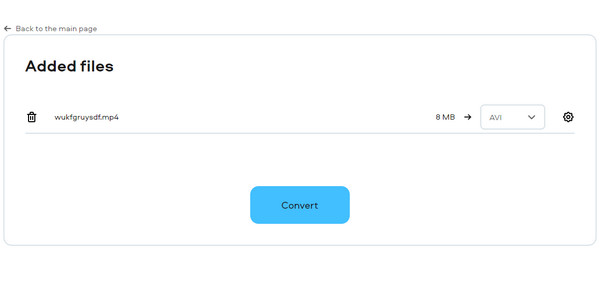
Besides online issues, this converter’s limitations can also be a drawback for many users. Unlike the programs above, it doesn’t provide additional features to enhance the video output. You won’t find video settings or editors, so it won’t be possible to modify your file for the better.
Video Converter Ultimate is the best video and audio converting software which can convert MPG/MPEG to MP4 with fast speed and high output image/sound quality.
- Convert any video/audio like MPG, MP4, MOV, AVI, FLV, MP3, etc.
- Support 1080p/720p HD and 4K UHD video converting.
- Powerful editing features like Trim, Crop, Rotate, Effects, Enhance, 3D and more.
Part 4. FAQs about Convert MP4 to AVI
When should I convert from MP4 to AVI?
AVI is known to have better quality, so convert your MP4 file if you prefer it despite the larger size. You can also convert when your situation calls for it, like needing format compatibility.
Does converting from MP4 to AVI increase file size?
Yes, it often does. As mentioned, AVI typically offers a higher quality, so it's natural for the file to have a larger size after converting from an MP4 video.
Converting your MP4 file to the AVI format becomes effortless with the right program. Thus, you won't have problems with the converters above since they have already been proven.
Video Converter Ultimate is the best video and audio converting software which can convert MPG/MPEG to MP4 with fast speed and high output image/sound quality.
- Convert any video/audio like MPG, MP4, MOV, AVI, FLV, MP3, etc.
- Support 1080p/720p HD and 4K UHD video converting.
- Powerful editing features like Trim, Crop, Rotate, Effects, Enhance, 3D and more.
