- Convert AVCHD to MP4
- Convert MP4 to WAV
- Convert MP4 to WebM
- Convert MPG to MP4
- Convert SWF to MP4
- Convert MP4 to OGG
- Convert VOB to MP4
- Convert M3U8 to MP4
- Convert MP4 to MPEG
- Embed Subtitles into MP4
- MP4 Splitters
- Remove Audio from MP4
- Convert 3GP Videos to MP4
- Edit MP4 Files
- Convert AVI to MP4
- Convert MOD to MP4
- Convert MP4 to MKV
- Convert WMA to MP4
- Convert MP4 to WMV
Convert MP4 to GIF: Proven and Tested Techniques to Perform
 Updated by Lisa Ou / October 24, 2024 16:30
Updated by Lisa Ou / October 24, 2024 16:30Hi! It was my friend's birthday party yesterday. I was assigned to capture the fun games, and the videos I took were hilarious. Some of my cousins are drunk and having fun. I decided to make fun of them and turn their expressions from the video into GIFs. Can you help me convert the MP4-captured videos into GIF formats? Thank you in advance!
The MP4 to GIF conversion has massive procedures from which you can choose. Luckily, this post gathered the most straightforward to convert MP4 to GIF. The methods include offline or online programs, as well as applications. Please discover the said processes by continue reading this article.
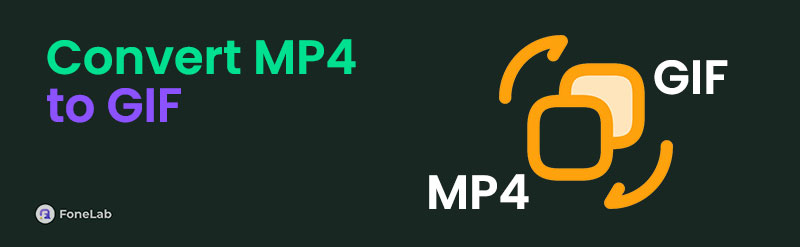

Guide List
Part 1. Convert MP4 to GIF with FoneLab Video Converter Ultimate
FoneLab Video Converter Ultimate is an offline software that can convert MP4 to GIF on Mac and Windows. Offline programs are recommended because they do not need an internet connection. This tool stands out to most of them because of its batch conversion feature. It can convert your files in a minute or seconds simultaneously.
Video Converter Ultimate is the best video and audio converting software which can convert MPG/MPEG to MP4 with fast speed and high output image/sound quality.
- Convert any video/audio like MPG, MP4, MOV, AVI, FLV, MP3, etc.
- Support 1080p/720p HD and 4K UHD video converting.
- Powerful editing features like Trim, Crop, Rotate, Effects, Enhance, 3D and more.
For the MP4 to GIF conversion, we will use the GIF Maker feature that the offline converter supports. It is an additional feature that is offered using the Toolbox tool. It is straightforward to navigate. Please perform the steps of FoneLab Video Converter Ultimate below for the conversion.
Step 1Choose Free Download on the website for the tool mentioned in this section. Then, set up its file on your computer. A small dialog box will be shown on the screen. Click Install to complete the process, and the computer will launch the software.
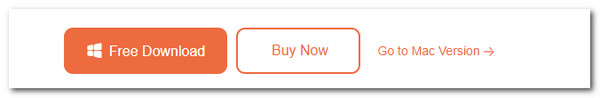
Step 2Go to the Toolbox tab at the top right of the screen. Then, the additional features will appear on the software interface. Go to the Search Tool section and search for the GIF Maker. Please click the first result.
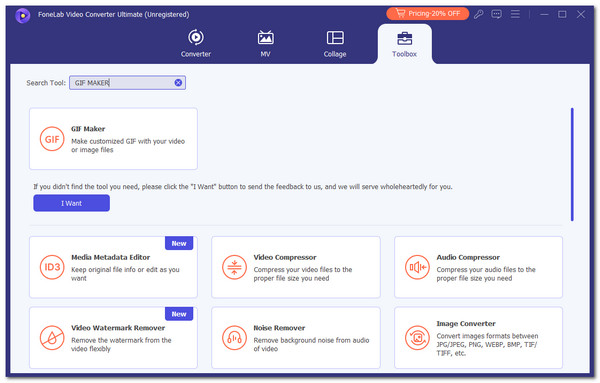
Step 3The import interface will appear. Click the Video to GIF button on the main interface. Then, choose the MP4 videos you prefer to turn into GIF files. You can first edit the video with the software and click Generate GIF at the bottom right of the main interface to convert the MP4 videos to GIFs.
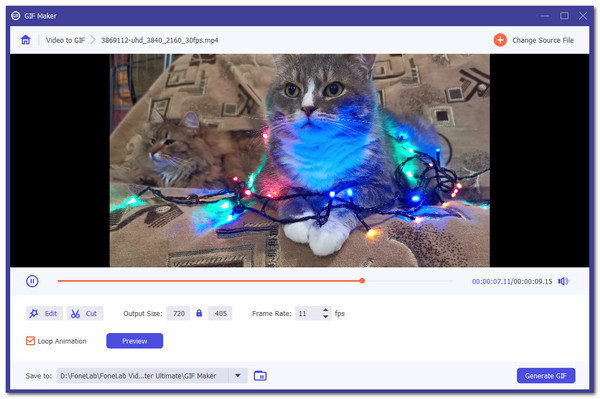
Video Converter Ultimate is the best video and audio converting software which can convert MPG/MPEG to MP4 with fast speed and high output image/sound quality.
- Convert any video/audio like MPG, MP4, MOV, AVI, FLV, MP3, etc.
- Support 1080p/720p HD and 4K UHD video converting.
- Powerful editing features like Trim, Crop, Rotate, Effects, Enhance, 3D and more.
Part 2. Convert MP4 to GIF Online
Some prefer discovering more tools to convert MP4 to GIF on Windows and Mac. You may proceed with this article section if you are one of them. It contains the 2 leading GIF maker online tools for the said conversion.
1. CloudConvert MP4 to GIF Converter
CloudConvert has multiple tools for your files, including its MP4 to GIF converter. It enables you to import files from your computer album, URL, Google Drive, Dropbox, and OneDrive. In addition, this tool that can MP4 convert to GIF allows you to customize some settings of the tool. It includes the video codec, aspect ratio, resolution, and keyframe interval. However, this online program requires you to log in to their website.
Step 1Visit the main website of CloudConvert MP4 to GIF Converter. After that, the website will reveal the essential information about its features. Click Select File at the center of the main interface to show the device album on the screen. Choose the MP4 files to import them.
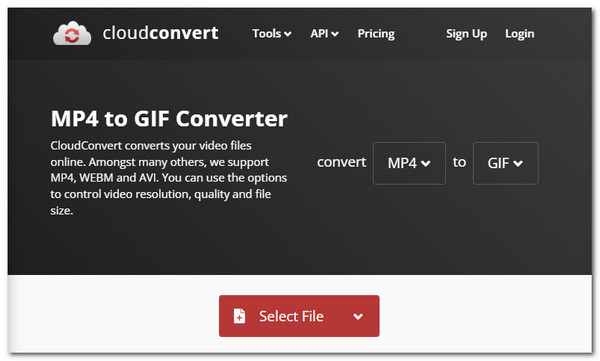
Step 2Go to Convert To at the center-right of the screen. Then, choose GIF among the options. Later, click Convert at the bottom right of the main screen to start the MP4 to GIF conversion.

Video Converter Ultimate is the best video and audio converting software which can convert MPG/MPEG to MP4 with fast speed and high output image/sound quality.
- Convert any video/audio like MPG, MP4, MOV, AVI, FLV, MP3, etc.
- Support 1080p/720p HD and 4K UHD video converting.
- Powerful editing features like Trim, Crop, Rotate, Effects, Enhance, 3D and more.
2. Adobe Free MP4 to GIF Converter
You may also convert MP4 to GIF on Adobe Free MP4 to GIF Converter. This online tool has a straightforward interface that can be executed easily for novices. It allows you to choose the quality you prefer for the conversion. In addition, you can choose which layout you like for the product. However, this online program only allows you to upload 1G of file per conversion. See below for instructions on how to use this free GIF maker online program.
Step 1Go to the main webpage of the online tool. Then, click the Upload Your Video option on the main interface. The tool will direct you to a new interface afterward. Go to the Drag and Drop A Video or Browse section. The device album will be shown on the screen, and choose the MP4 files to import them.
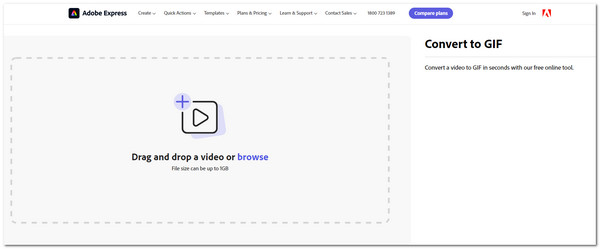
Step 2You will see the video on the left side of the main interface. You may choose the file size and quality on the video's right. Then, tick Download at the bottom right to save it on your computer.
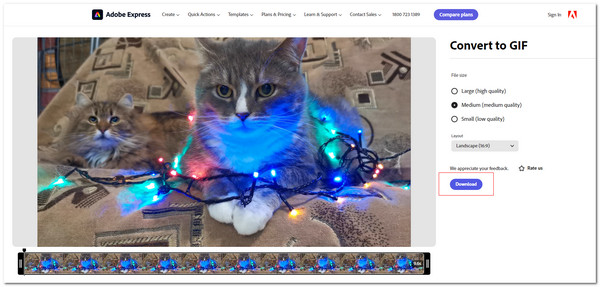
Video Converter Ultimate is the best video and audio converting software which can convert MPG/MPEG to MP4 with fast speed and high output image/sound quality.
- Convert any video/audio like MPG, MP4, MOV, AVI, FLV, MP3, etc.
- Support 1080p/720p HD and 4K UHD video converting.
- Powerful editing features like Trim, Crop, Rotate, Effects, Enhance, 3D and more.
Part 3. Convert MP4 to GIF with Application
Applications are also available to convert MP4 files to GIFs. Video Converter-ConverterBlack is one of the top-picked apps that can perform the procedure. It is available on your Android phone and iPhone. In addition, it has millions of users. However, it is a free application for watching ads. See how to use this app below.
Step 1Download the application on your smartphone's Google Play Store or App Store. Then, select the language you prefer for the app. Later, complete the quick tutorial it offers on the screen. After that, the app will show you an ad, but you must finish it before proceeding. Later, tap Video to GIF at the bottom and import the MP4 videos to the application.

Step 2Set the starting and ending point of the file. Then, tap Save at the bottom of the main interface. After that, the application will start the conversion, and you must wait until it is done.
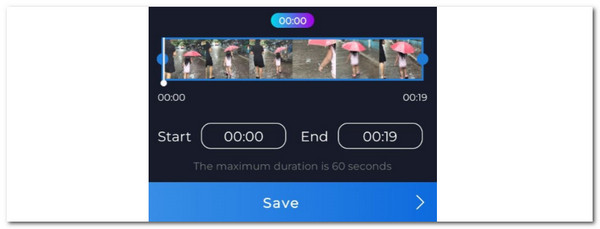
Part 4. FAQs about Convert MP4 to GIF
1. How do I share a video as a GIF?
Devices do not have a built-in feature wherein you can share a video and turn it into a GIF file. You will need to convert the video first to the mentioned file format to execute the process. The good thing is that you can use the methods that this post offers to convert MP4 to animated GIFs.
2. How do I turn a video into a GIF on my camera roll?
There are no built-in ways to capture a GIF file on your smartphone camera roll. You will need to convert the videos or photos first before you can achieve the mentioned file format. Another good thing about this is that you can download an application that can be captured in GIF format directly. You can find these applications on Google Play Store or App Store.
Now that you learned how to convert MP4 to GIF, we expect you to become a professional with the procedure. You have witnessed the leading procedures for the MP4 to GIF conversion, including FoneLab Video Converter Ultimate. It is the best offline software for conversion because it can convert multiple files in a few minutes or seconds. Leave your thoughts about this article in the comment section below. Thank you!
Video Converter Ultimate is the best video and audio converting software which can convert MPG/MPEG to MP4 with fast speed and high output image/sound quality.
- Convert any video/audio like MPG, MP4, MOV, AVI, FLV, MP3, etc.
- Support 1080p/720p HD and 4K UHD video converting.
- Powerful editing features like Trim, Crop, Rotate, Effects, Enhance, 3D and more.
