- Convert AVCHD to MP4
- Convert MP4 to WAV
- Convert MP4 to WebM
- Convert MPG to MP4
- Convert SWF to MP4
- Convert MP4 to OGG
- Convert VOB to MP4
- Convert M3U8 to MP4
- Convert MP4 to MPEG
- Embed Subtitles into MP4
- MP4 Splitters
- Remove Audio from MP4
- Convert 3GP Videos to MP4
- Edit MP4 Files
- Convert AVI to MP4
- Convert MOD to MP4
- Convert MP4 to MKV
- Convert WMA to MP4
- Convert MP4 to WMV
The Leading SWF to GIF Converter and 3 Top Best Alternatives
 Updated by Lisa Ou / Feb 24, 2023 16:30
Updated by Lisa Ou / Feb 24, 2023 16:30Using Adobe Flash to edit your videos will save them in an SWF or Small Web Format format. This file format contains videos, vector-based animations, and more. What if you want to use the SWF file format as a GIF? You can convert the files. GIFs are often used for social media, like Facebook, Messenger, and more. Most people use them to express their emotions or feelings.

This post has FoneLab Video Converter Ultimate to be the best converter. Aside from that, you will also see its top 3 leading alternative converters. Please scroll down below to learn the guides.

Guide List
Part 1. Best SWF to GIF Converter with FoneLab Video Converter Ultimate
It is hard to look for a reliable SWF to GIF converter from countless results. Some tools are not trustworthy and may destroy the original file. If you want to secure your files, FoneLab Video Converter Ultimate is the software you can use. This tool supports various file formats, including GIF, JPEG, PNG, BMP, MPG, and many more! Aside from that, after you convert the SWF to GIF, the software will not change the quality of the file. On the other hand, you can adjust the quality of the video file and enhance it using the enhancer tools. Read the guide below to use this tool to convert SWF to GIF.
Video Converter Ultimate is the best video and audio converting software which can convert MPG/MPEG to MP4 with fast speed and high output image/sound quality.
- Convert any video/audio like MPG, MP4, MOV, AVI, FLV, MP3, etc.
- Support 1080p/720p HD and 4K UHD video converting.
- Powerful editing features like Trim, Crop, Rotate, Effects, Enhance, 3D and more.
Step 1Click the Free Download button on the main interface of FoneLab Video Converter Ultimate. Set up the tool on your computer, then launch it. Later, choose the Converter button at the top of the software. Drag the SWF file from your computer to the tool to upload it.
Note: If you do not know how to drag the video, click the Plus Sign button. After that, the File Explorer album will pop up on the screen. Select the video you want to convert, then click the Open button.
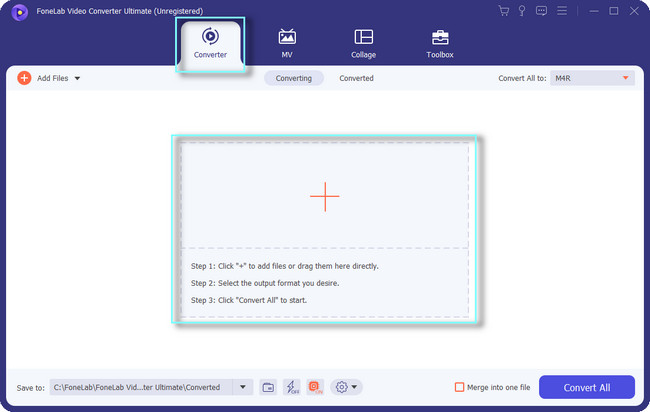
Step 2Select the Path of your video before proceeding to the conversion process. If you are converting multiple files and want to merge them, click the Merge Into One File button.
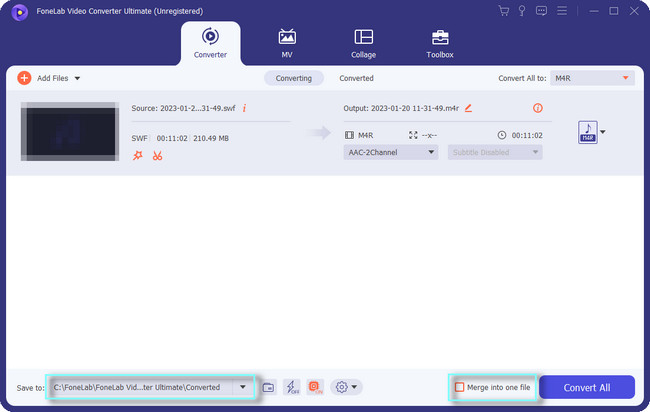
Step 3On the top right corner of the software, click the Convert All To button. Later, choose the Video section. After that, search for GIF on the search bar at the bottom. Double-click the size of the file for GIF.
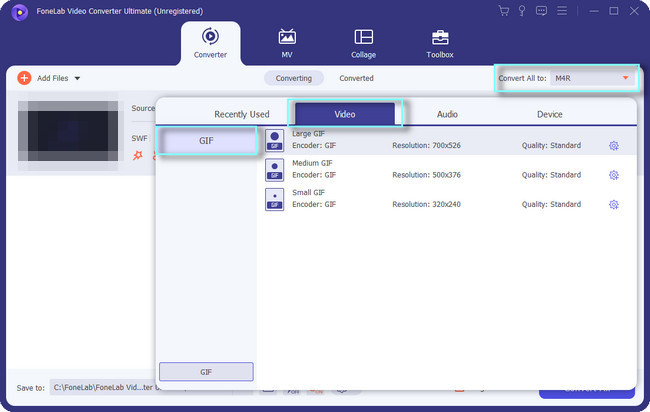
Step 4If the file is ready to convert, click the Convert button at the bottom of the software. After that, wait for the conversion process to end. Later, save the video on your computer.
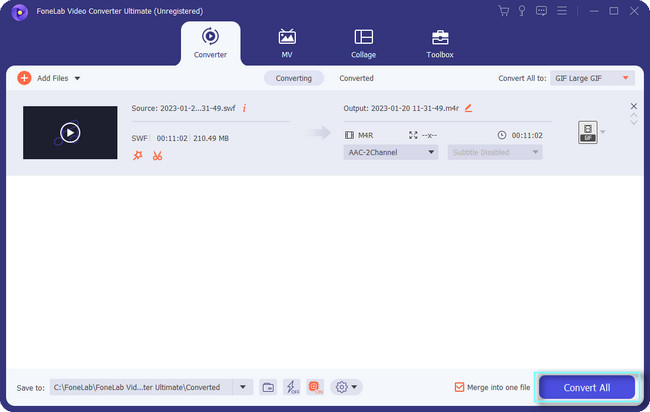
Aside from that, you can use the other tools below. Do you know that you can convert SWF to GIF online? If so, move to the next part because it would be best to have a stable internet connection. Move on.
Video Converter Ultimate is the best video and audio converting software which can convert MPG/MPEG to MP4 with fast speed and high output image/sound quality.
- Convert any video/audio like MPG, MP4, MOV, AVI, FLV, MP3, etc.
- Support 1080p/720p HD and 4K UHD video converting.
- Powerful editing features like Trim, Crop, Rotate, Effects, Enhance, 3D and more.
Part 2. Top 3 SWF to GIF Converters
It is hard to look for other converters because most of the software or platform for converting SWF to GIF will ruin the quality of the file. Fortunately, this post prepares all the possible converters you can utilize besides the software mentioned above. However, some will only function if you have an internet connection. Aside from that, some of them have bugs and load slower than the fastest converter above. Nothing can stop you from converting your SWF files to GIF format. Please read the guides below to have the best results for your files. Move on.
Option 1. CloudConvert
CloudConvert is one of the safest converters. Once you convert, you are the only one who can access your files. In this case, no one will see or steal them. The online tool cares for the safety of your files. Aside from that, you can also add a watermark on your file after you convert it. In addition, this online tool allows you to trim the video. However, this SWF to GIF converter only supports 200 formats. In this case, there is a limitation in converting files. Fortunately, it supports both SWF and GIF. Read the guide below with GIF maker online.
Step 1Search for CloudConvert online. After that, choose the SWF to GIF in the Convert section. Click the Select File button to upload the SWF file you want to convert.
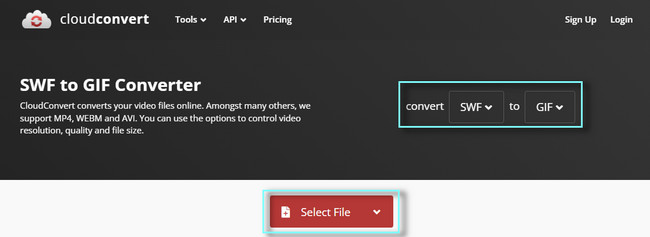
Step 2Click the Convert button and wait for the process to end. Later, save the file on your computer.
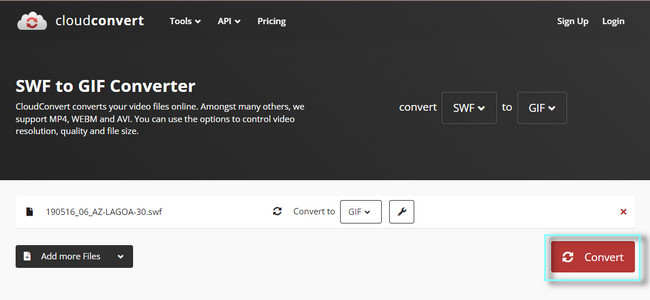
Option 2. SWF to GIF Animation
From the name of the software itself, it is an SWF to GIF converter for free. It supports many file formats that you can convert to popular image formats. Examples include JPG, BMP, GIF, TIFF, TGA, and ICO. Aside from that, you can set the file's frame rate per second to control its speed rate. However, you can only use the software in Windows. You can explore this software by reading the steps below.
Step 1Click the Free Download button to download the software. After that, set it up on your computer, then run it.
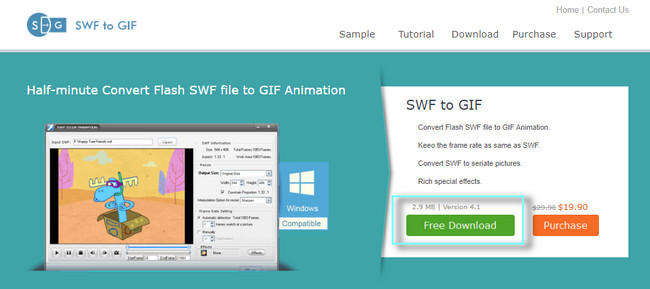
Step 2Click the Open button and upload the video. After that, click the Run button at the bottom of the tool to start the conversion. Save the video after the process.
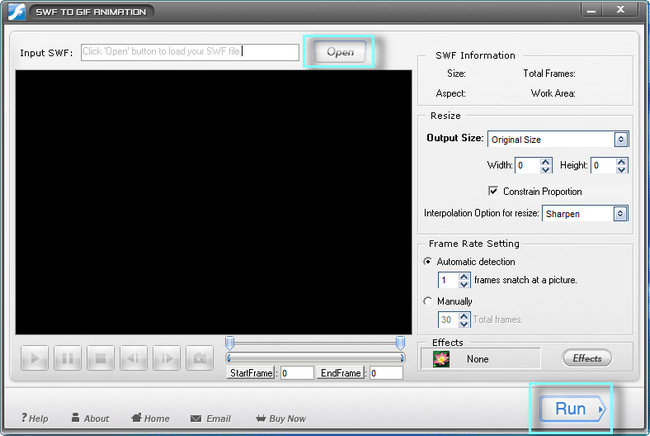
Option 3. Convertio
Another SWF to GIF converter online is Convertio. On the tool's main page, you will see the description of SWF to GIF. Aside from that, you will see the guide on how to use the platform. You will also see the feedback of the people who use the tool at the bottom of the webpage. You can use the platform without signing up for it. However, the platform will limit you to convert up to 100 MB for your files. It is the maximum size. If you want to exceed that size, you need to log in. Do you still want to use it? Move on.
Step 1Click the Choose Files button to upload the file. After that, choose SWF to GIF option on the right side.

Step 2Choose and tick the Convert button to start the process. After that, save the GIF file on your computer.
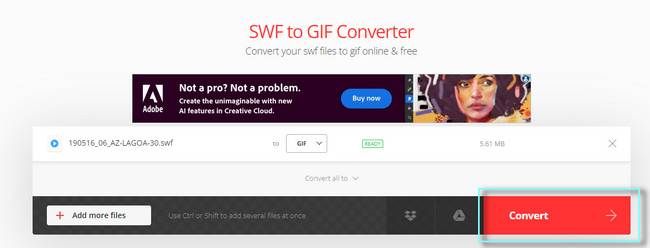
Video Converter Ultimate is the best video and audio converting software which can convert MPG/MPEG to MP4 with fast speed and high output image/sound quality.
- Convert any video/audio like MPG, MP4, MOV, AVI, FLV, MP3, etc.
- Support 1080p/720p HD and 4K UHD video converting.
- Powerful editing features like Trim, Crop, Rotate, Effects, Enhance, 3D and more.
Part 3. FAQs about SWF to GIF and Converters
Can I add a watermark on my video using FoneLab Video Converter Ultimate?
Yes. You can add a watermark on your video using the software. You only need to go to the MV section of the tool above. After that, click the Edit button. Choose the Watermark section at the top of the main interface. You can select your preferred watermark, like the Text or Image watermark. Later, click the OK button to apply the changes. Lastly, export the video and save it.
What is the disadvantage of the SWF file?
Most of the disadvantages of the file format are compatibility. If you have SWF and want to play it, you need to download a Macromedia Flash. That is why you need to convert the file if your operating system does not support SWF.
Video Converter Ultimate is the best video and audio converting software which can convert MPG/MPEG to MP4 with fast speed and high output image/sound quality.
- Convert any video/audio like MPG, MP4, MOV, AVI, FLV, MP3, etc.
- Support 1080p/720p HD and 4K UHD video converting.
- Powerful editing features like Trim, Crop, Rotate, Effects, Enhance, 3D and more.
FoneLab Video Converter Ultimate is the best converter. It has features that you can use to convert SWF to GIF. Download it now!
