- Unlock Apple ID
- Bypass iCloud Activation Lock
- Doulci iCloud Unlocking Tool
- Factory Unlock iPhone
- Bypass iPhone Passcode
- Reset iPhone Passcode
- Unlock Apple ID
- Unlock iPhone 8/8Plus
- iCloud Lock Removal
- iCloud Unlock Deluxe
- iPhone Lock Screen
- Unlock iPad
- Unlock iPhone SE
- Unlock Tmobile iPhone
- Remove Apple ID Password
FRP Bypass APK DM Repair Tech [A Comprehensive Guide]
 Updated by Lisa Ou / January 21, 2025 16:30
Updated by Lisa Ou / January 21, 2025 16:30Mobile phones like Android OS models are the top devices on the everyday agenda. These devices are handy and can surely be carried to different places because of their sizes. You can use them to receive texts or emails, take photographs, and more.
The above-mentioned information is why Android phones contain much-stored data. Some individuals tend to perform a factory reset to delete them all for some reason. It could be full storage, selling the Android phone, experiencing a severe malfunction, etc.
![FRP Bypass APK DM Repair Tech [A Comprehensive Guide]](/images/android-unlocker/frp-bypass-apk-dm/frp-bypass-apk-dm.jpg)
However, some fear factory resetting their Android phones because the FRP lock is enabled. After the factory reset, the Google feature locks the Android phone with a Google account. Are you one of the individuals that forgot the account credentials? Read this post to discover what FRP Bypass Tool DM Repair Tech is and its alternatives.

Guide List
Part 1. What is FRP Bypass Tool DM Repair Tech
A forgotten Google account can be recovered if you know its information or associated credentials. However, the recovery process will be unavailable if you do not have even a single piece of information about the Google account. The FRP lock on the Android phone is affected because you cannot unlock it if the issue happens.
FRP Bypass DM Repair Tech is one of the tools that can help you with the said issue. The FRP feature allows multiple users to regain access to their locked Android phones. This software is known for having a user-friendly interface that benefits novices. Please learn more about the tool by continuing to browse.
Key Features
Skilled technicians commonly use FRP Bypass Tool DM Repair Tech to assist individuals with an issue with their Google account associated with the FRP lock feature. The premium version of this software is affordable compared to others. However, this tool is usually downloaded from unknown sources or APK. Doing that might have been dangerous because the file might contain malware or a virus.
Pros
- This tool supports multiple Android phones, including Huawei, Xiaomi, and Samsung.
- The tool’s bypass procedure is way faster than the traditional way.
- It has complex tools for the bypass procedure.
Cons
- It lacks advanced features that might be beneficial for the FRP bypass procedure.
- Some versions of the tool are inaccessible without an internet connection.
- The tool bypass process does not last because the FRP lock can reappear on your Android phone.
- Unreliable sources can expose malicious software and fake tools.
- The tool process compromises the Android phone's security.
- It does not support all the latest Android phone versions and models.
Part 2. How to Download and Use FRP Bypass Tool DM Repair Tech
The FRP Bypass Tool DM Repair Tech software can be downloaded from different sources. Please ensure you will download it from a trusted source or website. In this case, you can prevent future issues with your computer. It includes malware that can attack your computer system, data, and files. It is recommended that you install anti-virus detector software on your computer. You will be warned if the website you have visited is untrusted or malicious.
Now, it is time to know how the tool functions. Please note that this procedure requires a USB wire to be completed. Follow the instructions below to learn how to use the software.
Step 1Open the web browser on your computer and visit a trusted website to get the APK file of FRP Bypass Tool DM Repair Tech. Please extract the downloaded file from the destination folder. Double-click the unzipped software files afterward to install them on your computer.
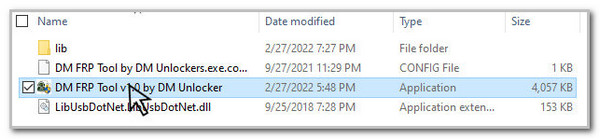
Step 2Get the Android phone together with a USB wire. Plug the mentioned device on your computer afterward. Later, please click the Bypass FRP (MTP) button on the left side of the tool. Wait for the process until you see the Operation Complete message on the computer screen. It indicates that the operation is complete.
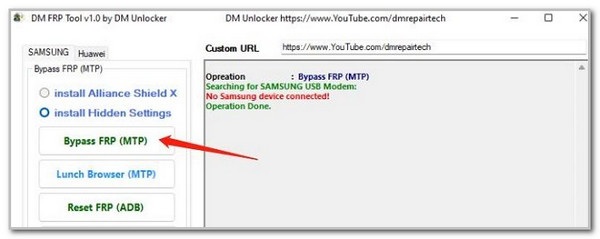
Part 3. FRP Bypass Tool DM Repair Tech Best Alternative
It is indeed risky to download APK files from different untrusted websites where FRP Bypass Tool DM Repair Tech is found. Why not use FoneLab Android Unlocker? This tool has a trusted and 100% website where you can download it on computer. The good thing about this tool is that it can bypass your FRP lock on your Android phone safely compared to the previous software. In addition, it permits you to unlock your locked Android phone if the lock screen password is forgotten.
FoneLab Helps you remove Android screen lock easily.
- Unlock PlN, pattern, password on Android.
- Android fingerprint & face recognition are available.
- Bypass Google FRP lock in seconds.
The mentioned procedures can be done in different scenarios. It includes forgetting Android passwords, second-hand Android, broken screens, disabled screens, and Google account verification. After learning the features, it is time to understand how FoneLab Android Unlocker functions. Please see how with the detailed steps below.
Step 1Download the tool on your computer. Then, set it up and launch it to start the procedure. After that, get the USB wire and use it to connect the Android phone to the computer. Later, choose the Bypass Google FRP Lock section by clicking the Start button. This action will direct you to the supported Android phone list of the software.
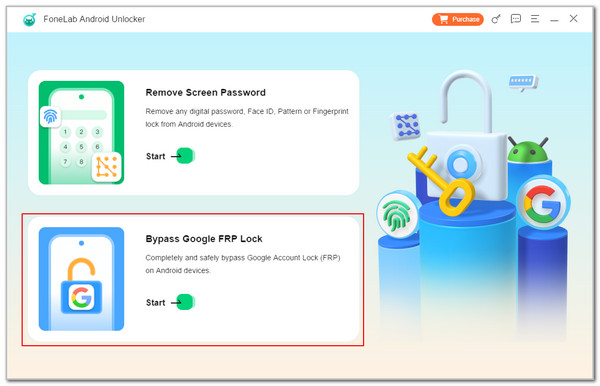
Step 2Please click the Android phone brand you have. It might be Samsung, Oppo, Huawei, Xiaomi, Motorola, Vivo, etc. After choosing, you will be directed to a new screen.
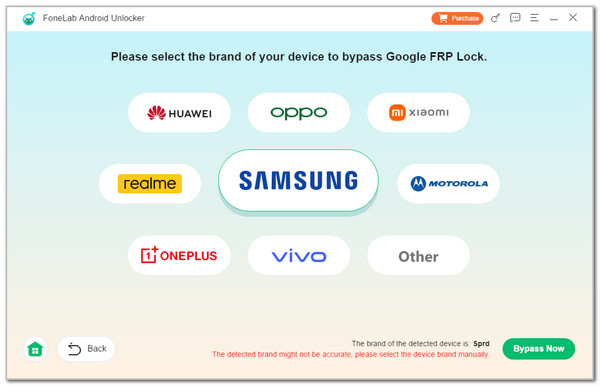
Step 3Click the Bypass Now button on the new screen. After that, follow the onscreen instructions on how to enter your Android phone into recovery mode. Wait for the configuration process to end and activate it by following the quick steps on the screen. You will use your Android phone's physical buttons. Finally, the tool will bypass the FRP lock afterward.
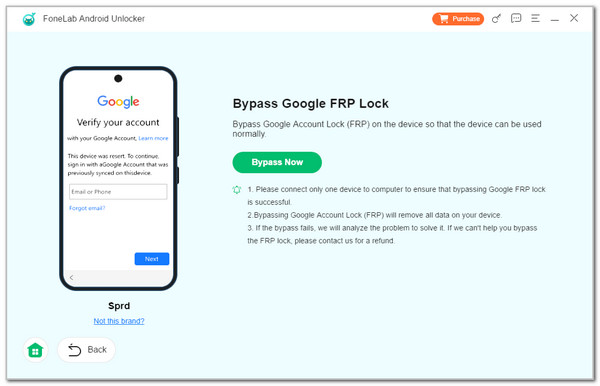
Part 4. FAQs about FRP Bypass Tool DM Repair Tech
FoneLab Helps you remove Android screen lock easily.
- Unlock PlN, pattern, password on Android.
- Android fingerprint & face recognition are available.
- Bypass Google FRP lock in seconds.
1. How do I turn off FRP on Android?
The Factory Reset Protection can be eliminated or turned off on your Android phone by managing your Google account logged in to the said device. To delete it, please open the Settings app on your Android phone. Then, swipe down and tap the Accounts and Backup option. Tap the Manage Accounts button at the top of the main interface. Next, choose the Google account from the options, and options will appear at the bottom. Tap the Remove Account button to remove the account, including the FRP lock.
2. Does the factory reset remove the lock screen?
The factory reset procedure will remove the lock screen aside from your device's stored data, settings, and information. However, the lock screen is also important for the procedure for verification purposes. You must encode it, including the logged-in Google account or others, to verify that you own the Android phone.
This article focuses on giving you important information about the FRP Bypass Tool DM Repair Tech. The details include the tool's pros, cons, key features, and alternatives. FoneLab Android Unlocker plays the alternative role because the mentioned software might be lacking for your preference. Please let us know in the comments if you have more questions about the topic. Thank you!
FoneLab Helps you remove Android screen lock easily.
- Unlock PlN, pattern, password on Android.
- Android fingerprint & face recognition are available.
- Bypass Google FRP lock in seconds.
