- Unlock Apple ID
- Bypass iCloud Activation Lock
- Doulci iCloud Unlocking Tool
- Factory Unlock iPhone
- Bypass iPhone Passcode
- Reset iPhone Passcode
- Unlock Apple ID
- Unlock iPhone 8/8Plus
- iCloud Lock Removal
- iCloud Unlock Deluxe
- iPhone Lock Screen
- Unlock iPad
- Unlock iPhone SE
- Unlock Tmobile iPhone
- Remove Apple ID Password
FRP Unlock Tool: A Beginner Guide to Help You Perform and Know It
 Updated by Lisa Ou / March 16, 2025 16:30
Updated by Lisa Ou / March 16, 2025 16:30The Google FRP lock bypass procedure is performed when the device is locked with your Google account after the factory reset. The bypass procedure is commonly performed when you buy a second-hand Android phone, repair the mentioned device when malfunctions occur, and more.
However, various ethical and legal considerations must be considered before the procedure can proceed. The top reason is that the Google FRP lock protects the device's security before someone can access it.

Countless FRP unlock tools can be found from different sources. This article will show you information on how safe they are and which is the most convenient one. Please scroll below to learn more details about this interesting topic.

Guide List
Part 1. Are FRP Unlock Tools Safe
The FRP lock feature must be performed with a Google account associated with it or logged in before the factory reset to ensure a safe procedure for unlocking the FRP feature. Due to Google account forgotten credentials or deleted ones, some individuals cannot perform the safest process. They tend to use FRP unlock tools. Are they safe?
The secure procedure of the FRP bypass tool depends on many factors. First, you must have downloaded them from credible websites or sources. Downloading them from untrusted websites might cause viruses and malware to enter your Android phone or computer. In addition, ensure that they do not risk or remove some security features of your Android phone after the bypass procedure.
Part 2. Best FRP Unlock Tool
Let’s start our discussion about the best FRP lock bypass tool. FoneLab Android Unlocker is the best third-party tool in this post because it supports various Android phone brands and software versions. It includes the earlier and latest versions from Samsung, Motorola, Xiaomi, Infinix, Huawei, Google, Alcatel, and more. The good thing about this tool is that you can download it from various Windows versions, including Windows 10, 8.1, 7, etc. It is not a crack or APK version, meaning the download procedure will be safe.
FoneLab Helps you remove Android screen lock easily.
- Unlock PlN, pattern, password on Android.
- Android fingerprint & face recognition are available.
- Bypass Google FRP lock in seconds.
In addition, this tool can also be used to remove the lock screen password that your Android phone contains. It could be a PIN, password, face recognition, fingerprints, etc. See how to use FoneLab Android Unlocker for FRP unlock Motorola, Samsung, Xiaomi, Oppo, and other Android phone brands.
Step 1Open one of your web browsers on your PC and search for the FoneLab Android Unlocker’s website. Click the Free Download button afterward on the screen to start the download procedure. Then, set up the downloaded file from the download folder of your web browser. Then, click Install to launch it.

Step 2The supported Android phone of the software will be displayed on the main interface. Please choose the Android phone brand that you have. Then, you will be directed to a new interface afterward.

Step 3The tool will show you a quick tutorial on how to plug your Android phone into the computer. Please follow it properly for the best result. After that, put your Android phone into recovery mode and click the Bypass Now button on the next interface. Imitate the software’s instructions to delete the Android phone’s caches and settings. Later, the Google FRP lock bypass will take place.
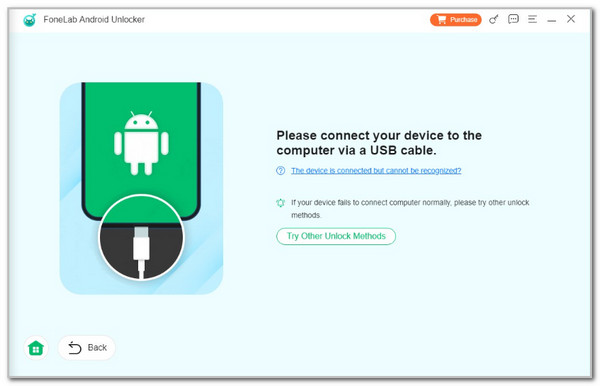
FoneLab Helps you remove Android screen lock easily.
- Unlock PlN, pattern, password on Android.
- Android fingerprint & face recognition are available.
- Bypass Google FRP lock in seconds.
Part 3. 4 FRP Unlock Tool Free
The previous tool is the safest way to bypass your Android phone’s Google FRP lock. You may use this post section as a reference for future Android phone FRP lock issues. These free FRP unlock tools are APK files that can be risky for your devices once downloaded from untrusted sources. Please see their list below.
1. FRP Bypass APK
FRP Bypass APK can be downloaded on your PC or mobile phone. It supports a small file size when stored on the mentioned devices. It has a simple interface that beginners will love.
However, this tool can only perform the Google FRP lock bypass procedure for Android OS 5 to 9. In addition, the tool is risky to use because it requires you to turn on the Unknown Sources option on your Android phone. In this case, the other unknown apps can access your Android phone without checking their safety. It does not work for Android phone brands that contain high-security measures.
2. HushSMS APK
HushSMS APK is an FRP lock bypass tool that exploits Android phones’ security vulnerabilities by sending SMS or notifications. This tool may be downloaded on your Windows and Android phone devices. However, it is limited to Samsung phones only. It cannot be downloaded from other Android phone brands because of incompatibility. Also, this Samsung FRP unlock tool requires you to use another phone to send the messages needed for the bypass procedure.
3. Pangu FRP Unlock APK
Pangu FRP Unlock APK is considered the all mobile FRP unlock tool crack. The main reason is that it is almost available for all Android phone brands. It includes Samsung, Motorola, Xiaomi, and more. However, it requires professional skills from some of its procedures because it needs settings for your Android phone’s Developer Options. In addition, it is less effective for Android phones with the latest security features.
4. GSM Flasher FRP Bypass Tool
GSM Flasher FRP Bypass Tool is a desktop-based Google FRP bypass tool. It has no app version that can be downloaded from your Android phone. In this case, you need a PC to complete the procedure. In addition, this tool is complicated for beginners because the setup and process require technical knowledge to be executed.
FoneLab Helps you remove Android screen lock easily.
- Unlock PlN, pattern, password on Android.
- Android fingerprint & face recognition are available.
- Bypass Google FRP lock in seconds.
Part 4. FRP Unlock Tools Comparison Chart
The previous tools contain their different features and functions. This post section serves as the summary of the 5 mentioned tools from the previous sections. Please analyze the chart below.
| Tools | Main Function/s | Supported Android Phones | Supported Android OS Versions | Safe Download Procedure |
| FoneLab Android Unlocker | It bypasses the Google FRP lock feature and removes the Android phone lock screen. | Alcatel, Samsung, Xiaomi, Vivo, Google, Motorola, Oppo, Lenovi, etc. | Earlier and latest Android OS, including version 15. | Yes. |
| FRP Bypass APK | It can only bypass FRP-locked Android phones. | Samsung, LG, and Motorola. | Android OS 5 to 9 versions. | Not guaranteed. |
| HushSMS APK | Bypass Google FRP lock with SMS and push notifications. | Samsung | Earlier Android OS versions. | Not guaranteed. |
| Pangu FRP Unlock APK | Bypass FRP Google lock for older Android OS versions. | Samsung, Motorola, Xiaomi, and more. | Android OS 6 to 8. | Not guaranteed. |
| GSM Flasher FRP Bypass Tool | Bypass Google FRP lock from Android phone's latest versions. | Samsung, LG, and HTC. | Android 9 and higher. | Not guaranteed. |
Part 5. FAQs about The FRP Unlock Tool
FoneLab Helps you remove Android screen lock easily.
- Unlock PlN, pattern, password on Android.
- Android fingerprint & face recognition are available.
- Bypass Google FRP lock in seconds.
1. What is the Android secret code for factory reset?
Android phones contain different buttons for the Settings app, unlike iPhones, which include the same option list if the software versions are the same. This is the primary reason Android phone users prefer to use the master or secret code to perform factory resets on the mentioned device. One of the hidden codes is *#*#7780#*#*. It is a universal code that can be used for your Android phone and iPhone. You only need to dial it and follow the automated system's instructions to complete the factory reset.
2. How do you block the factory reset on the Android Settings app?
Android phones do not have a built-in way to block the factory reset option. The only way to prevent it from being accessed by other individuals is to set the lock screen password. The mentioned procedure asks for the password as a verification procedure. On the other hand, you can use a third-party tool or app to block your Android factory reset feature. However, your Android phone's security is not 100% safe after the procedure.
3. Does factory reset remove spy?
The factory reset removes all the data stored on your Android phone or other devices where you perform the procedure. The good thing about it is that it also removes malware, spyware, viruses, etc. You can use the Android phone from its default state. Ensure you also keep the Android phone's security tight to avoid experiencing the same procedure. Turning on the Google Security Checkup is recommended to block malicious software from attacking its system, files, or data.
That's all for now about the FRP unlock procedures and tools. We hope that the suggested programs meet your expectations. In addition, we would be glad if you have tested FoneLab Android Unlocker. It is the best and safest among the listed tools in this article. Do you have more questions about this topic? Please let us know in the comments at the end of this reliable article. Thank you!
FoneLab Helps you remove Android screen lock easily.
- Unlock PlN, pattern, password on Android.
- Android fingerprint & face recognition are available.
- Bypass Google FRP lock in seconds.
