- Convert AVCHD to MP4
- Convert MP4 to WAV
- Convert MP4 to WebM
- Convert MPG to MP4
- Convert SWF to MP4
- Convert MP4 to OGG
- Convert VOB to MP4
- Convert M3U8 to MP4
- Convert MP4 to MPEG
- Embed Subtitles into MP4
- MP4 Splitters
- Remove Audio from MP4
- Convert 3GP Videos to MP4
- Edit MP4 Files
- Convert AVI to MP4
- Convert MOD to MP4
- Convert MP4 to MKV
- Convert WMA to MP4
- Convert MP4 to WMV
Helpful Guide on How to Open .dds Files Effortlessly
 Updated by Lisa Ou / February 05, 2025 16:30
Updated by Lisa Ou / February 05, 2025 16:30Is there an effective DDS file viewer? My computer has multiple media-viewing programs and utilities, but none supports the DDS format. So, I can no longer think of another way to open the DDS image of my favorite game character's new skin that I want to purchase. Would somebody please lend me a hand? DDS is not among the formats I see often, so I'm having difficulty.
Do you also have struggles opening DDS photos like the situation above? If so, it's completely understandable because, as mentioned, it's not one of the regular image formats you encounter every day. It is only mostly used for technical purposes, such as when developing applications or games, editing 3D models, etc. Thus, you must wonder how you can open them successfully.

Therefore, we have gathered the most effective tools or strategies for viewing your DDS images in the following sections. Whether you'd like to open them online or offline is not an issue since at least one of the parts below will help you. Simply rely on each detail presented, especially the simplified steps, and after applying the correct information, you will successfully open the files.

Guide List
Part 1. How to Open DDS Files with FoneLab Video Converter Ultimate
An Image Converter like FoneLab Video Converter Ultimate’s feature works when viewing or opening a DDS photo. It lets you see the file’s small preview after adding it to the interface, but if you’d like to display the image in full anytime, it’s also not a problem. A quick conversion is all it takes, and you’ll be free to view it on your desktop anytime without the help of any offline or online tool afterward. You must only turn the DDS picture into a widely-compatible format.
Video Converter Ultimate is the best video and audio converting software which can convert MPG/MPEG to MP4 with fast speed and high output image/sound quality.
- Convert any video/audio like MPG, MP4, MOV, AVI, FLV, MP3, etc.
- Support 1080p/720p HD and 4K UHD video converting.
- Powerful editing features like Trim, Crop, Rotate, Effects, Enhance, 3D and more.
Multiple image formats are available, but JPG or PNG are the most recommended since they are supported on most if not all, media or image-viewing programs. Also, this Image Converter feature allows you to manipulate the picture’s quality and zoom level to your preference. Once done, you can wander around the program’s interface to take advantage of the other features. It has a Media Metadata editor to organize your file information, several video editors, and more.
Distinguish the basic steps underneath as a pattern for opening a DDS file with FoneLab Video Converter Ultimate:
Step 1Find FoneLab Video Converter Ultimate’s site to view its page, which includes the Free Download button on your browser. Simply click it, and the program file will be saved and appear shortly in the Downloads. So, initialize it to start managing the installation process. It won’t take several minutes; thus, expect the Start button to appear immediately and click it.
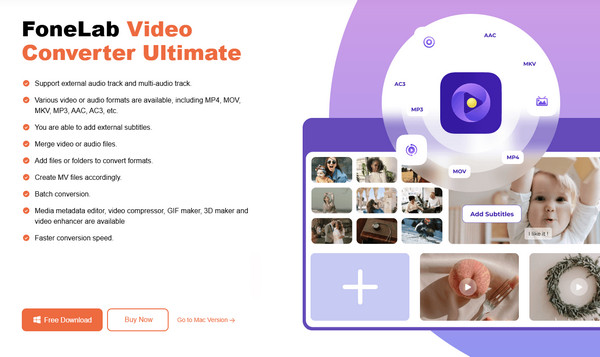
Step 2Once started, select the Toolbox option at the top interface immediately, and more features will materialize. Among them is the Image Converter box in the left row, so choose it, then hit the following window’s Plus button. Once your quick folder emerges, browse for the DDS photo you intend to open and import it when found.
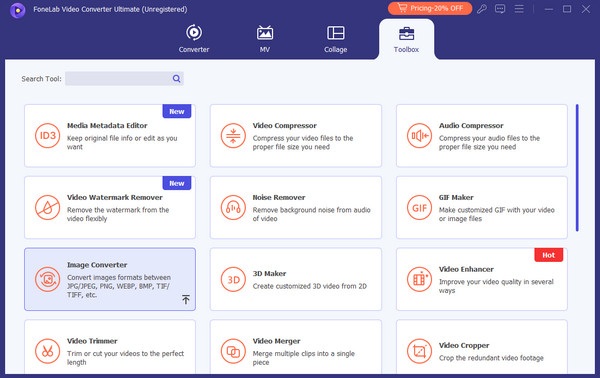
Step 3The next interface will display your DDS photo in a list with its small preview on the left portion. If you wish to convert it into a compatible format, click Convert All at the topmost right and select your preferred format, such as JPG. Lastly, pick Convert All at the bottom to finish. You can then finally open it on your computer’s media viewers.
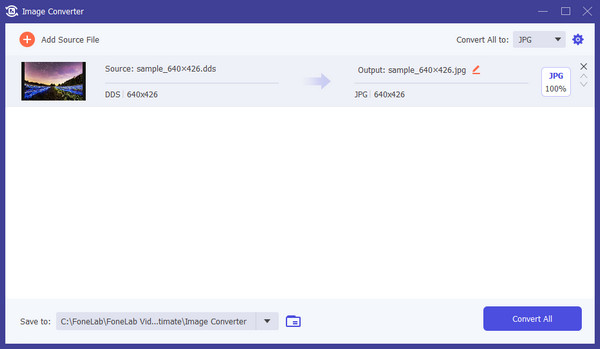
Video Converter Ultimate is the best video and audio converting software which can convert MPG/MPEG to MP4 with fast speed and high output image/sound quality.
- Convert any video/audio like MPG, MP4, MOV, AVI, FLV, MP3, etc.
- Support 1080p/720p HD and 4K UHD video converting.
- Powerful editing features like Trim, Crop, Rotate, Effects, Enhance, 3D and more.
Part 2. How to Open DDS Files through DDS Viewer
If you only intend to view your DDS images quickly, using Jumpshare DDS Viewer will be enough. It is the simplest strategy to do or perform since it only requires your file to be uploaded to its page, and you can enjoy viewing it effectively. Its page design is also straightforward, so understanding its procedure won’t be a problem, especially with the user-friendly steps. You can even expect to display your DDS images within seconds using this online tool if your internet remains stable until the process ends. Meanwhile, letting others view the files without signing up or installing any program is also possible, as it offers a Share feature through email or copy link.
Go along with the proper navigation below to open and view DDS files via Jumpshare DDS Viewer:
Step 1Visit the official Jumpshare DDS Viewer website with your browsing program, then click Choose DDS File on its main page. Once your shortcut folder pops up, explore its content to see and double-click the DDS image.
Step 2The file will then be added and displayed on the following page shortly. You may also use some functions on the left. Meanwhile, it will expire in 24 hours if you’re not signed in.
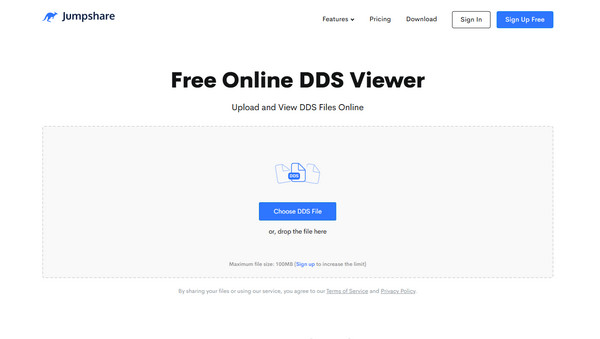
Unfortunately, this program doesn’t only have advantages and positive attributes. You will also find some drawbacks, including its 100 MB size limitation when uploading DDS photos. Besides, its other abilities, such as viewing the file’s analytics, disabling downloads, comments, etc., are only features in the Plus version. You can also experience hassle when facing unstable internet.
Video Converter Ultimate is the best video and audio converting software which can convert MPG/MPEG to MP4 with fast speed and high output image/sound quality.
- Convert any video/audio like MPG, MP4, MOV, AVI, FLV, MP3, etc.
- Support 1080p/720p HD and 4K UHD video converting.
- Powerful editing features like Trim, Crop, Rotate, Effects, Enhance, 3D and more.
Part 3. How to Open DDS Files via Jumpshare DDS Viewer
On the other hand, DDS Viewer is an offline program that can be downloaded from its official website. Like the last tool, its interface design is user-friendly, allowing you to understand how its functions work quickly. It offers features like zoom, width, height, and rotation to help you display the DDS photo more clearly. On the other hand, this viewer’s installer is small; thus, it will take only a small portion of your storage. You can also maneuver it on your computer quickly since the installation can be done within a few moments, and its navigation is smooth.
Emulate the user-friendly procedure below for opening and viewing a .dds file through DDS DD Viewer:
Step 1Access the DDS Viewer program’s main site, and when the Download DDS viewer Setup is shown, click it to obtain its file. Afterward, use the file for the tool’s installation.
Step 2Once installed, some permissions may be required, so handle them to start the program. Finally, head to your computer’s file folder to find and right-click the DDS photo. Then, choose Open with > DDS Viewer to open the file in your newly installed program.
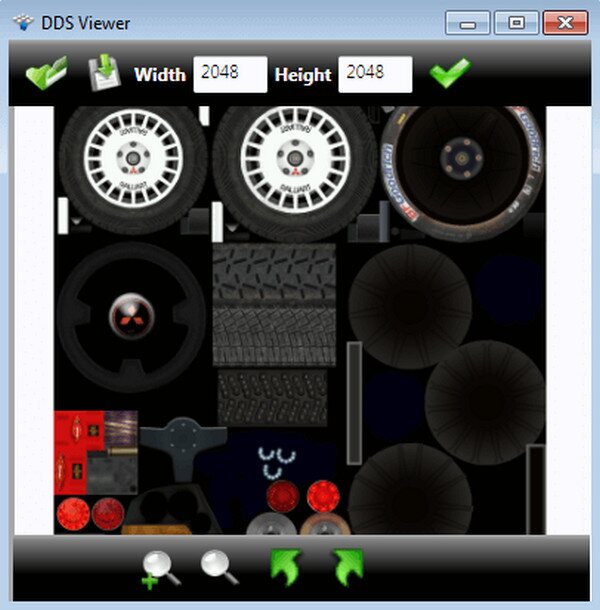
As you can see, one disadvantage you might find in this program is its outdated interface. Sadly, its design is very basic, including the functions. Thus, if you choose this program to view your DDS images, you may have to bear with its unappealing display.
Video Converter Ultimate is the best video and audio converting software which can convert MPG/MPEG to MP4 with fast speed and high output image/sound quality.
- Convert any video/audio like MPG, MP4, MOV, AVI, FLV, MP3, etc.
- Support 1080p/720p HD and 4K UHD video converting.
- Powerful editing features like Trim, Crop, Rotate, Effects, Enhance, 3D and more.
Part 4. FAQs about How to Open DDS Files
1. How to edit DDS files?
You can edit DDS photos like the other formats, but you must have an editor that supports the format. Unfortunately, DDS is not universally compatible, but if you'd like it to be supported by many programs, convert it to a format like JPG with FoneLab Video Converter Ultimate.
2. Why can't my DDS photo be opened using DDS viewing tools?
Your DDS image may be corrupted, so you can't open it even on DDS-specialized tools. In this case, re-downloading the file would be best.
Thanks for putting your trust and understanding in the recommended DDS-viewing programs above. Correctly applying their functions will guarantee your success in opening the files.
Video Converter Ultimate is the best video and audio converting software which can convert MPG/MPEG to MP4 with fast speed and high output image/sound quality.
- Convert any video/audio like MPG, MP4, MOV, AVI, FLV, MP3, etc.
- Support 1080p/720p HD and 4K UHD video converting.
- Powerful editing features like Trim, Crop, Rotate, Effects, Enhance, 3D and more.
