- Unlock Apple ID
- Bypass iCloud Activation Lock
- Doulci iCloud Unlocking Tool
- Factory Unlock iPhone
- Bypass iPhone Passcode
- Reset iPhone Passcode
- Unlock Apple ID
- Unlock iPhone 8/8Plus
- iCloud Lock Removal
- iCloud Unlock Deluxe
- iPhone Lock Screen
- Unlock iPad
- Unlock iPhone SE
- Unlock Tmobile iPhone
- Remove Apple ID Password
How to Reset iPad Passcode Using 3 Powerful Solutions
 Updated by Lisa Ou / March 07, 2024 16:30
Updated by Lisa Ou / March 07, 2024 16:30How do I reset my iPad password? I tried to open my device using my old password like I always do, but then I remembered changing it before bed last night. The problem is that I forgot the new one I have set, and now I'm having difficulty accessing my iPad. Will anyone please recommend something I can do to reset my password? I need it urgently. Thanks!
It is normal and understandable to forget a device password due to different situations. Perhaps you experienced the same scenario above where you recently changed the passcode; thus, it's easier to forget since it's new. On the other hand, someone may have given you their old iPad but forgot to remove the password, but you wish to access it now.

No matter your situation, there is no need to feel frustrated since reset solutions are available in this article. You may need to compromise, but it is guaranteed your password issue will disappear once you finish browsing the content below. Moreover, the complete guidelines for each reset method will be presented, leading you to guaranteed success.
FoneLab Helps you unlock iPhone screen, Removes Apple ID or its password, Remove screen time or restriction passcode in seconds.
- Helps you unlock iPhone screen.
- Removes Apple ID or its password.
- Remove screen time or restriction passcode in seconds.

Guide List
Part 1. How to Reset iPad Password Remotely via iCloud
Navigating on iCloud is the simplest solution among the iPad password reset procedures. It’s not only because of its convenient process but also the accessible platform. If you have been an Apple device user for a while, you must know how easy it is to log into iCloud and manage its connected devices. With its Find My feature, you can quickly reset your iPad, including its password. Meanwhile, the best part is that the reset process can be performed on almost all browsers on another iPad, computer, or mobile phone, whichever you have.
Bear in mind the untroubled instructions underneath to reset iPad password via iCloud:
Step 1Open a browser on another device or computer and proceed to the iCloud site. Next, enter your login credentials to open your account and view the iCloud services.
Step 2Get to the Find My feature, then click All Devices to present the connected devices. Once you see your iPad, click it and hit Erase iPad from the appearing options to reset the device, including its password.

If you haven’t been able to maneuver this process on your iCloud account, it must be because the Find My feature is not activated on your iPad. It is not enabled by default, so the other solutions would be more appropriate if you’ve never turned it on.
Part 2. How to Reset iPad Password on Computer Using FoneLab iOS Unlocker
Installing FoneLab iOS Unlocker is another effective strategy to reset your iPad password. This program is considered the most advantageous among the solutions because of its helpful features. You can reset your iPad password without many requirements, like the device passcode, by maneuvering its interface. After all, it is specially developed to remove passwords on iOS devices, so you can trust its success rate to be high.
FoneLab Helps you unlock iPhone screen, Removes Apple ID or its password, Remove screen time or restriction passcode in seconds.
- Helps you unlock iPhone screen.
- Removes Apple ID or its password.
- Remove screen time or restriction passcode in seconds.
Besides, FoneLab iOS Unlocker doesn’t only remove iPad passwords. It also works for an Apple ID, MDM, Screen Time, and iTunes backup password. Thus, it is beneficial for an iPad, iPhone, and iPod Touch, regardless of its model. It also doesn’t matter if your device password is a code, Touch ID, or Face ID since this unlocker can handle almost anything. Moreover, it is compatible with nearly all Windows and macOS computers.
Comprehend the stress-free guide below as a pattern of how to reset password on iPad using FoneLab iOS Unlocker:
Step 1Open the official FoneLab iOS Unlocker page on a browser, then save its installer via the Free Download button. Once you have secured the file, click it to navigate the installation. You will see the essential components downloading, but expect it to finish in less than a minute. Afterward, it’s time to run the unlocking tool on your desktop.
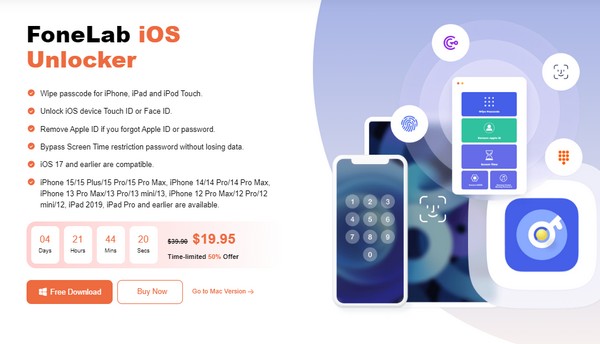
Step 2Select the Wipe Passcode feature on the main interface to proceed immediately. Next, hit Start and use a lightning cable to attach its ends to the iPad and computer. Once the tool recognizes the device, its information will be presented on the screen, so confirm if they’re correct, including the device type, category, and model. Then, click Start.
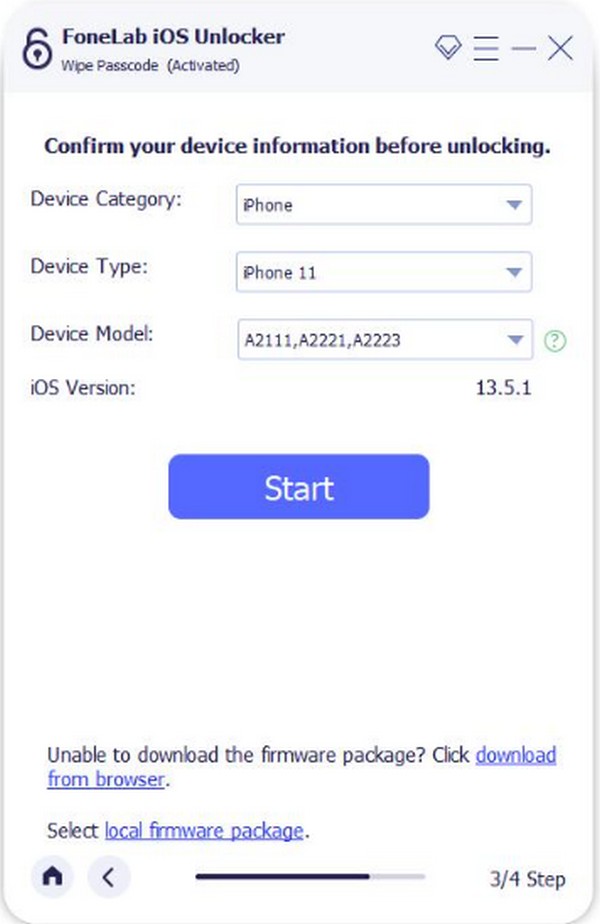
Step 3Afterward, the program will download a firmware package, so click the Unlock tab once it finishes. Type 0000 in the designated text field on the following interface and hit another Unlock button. The iPad password will then be removed, letting you access it again.
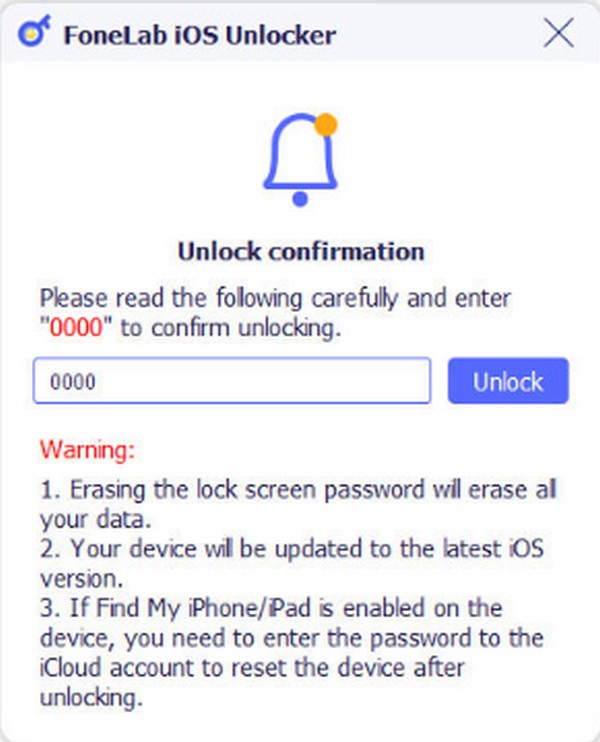
FoneLab Helps you unlock iPhone screen, Removes Apple ID or its password, Remove screen time or restriction passcode in seconds.
- Helps you unlock iPhone screen.
- Removes Apple ID or its password.
- Remove screen time or restriction passcode in seconds.
Part 3. How to Reset iPad Password through iTunes or Finder
iTunes or Finder allows you to manage your iOS device on its interface, so connecting your iPad to it would let you perform a reset. You only have to put the device into Recovery mode and let the program detect your iPad. It is among the default solutions for resetting an iOS device, including its password. Once you finish this method, the password will be removed, allowing you to set a new one. On the other hand, you must also know that iTunes primarily works on Windows and older macOS versions. Meanwhile, Finder is built into newer macOS computers, so it is the default program you can use, replacing iTunes.
Take to heart the simple procedure underneath to grasp how to reset passcode on iPad through the iTunes or Finder program:
Step 1Launch iTunes or Finder on the computer and enter the Recovery mode on your iPad. Afterward, attach the ends of a USB cable to both devices. Meanwhile, put the iPad in Recovery mode according to its model below.
iPad without a Home button: Quick-press the iPad’s Volume Up and Down keys subsequently. After that, long-press the Power key until the device boots to Recovery mode.
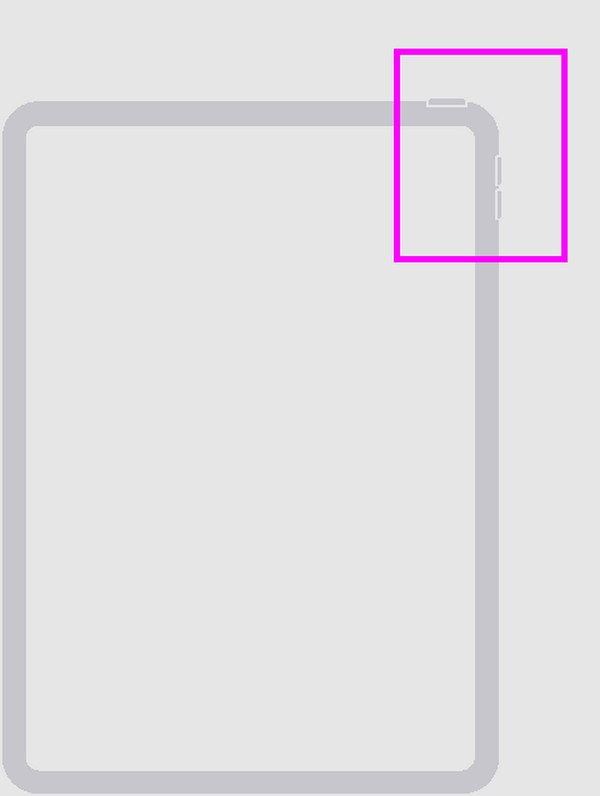
iPad with a Home button: Long-press the iPad’s Top and Home keys and let them go after the device displays the Recovery mode screen.
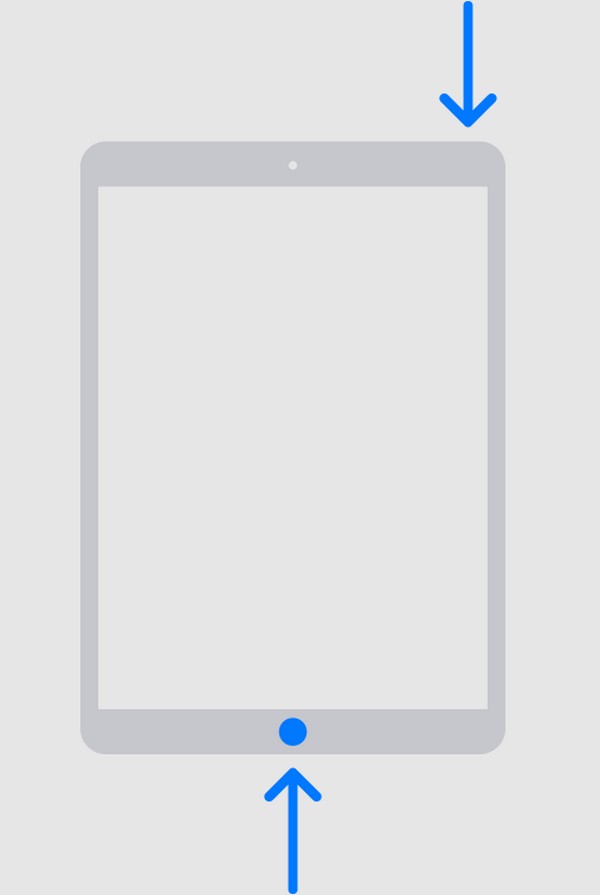
As you have noticed, all the password reset procedures erase all the iPad’s content. Sad to say, they are the only effective way to reset your iPad password. Hence, choose the most suitable for your device to experience a convenient process.
FoneLab Helps you unlock iPhone screen, Removes Apple ID or its password, Remove screen time or restriction passcode in seconds.
- Helps you unlock iPhone screen.
- Removes Apple ID or its password.
- Remove screen time or restriction passcode in seconds.
Part 4. FAQs about How to Reset iPad Password
Can I manually reset an iPad password on Settings without the password?
Unfortunately, you can't. Manually resetting anything on an iPad or other devices on Settings requires a password. So, performing a reset without the device password, like the methods above, would be best, as they only have minimal requirements to maneuver the process.
Is it safe to reset passcode on an iPad using third-party software?
Yes, it is. FoneLab iOS Unlocker, in this article's Part 2, is a third-party program you can trust. We guarantee its safety and success rate after testing the tool multiple times. That's why it is highly recommended, besides the official reset methods.
Whenever you forget an iPad password, your device content is automatically put at risk since a reset is always required, deleting everything. Hence, a reliable tool like FoneLab iOS Unlocker would be best, as it keeps your device safe even after all the processes.
FoneLab Helps you unlock iPhone screen, Removes Apple ID or its password, Remove screen time or restriction passcode in seconds.
- Helps you unlock iPhone screen.
- Removes Apple ID or its password.
- Remove screen time or restriction passcode in seconds.
