- Convert AVCHD to MP4
- Convert MP4 to WAV
- Convert MP4 to WebM
- Convert MPG to MP4
- Convert SWF to MP4
- Convert MP4 to OGG
- Convert VOB to MP4
- Convert M3U8 to MP4
- Convert MP4 to MPEG
- Embed Subtitles into MP4
- MP4 Splitters
- Remove Audio from MP4
- Convert 3GP Videos to MP4
- Edit MP4 Files
- Convert AVI to MP4
- Convert MOD to MP4
- Convert MP4 to MKV
- Convert WMA to MP4
- Convert MP4 to WMV
3 Hassle-free JPG to DDS Converters with Helpful Guide
 Updated by Lisa Ou / January 17, 2025 16:30
Updated by Lisa Ou / January 17, 2025 16:30Which strategy is the easiest to use to turn JPG to DDS? In one of our computer subjects, our professor told us to store a DDS image on our device to help us understand the lecture about game development later. He said it would also be good if we knew how to convert to DDS since it will always be needed when developing apps. So, please recommend a converter I can use.
The DirectDraw Surface format or DDS is used in particular situations that some people may not quickly understand because of technicalities. As mentioned in the case above, it could be for game development, but aside from that, you may also use it for 3D modeling, virtual reality, etc. So, converting to DDS from formats like JPG will help if you work or study in a related field.

Since images are commonly saved in JPG format, knowing how to convert them to DDS will be advantageous in the long run. But if you wonder which program to use best in such situations, you don't have to think hard about it anymore because sufficient information is already in every part below. You must only understand them; we guarantee you will easily convert to DDS.

Guide List
Part 1. Convert JPG to DDS with FoneLab Video Converter Ultimate
Image Converter is among the sought-after features FoneLab Video Converter Ultimate offers. Users are fond of its function because it easily turns photos like JPG into their desired format, such as DDS. So, don't worry if the other programs you encountered do not support DDS as an output format. This tool feature has your back, and what’s better is that it’s not like the regular converters you see on other platforms. Besides JPG and DDS, it also supports different formats.
Video Converter Ultimate is the best video and audio converting software which can convert MPG/MPEG to MP4 with fast speed and high output image/sound quality.
- Convert any video/audio like MPG, MP4, MOV, AVI, FLV, MP3, etc.
- Support 1080p/720p HD and 4K UHD video converting.
- Powerful editing features like Trim, Crop, Rotate, Effects, Enhance, 3D and more.
You may also convert between PNG, WebP, TIFF, BMP, and more. Aside from that, it supports batch conversion, which lets you import and convert multiple JPG files to DDS simultaneously. Meanwhile, you will enjoy modifying your images’ output settings, as its options let you enhance and customize the results accordingly. That’s not all. The best part is that other media features, like metadata editor, GIF maker, audio and video compressors, etc., can also be used afterward.
Understand the appropriate directions underneath as a sample to convert JPG to DDS with FoneLab Video Converter Ultimate:
Step 1Keep a copy of FoneLab Video Converter Ultimate’s installer by ticking its website’s Free Download button. When the file emerges in your computer Downloads, open it to process the quick installation, which typically finishes around or before a minute. Simply let the status bar at the bottom complete, and once the Start tab emerges, select it to begin.
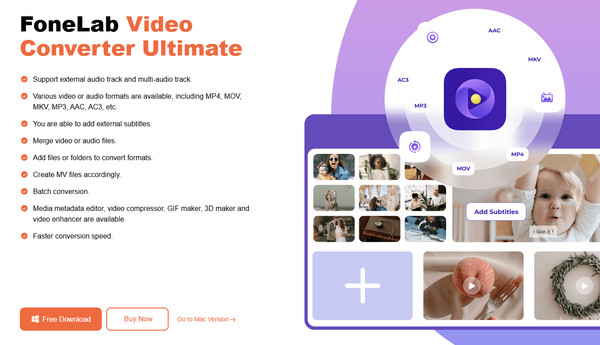
Step 2The needed feature is in the Toolbox section, so when the tool interface materializes, click its tab on the uppermost section. Afterward, you will quickly see the Image Converter box in the leftmost row of features. Click it, then the Plus symbol on the emerging window. This way, the quick-access folder will appear, prompting you to choose and import the JPG file.
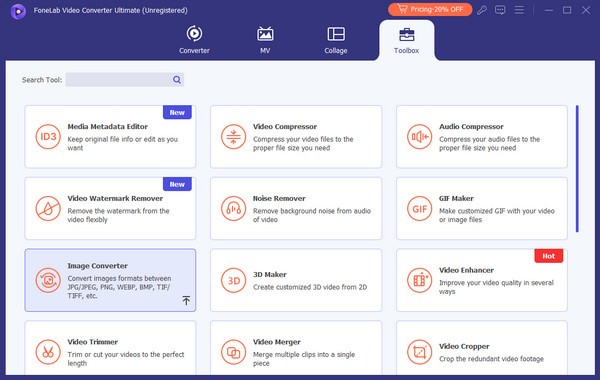
Step 3The photo will display its information and conversion options on the following screen. Hence, click the Convert All to bar at the top right, and when the available formats are shown, choose the DDS option. Afterward, you may hit the Settings symbol beside it and modify the additional functions accordingly. Once satisfied, select Convert All to turn the files into DDS.
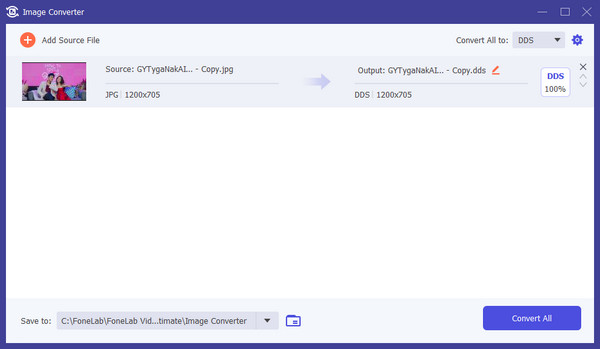
Video Converter Ultimate is the best video and audio converting software which can convert MPG/MPEG to MP4 with fast speed and high output image/sound quality.
- Convert any video/audio like MPG, MP4, MOV, AVI, FLV, MP3, etc.
- Support 1080p/720p HD and 4K UHD video converting.
- Powerful editing features like Trim, Crop, Rotate, Effects, Enhance, 3D and more.
Part 2. Convert JPG to DDS via AConvert: Convert Image Online
AConvert: Convert Image Online, as its name indicates, is dedicated to users who prefer converting images online. Whether you use a computer or mobile browser, you can easily access its official conversion page since its website is compatible with nearly all browsing programs, especially Chrome, Firefox, and Safari. On the other hand, this converter lets you upload pictures from your folder or URL and even offers multiple conversion options. For instance, you can adjust your chosen photo’s quality and size accordingly.
Abide by the unchallenging steps below to use the JPG to DDS converter, AConvert: Convert Image Online:
Step 1Get into the AConvert: Convert Image Online website, and its official conversion page will immediately welcome you. Thus, tick the Choose Files tab, displaying the shortcut folder. From there, find and double-click the image to upload it.
Step 2Once added to the page, click the Target format pulldown bar and choose DDS from the listed formats. Meanwhile, you may modify the other selections below, and when ready, click Convert Now! on the lower right portion to finish.
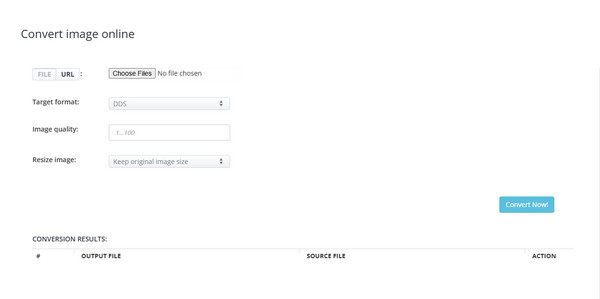
Despite having an intuitive page design, many still sometimes get confused about its options because of the ads displayed everywhere. They can greatly distract users, especially since they are not placed subtly but in your face. So, know that the ads may also get you confused. Another thing you may consider as a drawback is its image size limit, which is 200 MB.
Video Converter Ultimate is the best video and audio converting software which can convert MPG/MPEG to MP4 with fast speed and high output image/sound quality.
- Convert any video/audio like MPG, MP4, MOV, AVI, FLV, MP3, etc.
- Support 1080p/720p HD and 4K UHD video converting.
- Powerful editing features like Trim, Crop, Rotate, Effects, Enhance, 3D and more.
Part 3. Convert JPG to DDS through Convertio Image Converter
Meanwhile, Convertio Image Converter is perfect if you only intend to perform a simple and quick conversion. It is also available online, so entering its website through your computer or mobile browser is possible. If you notice, this tool’s main advantage is convenience. Aside from being accessible, its process is straightforward, as you must only click a few options to finish your conversion from the JPG format to DDS. Its function is best used for a one-time process since it has a minimal learning curve, and you don’t have to learn various options. However, its simplicity also means you can’t expect additional features like the previous converters.
Pay attention to the proper guides below to perform JPG to DDS conversion through Convertio Image Converter:
Step 1Head to your browser, then click Choose Files when you reach Convertio Image Converter’s site. When the pop-up folder is shown, browse it and upload your desired image.
Step 2When the image file is listed on the page, click the rectangular box at its center to see the supported formats. Next, ensure you are in the Image section before finding and clicking DDS from the options. Finally, select the red Convert tab underneath to process the conversion.
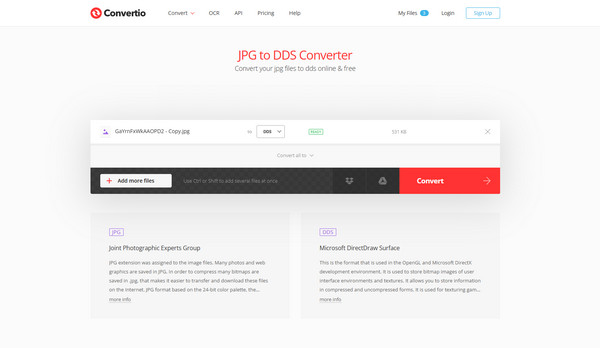
Convertio Image Converter allows batch conversion, so converting multiple JPG files to DDS is possible. However, you must also know its size limit, which is 100 MB. That is right. You may only upload pictures with file sizes that don’t exceed the mentioned MB.
Video Converter Ultimate is the best video and audio converting software which can convert MPG/MPEG to MP4 with fast speed and high output image/sound quality.
- Convert any video/audio like MPG, MP4, MOV, AVI, FLV, MP3, etc.
- Support 1080p/720p HD and 4K UHD video converting.
- Powerful editing features like Trim, Crop, Rotate, Effects, Enhance, 3D and more.
Part 4. FAQs about JPG to DDS
1. Can I convert back from DDS to JPG?
Yes, you can. You must only use the suggested converters above since they support JPG and DDS as input and output formats. The process will be the same, so use your chosen part's guidelines accordingly.
2. Does converting my files to DDS reduce quality?
Yes, it may, depending on the compression settings. If you intend to use the DDS file in gaming, it will likely reduce quality, but its performance will be optimized.
That would be all for turning your JPG files to the DDS format. After trying the converters above, we guarantee you successfully achieve your desired conversion goal.
Video Converter Ultimate is the best video and audio converting software which can convert MPG/MPEG to MP4 with fast speed and high output image/sound quality.
- Convert any video/audio like MPG, MP4, MOV, AVI, FLV, MP3, etc.
- Support 1080p/720p HD and 4K UHD video converting.
- Powerful editing features like Trim, Crop, Rotate, Effects, Enhance, 3D and more.
