- Convert AVCHD to MP4
- Convert MP4 to WAV
- Convert MP4 to WebM
- Convert MPG to MP4
- Convert SWF to MP4
- Convert MP4 to OGG
- Convert VOB to MP4
- Convert M3U8 to MP4
- Convert MP4 to MPEG
- Embed Subtitles into MP4
- MP4 Splitters
- Remove Audio from MP4
- Convert 3GP Videos to MP4
- Edit MP4 Files
- Convert AVI to MP4
- Convert MOD to MP4
- Convert MP4 to MKV
- Convert WMA to MP4
- Convert MP4 to WMV
How to Merge Video and Audio [3 Techniques to Consider]
 Updated by Lisa Ou / December 17, 2024 16:30
Updated by Lisa Ou / December 17, 2024 16:30Hi! There are various video and audio files on my devices. I cannot delete them because they are important for our upcoming project. My colleagues have suggested merging them on my devices. What are the ways to learn how to merge audio and video? Any suggestions will be highly appreciated. Thank you in advance!
Merging audio and video files is one of the most uncommon procedures you could perform on all your devices. This article will help you achieve the mentioned procedure by providing the leading approaches for merging audio and video files. Please discover them and other reliable information below.
![How to Merge Video and Audio [3 Techniques to Consider]](/images/video-converter-ultimate/merge-audio-and-video/merge-audio-and-video.jpg)

Guide List
Part 1. Can You Merge Audio and Video Files
Merging the video and audio files might be mind-tricking for some individuals. One of the main reasons is that audio and video are different file types. Let’s clarify things. Merging the audio and video files and formats is possible. The procedure will not overlay the file types because it will only store them in one container.
In addition, merging the procedure helps individuals manage or organize the video and audio files. As mentioned, they will be in one container or folder. The method is commonly performed by people with countless video and audio files. It might be for work, school, or personal purposes.
Part 2. Merge Audio and Video with FoneLab Video Converter Ultimate
If the merging procedure needs to be executed on your computer, you can use FoneLab Video Converter Ultimate. This software may be downloaded on your Mac and Windows. The good thing about this tool is that it supports most used audio and video formats. MOV, MKV, MP3, AC3, AAC, and MP4 are included. Also, the program supports external audio tracks and multi-audio tracks.
Video Converter Ultimate is the best video and audio converting software which can convert MPG/MPEG to MP4 with fast speed and high output image/sound quality.
- Convert any video/audio like MPG, MP4, MOV, AVI, FLV, MP3, etc.
- Support 1080p/720p HD and 4K UHD video converting.
- Powerful editing features like Trim, Crop, Rotate, Effects, Enhance, 3D and more.
Furthermore, this tool has a Toolbox feature containing multiple audio and video file tools. GIF Maker, 3D Maker, Video Compressor, Media Metadata Editor, and Video Enhancer are some of them. See below for instructions on using FoneLab Video Converter Ultimate to merge video and audio files.
Step 1Click Free Download at the bottom left of the main interface of the tool’s primary website. Then, locate the downloaded file on your web browser and click it. Set up the file and click Install once the small dialog box appears.
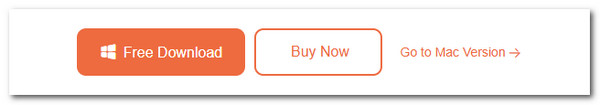
Step 2Click the Converter button at the top left of the software screen. Then, the import interface will be shown on the computer. You may drag and drop the audio and video files to import them. Alternatively, you can click Add Files at the top left of the screen. The computer album will be shown. Select the audio and video files to upload them to the software.
Step 3The video and audio files will be shown on the screen. You can edit them using the displayed features of the tools on your computer screen. Then, save the edits afterward to proceed. Finally, click the Merge Into One File button at the bottom right of the screen. This action will activate the merge feature for your video and audio files.
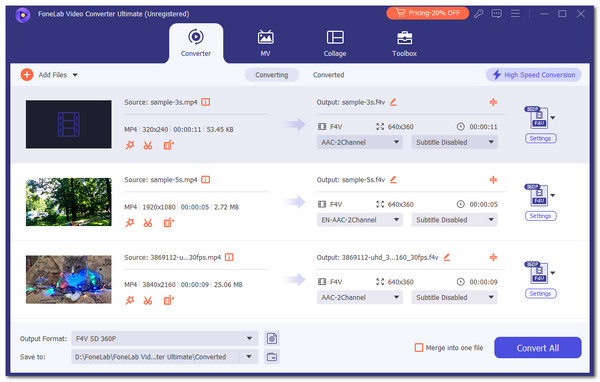
Step 4The tool will display the video and audio files on the screen. Please click Convert All at the bottom right of the tool. Then, please wait for the process to end before you unplug the iPhone from the computer. Finally, export the merged video and audio files from the software to your computer to complete the process.
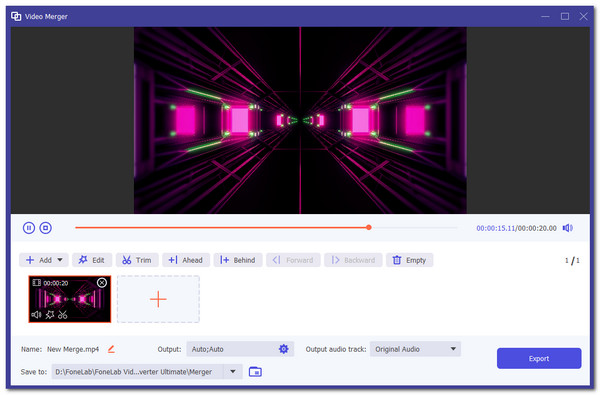
Video Converter Ultimate is the best video and audio converting software which can convert MPG/MPEG to MP4 with fast speed and high output image/sound quality.
- Convert any video/audio like MPG, MP4, MOV, AVI, FLV, MP3, etc.
- Support 1080p/720p HD and 4K UHD video converting.
- Powerful editing features like Trim, Crop, Rotate, Effects, Enhance, 3D and more.
Part 3. Merge Audio and Video on Mobile Phone
Add Music To Video & AI Editor is one of the apps that can merge your audio and video files. It is available on your iPhone and Android phone. However, this app cannot separate the video and audio files after merging. The process will overlay the audio to the video. The result will be similar to adding background music to the video. Do you want this app to merge the audio and video files? Please follow the detailed steps provided below.
Step 1Go to your mobile phone’s digital store. Then, search for the app’s name, download it, and install it on your mobile phone. Then, allow the permissions it asks for from your Music app by tapping Allow. Please choose the Add Music to Video button at the bottom center to proceed. Advertisements will be played afterward. You need to watch them to use the tool for free.
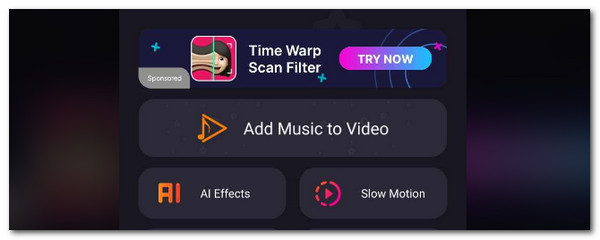
Step 2Please choose the videos you prefer to add for the merge procedure. Then, select Skip at the top right of the screen. Tap Edit at the bottom. Choose Audio at the bottom center and choose the audio you want to merge into the video. Tap Done at the top right to keep the changes. Finally, tap Save at the top right of the main interface.
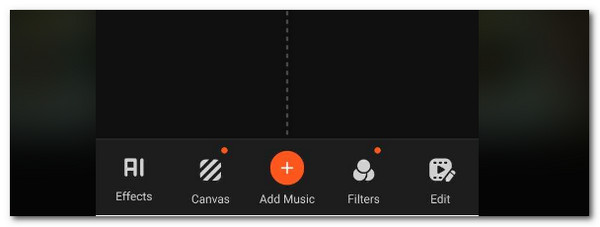
Video Converter Ultimate is the best video and audio converting software which can convert MPG/MPEG to MP4 with fast speed and high output image/sound quality.
- Convert any video/audio like MPG, MP4, MOV, AVI, FLV, MP3, etc.
- Support 1080p/720p HD and 4K UHD video converting.
- Powerful editing features like Trim, Crop, Rotate, Effects, Enhance, 3D and more.
Part 4. Merge Audio and Video Online
Finding an online tool that can merge audio and video simultaneously is hard. We found Flixier Audio Joiner, which can merge audio and video online. However, you need to use its 2 separate tools. The good thing about them is that they almost have the same procedure. See one website as your guide below.
Step 1Visit the official website of Flixier Audio/Video Joiner. Then, click the Join Audio/Video button at the center. You will be directed to a new screen afterward. Drag and drop the audio or video afterward to import them.
Step 2Edit the videos or audio using the prompted editing tools the program offers. Finally, click Export at the top right of the main interface. The file will be held on your computer afterward.
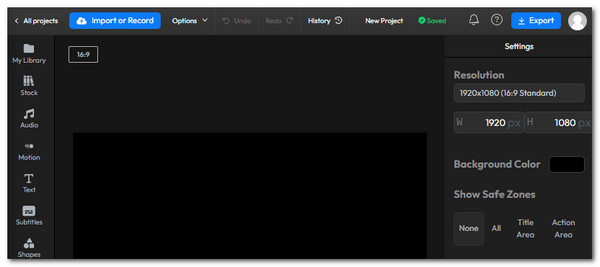
Video Converter Ultimate is the best video and audio converting software which can convert MPG/MPEG to MP4 with fast speed and high output image/sound quality.
- Convert any video/audio like MPG, MP4, MOV, AVI, FLV, MP3, etc.
- Support 1080p/720p HD and 4K UHD video converting.
- Powerful editing features like Trim, Crop, Rotate, Effects, Enhance, 3D and more.
Part 5. FAQs about How to Merge Audio and Video
1. Can FFmpeg merge audio and video?
FFmpeg can merge audio and video files on your computers, like Windows and Mac. This tool supports powerful tools that might be difficult to operate with beginners. It uses codes for the procedures that only professionals know. In addition, the codes are massive, and each audio and video format contains different parts. Also, these codes must be performed correctly. If not, the wrong operations might lead to errors in your computers.
2. How to merge audio and video in Premiere Pro?
Adobe has various tools for your media files, and Premiere Pro is one of them. It can merge audio and video files. However, this program does not have a free trial version. Also, it requires professional skills to operate properly. In addition, it does not allow you to merge your audio and video files simultaneously. You need to process them separately depending on their formats.
To summarize, this article focuses on methods that can quickly merge audio and video files. It includes processes for your computers and mobile phones. FoneLab Video Converter Ultimate is also recognized as the quickest and most efficient way you can execute. Do you have more questions about the above topic? Notify us by commenting on them below. Thank you!
Video Converter Ultimate is the best video and audio converting software which can convert MPG/MPEG to MP4 with fast speed and high output image/sound quality.
- Convert any video/audio like MPG, MP4, MOV, AVI, FLV, MP3, etc.
- Support 1080p/720p HD and 4K UHD video converting.
- Powerful editing features like Trim, Crop, Rotate, Effects, Enhance, 3D and more.
