- Convert AVCHD to MP4
- Convert MP4 to WAV
- Convert MP4 to WebM
- Convert MPG to MP4
- Convert SWF to MP4
- Convert MP4 to OGG
- Convert VOB to MP4
- Convert M3U8 to MP4
- Convert MP4 to MPEG
- Embed Subtitles into MP4
- MP4 Splitters
- Remove Audio from MP4
- Convert 3GP Videos to MP4
- Edit MP4 Files
- Convert AVI to MP4
- Convert MOD to MP4
- Convert MP4 to MKV
- Convert WMA to MP4
- Convert MP4 to WMV
How to Merge Photos [3 Different Approaches for Convenience]
 Updated by Lisa Ou / December 18, 2024 16:30
Updated by Lisa Ou / December 18, 2024 16:30Whenever we take pictures, we tend to capture multiple of them from different angles, facial expressions, poses, and more. Due to that, the photos stored on your devices might be countless. The scenario is one of the top reasons individuals want to merge two photos or more from their mobile phones and computers.
If you are one of them, this section is intended for you! It focuses on merging your photos from different devices, including your mobile phone and computer. In addition, a recommended tool for combining audio and video files has been posted. See more details about the topic below.
![How to Merge Photos [3 Different Approaches for Convenience]](/images/video-converter-ultimate/merge-photos/merge-photos.jpg)

Guide List
Part 1. Merge Photos on iPhone
iPhone users are lucky because they do not have to download a third-party app or program to merge their photos. The top reason is that the mentioned Apple device has a pre-installed merge feature. The app is called Shortcut. It can merge all your photos on your iPhone because there's no limit to the merging process.
Do you want to merge two photos together or more on your iPhone? Please follow the steps below.
Step 1Open your iPhone and go to the Shortcut app to see the recent shortcuts stored on the said Apple device app. After that, tap the Plus button at the top right of the main interface. Please go to the Add Action section and tap the Select Photos button. Search for the Combine Images. In addition, you need to search for the Save to Photo Album section.
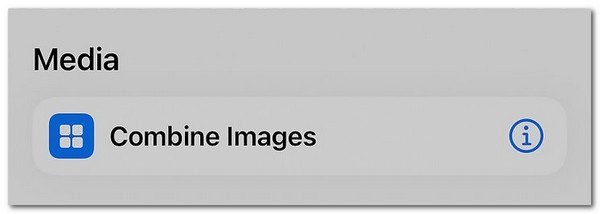
Step 2The shortcut will be created for the app afterward. Please run the shortcut by tapping the section where it is placed. Then, select the photos you want to merge afterward. In this case, the said image files will be uploaded. Later, the app will combine the images automatically and you only need to wait for a few seconds to save them.
Video Converter Ultimate is the best video and audio converting software which can convert MPG/MPEG to MP4 with fast speed and high output image/sound quality.
- Convert any video/audio like MPG, MP4, MOV, AVI, FLV, MP3, etc.
- Support 1080p/720p HD and 4K UHD video converting.
- Powerful editing features like Trim, Crop, Rotate, Effects, Enhance, 3D and more.
Part 2. Merge Photos on Android
In contrast, Android does not have a built-in photo merger. You can use Image Combiner & Editor as an alternative. It is an app that can teach you how to merge two photos in Android. The good thing about this app is that it allows you to edit the images before and after combining them. Please see the steps below on how to use it properly.
Download the said app on your Android phone. Then, choose the Combine button on the main interface. After that, tap the Add Image button on the screen. Import the images from your Android phone to the app afterward. Finally, tap the Combine Images button at the bottom right. Save the product images afterward to finish the procedure.
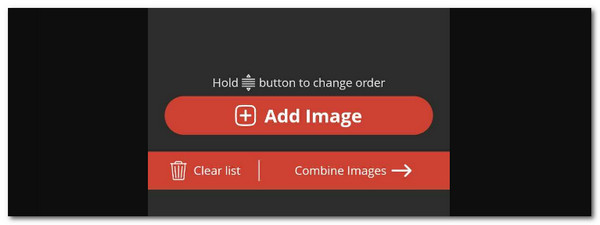
Part 3. Merge Photos Online
PineTools Merge Images Online is the best online program for merging your photos. It is accessible on your iPhone, Android, Mac, and Windows. The reason is that it is available for devices that contain web browsers. However, this tool can only merge photos online with a quantity of 2. See how to use it below.
Go to the tool's main website. Then, click the Choose File buttons and upload the photos you need to merge. After that, adjust the procedure settings and click the Merge button at the bottom center.
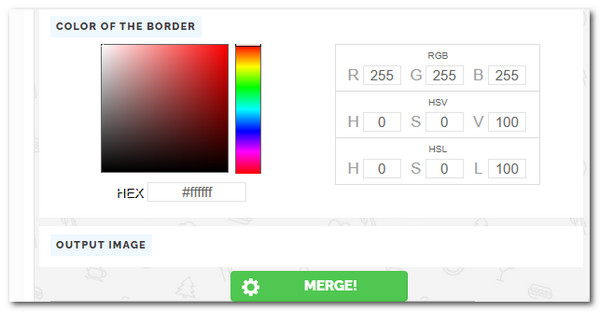
Part 4. Merge Audio/Video with FoneLab Video Converter Ultimate
Photos are one of the top files commonly used and stored for your devices. Other files that can be merged are video and audio files. There are separate ways to process the mentioned file types. You can use FoneLab Video Converter Ultimate for the said process. The tool will be worth it because it can simultaneously process audio and video files. In addition, it allows you to change the quality of your files depending on your preference.
Video Converter Ultimate is the best video and audio converting software which can convert MPG/MPEG to MP4 with fast speed and high output image/sound quality.
- Convert any video/audio like MPG, MP4, MOV, AVI, FLV, MP3, etc.
- Support 1080p/720p HD and 4K UHD video converting.
- Powerful editing features like Trim, Crop, Rotate, Effects, Enhance, 3D and more.
In addition, you can edit the audio and video files before and after the merging procedure. The tool has simple editing features, including adding text watermark filters. Please see below how to merge audio and video files using FoneLab Video Converter Ultimate.
Step 1Go to the main website of the mentioned tool at the top and click the Free Download button to start the downloading process. After that, locate the downloaded file and set it up. Later, please click the Install button on the newly popped-up window on the screen. The software will be launched automatically afterward.
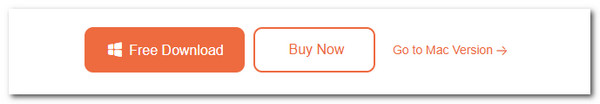
Step 2Click the Converter button at the top left of the software's main interface. The import interface will be shown on your screen, and you can only drag and drop the audio and video files to upload them into the software. You can also tick the Add Files button at the top left corner. After that, the computer album will be shown on your screen. Pick the video and audio files you want to upload to the software.
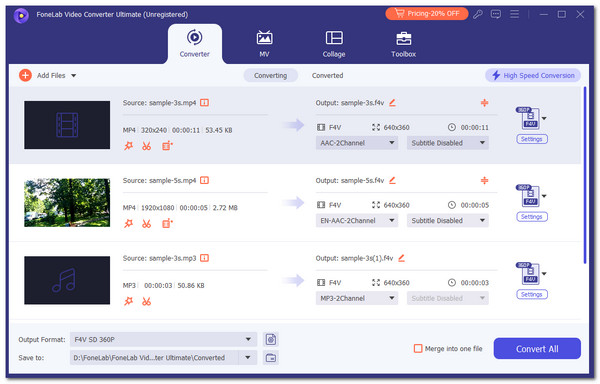
Step 3Before merging the file formats or types, you can edit them by clicking the Wand or Scissor button under the file name. After that, you can use the software's simple editing features and click the OK button to apply the changes. Finally, please click the Merge Into One File button at the bottom right of the screen to turn on the merge feature. Tick Convert All to start the process. Save the merged file on your computer afterward.
You can also click the Toolbox button at the top right. Then, search for the Video Merger tool and import the video and audio files. Later, click the Export button.
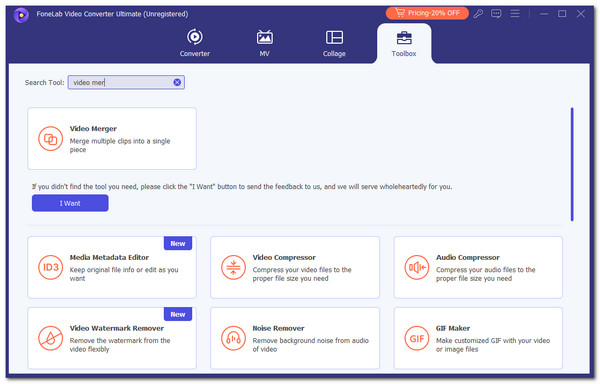
Video Converter Ultimate is the best video and audio converting software which can convert MPG/MPEG to MP4 with fast speed and high output image/sound quality.
- Convert any video/audio like MPG, MP4, MOV, AVI, FLV, MP3, etc.
- Support 1080p/720p HD and 4K UHD video converting.
- Powerful editing features like Trim, Crop, Rotate, Effects, Enhance, 3D and more.
Part 5. FAQs about How to Merge Photos
1. How do I add a picture to another picture?
Besides learning to merge 2 photos, you can also them a picture and add another one. This action requires a photo editing app or a third-party tool. There are countless photo editing apps or software. You only need to find the perfect one depending on your preferences and needs. You should discover a free tool or app to avoid future charges. However, they will lack editing features besides adding a picture to a picture.
2. How do I put multiple pictures into one picture?
Adding multiple pictures to one picture is achievable. You only need to use an advanced editing app or software for the said process. The good thing about this process is that you can use your other social media accounts to post photos and layer your photos in one file or image. In addition, you might need professional help because picture placement is a bit demanding and difficult.
This article focuses on how to merge two photos or more. The 3 most efficient ways are included to give you a convenient process. In addition, FoneLab Video Converter Ultimate has been introduced to teach you how to merge audio and video files. Do you have more questions? Please leave them in the comment section below. Thank you!
Video Converter Ultimate is the best video and audio converting software which can convert MPG/MPEG to MP4 with fast speed and high output image/sound quality.
- Convert any video/audio like MPG, MP4, MOV, AVI, FLV, MP3, etc.
- Support 1080p/720p HD and 4K UHD video converting.
- Powerful editing features like Trim, Crop, Rotate, Effects, Enhance, 3D and more.
