- Convert AVCHD to MP4
- Convert MP4 to WAV
- Convert MP4 to WebM
- Convert MPG to MP4
- Convert SWF to MP4
- Convert MP4 to OGG
- Convert VOB to MP4
- Convert M3U8 to MP4
- Convert MP4 to MPEG
- Embed Subtitles into MP4
- MP4 Splitters
- Remove Audio from MP4
- Convert 3GP Videos to MP4
- Edit MP4 Files
- Convert AVI to MP4
- Convert MOD to MP4
- Convert MP4 to MKV
- Convert WMA to MP4
- Convert MP4 to WMV
3 Top MP3 to M4A Converters to Enhance Audio Quality
 Updated by Lisa Ou / July 30, 2024 16:30
Updated by Lisa Ou / July 30, 2024 16:30Converting MP3 files to M4A can improve the audio experience when listening to music or other audio files. Most people prefer to convert MP3 to M4A because M4A files provide higher sound quality at the same or lower file size as MP3. If so, they can enjoy high-quality audio while saving storage space.
You'll need reliable audio converter software or an online tool. No device includes a built-in tool for this technique. This article will show you the top 3 recovery tools for converting MP3 to M4A. Discover their drawbacks and benefits as you scroll down to select the most convenient tool.


Guide List
Part 1. How to Convert MP3 to M4A with FoneLab Video Converter Ultimate
Let’s start with the best MP3 to M4A converter tool: FoneLab Video Converter Ultimate. This powerful media conversion tool offers extensive support for various formats, such as MP4, MOV, MKV, MP3, AAC, and AC3. It enables you to add external and multi-audio tracks, integrate subtitles, and merge video or audio files.
Video Converter Ultimate is the best video and audio converting software which can convert MPG/MPEG to MP4 with fast speed and high output image/sound quality.
- Convert any video/audio like MPG, MP4, MOV, AVI, FLV, MP3, etc.
- Support 1080p/720p HD and 4K UHD video converting.
- Powerful editing features like Trim, Crop, Rotate, Effects, Enhance, 3D and more.
You can quickly add files or folders for conversion, create MV files, and perform batch conversions efficiently. The tool includes features like a media metadata editor, video compressor, GIF maker, 3D maker, and video enhancer. With faster conversion speeds, this tool provides a comprehensive solution for all your media customization and conversion needs. Please scroll down to see how to use FoneLab Video Converter Ultimate below.
Step 1Download to get the software and set it up on your computer. Then, launch it to convert MP3 to M4A. Click the Converter button at the top right of the software. Finally, the MP3 files are imported into the software by dragging and dropping them.
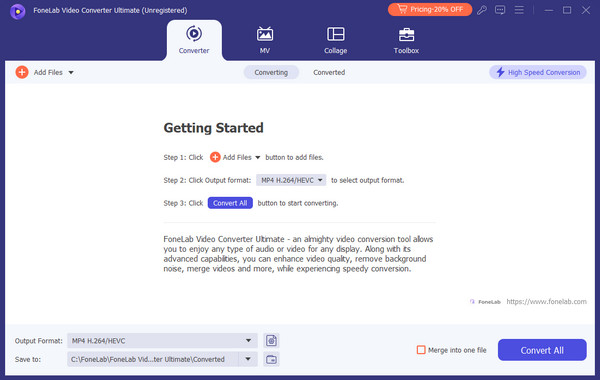
Step 2The MP3 file will be shown on the software interface. Then, go to the Output Format section at the bottom left corner. Click the Audio tab at the top of the software screen. On the left, click the M4A button to see more settings. Select the quality afterward to continue with the procedure.
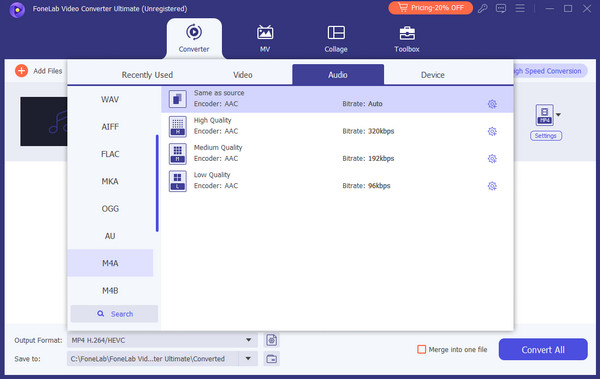
Step 3You can edit the MP3 file before converting it by clicking the Magic Wand icon under its name. In addition, you can rename the MP3 file by clicking the Edit button beside the Output section. Tick the Convert All icon at the bottom right corner of the main interface. Wait for the process to end.
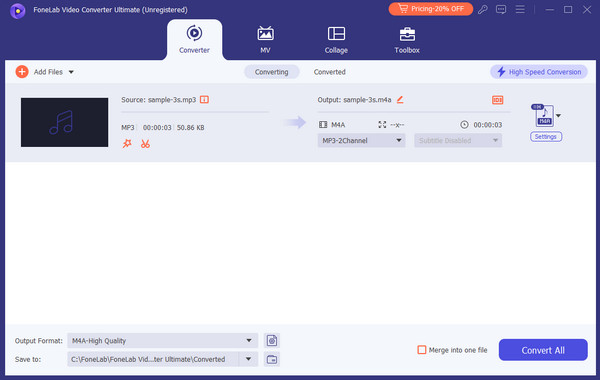
Video Converter Ultimate is the best video and audio converting software which can convert MPG/MPEG to MP4 with fast speed and high output image/sound quality.
- Convert any video/audio like MPG, MP4, MOV, AVI, FLV, MP3, etc.
- Support 1080p/720p HD and 4K UHD video converting.
- Powerful editing features like Trim, Crop, Rotate, Effects, Enhance, 3D and more.
Part 2. How to Convert MP3 to M4A through iTunes
iTunes is more than just a popular media player and library management; it's also a versatile converter. It can convert a variety of audio formats, including MP3 to M4A. iTunes' user-friendly interface allows you to import files, which speeds up the compression process. In addition to converting individual files, iTunes enables batch conversion, allowing users to convert numerous files simultaneously.
Furthermore, other individuals use iTunes to restore and back up their Apple device's files and data. That’s how convenient iTunes is. Do you want to know how it converts MP3 to M4A? See the detailed steps below.
Step 1Open iTunes on your computer to start the process. Then, choose the Edit button at the top left of the main interface. Drop-down options will be shown on the screen. Click the Preferences button among them to see more options on your screen.
Step 2At the top of the screen, choose the General button at the top right. Then, click the Import Settings button for more options. Choose the AAC Encoder button on the next list and click OK to continue.
Step 3Go back to the tool's initial interface. Afterward, import or open the MP3 files. Then, click the Edit section and choose the Convert button from the drop-down menu. Finally, click the Create ACC Version button to convert the MP3 to M4A files.
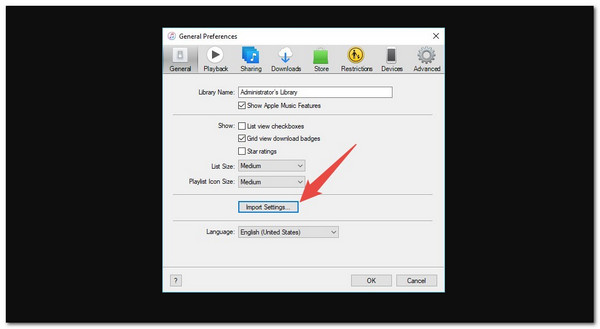
Video Converter Ultimate is the best video and audio converting software which can convert MPG/MPEG to MP4 with fast speed and high output image/sound quality.
- Convert any video/audio like MPG, MP4, MOV, AVI, FLV, MP3, etc.
- Support 1080p/720p HD and 4K UHD video converting.
- Powerful editing features like Trim, Crop, Rotate, Effects, Enhance, 3D and more.
Part 3. How to Convert MP3 to M4A through Online Tool
Online tools can also be used to convert MP3 to M4A. Using online tools to convert MP3 to M4A offers several advantages. Online tools are easily accessible from different devices with access to the internet, decreasing the need to install additional software. Furthermore, most online converters feature simple, intuitive interfaces that simplify the conversion process. In addition, online tools are compatible with various operating systems, including Windows, macOS, Linux, and mobile devices.
However, online tools require a strong internet connection for a stable conversion process. We introduce CloudConvert in this section because it meets all the descriptions above. Follow the detailed steps below to convert MP3 to M4A with it.
Step 1Visit the cloudconvert.com/mp3-to-m4a website to visit the official web page of the mentioned online tool. Then, you will see more information about the online tool, and you only need to locate the MP3 files you prefer to convert to M4A. Then, drag and drop them to the website to start the procedure. Alternatively, you can click the Select File button and choose them on the computer album.
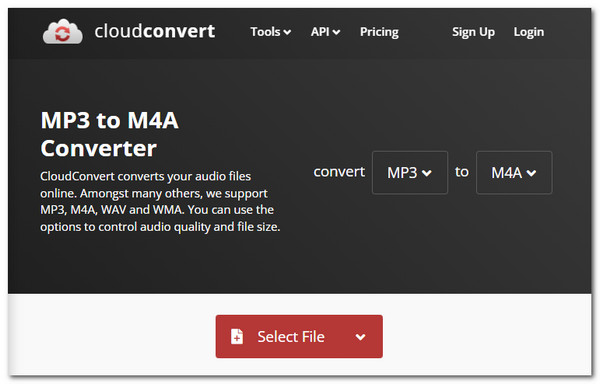
Step 2Go to the Convert To button on the screen. Please select the M4A option on the list. Afterward, click the Convert button at the bottom center of the main interface. The screen will load for a few seconds to convert the MP3 to MP4. Then, a small window will appear. Select the Download section on the right of the screen.
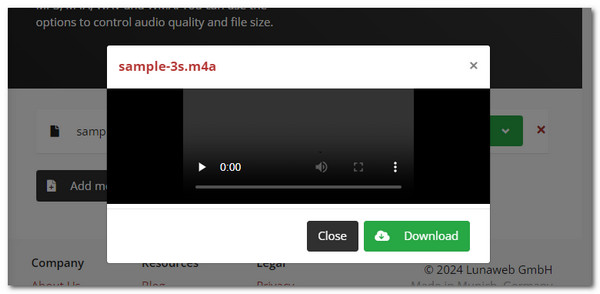
Part 4. FAQs about How to Convert MP3 to M4A
Is it possible to convert an MP3 file to M4A without losing quality?
Yes, many converters include options for maintaining the original audio quality. Setting bitrate and sample rate options can help preserve outstanding quality during conversion. But if you choose the wrong software, it will ruin the quality of the audio files. That's why a powerful tool that retains the audio file quality after the conversion is recommended, like FoneLab Video Converter Ultimate.
How long does it take to convert MP3 to M4A?
The file size and your program determine the conversion time. Each file usually only takes a few seconds or minutes to complete. However, the internet connection might be the reason for a delay in progress, especially if you use online tools. In addition, expect a long conversion time if you perform a batch conversion.
Video Converter Ultimate is the best video and audio converting software which can convert MPG/MPEG to MP4 with fast speed and high output image/sound quality.
- Convert any video/audio like MPG, MP4, MOV, AVI, FLV, MP3, etc.
- Support 1080p/720p HD and 4K UHD video converting.
- Powerful editing features like Trim, Crop, Rotate, Effects, Enhance, 3D and more.
Converting MP3 to M4A is a straightforward and useful technique for anyone looking for better audio quality and more effective file storage. The tools in this post will help you achieve your desired results. Among the 3 top picks for MP3 to M4A converter, FoneLab Video Converter Ultimate is the leading one. It has many features aside from converting, like editing media files, creating GIFs, and more. Do you have more questions? Please leave them in the comment section below so we can assist you in the future. Thank you!
