How to Recover Kik Photos on iPhone [2023 Updated]
 Updated by Boey Wong / March 19, 2021 10:00
Updated by Boey Wong / March 19, 2021 10:00Do you guys use Kik? I love this application very much. But I was so upset that the pictures sent from my friends were deleted when I cleared up the Kik message history. Can I retrieve deleted Kik photos by any means? Please help, thanks!
Kik is a very popular free instant messenger application which is available on iOS, Android and Windows phone. This app is way more than just messaging as it is the easiest way to connect with your friends, stay in the loop, and explore – all through chat. No phone number is needed, just pick a username.
With this app, you can choose who to chat with one-on-one or in groups, share pictures, videos, gifs, games and more, meet new friends with similar interests, etc.

However,
Kik doesn't store conversations on their servers, so you are not able to recover messages directly from the application when you delete them by mistake. There is a good news for you, you can use our Kik Photo Recovery software which is able to recover deleted or lost photos, videos, audio and other multimedia files from iPhone or backup file if you have.
Please note that restoring a whole backup to your iPhone will overwrite the current data stored on the phone. Fortunately, our software can be also used as an iPhone backup extractor that can help you extract a single file whichever you need from the backup file.
FoneLab iPhone Data Recovery is the software that I am mentioning above. It is capable of recovering deleted or lost photos, contacts, music, videos, messages, notes, reminders, app photos, app video, app audio and so on.
With FoneLab for iOS, you will recover the lost/deleted iPhone data including photos, contacts, videos, files, WhatsApp, Kik, Snapchat, WeChat and more data from your iCloud or iTunes backup or device.
- Recover photos, videos, contacts, WhatsApp, and more data with ease.
- Preview data before recovery.
- iPhone, iPad and iPod touch are available.
It also works for other Apple models like iPad and iPod. Both Windows and Mac versions are also available.
Why not download the free trial version of this software to your computer and follow the below instructions to get back your lost Kik photos?
You have three modes to recover data with this recovery tool.

Guide List
1. Recover from iOS Device
Step 1 Download and install iPhone data recovery on your computer with the above link accordingly. The software will launch automatically right after the process completes. Then connect your iPhone to the computer with USB cable.
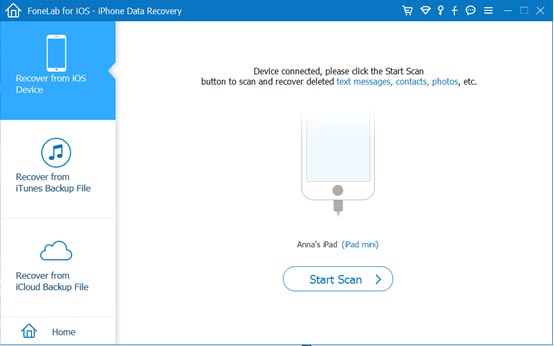
Step 2 After the software recognizes your device, choose Recover from iOS Device > Kik or Kik Attachments on the FoneLab interface and click Start Scan.
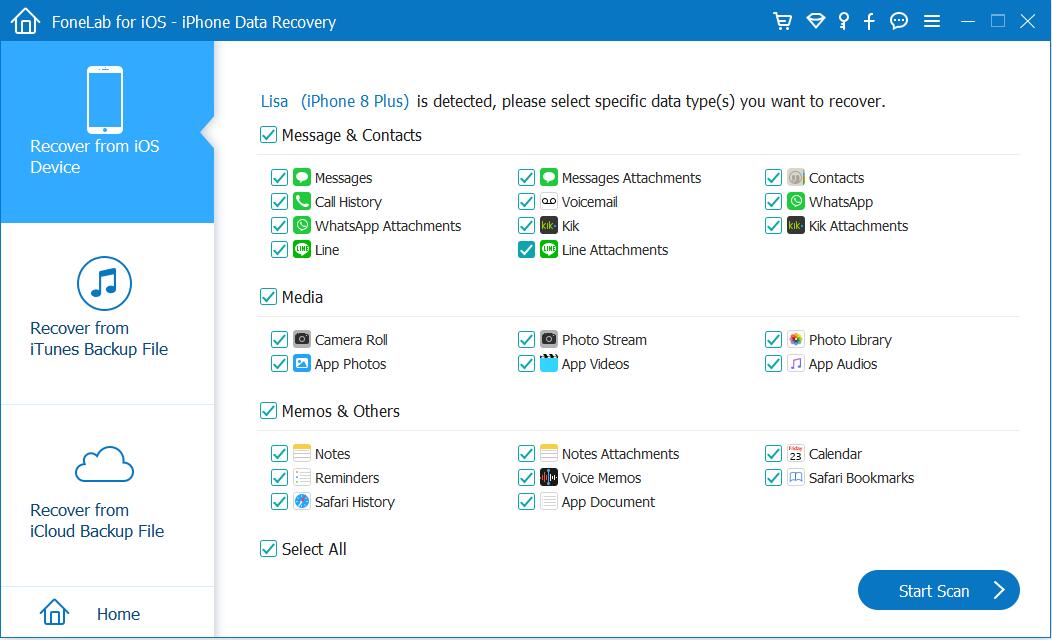
Step 3 The scanning result will be listed in the left column, click App Photos on the left and preview the detail of each item on the right. You can double click the recoverable photo to view its full size. Select those photos you want and click Recover.
2. Recover from iTunes Backup File
With FoneLab for iOS, you will recover the lost/deleted iPhone data including photos, contacts, videos, files, WhatsApp, Kik, Snapchat, WeChat and more data from your iCloud or iTunes backup or device.
- Recover photos, videos, contacts, WhatsApp, and more data with ease.
- Preview data before recovery.
- iPhone, iPad and iPod touch are available.
Step 1 Choose Recover from iTunes Backup File in the beginning. Don't run iTunes to avoid data overwriting by iTunes synchronization while the program is running.
Step 2 You will get several backup files if you have created before. Choose the latest one and click Start Scan.
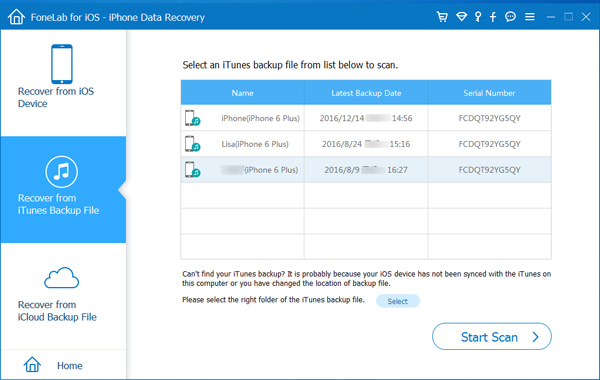
Step 3 Preview contents before recovery.
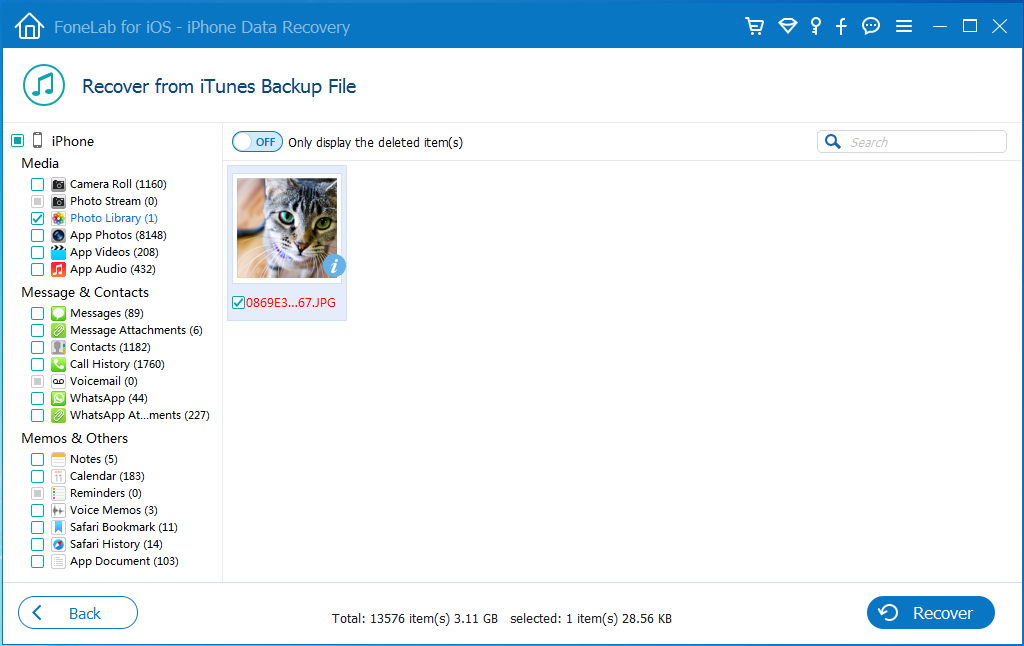
3. Recover from iCloud Backup File
Step 1 Choose Recover from iCloud Backup File and then you need to log in your iCloud account with Apple ID and password.
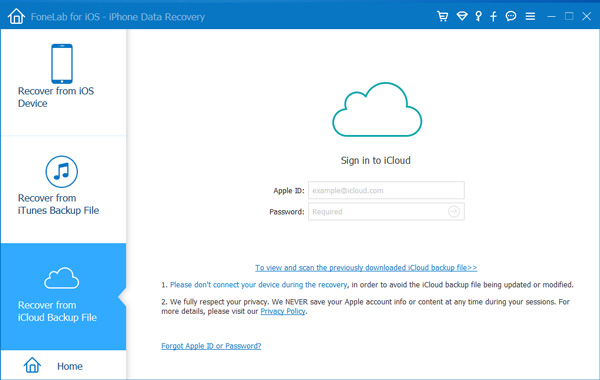
Step 2 Download the newest version of backup files from the list. And then preview before recovery.
In this way, your existing data on iPhone will not be erased or modified. It is the best choice when you want to extract or recover certain contents.
With FoneLab for iOS, you will recover the lost/deleted iPhone data including photos, contacts, videos, files, WhatsApp, Kik, Snapchat, WeChat and more data from your iCloud or iTunes backup or device.
- Recover photos, videos, contacts, WhatsApp, and more data with ease.
- Preview data before recovery.
- iPhone, iPad and iPod touch are available.
Moreover,
With the help of FoneLab, you can also learn how to retrieve old kik messages, photos, videos, recover deleted instagram photos on iPhone or extract data from iCloud.
If you have any doubt, please do not hesitate to contact us, we will give you a prompt reply as soon as possible.
