- Convert AVCHD to MP4
- Convert MP4 to WAV
- Convert MP4 to WebM
- Convert MPG to MP4
- Convert SWF to MP4
- Convert MP4 to OGG
- Convert VOB to MP4
- Convert M3U8 to MP4
- Convert MP4 to MPEG
- Embed Subtitles into MP4
- MP4 Splitters
- Remove Audio from MP4
- Convert 3GP Videos to MP4
- Edit MP4 Files
- Convert AVI to MP4
- Convert MOD to MP4
- Convert MP4 to MKV
- Convert WMA to MP4
- Convert MP4 to WMV
Convert TIFF to PNG Smoothly Using 3 Powerful Strategies
 Updated by Lisa Ou / February 05, 2025 16:30
Updated by Lisa Ou / February 05, 2025 16:30Hi! Is it possible to convert from .tiff to PNG? We took photos using my friend's professional camera during vacation, but they were saved in TIFF format. So, even if he already sent the pictures to us via email, I'm still having difficulty handling them. For instance, I can't upload on some websites because the format is unsupported. Hence, please suggest a good converter.
The TIFF format has some specific advantages that make it appropriate in some situations. For instance, it supports lossless compression, suitable for people who want to avoid quality loss. However, it also has drawbacks, such as its incompatibility with many platforms, large file size, and more, which is why some people prefer converting it to a more universal format like PNG.

Besides, PNG also has unique advantages other formats don't have. It supports images with clear backgrounds, making it good for projects like digital designing and web development. Thus, we eagerly encourage you to check the following sections below containing the powerful converters that can turn your TIFF files into PNG format. Simple directions are prepared to help.

Guide List
Part 1. Convert TIFF to PNG Using FoneLab Video Converter Ultimate
The first program you must check out is FoneLab Video Converter Ultimate, which offers an efficient Image Converter feature. It can smoothly convert your TIFF files to PNG by navigating only a few simple steps. Whether you plan to convert multiple images doesn't matter because this feature supports batch conversion, allowing you to process them simultaneously. Besides, you can count on its efficiency and quick processing time since the conversion is done offline.
Meanwhile, this Image Converter could also work in reverse. If you suddenly want to turn your PNG files back to TIFF, it won’t be a problem, as both formats can be imported or exported as input and output formats. It also supports JPG or JPEG, BMP, WebP, and more. On the other hand, you will be delighted to know the different functions you can access after converting. This tool offers a GIF maker, media compressors, and video editors like Trimmer, Rotator, etc.
Video Converter Ultimate is the best video and audio converting software which can convert MPG/MPEG to MP4 with fast speed and high output image/sound quality.
- Convert any video/audio like MPG, MP4, MOV, AVI, FLV, MP3, etc.
- Support 1080p/720p HD and 4K UHD video converting.
- Powerful editing features like Trim, Crop, Rotate, Effects, Enhance, 3D and more.
Take the easy guidelines underneath as a model for TIFF to PNG conversion using FoneLab Video Converter Ultimate:
Step 1Let the FoneLab Video Converter Ultimate page be displayed on your browser. Afterward, the Free Download tab will be shown, and you can click it to obtain the installer. Once it’s in the Downloads, double-click it for the installation. Usually, not a minute will pass before the process finishes. So, tick the appearing Start tab afterward to begin.
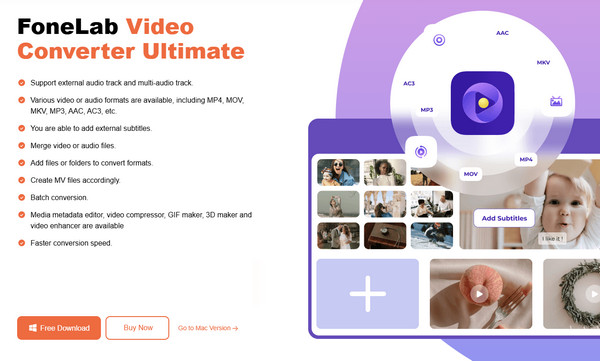
Step 2Next, head quickly to the program’s Toolbox section using its tab on the uppermost portion. Various features, including Image Converter, will be revealed, so select its box on the leftmost row. Then, pick the Plus (+) button on the pop-up window to reveal your quick-access folder and import the TIFF image you intend to convert.
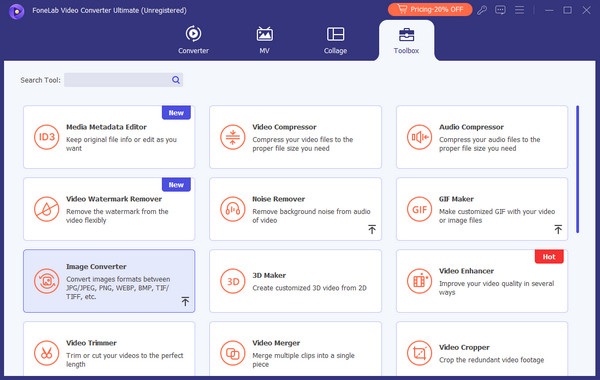
Step 3After importing, click the Convert All to menu on the topmost right interface to view and pick the PNG format. You can also select the Settings symbol next to it to modify some options, such as the image quality. Then, tick Convert All at the bottom right, finishing the process.
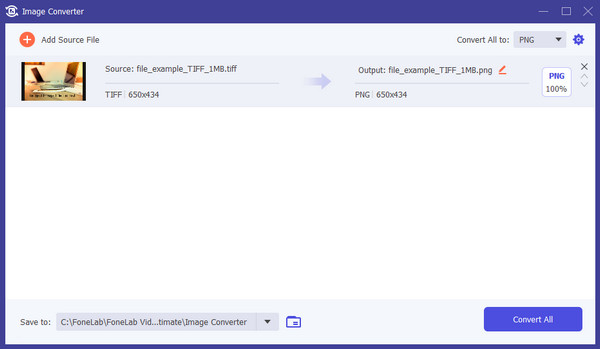
Video Converter Ultimate is the best video and audio converting software which can convert MPG/MPEG to MP4 with fast speed and high output image/sound quality.
- Convert any video/audio like MPG, MP4, MOV, AVI, FLV, MP3, etc.
- Support 1080p/720p HD and 4K UHD video converting.
- Powerful editing features like Trim, Crop, Rotate, Effects, Enhance, 3D and more.
Part 2. Convert TIFF to PNG with CloudConvert Image Converter
If you have experience in online conversion, you must have heard about CloudConvert. Its website offers various conversion services, most notably for documents, presentations, ebooks, and other related files, but that’s not all. You will also be glad to learn about its Image Converter page, allowing you to easily turn TIFF files into PNG. Like the first program, you can rely on its convenient process, especially since its official page is accessible on nearly, if not all, browsing apps and programs. This online converter’s page design is also direct, with labels for every option or function. Hence, you won’t have to worry about getting lost during the procedure.
Note the easy-to-learn process below to convert TIFF to PNG with CloudConvert Image Converter:
Step 1On the CloudConvert Image Converter webpage, you will see a Select File tab at the center, so click it once. Your shortcut folder will then be revealed, so browse it to locate and upload the TIFF image to the converting page.
Step 2When uploaded, tick the Convert to selection at the center of the listed image. This way, the formats will emerge, and you can choose PNG. Once it’s set as the output format, select Convert underneath the uploaded file to complete the process.
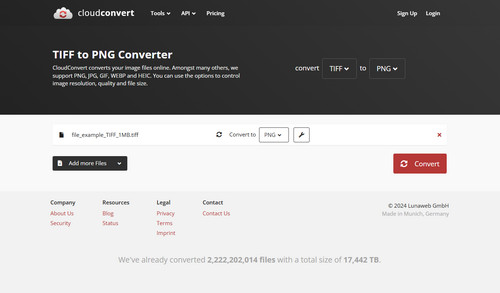
Remember that CloudConvert Image Converter can only work through the internet. Thus, the smoothness and efficiency of the conversion will heavily depend on how stable your WiFi or cellular data is. If the connection is slow or unstable, expect to face hassle and issues, such as lagging, and the process can even restart from the beginning once you reload the page.
Video Converter Ultimate is the best video and audio converting software which can convert MPG/MPEG to MP4 with fast speed and high output image/sound quality.
- Convert any video/audio like MPG, MP4, MOV, AVI, FLV, MP3, etc.
- Support 1080p/720p HD and 4K UHD video converting.
- Powerful editing features like Trim, Crop, Rotate, Effects, Enhance, 3D and more.
Part 3. Convert TIFF to PNG through Image Converter
On the other hand, Image Converter is another program that can be navigated offline. You only need the internet for installation, but once it’s installed on your computer, you are free to use it for conversion anytime. If you prefer the most basic process for turning the TIFF files to PNG, this program is suitable since its interface is so simple that it contains only the important options you will need. Don’t worry, though. It still has advantages, like supporting various image formats, including JPEG, BMP, HEIF, DDS, etc. You may also downsize the output image to fit its height or width. Besides, its installation is quick and hassle-free through the Microsoft Store.
Act under the convenient steps below to use the TIFF to PNG converter, Image Converter:
Step 1Explore the Microsoft Store on your computer, then use its search bar to find the Image Converter program. After that, select the Get button to acquire it, then launch its interface later.
Step 2As mentioned, its design is simple, so you must only click the Add Images option at the top left and pick your TIFF photo from the emerging folder. It will be imported into the program, so tick the Output Format next on the right to choose PNG. Finally, click Convert All Images.
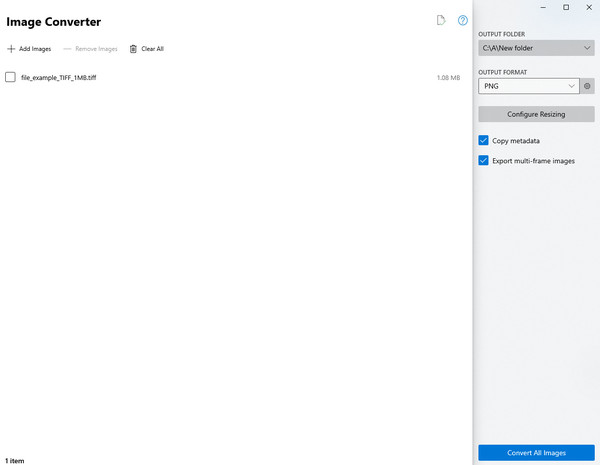
As mentioned, Image Converter can only be acquired on the Microsoft Store. So, it’s unavailable on other platforms, making it exclusive to Windows only. Despite its efficiency and ease of use, you still won’t be able to enjoy its function if your computer runs another OS due to limitations.
Video Converter Ultimate is the best video and audio converting software which can convert MPG/MPEG to MP4 with fast speed and high output image/sound quality.
- Convert any video/audio like MPG, MP4, MOV, AVI, FLV, MP3, etc.
- Support 1080p/720p HD and 4K UHD video converting.
- Powerful editing features like Trim, Crop, Rotate, Effects, Enhance, 3D and more.
Part 4. FAQs about TIFF to PNG
1. TIFF vs PNG, which is better?
It depends on what you would use the image for and what you would prefer. TIFF can offer the image's highest quality but has a large file size. Meanwhile, PNG can maintain a high quality with a smaller file size.
2. Is TIFF or PNG the better choice for printing?
The TIFF format is recommended for printing. If you're unaware, it is often the best for professional use, such as scanning and printing.
Browsing and understanding the parts above will help you achieve an efficient and successful conversion process. So, use them well to turn your TIFF files into PNG.
Video Converter Ultimate is the best video and audio converting software which can convert MPG/MPEG to MP4 with fast speed and high output image/sound quality.
- Convert any video/audio like MPG, MP4, MOV, AVI, FLV, MP3, etc.
- Support 1080p/720p HD and 4K UHD video converting.
- Powerful editing features like Trim, Crop, Rotate, Effects, Enhance, 3D and more.
