- Convert AVCHD to MP4
- Convert MP4 to WAV
- Convert MP4 to WebM
- Convert MPG to MP4
- Convert SWF to MP4
- Convert MP4 to OGG
- Convert VOB to MP4
- Convert M3U8 to MP4
- Convert MP4 to MPEG
- Embed Subtitles into MP4
- MP4 Splitters
- Remove Audio from MP4
- Convert 3GP Videos to MP4
- Edit MP4 Files
- Convert AVI to MP4
- Convert MOD to MP4
- Convert MP4 to MKV
- Convert WMA to MP4
- Convert MP4 to WMV
Mac Video Player [4 Most Proven and Tested Video Players]
 Updated by Lisa Ou / December 24, 2024 16:30
Updated by Lisa Ou / December 24, 2024 16:30Hi! I got my new Mac for the first time this morning. I was having my me-time and wanted to watch a movie in my room by myself. However, I do not know which video player on Mac I should use. Can you help me decide on this matter? Any recommendations will be appreciated. Thank you!
Multiple choices make the decision difficult, like choosing the video player on a Mac. One of the main purposes of this article is to give your video players list and their functionalities. In this case, we can help you decide which is best. Please continue reading this post to discover more details.
![Mac Video Player [4 Most Proven and Tested Video Players]](/images/video-converter-ultimate/video-player-for-mac/video-player-for-mac.jpg)

Guide List
Part 1. Built-in Video Player for Mac - QuickTime Player
Let’s start with Mac's built-in video player, the QuickTime Player. It is one of the most efficient media play Mac contains because you can no longer download the program. Individuals prefer to use it because of the simple interface it contains. Novices can easily operate it because of the said fact. In addition, it works well on Mac because it is built for Apple programs and features.
QuickTime Player is also available on Windows. However, the video player’s version of the mentioned operating system has been unsupported and outdated for years by Apple. Using it will be inconvenient because it suffers from different issues. Learn more about one of the best Mac video players, QuickTime Player.
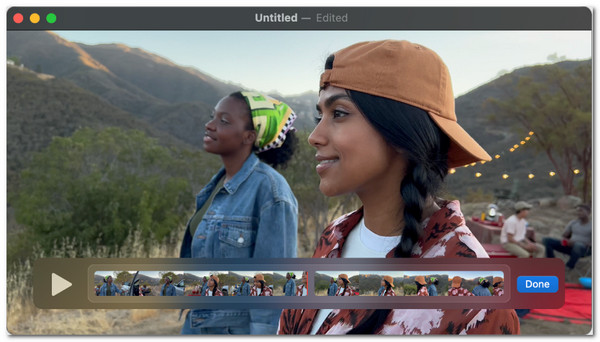
Pros
- It supports high-quality video playback.
- This tool supports famous video formats, including MOV and MP4.
- It has additional tools, including screen recording.
Cons
- It limits its users to advanced export procedures that will be inconvenient for some.
- It does not support the AVI and MKV audio formats.
- It contains extensive features that need a powerful Mac version.
- It does not contain advanced editing features.
Part 2. Best Video Player on Mac - FoneLab Video Converter Ultimate
The best alternative for the built-in media player is FoneLab Video Converter Ultimate. The main feature of this software is a converter. The good thing about this tool is that it has the Toolbox feature that contains the Video Player feature. You can customize the video playback from 0.125x to 2x speed. In addition, you will see your Mac video playing in a high quality. In this case, you can enjoy the movie-viewing experience.
Video Converter Ultimate is the best video and audio converting software which can convert MPG/MPEG to MP4 with fast speed and high output image/sound quality.
- Convert any video/audio like MPG, MP4, MOV, AVI, FLV, MP3, etc.
- Support 1080p/720p HD and 4K UHD video converting.
- Powerful editing features like Trim, Crop, Rotate, Effects, Enhance, 3D and more.
In addition, this tool allows you to take screenshots on your Mac screen while the video is playing. You will not experience any delay or interruption once you are done. See more details about this software below.
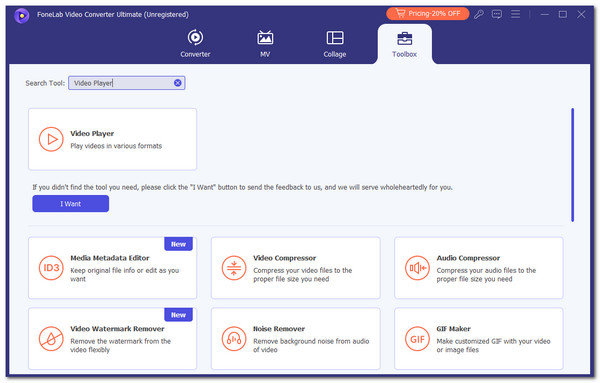
Pros
- It has a converter tool that can convert multiple video and audio files in one procedure because of the batch conversion feature it contains.
- This software supports innumerable video and audio formats, such as MOV, MP4, AVI, MKV, MPG, FLV, MP3, M4A, and more.
- It contains advanced video and audio editing features that are also convenient for novices.
- It has a simple and organized interface.
- It has an MV feature that can edit your video files.
- It has a Collage feature that can edit your images.
- It has a Toolbox feature that contains additional tools, including a video player, 3D maker, GIF maker, video compressor, audio compressor, etc.
Cons
- It allows you to use limited slots for free.
Video Converter Ultimate is the best video and audio converting software which can convert MPG/MPEG to MP4 with fast speed and high output image/sound quality.
- Convert any video/audio like MPG, MP4, MOV, AVI, FLV, MP3, etc.
- Support 1080p/720p HD and 4K UHD video converting.
- Powerful editing features like Trim, Crop, Rotate, Effects, Enhance, 3D and more.
Part 3. VLC Media Player
VLC Media Player is one of the most used media players for audio and video files. Is it available on Mac? Definitely, yes. It is also available on your Windows and Linux devices. It is commonly used because it supports wide format compatibility. In addition, it is completely free after the download. Also, the mentioned program supports a variety of plugins. It allows you to customize the features and interface it contains.
The tool supports multiple audio and video formats for your convenience. It includes FLAC, MOV, MP4, AVI, and MKV. Please see more information about this tool below.
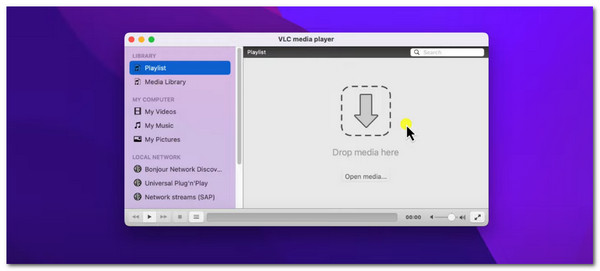
Pros
- The tool is free and open-source.
- It can also play network streams from computers and URLs.
- The software is resource-friendly because it does not contain extensive features.
Cons
- The tool needs frequent updates because it experiences lag and crash issues during video playback.
- It automatically contains inconsistent subtitles for your videos that are sometimes incorrect.
- It supports limited video editing features.
- Some features of the tool are not user-friendly because of their difficulty level.
- It has an unorganized interface that might be confusing to some users.
Part 4. IINA
IINA is also a famous and powerful video player that can be used for your Mac. It is commonly used because of the modern interface it contains. It also works well for the Touch Bar and Force Touch features. In addition, this software supports multiple audio and video formats that are almost similar to VLC, including MP4 and MKV. Also, you can customize the playback, interface, and shortcuts it contains. See more information about this video player below.
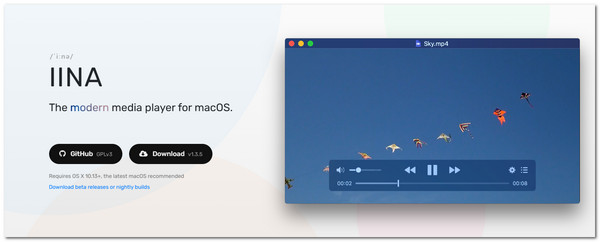
Pros
- The tool is free and open-source.
- It supports automatic video subtitles.
- It can play YouTube videos and URL video links.
Cons
- It is only available for Mac.
- It does not have enough online resources when encountering issues.
- It experiences bugs during the video playbacks.
- It lacks video and audio editing features.
- It contains advanced video and audio settings.
Video Converter Ultimate is the best video and audio converting software which can convert MPG/MPEG to MP4 with fast speed and high output image/sound quality.
- Convert any video/audio like MPG, MP4, MOV, AVI, FLV, MP3, etc.
- Support 1080p/720p HD and 4K UHD video converting.
- Powerful editing features like Trim, Crop, Rotate, Effects, Enhance, 3D and more.
Part 5. FAQs about Video Player for Mac
1. How to change default video player on Mac?
Changing the default video player on a Mac can be performed using the Finder program. You only need to open it and locate the video file on the list. After that, select a file and press the Command+I key to see the file info. Then, go to the Open With section and choose your preferred video player. Finally, please click the Change All button under the said section to change the Mac video player with the said program.
2. Can I play an MP4 file on my Mac?
By default, you can play the MP4 files on your Mac. The good thing about this is that the Mac's built-in QuickTime Player video player supports it. However, you could be using an alternative video player on your Mac. If the program does not support the said video format, you cannot play it. In this case, it is recommended that video players be used that can play MP4.
In conclusion, this post is about giving you the best program you may set default video player on Mac. 4 video players have been introduced to let you choose which one you will use. The FoneLab Video Converter Ultimate tool is one of the best ones because it has multiple functionalities compared to the other. It can also be used as a converter, video editor, photo collage, etc. Do you have more questions about the topic? Leave them at the bottom of this post. Thank you!
Video Converter Ultimate is the best video and audio converting software which can convert MPG/MPEG to MP4 with fast speed and high output image/sound quality.
- Convert any video/audio like MPG, MP4, MOV, AVI, FLV, MP3, etc.
- Support 1080p/720p HD and 4K UHD video converting.
- Powerful editing features like Trim, Crop, Rotate, Effects, Enhance, 3D and more.
