- Unlock Apple ID
- Bypass iCloud Activation Lock
- Doulci iCloud Unlocking Tool
- Factory Unlock iPhone
- Bypass iPhone Passcode
- Reset iPhone Passcode
- Unlock Apple ID
- Unlock iPhone 8/8Plus
- iCloud Lock Removal
- iCloud Unlock Deluxe
- iPhone Lock Screen
- Unlock iPad
- Unlock iPhone SE
- Unlock Tmobile iPhone
- Remove Apple ID Password
vnROM Bypass FRP: A Helpful Guide with Alternatives
 Updated by Lisa Ou / February 27, 2025 16:30
Updated by Lisa Ou / February 27, 2025 16:30Where can I get the vnROM FRP bypass apk? I just formatted my Android device but didn't expect the Factory Reset Protection lock. Because of that, I'm struggling to access my phone, as I can no longer recall my Google account credentials. Hence, a friend suggested I use an app called vnROM, but I'm clueless about it. Will anyone please explain how it works? Thanks!
vnROM Bypass is a known app for bypassing the Factory Reset Protection lock. Many Android users rely on it, as it can effectively resolve the Google account verification problem. If you are wondering how this is possible, browse the parts below to gain an in-depth understanding of the vnROM Bypass app. You will enjoy the necessary information that can help you bypass the lock.

Various details are in the following sections, including the app's features, abilities, processes, and more. Afterward, you must not miss the prominent alternative to vnROM Bypass, as it also can help you get through the Factory Reset Protection efficiently. Meanwhile, despite seeming like a professional action, the given information and details below will make everything easier.

Guide List
Part 1. What is vnROM Bypass
If you have researched the app for FRP bypass on vnROM, you must already know that it is for bypassing the Factory Reset Protection. Well, that is correct. After resetting your Android device, you may have encountered the FRP, preventing you from starting and accessing your phone. If you’re unaware, FRP is the Google account verification that appears when you restart the newly formatted device, and the vnROM bypass is widely known for handling this matter.
As mentioned, it is an app you can save on your USB device, and after performing the correct procedure, vnROM can successfully remove Google’s Factory Reset Protection on your device. Meanwhile, it supports an extensive range of Android devices, so feel free to try it on your phone regardless of the brand to see if it works. Its app is also accessible, as you must only get into vnROM’s official website, which contains various tools, and obtain the one to bypass FRP.
Another advantage vnROM Bypass offers is its ad-free environment. Once you acquire the app, you will no longer have to deal with distracting ads, letting you enjoy an uninterrupted user experience. Besides, vnROM continuously updates the app for Factory Reset Protection bypass. This way, users can ensure its compatibility with newer Android versions. Now that you are familiar with vnROM Bypass, it’s time to browse the following section to learn how to use it.
FoneLab Helps you remove Android screen lock easily.
- Unlock PlN, pattern, password on Android.
- Android fingerprint & face recognition are available.
- Bypass Google FRP lock in seconds.
Part 2. How to Use vnROM Bypass
vnROM’s bypass process does not contain technical steps` but is procedural. Also, you will need a USB drive and an OTG cable to navigate the vnROM bypass app since you won’t be able to use it directly on the locked device. Aside from that, linking your Android phone to a stable WiFi network is necessary to successfully maneuver some options that need the internet. Meanwhile, the following steps may be unfamiliar, especially if it’s your first time facing the Factory Reset Protection. However, you must still perform the correct steps until the end.
Adhere to the simplified directions below to determine how to use the vnROM FRP Bypass apk:
Step 1Visit vnROM’s official webpage; various program links are in the lower section. Find the FRP bypass option from there to acquire the app and allow its installation once prompted. You must also abide by the requirements. Later, be sure to save it on the USB drive. Next, restart your newly formatted Android phone and link it to the USB drive using an OTG cable.
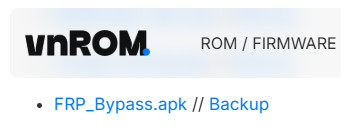
Step 2The screen will present WiFi connections before the Google account verification. So, ensure you link to a stable one, then return to the Home screen. From there, triple-press the button to activate TalkBack, opening a new menu. Then, select TalkBack Settings. Triple-press the Home button again to view Help & Feedback and tap Get Started with Voice Access.
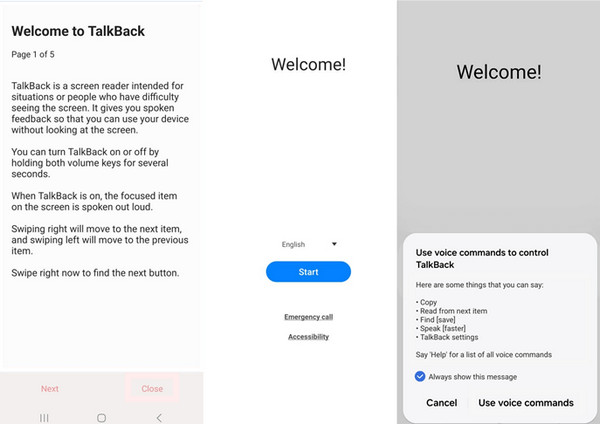
Step 3Stream the emerging YouTube video, then choose Get Started with Voice next. Afterward, pick your profile icon and select Terms and Privacy Policy > Cancel. Next, long-tap Bookmarks and pick Download History > My Files. From there, find and install the vnROM file. Once done, navigate to Settings and perform the reset to bypass the FRP.
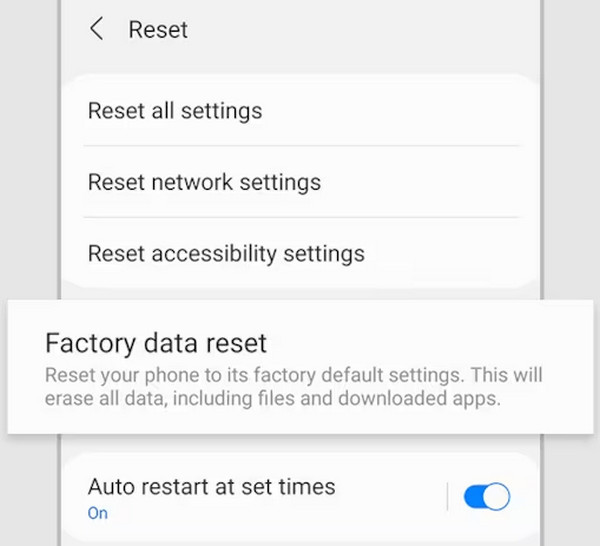
As you can see, using vnROM Bypass to resolve your FRP problem requires numerous options, so it’s understandable if you’d prefer a more convenient approach to bypass your device’s Factory Reset Protection. In this case, we suggest learning the best alternative below instead.
Part 3. Best Alternative to vnROM Bypass
FoneLab Android Unlocker is the most efficient solution for bypassing your Android device’s Factory Reset Protection other than the vnROM Bypass. You may even find it better since it offers a much simpler procedure, containing only a few navigations on the locked device. Since this program is computer-based, you must only link the Android phone. Its intuitive interface will provide the necessary options, so you won’t have to handle the device’s protected screen.
Besides, multiple users have already proven FoneLab Android Unlocker’s effectiveness and hassle-free process. Hence, don’t worry about any complex or technical steps; this program lets you navigate the FRP bypass effortlessly. Meanwhile, numerous Android device brands are supported, including Samsung, HUAWEI, Vivo, Realme, Motorola, and more. Later, you can remove the phone’s password, pattern, etc., with the Remove Screen Password feature.
FoneLab Helps you remove Android screen lock easily.
- Unlock PlN, pattern, password on Android.
- Android fingerprint & face recognition are available.
- Bypass Google FRP lock in seconds.
Perceive the uncomplicated guides underneath as a sample for using the vnROM FRP Bypass alternative, FoneLab Android Unlocker:
Step 1Move your browser to the FoneLab Android Unlocker website, and when its page shows the Free Download tab, click it to acquire the needed file. Next, access the file, which is now in the Downloads folder, to perform the quick installation immediately. This process usually lasts a minute, showing the Start tab afterward. So, select it for the program launch.
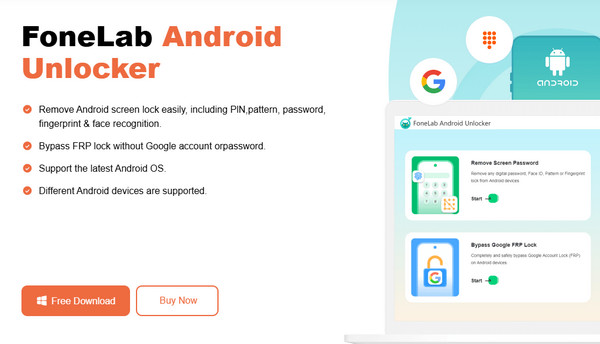
Step 2The tool’s key features, including Bypass Google FRP Lock, will be on the initial screen. Thus, choose it to see the available Android device brands on the following interface. Select your phone brand from there, then utilize its USB cable to connect to the program. Once successfully linked, steps leading to recovery mode will materialize next.
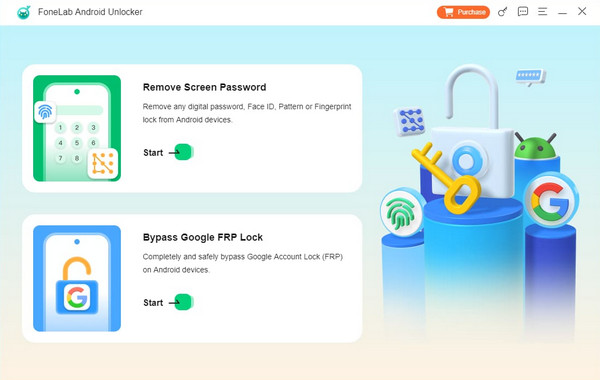
Step 3Adhere to the instructions; your Android device will display the recovery mode screen later. Meanwhile, another set of instructions will be on the interface, so perform them again correctly to bypass the Google Factory Reset Protection Lock on the Android phone.
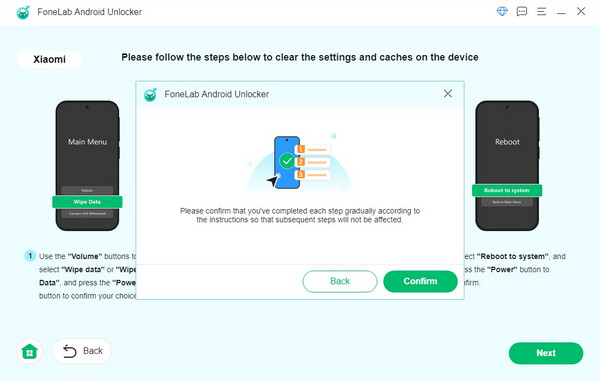
Part 4. FAQs about vnROM FRP Bypass
FoneLab Helps you remove Android screen lock easily.
- Unlock PlN, pattern, password on Android.
- Android fingerprint & face recognition are available.
- Bypass Google FRP lock in seconds.
1. Is vnROM Bypass safe?
Yes, if downloaded and used correctly. Remember that getting the vnROM bypass from its official site is best to avoid other suspicious pages that can harm your device. Meanwhile, correctly performing the process is essential, or you might tweak something on the device that will affect its functionality. But if you want a safer option, use FoneLab Android Unlocker instead.
2. Are technical skills needed to use vnROM?
Technical knowledge or skills are not required when using vnROM Bypass, but they will significantly help if you know at least some basics.
Knowing vnROM Bypass can help you with the Factory Reset Protection, but it would be much better if you also learn its alternative, FoneLab Android Unlocker, for convenience.
FoneLab Helps you remove Android screen lock easily.
- Unlock PlN, pattern, password on Android.
- Android fingerprint & face recognition are available.
- Bypass Google FRP lock in seconds.
