- Convert AVCHD to MP4
- Convert MP4 to WAV
- Convert MP4 to WebM
- Convert MPG to MP4
- Convert SWF to MP4
- Convert MP4 to OGG
- Convert VOB to MP4
- Convert M3U8 to MP4
- Convert MP4 to MPEG
- Embed Subtitles into MP4
- MP4 Splitters
- Remove Audio from MP4
- Convert 3GP Videos to MP4
- Edit MP4 Files
- Convert AVI to MP4
- Convert MOD to MP4
- Convert MP4 to MKV
- Convert WMA to MP4
- Convert MP4 to WMV
Watermark Remover Video Online [3 Top Picks Methods]
 Updated by Lisa Ou / March 06, 2024 16:30
Updated by Lisa Ou / March 06, 2024 16:30Some users add watermarks on their videos when they upload them on the internet or their social media accounts and set their audiences to Plubic. In this case, no one can take ownership of the video they captured.
However, what if you deleted the original copy of the video without the watermark, and now you want to remove it? Well, that's another thing to talk about. The good thing is that there are programs that can help you get rid of watermarks from videos online!
![Watermark Remover Video Online [3 Top Picks Methods]](/images/video-converter-ultimate/watermark-remover-video-online/watermark-remover-video-online.jpg)
Luckily enough, this post contains the top 3 programs about watermark remover video online. Please note that the listed online watermark remover tools have advantages and disadvantages. Knowing these pieces of information will lead you to the most relevant tool that you can use to remove the watermarks on your videos. Please see them as we list them below.

Guide List
Part 1. Online Video Cutter
If you search for an online video watermark remover, Online Video Cutter will be the first result. It is because it is the most used program for removing video watermarks. With 3 clicks, you can remove your video’s watermark! That’s how easy and quick to use this online tool. In addition, it can erase logos, images, or dates from your video aside from watermarks.
However, the importing process of the online tool is slow even though your internet connection is fast. It is because of an unknown issue happening to the online tool. In addition, you need to log in first on their website before you can save the video. If so, it will take much of your time to export the video.
Now, see below how this online tool works. Move on.
Step 1Please visit this website of the Online Video Cutter program: https://online-video-cutter.com/remove-logo. After that, please click the Open File button at the center of the main interface. The computer album will be shown, and select the video you want to eliminate the watermark.
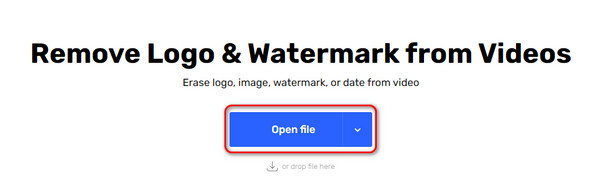
Step 2Now, use the cursor to trace the watermark on the video by clicking and dragging it. After that, ensure that the watermark is fully selected. Later, click the Remove Logo button at the top center. The program will load for a few seconds to remove the watermark. Later, export the video to your computer by ticking the Save icon at the bottom right.
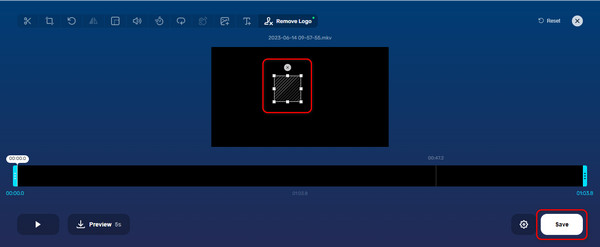
Video Converter Ultimate is the best video and audio converting software which can convert MPG/MPEG to MP4 with fast speed and high output image/sound quality.
- Convert any video/audio like MPG, MP4, MOV, AVI, FLV, MP3, etc.
- Support 1080p/720p HD and 4K UHD video converting.
- Powerful editing features like Trim, Crop, Rotate, Effects, Enhance, 3D and more.
Part 2. Media.io
Media.io is an online tool designed for removing watermarks from your videos, including images. It can also get rid of texts, logos, stamps, or other unnecessary objects on your files. However, reading their Terms of Service is recommended to know their agreements once you use the online tool.
In addition, the website loads longer than you expected. We see this because the websites consist of too many pictures on the initial interface. In addition, you are required to sign up before you can save the video. You can log in through sone of the social media accounts or Google account.
Do you want to use this amazing watermark remover online tool? Please see the detailed steps below. Move on.
Step 1Visit the Media.io website on one of the web browsers you use: https://www.media.io/video-watermark-remover.html. After that, you will quickly access the uploading interface of the online tool. Please locate the videos from your computer album, then drag and drop them on the Drag and Drop A File Here section. You will be directed to a new interface afterward.
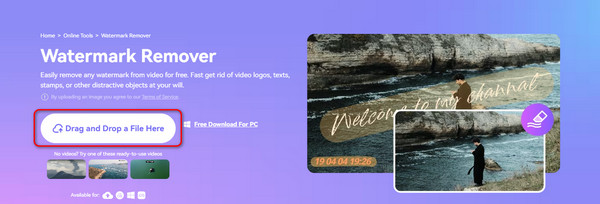
Step 2On the right, please click the Select button. Now, select the area of the watermark you prefer to remove. If you delete a large portion, it is recommended to use the Brush Size section and adjust it to a larger one. After that, click the Remove Objects Now button at the bottom right to remove the watermark. Later, please save the video on your computer.
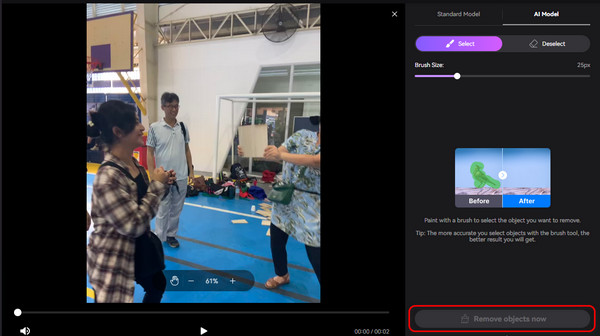
Part 3. Vmake AI
Lastly, we have the Vmake AI online tool to remove the watermarks on your videos. Unlike the previous programs, it only supports 3 file formats for your videos. It includes MP4, MOV, and AVI. If your video format is not mentioned, this online tool is not meant for you. In addition, the resolution of the video you upload must not exclude 4K quality. Do you want to use this program? Please see the detailed steps below. Move on.
Step 1Visit the Vmake AI main website: https://vmake.ai/video-watermark-remover. After that, please click the Upload Video button on the screen. Later, choose the video you prefer to remove the watermark.
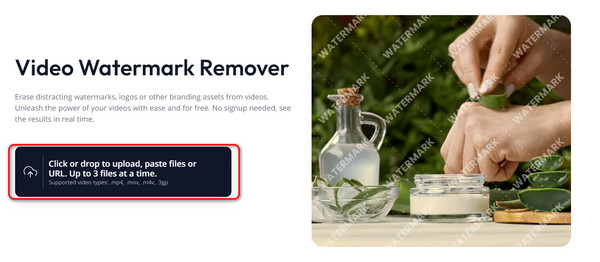
Step 2The program will automatically remove the watermark on your video. If so, save it by clicking the Download Full HD Video button at the bottom right.
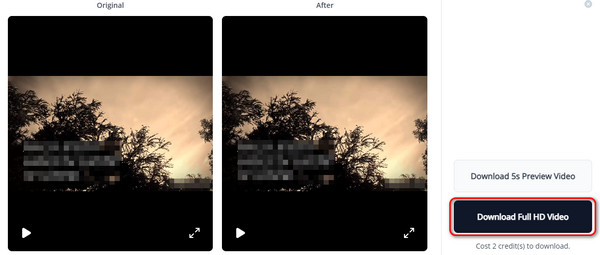
Part 4. Best Video Watermark Remover Software
There are also downloadable programs to remove watermarks from your videos, like FoneLab Video Converter Ultimate. This tool has a feature called Toolbox, where you can access the Video Watermark Remover. Let’s see how to locate it and use it. View the detailed steps below.
Video Converter Ultimate is the best video and audio converting software which can convert MPG/MPEG to MP4 with fast speed and high output image/sound quality.
- Convert any video/audio like MPG, MP4, MOV, AVI, FLV, MP3, etc.
- Support 1080p/720p HD and 4K UHD video converting.
- Powerful editing features like Trim, Crop, Rotate, Effects, Enhance, 3D and more.
Step 1Please download FoneLab Video Converter Ultimate. Clicking the Free Download button will do that. Later, set up and launch the tool.
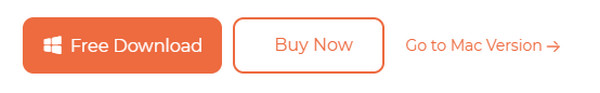
Step 2Click the Toolbox button at the top. Later, click the Search Tool section and type Video Watermark Remover. Later, click the feature to access it.
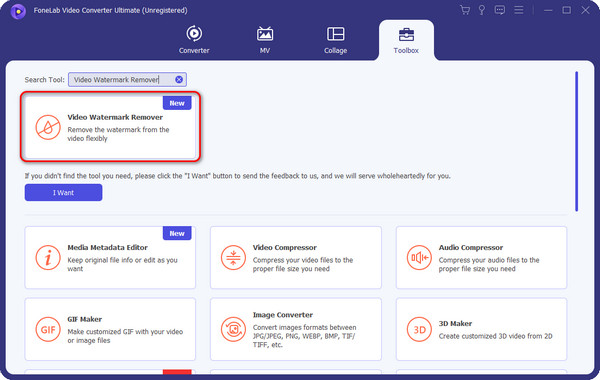
Step 3Import the videos. To do that, please choose the Plus icon at the center.
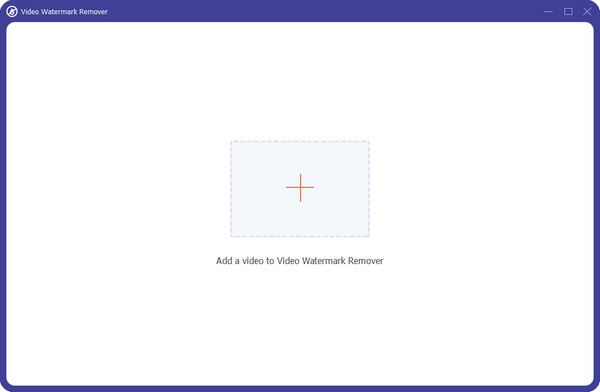
Step 4Click the Add Watermark Removing Area button and trace the watermark to be removed. Once done, tick the Export button at the bottom right.
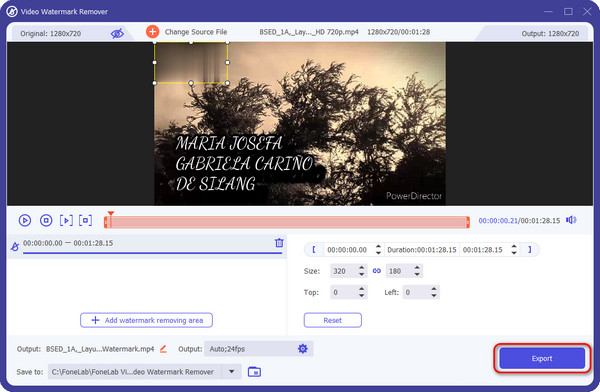
Video Converter Ultimate is the best video and audio converting software which can convert MPG/MPEG to MP4 with fast speed and high output image/sound quality.
- Convert any video/audio like MPG, MP4, MOV, AVI, FLV, MP3, etc.
- Support 1080p/720p HD and 4K UHD video converting.
- Powerful editing features like Trim, Crop, Rotate, Effects, Enhance, 3D and more.
Part 5. FAQs about Watermark Remover Video Online
Can watermark remover videos remove all types of watermarks online?
It depends on the online tool you use to remove videos on your computer. There are online tools that can only eliminate text watermarks on your videos. But when they delete a picture watermark, they cannot thoroughly delete it. Instead, they will only blur the watermark section, but it will still be visible in the vivid eyes.
Are there risks associated with using watermark remover videos online?
Yes. There are risks associated with using online watermark remover for videos. Since you only visit their websites, there are risks wherein your computer may acquire malware and viruses. It would be a disaster for your computer data if that happens. In addition, you may also experience violation of copyright laws and accidental distribution of unauthorized content.
Video Converter Ultimate is the best video and audio converting software which can convert MPG/MPEG to MP4 with fast speed and high output image/sound quality.
- Convert any video/audio like MPG, MP4, MOV, AVI, FLV, MP3, etc.
- Support 1080p/720p HD and 4K UHD video converting.
- Powerful editing features like Trim, Crop, Rotate, Effects, Enhance, 3D and more.
In conclusion, there are multiple watermark remover video online. Choosing the best among all of them will benefit you a lot. This post provides the 3 top picks online tools to remove video watermarks. Also, it includes the best video watermark remover software, FoneLab Video Converter Ultimate. Do you want to know more features about the tool? You can download it on your computer if that's the case. Lastly, please leave your concerns or questions about this issue to join our discussion. Thank you!
