- Convert AVCHD to MP4
- Convert MP4 to WAV
- Convert MP4 to WebM
- Convert MPG to MP4
- Convert SWF to MP4
- Convert MP4 to OGG
- Convert VOB to MP4
- Convert M3U8 to MP4
- Convert MP4 to MPEG
- Embed Subtitles into MP4
- MP4 Splitters
- Remove Audio from MP4
- Convert 3GP Videos to MP4
- Edit MP4 Files
- Convert AVI to MP4
- Convert MOD to MP4
- Convert MP4 to MKV
- Convert WMA to MP4
- Convert MP4 to WMV
Edit Video for Free: Safest and Trustworthy Approaches
 Updated by Lisa Ou / November 08, 2024 16:30
Updated by Lisa Ou / November 08, 2024 16:30Hi! Can you help me find a free program edit video? I want to edit some of my videos captured last night from the concert I attended. The reason why I want to edit them is to post them on social media. I want to make them fascinating and aesthetic because it was on my bucket list! Any recommendations will be greatly appreciated. Thank you!
You can find countless free video editing tools for your device. They might be built-in editing tools, apps, or programs. This post will introduce the proven and tested ways for free video editing. Please scroll down to find more details about the topic.


Guide List
Part 1. Edit Video for Free Online
Not all people are fond of spending money to purchase apps, tools, or programs for video editing. Professionals do, but it is the other way around for normal people who are not editors. If you want a free video editing process, you may use an online tool like Canva. You can edit videos online free using this program like a pro! It offers helpful features, including pre-made templates, effects, themes, and more.
Video Converter Ultimate is the best video and audio converting software which can convert MPG/MPEG to MP4 with fast speed and high output image/sound quality.
- Convert any video/audio like MPG, MP4, MOV, AVI, FLV, MP3, etc.
- Support 1080p/720p HD and 4K UHD video converting.
- Powerful editing features like Trim, Crop, Rotate, Effects, Enhance, 3D and more.
However, some of this online tool's editing features are advanced and will be difficult for beginners to operate. Don’t worry. Most of the features are easy to use. See how to use it below.
Step 1Search for the main website of the mentioned tool above. Then, create or login to your account to be eligible for the program. Then, click the Edit A Video button at the center to go to the next interface. The online tool will show a quick tutorial afterward.
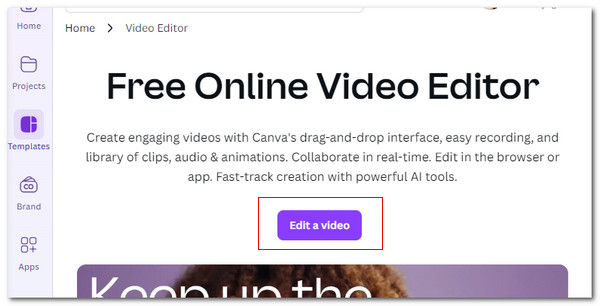
Step 2It is time to import your videos. You only need to click the Upload Files button at the top left. The computer album will appear; you can choose the videos you want to edit. Click the video and click the Edit button at the top.
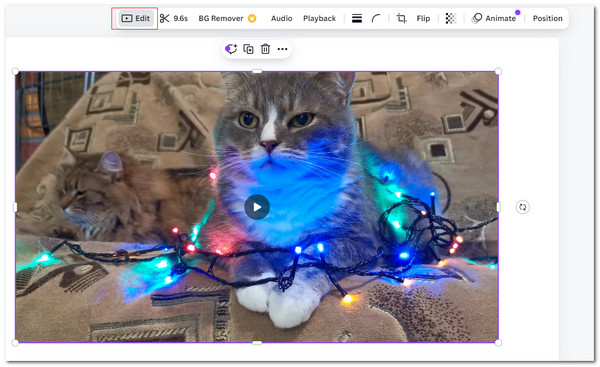
Part 2. Edit Video for Free on Mobile Phone
An internet connection is not available anytime or anywhere. If so, using an online tool might be inconvenient for individuals who do not have an internet connection or a strong one. Here’s a good news! Your iPhone or Android phone has a completely free built-in video editing tool. If so, you cannot download third-party tools or apps and visit online video editing tools. See how to use them below.
1. Android Phone Built-in Video Editing Tools
The Android phone’s built-in video editing tool is convenient because it has the basics. It includes a video cutter, splitter, adding or adjusting effects, and more. In addition, you will see the video preview on the main interface to learn the added effects or customizations to the video. However, it does not have advanced features to add other effects to your Android phone videos. See how to use it below.
Open the Gallery or Photos app on your Android phone. Then, locate the videos you prefer to edit. Multiple tabs will appear at the bottom. Tap the Edit button, and the editing tools will appear. Edit the video based on your preference and tap the Save button at the top right to apply the changes.
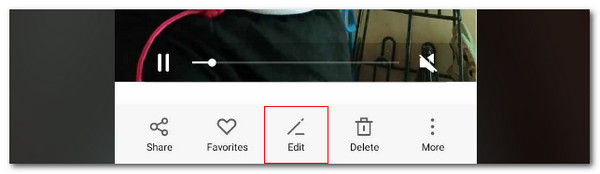
Video Converter Ultimate is the best video and audio converting software which can convert MPG/MPEG to MP4 with fast speed and high output image/sound quality.
- Convert any video/audio like MPG, MP4, MOV, AVI, FLV, MP3, etc.
- Support 1080p/720p HD and 4K UHD video converting.
- Powerful editing features like Trim, Crop, Rotate, Effects, Enhance, 3D and more.
2. iPhone Built-in Video Editing Tools
How about how to edit video on iPhone free? iPhone also has built-in video editing tools you can use! It is similar to the previous method because advanced editing tools are not included. See how to use it below.
Open the Photos application and choose the video you want to edit using your iPhone's built-in editing tools. Then, please tap the Edit button, and the editing tools will appear. Later, use them depending on your preference and tap Done at the top right to save the changes.
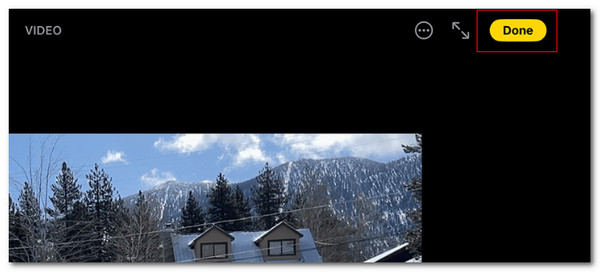
Part 3. Best Video Editing Software - FoneLab Video Converter Ultimate
The free programs and applications for video editing might lack features that protect your file. In addition, it could be on the advanced features they offer. Here’s FoneLab Video Converter Ultimate! It is a total software package that professionals, intermediate, and beginners can use. It also has a simple interface wherein its features are organized.
Video Converter Ultimate is the best video and audio converting software which can convert MPG/MPEG to MP4 with fast speed and high output image/sound quality.
- Convert any video/audio like MPG, MP4, MOV, AVI, FLV, MP3, etc.
- Support 1080p/720p HD and 4K UHD video converting.
- Powerful editing features like Trim, Crop, Rotate, Effects, Enhance, 3D and more.
This tool has pre-made themes you can add to your video for a fascinating effect and music. It also allows you to add or remove watermarks, filters, rotate, crop, subtitles, and more. What’s more, there are additional video tools on the Toolbox feature of the software. It includes a video compressor, video merger, color correction, video enhancer, and more. See how to use this tool below.
Step 1Download the tool from the official website. You can tick the Free Download button based on your computer's operating system. Set up, install, and launch it afterward to start the process.
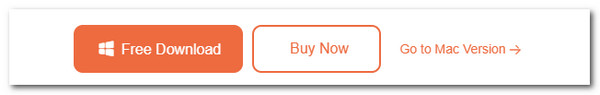
Step 2Click the MV tab at the top of the main interface. Then, tick the Add button at the bottom of the main screen and choose the videos you want to edit to import them. Later, click the Edit button. Edit the video by using the video editing tools. Then, tick the OK button to apply the changes.
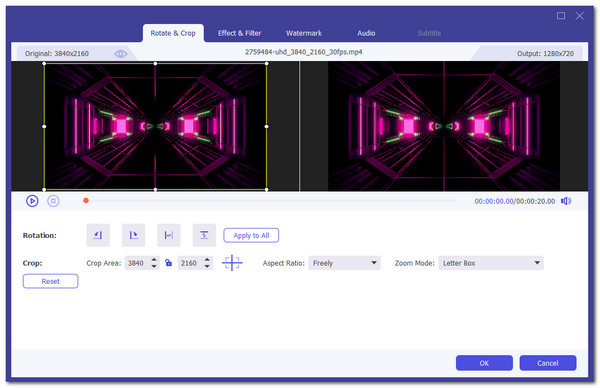
Step 3Alternatively, you can click the Toolbox tab at the top right. Then, use the Search Tool section to search Video. After that, the additional video editing tools will appear on the screen. Choose one of them and use them accordingly.
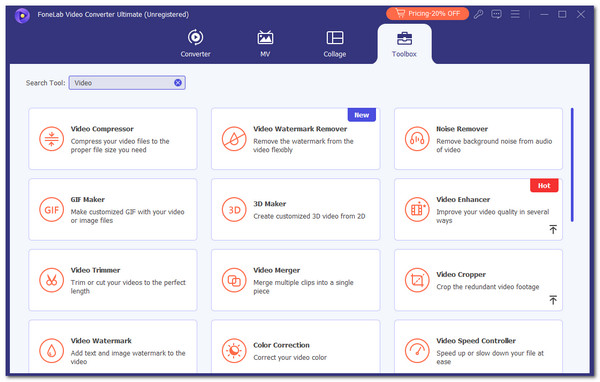
Video Converter Ultimate is the best video and audio converting software which can convert MPG/MPEG to MP4 with fast speed and high output image/sound quality.
- Convert any video/audio like MPG, MP4, MOV, AVI, FLV, MP3, etc.
- Support 1080p/720p HD and 4K UHD video converting.
- Powerful editing features like Trim, Crop, Rotate, Effects, Enhance, 3D and more.
Part 4. FAQs about Free Edit Video
What are the disadvantages of video editing?
There are many disadvantages to editing your videos. In addition, video editing tools will also be considered for a safe editing procedure. When you use unreliable software for editing, your video might be ruined in quality and appearance. Also, editing a video is time-consuming. You need to spend minutes or even hours editing the video and make it enticing or aesthetic. You also need to ensure enough storage space on your device. The reason is that the edited videos, once saved, will gain additional file size after the procedure.
What are the challenges of video editing?
Video editing is challenging because you need to make the video more fascinating using editing tools. Video editing can be successful or failure. In addition, the video editing features of the program or app you use will add to the challenge. Some software or applications offer advanced or simple video editing tools. If you are a professional editor, there will be no challenge in using the editing features that the software offers. However, novices will have difficulty using the advanced editing features during the procedure without assistance from the professionals.
Video Converter Ultimate is the best video and audio converting software which can convert MPG/MPEG to MP4 with fast speed and high output image/sound quality.
- Convert any video/audio like MPG, MP4, MOV, AVI, FLV, MP3, etc.
- Support 1080p/720p HD and 4K UHD video converting.
- Powerful editing features like Trim, Crop, Rotate, Effects, Enhance, 3D and more.
This article guarantees you that you can edit videos for free. It introduced the most efficient and convenient tools and apps for video editing. In addition, FoneLab Video Converter Ultimate is also included. It is the most user-friendly software for video editing, using its advanced yet easy-to-use features features. If you have more questions, leave them in the comment section below. Thank you!
