- Unlock Apple ID
- Bypass iCloud Activation Lock
- Doulci iCloud Unlocking Tool
- Factory Unlock iPhone
- Bypass iPhone Passcode
- Reset iPhone Passcode
- Unlock Apple ID
- Unlock iPhone 8/8Plus
- iCloud Lock Removal
- iCloud Unlock Deluxe
- iPhone Lock Screen
- Unlock iPad
- Unlock iPhone SE
- Unlock Tmobile iPhone
- Remove Apple ID Password
Can I Download Exodus Super Lock to Unlock iCloud?
 Updated by Lisa Ou / Jan 20, 2021 16:30
Updated by Lisa Ou / Jan 20, 2021 16:30When you need to unlock a second-hand iPhone with the Find My iPhone feature, Exodus Super Lock is an advanced iPhone unlocker you can take into consideration.

Before downloading Exodus Super Lock to bypass the iCloud Activation lock, you might wonder whether it really works? Just learn more details from the iPhone unlocker review and find the best alternative from the article.

Guide List
1. Best Way to Fix iPhone Is Disabled Connect to iTunes Error
FoneLab iOS Unlocker is capable to solve the iPhone is disabled errors on all iOS models and versions. Even though you are locked out of the iPhone screen after too many failed attempts, you can still bypass the forgotten screen password successfully. Generally speaking, you can unlock a disabled iPhone without iTunes with the highest success rate. Both 4-digit and 6-digit screen lock passwords can be removed completely. After that, you can get into your password-free iPhone directly.
- Troubleshoot iPhone is disabled connect to iTunes (try again in x minutes) without iTunes.
- Bypass a 4-digit or 6-digit password from your disabled, broken, unresponsive, second-hand, not working iOS device.
- Unlock iPhone without passcode on iPhone 16, etc. running the latest iOS 18 version.
- Safe, clean, and easy to use for beginners.
FoneLab Helps you unlock iPhone screen, Removes Apple ID or its password, Remove screen time or restriction passcode in seconds.
- Helps you unlock iPhone screen.
- Removes Apple ID or its password.
- Remove screen time or restriction passcode in seconds.
Step 1Free download, install, and launch FoneLab iOS Unlocker. Choose Wipe Passcode on the main interface to fix iPhone 7 is disabled connect to iTunes.
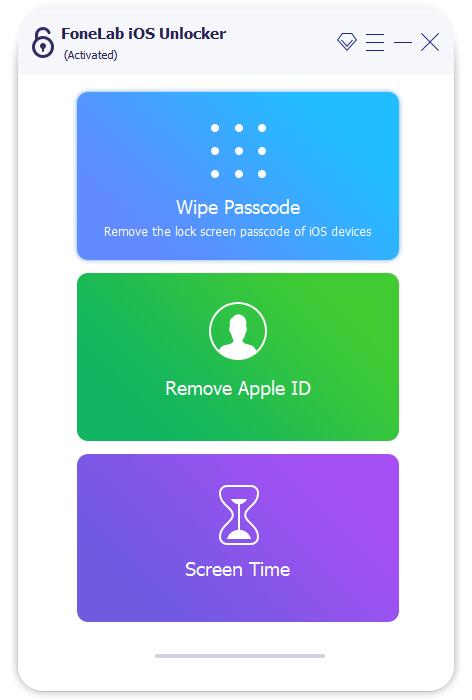
Step 2Click Start to move on. Plug your iPhone into the computer with a lightning USB cable.
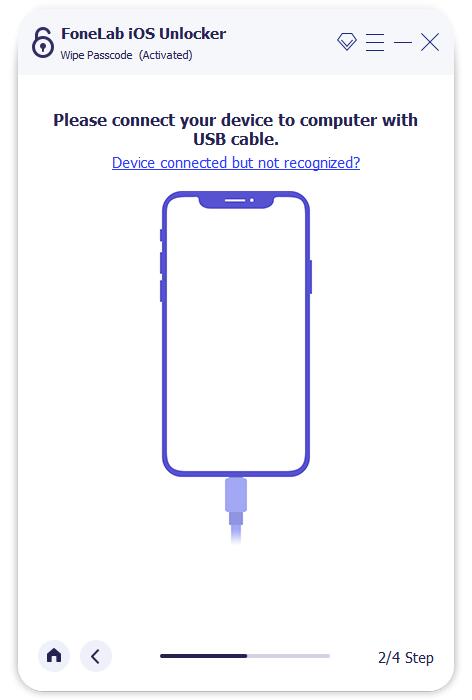
Step 3Check and confirm your iPhone 7 device information. You can correct the wrong iDevice information manually if necessary. Later, click Start to download the firmware package.
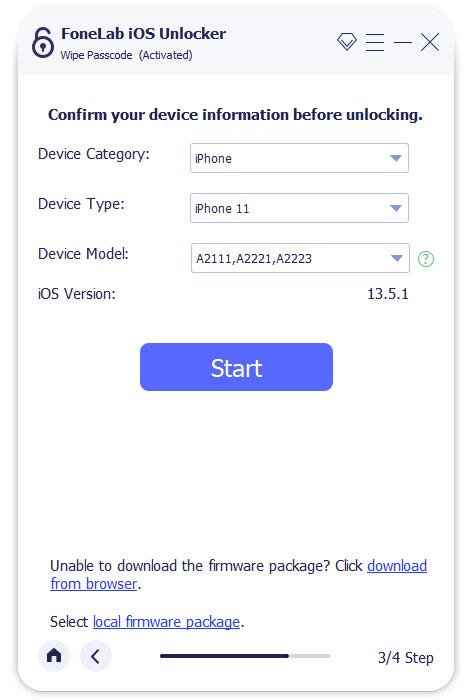
Step 4When the package download process completes, click Unlock to unlock a disabled iPhone 7 running from iOS 5 to iOS 14.
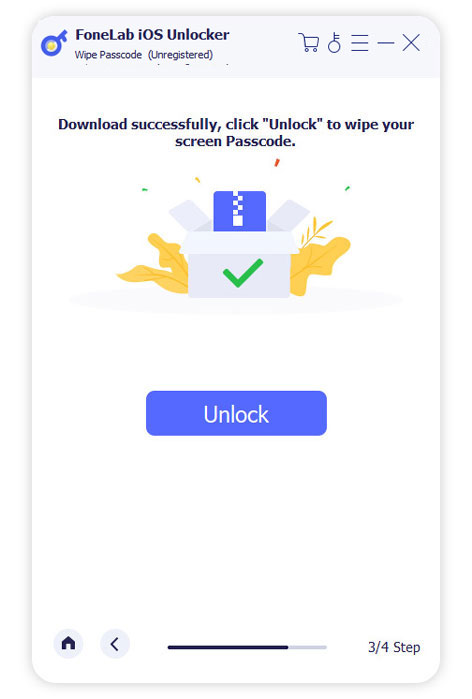
Step 5Type 0000 into the Unlock confirmation blank. Click Unlock to confirm iPhone 7 password unlocking. That’s to bypass iPhone is disabled connect to iTunes on your computer.
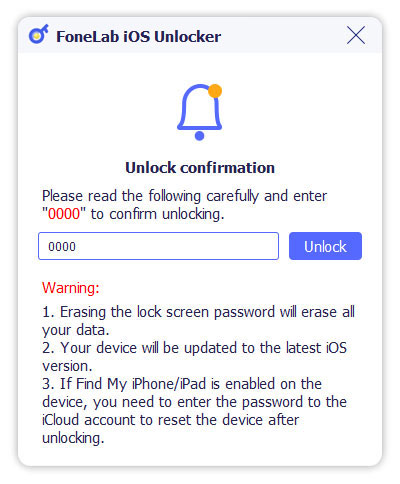
2. How to Fix iPhone Is Disabled Connect to iTunes by Restoring
If you have backed up iPhone 7 with iTunes before, you can recover the disabled iPhone through iTunes as well. During this time, you need to put in your Apple ID and password. If you cannot remember what your iPhone account is, you can visit the iCloud website to get back your account details. Now, let’s see how to fix iPhone is disabled connect to iTunes iPhone 7 error on Windows and Mac.
Step 1Press and hold the Side button. Move the Power Off slider to turn off iPhone 7.
Step 2Hold the Volume Down button. Meanwhile, connect iPhone 7 to your computer via a USB cable.
Step 3Don’t release the Volume Down button until the Recovery screen appears.
Step 4Navigate to your Windows or Mac computer screen. Find where your detected iDevice is. (For macOS Catalina users, you can open Finder and find it on the left panel. As for macOS Mojave or older and PC users, you can open iTunes instead.)
Step 5Select your disabled iPhone. Click Restore to restore iPhone and fix iPhone disabled error.
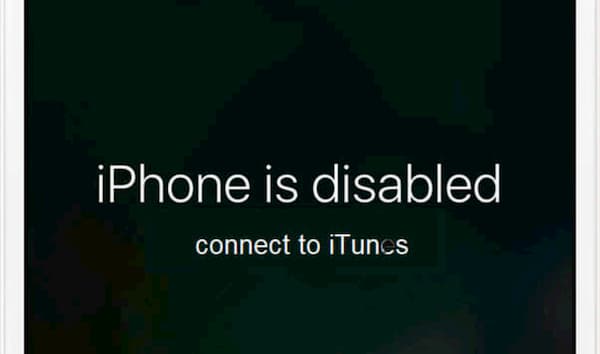
The above-mentioned ways work for you when iPod is diabled connect to iTunes.
3. FAQs of iPhone Is Disabled Connect to iTunes
How to stop your iPhone from being disabled?
If your iPhone attempts to lock itself inside your pocket, you can set the lock screen time up to 15 or 30 seconds. Moreover, you can set a complex password with more characters. Thus, the possibility of being entered accidentally can be reduced a lot.
How to fix iPhone won't connect to iTunes?
You may find that your iPhone doesn't respond when you connect it to iTunes. To fix disabled iPhone won't connecting to iTunes, you can restore iPhone with iCloud instead. Visit the iCloud account and erase the iPhone instead.
How to fix iPhone is disabled try again in x minutes?
Wait for a while until your iPhone is available again. If you want to unlock your iPhone without a password, you can free download FoneLab iOS Unlocker to have a try right now.
That's all to fix iPhone is disabled connect to iTunes error on iPhone 7 and other iPhone models. You can use professional and default iPhone unlocking methods to bypass the lock screen password. If you still have questions about iPhone disabled bypass, you can feel free to contact us.
FoneLab Helps you unlock iPhone screen, Removes Apple ID or its password, Remove screen time or restriction passcode in seconds.
- Helps you unlock iPhone screen.
- Removes Apple ID or its password.
- Remove screen time or restriction passcode in seconds.
