- Unlock Apple ID
- Bypass iCloud Activation Lock
- Doulci iCloud Unlocking Tool
- Factory Unlock iPhone
- Bypass iPhone Passcode
- Reset iPhone Passcode
- Unlock Apple ID
- Unlock iPhone 8/8Plus
- iCloud Lock Removal
- iCloud Unlock Deluxe
- iPhone Lock Screen
- Unlock iPad
- Unlock iPhone SE
- Unlock Tmobile iPhone
- Remove Apple ID Password
[Latest Guide] How to Remove Activation Lock Without Previous Owner
 Updated by Lisa Ou / April 15, 2025 09:00
Updated by Lisa Ou / April 15, 2025 09:00Hey, there! I bought an iPhone, iPad, and Apple Watch second-hand from someone on the internet. I do not personally know her, and she sent the devices through delivery. However, as I checked the Apple devices, all Activation Locks were enabled! I cannot contact the seller, and I think I was scammed. Can you help me remove the mentioned feature on the Apple devices? Thank you in advance!
![[Latest Guide] How to Remove Activation Lock Without Previous Owner](/images/ios-unlocker/how-to-remove-activation-lock-without-previous-owner.jpg)
The Activation Lock limits you from using all your iPhone, iPad, and Apple Watch functionalities. You cannot use them without unlocking it. You need to use the associated Apple ID with the Apple devices. What if the previous owner's Apple ID is missing? Remove Activation Lock without previous owner with this post as you discover its easy methods.

Guide List
Part 1. How to Remove Activation Lock Without Previous Owner on iPhone/iPad
Activation Lock is a feature Apple offers with its devices, including iPhone, iPad, and Apple Watch, to prevent unauthorized access after the factory reset. The unlocking procedure of the mentioned feature is simple because you only need to enter the Apple ID associated with a device where you need to remove it.
However, it will be another topic to discuss if the Apple ID associated with the Apple devices is missing or unknown. This issue happens mostly when the iPhone, iPad, or Apple Watch is bought secondhand. Also, it occurs when the Apple ID credential is deleted or forgotten.
Remove Activation Lock without previous owner on your iPad or iPhone in this section. See the 3 leading methods to do the procedure quickly.
Test FoneLab iOS Unlocker
Not knowing the previous owner’s Apple ID to remove your Activation Lock on your iPhone or iPad indicates that you must bypass the feature. Try FoneLab iOS Unlocker to experience the smoothest experience and learn how to remove Activation Lock without previous owner on your iPhone or iPad. The good thing about this tool is that the earlier and latest models or versions of the mentioned Apple devices are supported.
FoneLab Helps you unlock iPhone screen, Removes Apple ID or its password, Remove screen time or restriction passcode in seconds.
- Helps you unlock iPhone screen.
- Removes Apple ID or its password.
- Remove screen time or restriction passcode in seconds.
In addition, this software is user-friendly because it discusses the step-by-step procedure on its interface to guide its users. It is also easy to use because you only need to click a few buttons to complete the Activation Lock bypass on your iPhone and iPad. Let’s discover how to use FoneLab iOS Unlocker by performing the steps below.
Step 1Go to the tool's main website and choose the Free Download button on the screen. Then, the download procedure will begin. Wait for the downloaded file to exist on your computer and set it up. Later, the software will be installed to start the procedure.

Step 2You will be directed to the first interface of the tool. Please select the Bypass iCloud Activation Lock button at the bottom right of the screen to access the features you need. Then, please familiarize yourself with the tool.
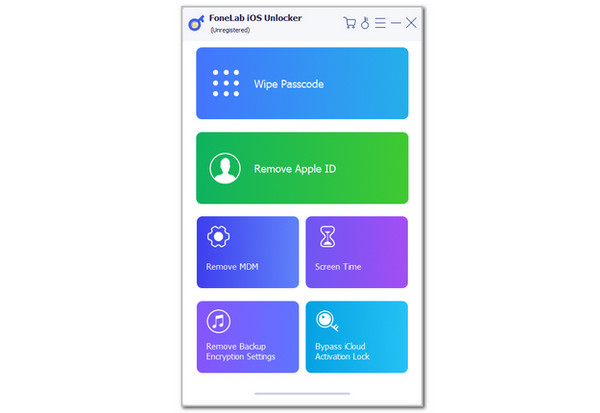
Step 3The connecting interface will be the new screen. Get a USB cable to plug the iPhone or iPad into the computer. You must see their information on the screen to say the plugging procedure is completed. Later, click the Start button on the main screen to start the bypass procedure. Wait for it to end before unplugging the iPhone or iPad from your computer.

FoneLab Helps you unlock iPhone screen, Removes Apple ID or its password, Remove screen time or restriction passcode in seconds.
- Helps you unlock iPhone screen.
- Removes Apple ID or its password.
- Remove screen time or restriction passcode in seconds.
Perform DNS Bypass
The previous tool is the safest and quickest process you could ever use for bypassing the iCloud Activation Lock on the iPhone or iPad. However, some of you might want future references for the said procedure. DNS bypass is the most appropriate alternative.
Regardless of the procedure's safety, the DNS bypass has multiple drawbacks when using the iCloud Activation Lock bypass on your iPhone or iPad. This procedure does not guarantee success in the bypass process. The reason is that the Activation Lock is reversible. It happens when the iPhone or iPad restarts or reboots.
In addition, this technique does not allow you to use all the features and functionalities of your iPhone or iPad. You can only use specific apps or features after the DNS bypass. Please see how to perform it below.
Step 1If your iPad or iPhone screen is on the Activation Lock interface, restart it to see the setup screen again. Then, follow the on-screen instructions you will see on the screen. Once you see the Wi-Fi Settings screen, the list of networks will be shown on the iPhone or iPad. Please select one where they are not yet connected. Later, tap the i button on the right of its name.
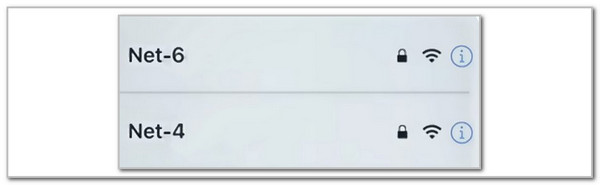
Step 2The network information will be shown afterward. Please go to the network's DNS section; more details will appear. Please choose the Configure DNS button, and you will be directed to a new screen. The current server of your iPhone or iPad will be shown. Please select the Minus button on the left side of the screen. Then, tap the Add Server button under it to see more options.

Step 3Please enter the DNS region servers depending on your location. You can refer to the list below if you are unaware of the DNS bypass for the iCloud Activation Lock region servers. Please note that they are the latest ones. Finally, tap the Back button at the top left of the screen to apply and complete the procedure.
- Asia: 104.155.220.58
- Australia: 35.189.47.23
- Global Alternative: 78.100.17.60
- USA: 104.154.51.7
- Europe: 104.155.28.90
Contact Apple Support or Technician
The good thing about Apple is that it offers its Apple Support team to help you with concerts that cannot be fixed with troubleshooting methods. You can create an appointment, or they can assist you by visiting their official website. Please ensure that your iPhone or iPad's Apple ID and other information are present. They are required to be presented during the procedure. Please see how below.
Step 1Open the device that contains a web browser to start the procedure. Then, use the search bar that the web browser contains. After that, search for the al-support.apple.com/#/additional-support website. The must-know or must-have information about the process will be shown. Read it carefully and tick the I Agree to These Terms and Apple’s Privacy Policy box. Click the Continue option at the bottom to proceed.
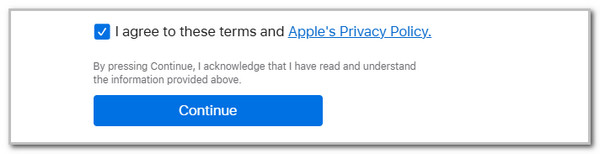
Step 2Please enter the Apple ID email address or phone number on the first blank box. Then, enter the iPhone or iPad serial number, IMEI, or MEID. Later, please enter the captcha code shown in a small box. Then, click the Continue option at the bottom. A verification link will be delivered to you. Follow it properly to let Apple Support assist you with your concerns.
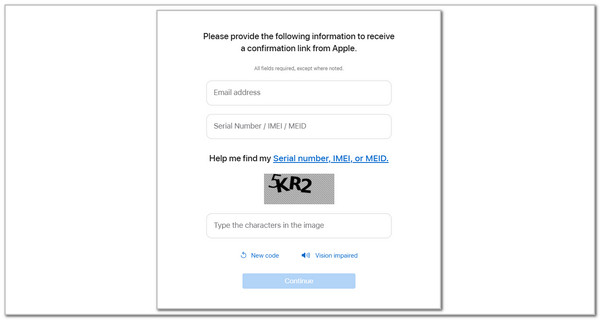
FoneLab Helps you unlock iPhone screen, Removes Apple ID or its password, Remove screen time or restriction passcode in seconds.
- Helps you unlock iPhone screen.
- Removes Apple ID or its password.
- Remove screen time or restriction passcode in seconds.
Part 2. How to Remove Activation Lock Without Previous Owner on Apple Watch
Activation Lock also appears on your Apple Watch. You will have difficulty unlocking the feature Without the Apple ID logged in. You can utilize an online tool to learn how to remove Activation Lock on Apple Watch without a previous owner. The online tool is the Apple iPhone Unlock Website. See how to use it below.
Enter the appleiphoneunlock.uk website on your web browser. Then, enter the Apple Watch’s IMEI or serial number. Select the Apple Watch model at the bottom afterward. Click the Remove Activation Lock afterward to start the bypass process.
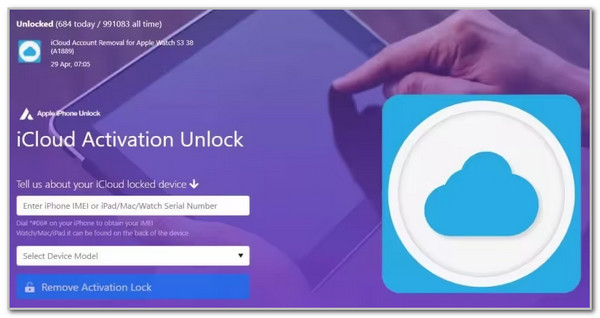
You can also contact Apple Support to learn how to remove Activation Lock without previous owner Apple Watch. You will see how this method of this article was used earlier.
FoneLab Helps you unlock iPhone screen, Removes Apple ID or its password, Remove screen time or restriction passcode in seconds.
- Helps you unlock iPhone screen.
- Removes Apple ID or its password.
- Remove screen time or restriction passcode in seconds.
Part 3. FAQs about How to Remove Activation Lock Without Previous Owner
How do I remove the Activation Lock if I forget my Apple ID?
Another reason users cannot remove the Activation Lock is a forgotten Apple ID credentials. Recovering the Apple ID password is the most recommended first procedure. You can visit the iforgot.apple.com website. After that, please select the Reset Password button at the center. Enter the Apple ID phone number or email and enter the code. Follow the on-screen instructions afterward to complete the procedure.
Does restoring iPhone or iPad backup remove the Activation Lock?
Restoring the backup of your iPhone and iPad is one of the troubleshooting ways to fix any iPhone or iPad malfunctions. However, this technique cannot bypass the iCloud Activation Lock on the said Apple devices. The reason is that the iCloud backup can only store personal data from your iPhone and iPad. It cannot store iCloud security settings where the Activation Lock is classified.
This article will help you remove Activation Lock Apple Watch without previous owner, including iPhone and iPad. The most recommended procedures are posted for your convenience. In addition, you will see FoneLab iOS Unlocker. It is the best tool to remove the iPhone or iPad Activation Lock in a few clicks. If you have more questions about the topic, please leave them in the comment section below. Thank you!
FoneLab Helps you unlock iPhone screen, Removes Apple ID or its password, Remove screen time or restriction passcode in seconds.
- Helps you unlock iPhone screen.
- Removes Apple ID or its password.
- Remove screen time or restriction passcode in seconds.
