- Part 1. How to Reset Apple Watch without Paired Phone and Password via Buttons
- Part 2. How to Reset Apple Watch without Paired iPhone on Apple Watch Settings
- Part 3. How to Reset Apple Watch without Password through iCloud
- Part 4. Bonus Tip - How to Reset iPhone without Password
- Part 5. FAQs about How to Reset Apple Watch without A Paired Phone and Password
- Unlock Apple ID
- Bypass iCloud Activation Lock
- Doulci iCloud Unlocking Tool
- Factory Unlock iPhone
- Bypass iPhone Passcode
- Reset iPhone Passcode
- Unlock Apple ID
- Unlock iPhone 8/8Plus
- iCloud Lock Removal
- iCloud Unlock Deluxe
- iPhone Lock Screen
- Unlock iPad
- Unlock iPhone SE
- Unlock Tmobile iPhone
- Remove Apple ID Password
Guide on How to Reset Apple Watch without Paired Phone and Password
 Updated by Lisa Ou / March 19, 2024 09:30
Updated by Lisa Ou / March 19, 2024 09:30Would you like to know how to reset Apple watch without a paired phone and password? If so, the search is over since this article has already arranged the most in-demand strategies below to reset an Apple Watch. Whether you have forgotten its password or it's not linked to an iPhone, you can rely on the following information to achieve your reset goal. We provided every step for each procedure and ensured that they were simplified to make them easier.
That said, kindly scan the following parts and reset your Apple Watch effortlessly. The tactics below range from the official methods with the easiest procedures to the more advanced ones. Additionally, we included a beneficial program for your iPhone and other iOS devices. You can depend on it if you experience the same reset problem on the mobile device; thus, there is no need to look for other information, as everything you may need is already here.
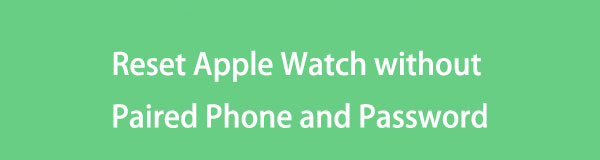

Guide List
- Part 1. How to Reset Apple Watch without Paired Phone and Password via Buttons
- Part 2. How to Reset Apple Watch without Paired iPhone on Apple Watch Settings
- Part 3. How to Reset Apple Watch without Password through iCloud
- Part 4. Bonus Tip - How to Reset iPhone without Password
- Part 5. FAQs about How to Reset Apple Watch without A Paired Phone and Password
FoneLab Helps you unlock iPhone screen, Removes Apple ID or its password, Remove screen time or restriction passcode in seconds.
- Helps you unlock iPhone screen.
- Removes Apple ID or its password.
- Remove screen time or restriction passcode in seconds.
Part 1. How to Reset Apple Watch without Paired Phone and Password via Buttons
If your Apple Watch is not associated with your iPhone and you have suddenly forgotten its password, don’t worry. Apple offers an official technique to reset it regardless. With the Apple Watch’s buttons, you can easily reset it without complications, even without the password and a paired device. All that this method requires is a charger and buttons that function well. It is applicable if your watch was disabled because of too many password attempts.
Comply with the secure steps below to master how to reset Apple watch without a paired phone and password via the buttons:
Step 1Plug the Apple Watch into its charger, then long-press its Side button. Once the slider appears, long-press the Digital Crown for the Erase all content and settings screen to materialize.

Step 2From there, tap the Reset option and confirm your selection by clicking another Reset tab. Your Apple watch will reset, and you can set it up again afterward.
Meanwhile, you may also check the other tactics below, especially if you wish to reset the Apple Watch but can’t remember the password. Or it is not paired with your iPhone. They will also be advantageous if the watch’s buttons malfunction.
FoneLab Helps you unlock iPhone screen, Removes Apple ID or its password, Remove screen time or restriction passcode in seconds.
- Helps you unlock iPhone screen.
- Removes Apple ID or its password.
- Remove screen time or restriction passcode in seconds.
Part 2. How to Reset Apple Watch without Paired iPhone on Apple Watch Settings
Although your Apple Watch is not associated with your iPhone or other iOS device, you can still navigate its default reset method. It is maneuvered on the watch’s Settings app, so you don’t need another device to navigate its process. It only requires a password, and there’s no need to worry about complications. It is straightforward and quick, especially if you have already experienced resetting on an iPhone since their processes are the same.
Adhere to the appropriate instructions underneath to reset your Apple Watch without a paired iPhone on Apple Watch’s Settings app:
Step 1Tap the Settings app on the Apple Watch and select General. Afterward, hit the Reset tab to view more of its options.
Step 2Next, choose Erase All Content and Settings to reset the Apple Watch even without a paired iPhone. You may also be prompted to enter the watch’s password.

Part 3. How to Reset Apple Watch without Password through iCloud
On the other hand, you can reset the Apple Watch through iCloud if you don’t have the password, but it is associated with your Apple device account. Like your other Apple devices, it is possible to access the options for your Apple Watch on the Find My feature. Then, it will provide the selection to erase the watch, resetting it to its defaults. Compared to the previous strategies, this method requires an internet connection, which makes the method flexible. You can do it on a phone or computer if you sign into your account.
Mirror the manageable steps below to reset your Apple Watch without a password through iCloud:
Step 1Navigate to the Find My section on the official iCloud site and ensure your Apple account is signed in. Once entered, click All Devices to view your Apple devices connected to your iCloud, including the Apple Watch.
Step 2Click the Apple Watch device, and when its options materialize, click Erase This Device. It will then erase all the watch’s content and settings accordingly.
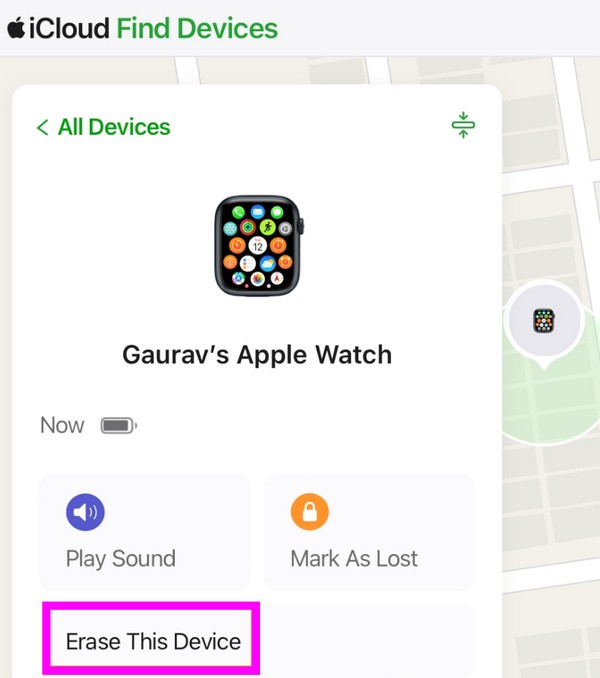
Part 4. Bonus Tip - How to Reset iPhone without Password
Meanwhile, your iPhone may encounter the same situation later, but you forgot its password. In this case, using a tool like FoneLab iOS Unlocker would be best to reset it. Even if your iPhone isn’t associated with your other devices or Apple account, this program can reset without a password. It will remove whatever password hinders you from resetting the device and erase all its content and settings during the process.
Besides, FoneLab iOS Unlocker is also effective for removing other locks on an iPhone or other iOS or iPadOS devices. Aside from the device password, Touch ID, and Face ID, it can also eliminate your Apple ID, MDM, Screen Time, and iTunes backup password, making the tool more beneficial now and in other situations. You can get it on your computer, whether it is running macOS or Windows, and it supports nearly all iOS or iPadOS versions and models.
FoneLab Helps you unlock iPhone screen, Removes Apple ID or its password, Remove screen time or restriction passcode in seconds.
- Helps you unlock iPhone screen.
- Removes Apple ID or its password.
- Remove screen time or restriction passcode in seconds.
Understand the safe guidelines underneath as a pattern for resetting an iPhone without a password with FoneLab iOS Unlocker:
Step 1Get FoneLab iOS Unlocker via the program’s Free Download button on its official website. The initial button has a Windows symbol, so if your computer is macOS, click Go to Mac Version first. Then, open the file once downloaded to install and run the unlocker.
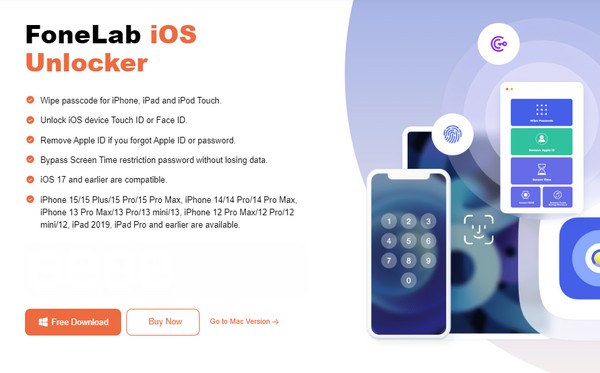
Step 2Pick the Wipe Passcode from the key features when the main interface materializes. Then, select Start next and ensure you link the iPhone using a lightning cable so the unlocker can detect it. The interface will then present your device’s info, including its category, type, and model. Click Start once you confirm the information is correct.
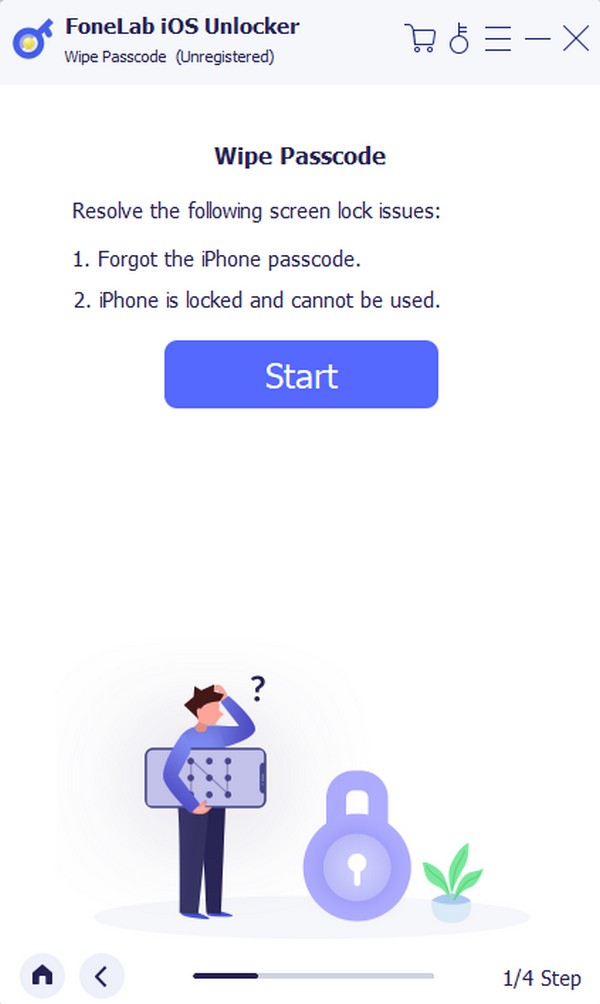
Step 3The interface downloading the firmware package will materialize next. Wait until it finishes, then hit Unlock afterward. Finally, type 0000 in the designated field on the following screen and tick the Unlock tab on its right area to reset your iPhone without a password.
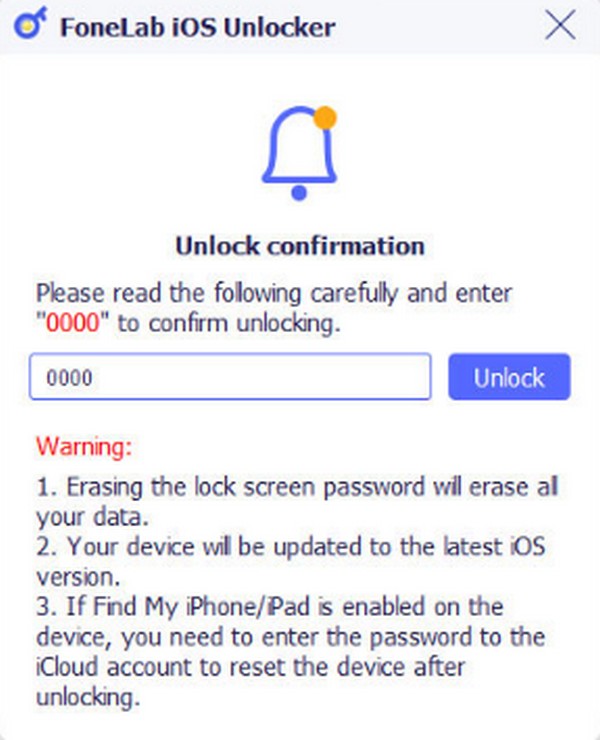
FoneLab Helps you unlock iPhone screen, Removes Apple ID or its password, Remove screen time or restriction passcode in seconds.
- Helps you unlock iPhone screen.
- Removes Apple ID or its password.
- Remove screen time or restriction passcode in seconds.
Part 5. FAQs about How to Reset Apple Watch without A Paired Phone and Password
Question 1. Can I jailbreak my Apple Watch?
Unfortunately, there is no established method to jailbreak an Apple Watch. There are also no widely recognized and trusted tactics, so you must be careful with the ones you see online. If not, it may only cause damage to your watch.
Question 2. Can you unlock a locked Apple Watch?
Yes, you can if you reset it. You may try the Part 3 method in this article if you'd like. However, your Apple ID and iCloud account will be required in the procedure.
You can reset an Apple Watch immediately with the help of the stress-free strategies above. But if you also want to reset an iPhone but forgot its passcode, feel free to try FoneLab iOS Unlocker, as it is among the most effective methods available.
FoneLab Helps you unlock iPhone screen, Removes Apple ID or its password, Remove screen time or restriction passcode in seconds.
- Helps you unlock iPhone screen.
- Removes Apple ID or its password.
- Remove screen time or restriction passcode in seconds.
