- Convert AVCHD to MP4
- Convert MP4 to WAV
- Convert MP4 to WebM
- Convert MPG to MP4
- Convert SWF to MP4
- Convert MP4 to OGG
- Convert VOB to MP4
- Convert M3U8 to MP4
- Convert MP4 to MPEG
- Embed Subtitles into MP4
- MP4 Splitters
- Remove Audio from MP4
- Convert 3GP Videos to MP4
- Edit MP4 Files
- Convert AVI to MP4
- Convert MOD to MP4
- Convert MP4 to MKV
- Convert WMA to MP4
- Convert MP4 to WMV
Top Picks on How to Reverse A Snapchat Video Smoothly
 Posted by Lisa Ou / Jan 23, 2024 16:00
Posted by Lisa Ou / Jan 23, 2024 16:00How to put a video in reverse on Snapchat? I'm doing a short inspirational video, and there's a scene I need to play in reverse as a symbol of going back in time. However, it's only my first time installing Snapchat, so I'm unsure if it has a reverse feature, and if so, I don't know where to find or how to navigate it. Can you please lend me some time to help?
Snapchat is a well-known multimedia app that allows you to share short videos or snaps. It offers various filters to improve the video, but if you wish to enhance it further, you can also use its editing features. But if you're a first-time user of this app, you're expected to be confused, especially with the more advanced features of Snapchat you never encountered.

Hence, if you plan to reverse a video and do not know how to navigate it, kindly look for the appropriate guidelines below. Besides the official method on Snapchat, additional programs for reversing the videos will also be presented. It also doesn't matter if you use an Android, iOS, or computer since the information below is sufficient regardless of your device.
Video Converter Ultimate is the best video and audio converting software which can convert MPG/MPEG to MP4 with fast speed and high output image/sound quality.
- Convert any video/audio like MPG, MP4, MOV, AVI, FLV, MP3, etc.
- Support 1080p/720p HD and 4K UHD video converting.
- Powerful editing features like Trim, Crop, Rotate, Effects, Enhance, 3D and more.

Guide List
Part 1. How to Reverse A Video on Snapchat (Android & iOS)
The main or official procedure to reverse a Snapchat video can be maneuvered on its app interface. If you’re unaware, Snapchat offers a feature that lets you reverse videos that are no longer than 10 seconds. It can quickly be found after taking the video on the app. Also, the videos you took with the built-in camera app can be reversed on Snapchat as long as they meet the app’s video specifications or requirements. For instance, it must not exceed 10 seconds, or the reverse filter won’t be available on the list or editing options.
Act according to the manageable steps below to master how to reverse a video on Snapchat on Android or iOS:
Step 1Get Snapchat from the App or Play Store if it’s not installed. Afterward, launch it and set up the options and the required app permissions to run successfully.
Step 2When you reach the app’s initial interface, long-tap the record icon until you’re satisfied with the video. Then, slide the screen to the left until the reverse filter is presented. Once reversed, hit the Share or Send to button to share it with your friends.
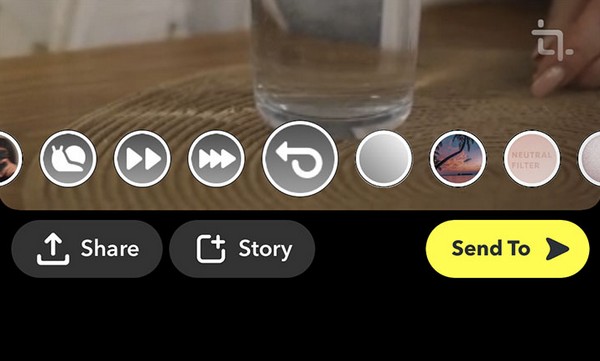
Meanwhile, if the Snapchat video you intend to reverse is saved on your computer, you will have a wider range of video editing procedures. That’s because more editing programs are offered and more convenient to use on the computer. But, after exploring numerous editors, the parts below were discovered to have the highest success rates, so check them out.
Part 2. How to Reverse A Video on Snapchat on A Computer
FoneLab Video Converter Ultimate is a creative third-party tool that provides several functions for video editing. You may have noticed its name being a converter, but don’t worry. It can do more than convert, including the ability to reverse videos. Suppose you import your Snapchat video on its interface. You can expect it to be reversed in no time, as this program is known to have a faster process than other video editors on different platforms, making it the best option or program to install on your computer for editing purposes.
Video Converter Ultimate is the best video and audio converting software which can convert MPG/MPEG to MP4 with fast speed and high output image/sound quality.
- Convert any video/audio like MPG, MP4, MOV, AVI, FLV, MP3, etc.
- Support 1080p/720p HD and 4K UHD video converting.
- Powerful editing features like Trim, Crop, Rotate, Effects, Enhance, 3D and more.
Meanwhile, aside from video reversing, other editing functions are also provided if you explore the program. For instance, you can utilize its video enhancer, trimmer, rotator, speed controller, and player. Moreover, it has a function to compress a video file so that you can reduce its size according to your needs. It even offers an image converter, GIF maker, audio compressor, watermark remover, and more, which gives you advantages for your videos and other data types. For more feature discovery, explore its interface after your installation.
Receive the secure process below as a pattern of how to play a video in reverse on Snapchat by editing it with FoneLab Video Converter Ultimate:
Step 1Download the FoneLab Video Converter UItimate installer through the Free Download tab on its main page. Once obtained, open the file for the installation to process, which usually lasts less than a minute. Later, launch the editor on your computer to run.
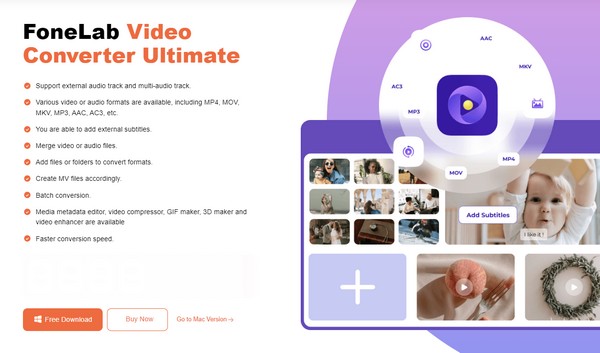
Step 2Head directly to the Toolbox section once the tool’s initial interface materializes on your desktop. After that, scroll through the editing features and click Video Reverser when you see it. A Plus symbol will appear on the screen, so click it to import your Snapchat video.
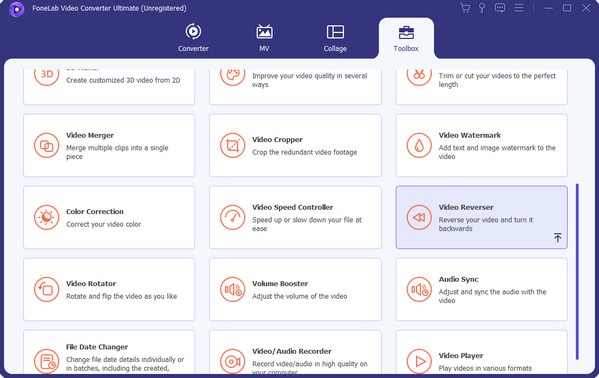
Step 3Once the video preview is presented, set the Start and End times of the part you wish to reverse. When satisfied, you may rename the Snapchat video and set its location path at the bottom area of the interface. Lastly, click Export for the newly edited or reversed video to be saved.
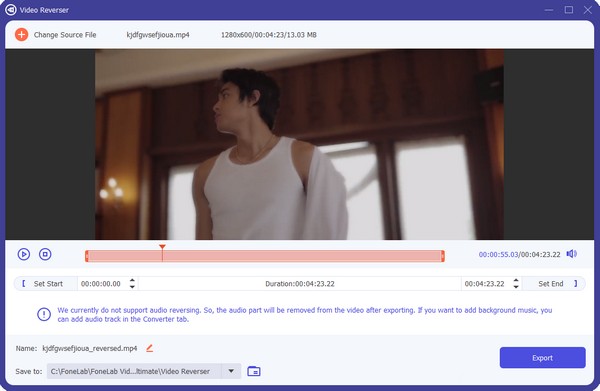
Video Converter Ultimate is the best video and audio converting software which can convert MPG/MPEG to MP4 with fast speed and high output image/sound quality.
- Convert any video/audio like MPG, MP4, MOV, AVI, FLV, MP3, etc.
- Support 1080p/720p HD and 4K UHD video converting.
- Powerful editing features like Trim, Crop, Rotate, Effects, Enhance, 3D and more.
Part 3. How to Reverse A Video on Snapchat Online
Meanwhile, Kapwing Reverse Video Online is a well-liked online video editor with a reverser feature. Among the other programs on the web, this editor has made it to the top thanks to its efficiency in enhancing videos. If we discuss its main advantage, it will be the tool’s ability to edit videos without installation. Also, it can be navigated even on your mobile phone. You can access it on your browser and proceed directly to the video reversing procedure.
Emulate the painless guidelines underneath to grasp how to reverse a video on Snapchat using Kapwing Reverse Video Online:
Step 1Open the official Kapwing Reverse Video Online page on one of your browsers, then select the Choose a video tab on the website’s left area to upload the Snapchat video by dragging it to the designated box.
Step 2Once uploaded, click on the video for the editing features to be shown. Next, tick the Reverse checkbox in the right column to play it in reverse. Then, finally, click Export Project to save the newly reversed Snapchat video.
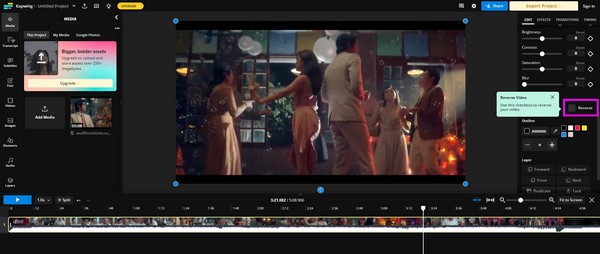
We have mentioned this online editor’s main advantage above, so now, let’s talk about its drawbacks. Like other online programs, it must be obvious that this one also relies on the Internet. Hence, if your connection suddenly fails during editing, everything you have created could disappear in one snap. That’s why an offline editor like the previous tool is recommended if you can choose.
Part 4. FAQs about How to Reverse A Video on Snapchat
1. Does Snapchat no longer reverse videos?
It still does. If you don't see the reverse feature when you edit on Snapchat, your video may not meet the specifications for the reversing function. As mentioned above, your Snapchat video must be 10 seconds or less to apply your desired feature.
2. Why can't I do boomerang on my Snapchat on Android?
Unfortunately, the Bounce filter used for boomerang is no longer available on Android Snapchat. So, if you wish to create a video like it, an editing app may be the solution, but expect it to be more time-consuming and require more effort.
These are the most efficient techniques to reverse Snapchat videos. For more editing or device guidelines like this, head to FoneLab Video Converter Ultimate official website for free.
Video Converter Ultimate is the best video and audio converting software which can convert MPG/MPEG to MP4 with fast speed and high output image/sound quality.
- Convert any video/audio like MPG, MP4, MOV, AVI, FLV, MP3, etc.
- Support 1080p/720p HD and 4K UHD video converting.
- Powerful editing features like Trim, Crop, Rotate, Effects, Enhance, 3D and more.
