- Convert AVCHD to MP4
- Convert MP4 to WAV
- Convert MP4 to WebM
- Convert MPG to MP4
- Convert SWF to MP4
- Convert MP4 to OGG
- Convert VOB to MP4
- Convert M3U8 to MP4
- Convert MP4 to MPEG
- Embed Subtitles into MP4
- MP4 Splitters
- Remove Audio from MP4
- Convert 3GP Videos to MP4
- Edit MP4 Files
- Convert AVI to MP4
- Convert MOD to MP4
- Convert MP4 to MKV
- Convert WMA to MP4
- Convert MP4 to WMV
Speed Up Video Effortlessly Using 3 Notable Strategies
 Updated by Lisa Ou / January 15, 2025 16:30
Updated by Lisa Ou / January 15, 2025 16:30Hi! Is it possible to make my video speed up? I recorded a video to vlog for the first time, but I think some parts are boring yet necessary since I'm not talking. So, I think it would be best to speed them up instead. This way, the video clips won't be wasted, and I can deliver a more informative vlog to the viewers. Does anyone have a suggestion I can use? Thanks in advance!
These days, numerous video content on different platforms are so packed with information, entertainment, and more that it prevents viewers from leaving the video halfway. When creating content, people do their best to leave out boring or unimportant parts to keep the entire video continuously enjoyable and educational, whether for personal or professional purposes.
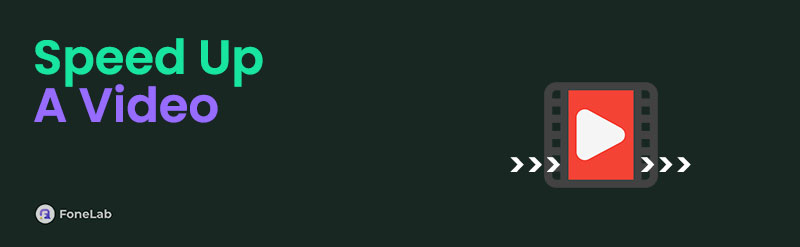
However, it is sometimes inevitable to have boring parts on a video, such as when recording sunsets, constructions, or anything with slow processes. Thus, it is best to speed up such parts to create a time-lapse effect, making the video more appealing. The question is, where will you find an editor offering this function? Well, sit back and browse the parts below for answers.

Guide List
Part 1. How to Speed Up A Video with FoneLab Video Converter Ultimate
FoneLab Video Converter Ultimate is a media program known for many things, but for now, we gladly introduce its Video Speed Controller feature. If you haven’t yet heard about it, this must be the perfect time to do so because its function can do what you want with your video. Whether you wish to speed it up 1.25X, 1.5X, 2X, 4X, etc., this feature can help you do it without difficulty. It only requires your video to be imported; its interface will give the options you need afterward.
Video Converter Ultimate is the best video and audio converting software which can convert MPG/MPEG to MP4 with fast speed and high output image/sound quality.
- Convert any video/audio like MPG, MP4, MOV, AVI, FLV, MP3, etc.
- Support 1080p/720p HD and 4K UHD video converting.
- Powerful editing features like Trim, Crop, Rotate, Effects, Enhance, 3D and more.
Besides, this program’s Video Speed Controller doesn’t allow only speeding up a video. As its name indicates, it also lets you control the video’s speed, making it possible to slow it down when needed. On the other hand, other video editing functions are also available, including the Video Trimmer, Rotator, Volume Booster, etc., and you can view them in the Toolbox section. They will help you improve your content further, so don’t be reluctant to optimize their uses.
Perceive the stress-free steps underneath as a sample to speed up a video with FoneLab Video Converter Ultimate:
Step 1Save FoneLab Video Converter Ultimate’s installer with the Free Download button on the tool’s main webpage. After that, open it through the Downloads folder and install the program. It won’t be long until the Start tab emerges, so tick it afterward to view the interface.
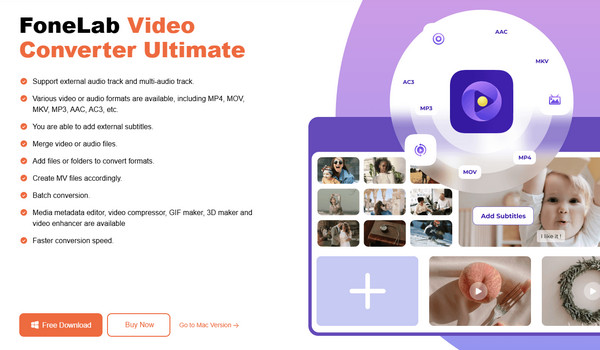
Step 2On the main interface, pick Toolbox at the top and choose Video Speed Controller when you scroll down to the features. A Plus symbol will be displayed on the pop-up window, so click it to exhibit the shortcut folder. From there, open and import the video to the program.
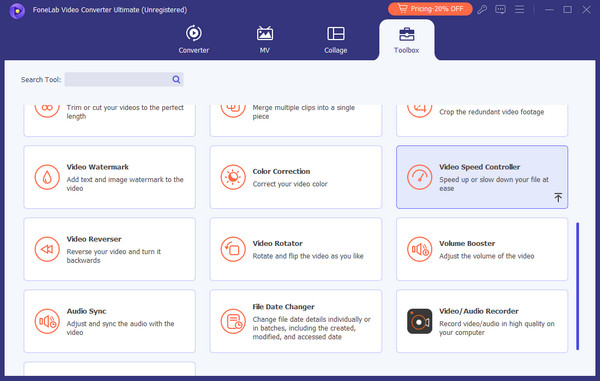
Step 3Expect your chosen video to be previewed on the next interface. Meanwhile, the speed options are below it, so select your preferred speed level. You may watch the playback while doing so, and once satisfied, hit Export in the lowermost right corner to save the output.
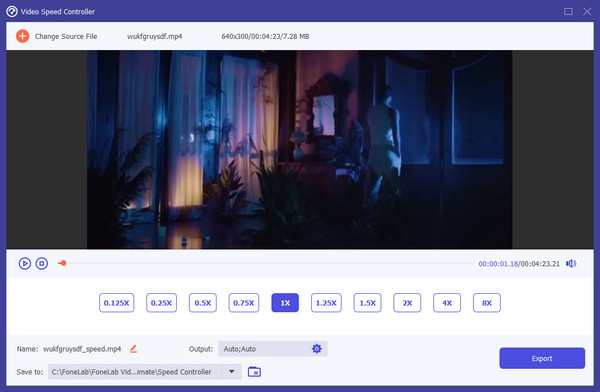
Video Converter Ultimate is the best video and audio converting software which can convert MPG/MPEG to MP4 with fast speed and high output image/sound quality.
- Convert any video/audio like MPG, MP4, MOV, AVI, FLV, MP3, etc.
- Support 1080p/720p HD and 4K UHD video converting.
- Powerful editing features like Trim, Crop, Rotate, Effects, Enhance, 3D and more.
Part 2. How to Speed Up A Video Using Adobe Video Speed Controller
You may have heard about Adobe before since it’s quite popular in video editing. It offers several online tools, including the Adobe Video Speed Controller, so feel free to explore its official website to speed your video up accordingly. It lets your media file’s speed go from 25% to 200%, and you only have to choose which percentage suits your preference the best. After sorting out your desired video speed, you may also utilize the other features displayed on the website, such as Volume, Opacity, Effects, Animation, and more. The program lets you enjoy all these using almost any browser on your computer or device since it is navigated online.
Abide by the simple operation below to speed up a video online using Adobe Video Speed Controller:
Step 1Click Upload your video on the left page when you open the Adobe Video Speed Controller site on a browser. Next, select Upload from device on the upper left of the following page to select and upload your desired video from the shortcut folder.
Step 2Once the file preview is shown on the center page, focus on the left column to see the Speed slider below Volume. Then, adjust it based on your preferred speed, and when satisfied, click Download or Sign up to save on the uppermost right.
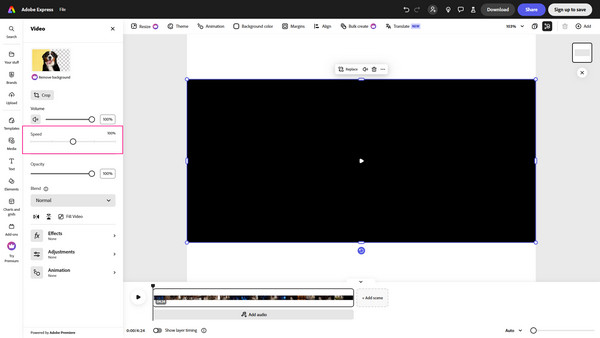
As you can see, Adobe Video Speed Controller requires users to sign up to save the output. So, don’t forget to create or use an existing account to download the video you sped up. If not, all your time and efforts will go to waste because the program won’t let you save the result without signing up. Aside from that, many features are available only if you upgrade to Premium.
Video Converter Ultimate is the best video and audio converting software which can convert MPG/MPEG to MP4 with fast speed and high output image/sound quality.
- Convert any video/audio like MPG, MP4, MOV, AVI, FLV, MP3, etc.
- Support 1080p/720p HD and 4K UHD video converting.
- Powerful editing features like Trim, Crop, Rotate, Effects, Enhance, 3D and more.
Part 3. How to Speed Up A Video via Flixier: Speed Up or Slow Down Video
Another reliable program that can help you speed your video up is Flixier: Speed Up or Slow Down Video. Like the last part, it is accessed and maneuvered online, so you won’t have to install or download anything to utilize it. Its interface is also decent, allowing users to understand the functions or symbols quickly, especially with the help of their labels. Meanwhile, further editing features are readily available if you wish to modify the video more, like the other video editing tools above. You may add transitions, animations, or effects, generate auto subtitles, etc.
Go along with the unexacting guide below to speed a video up via Flixier: Speed Up or Slow Down Video:
Step 1Browse the Flixier: Speed Up or Slow Down Video page and tick Choose Video. You will see the Import or Record button on the top left of the next page, so click it to make the shortcut folder pop up. Then, choose the video to upload.
Step 2When uploaded, move your chosen video to the timeline to preview it on the middle page. Afterward, select Video Speed in the right column and adjust the bar until you’re content with the speed. Finally, tick Export at the top right area.
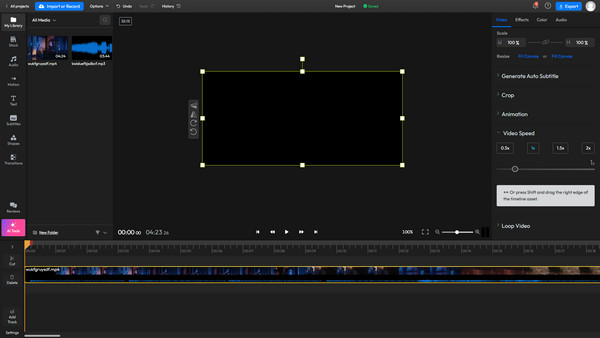
Since Flixier: Speed Up or Slow Down Video runs through the internet, the speed of the process will depend on the stability of your connection. So, don’t be surprised if it takes long to upload or download the video, especially when encountering internet problems.
Video Converter Ultimate is the best video and audio converting software which can convert MPG/MPEG to MP4 with fast speed and high output image/sound quality.
- Convert any video/audio like MPG, MP4, MOV, AVI, FLV, MP3, etc.
- Support 1080p/720p HD and 4K UHD video converting.
- Powerful editing features like Trim, Crop, Rotate, Effects, Enhance, 3D and more.
Part 4. FAQs about How to Speed Up A Video
1. How do you speed up a video on a mobile phone?
Use the suggested online video speed controllers above. They are available on many websites, including browsing apps on mobile devices, so expect they can help you.
2. In which format should I save my sped-up video?
MP4 is the most recommended format because of its advantageous qualities. It is generally compatible with many players and maintains a high-quality video.
All information written above is thoroughly researched, so don't hesitate to trust each detail and strategy to speed your videos up without difficulty.
Video Converter Ultimate is the best video and audio converting software which can convert MPG/MPEG to MP4 with fast speed and high output image/sound quality.
- Convert any video/audio like MPG, MP4, MOV, AVI, FLV, MP3, etc.
- Support 1080p/720p HD and 4K UHD video converting.
- Powerful editing features like Trim, Crop, Rotate, Effects, Enhance, 3D and more.
