- Unlock Apple ID
- Bypass iCloud Activation Lock
- Doulci iCloud Unlocking Tool
- Factory Unlock iPhone
- Bypass iPhone Passcode
- Reset iPhone Passcode
- Unlock Apple ID
- Unlock iPhone 8/8Plus
- iCloud Lock Removal
- iCloud Unlock Deluxe
- iPhone Lock Screen
- Unlock iPad
- Unlock iPhone SE
- Unlock Tmobile iPhone
- Remove Apple ID Password
[Best Guide] How to Unlock A Samsung Phone to Any Network
 Updated by Lisa Ou / March 18, 2025 16:30
Updated by Lisa Ou / March 18, 2025 16:30Good day! I was removing my Samsung phone's SIM tray and accidentally broke the SIM inserted into it. I do not have a spare one that my carrier supports. I have a SIM that is different from my Samsung carrier. Is it possible to do that? Please teach me how to unlock a Samsung phone to any network for free. Thank you in advance!
If the Samsung phone is locked to a carrier, you cannot use other SIMs. The Samsung phone will not read whatever you do. In this case, the Samsung phone will receive a signal. That would be very inconvenient! With this informative post, let's discover how to unlock a Samsung phone to any network. Please continue browsing for more details.
![[Best Guide] How to Unlock A Samsung Phone to Any Network](/images/android-unlocker/how-to-unlock-samsung-phone-to-any-network/how-to-unlock-samsung-phone-to-any-network.jpg)

Guide List
Part 1. Why Samsung is Locked By A Carrier
Samsung offers multiple mobile phone models that can be bought from online and physical stores. Samsung is supported by various carriers, which serve as the wireless network provider of the mentioned mobile phone brand. Vodafone, BT, T-Mobile, Verizon, and AT&T are some of the known carriers. You may buy a Samsung phone from them. However, your Samsung phone will be locked with your chosen carrier. In this case, you cannot insert a different SIM that your Samsung phone carrier does not support.
The mentioned mobile device will receive the “Enter Network Lock Code. Your Phone Isn’t Allowed to Use This SIM Card” error message on the screen. You need to unlock the network to be allowed to use different SIMs.
Part 2. Where to Get Unlock Code for Samsung
Some individuals are unaware of the Samsung carrier’s policy about the SIM or network they can use. They do not know what to do when the Samsung screen shows the Network Lock screen on the main interface. If you did not receive an unlock code, you can ask for it from your Samsung carrier. You may visit their official website and follow the onscreen instructions that will be given.
However, unlocking the Samsung phone is crucial and needs countless verification procedures. Before contacting your Samsung phone carrier, the Samsung phone must be fully paid off. Also, Ensure the Samsung phone is not stolen or lost because you might face legal charges. In addition, you must be active for your carrier’s network for 60-90 days.
FoneLab Helps you remove Android screen lock easily.
- Unlock PlN, pattern, password on Android.
- Android fingerprint & face recognition are available.
- Bypass Google FRP lock in seconds.
Part 3. How to Unlock A Samsung Phone to Any Network
Now that you have the unlock code for your Samsung phone, it is time to discover how to unlock a Samsung phone to any network. There are various ways to perform the procedure on the mentioned mobile phone brand. Please select the method that is most suitable for you.
1. Built-in Way Using Unlock Code
The safest way to unlock a Samsung phone from the carrier is by entering the unlock code you got from their customer service or other platforms. This action is quick and can be performed within a few seconds. Please ensure the code you enter is correct to avoid future issues. The reason is that multiple wrong attempts will disable the carrier network unlock procedure. Please imitate the steps below to learn how to use the method.
Step 1Please turn off your Samsung phone. Press the Power button on the side and tap the Power Off button to complete the shutting down procedure. After that, take out the SIM tray and insert the carrier’s SIM. After that, turn on the Samsung phone by pressing the Power button.
Step 2The Network Unlock screen will be shown on your Samsung phone. Then, please enter the unlock code using the dial pad correctly. After that, please tap the Unlock button to complete the procedure.

2. Use Dial Pad
#7465625638CODE# and #0111*CODE# are codes that unlock your Samsung device. This procedure can unlock your Samsung phone network lock interface. However, it is the most risky procedure you could perform. It will deactivate your Samsung phone, and it risks its security. Please imitate the steps below to learn how to use the technique.
Open your Samsung phone and choose the Phone app. Later, type in #7465625638CODE# and #0111*CODE#. After that, tap the Call button and follow the on-screen instructions. Complete the process, and you will see the Phone Deactivated screen.
Part 4. Tip: How to Unlock Samsung If Password Forgotten
Besides unlocking the Samsung phone to any network, you might also want to unlock its screen lock password because it is forgotten. FoneLab Android Unlocker is the best tool. It can remove the Android pattern, password, PIN, face recognition, and fingerprint lock types. Besides Samsung, Xiaomi, Oppo, Inifnix, Alcatel, and Huawei are some Android phone brands supported by this software. In addition, this tool helps to bypass the Google FRP lock if the account credentials are accidentally forgotten. Please perform the steps below to learn how to use it.
FoneLab Helps you remove Android screen lock easily.
- Unlock PlN, pattern, password on Android.
- Android fingerprint & face recognition are available.
- Bypass Google FRP lock in seconds.
Step 1Click Free Download on the software's main website above. After that, please choose the downloaded file and set it up based on the required permissions. Finally, click the Install button to launch the software on the computer where you have downloaded it.

Step 2Select the Bypass Google FRP Lock option on the screen. You can also click the Start button under it. Later, choose Samsung on the next screen. Get a USB cable and plug your Samsung into the computer.
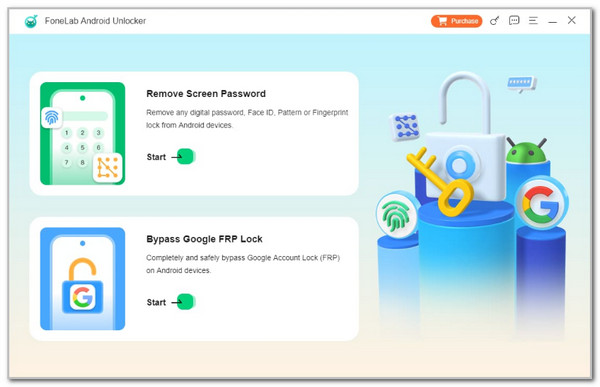
Step 3The action will teach you how to put Samsung into recovery mode. Choose Bypass Now. Finally, follow the instructions for deleting the Samsung phone’s caches and settings. Wait for the process to end and let the software bypass the Google FRP lock on your Samsung phone.
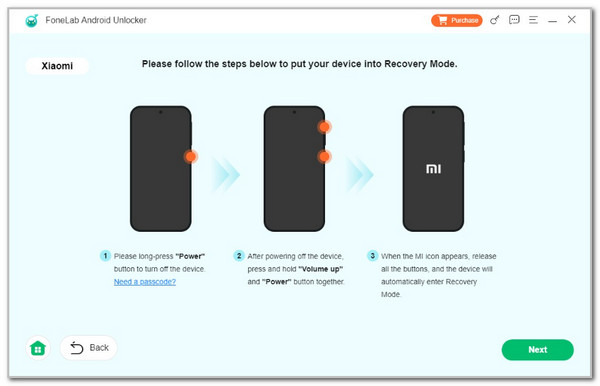
Part 5. FAQs about How to Unlock A Samsung Phone to Any Network
FoneLab Helps you remove Android screen lock easily.
- Unlock PlN, pattern, password on Android.
- Android fingerprint & face recognition are available.
- Bypass Google FRP lock in seconds.
1. How do you change carriers on a Samsung phone?
You can choose carriers for your Samsung phone anytime once it is unlocked from its initial carrier. You only need to select the new carrier and choose a new plan from them. Also, purchase their SIM and insert it into your Samsung phone. Then, choose the carrier's name while configuring the network settings on your Samsung phone.
2. How long will my phone be carrier-locked?
The Samsung phone will continue to be carrier-locked for multiple reasons. The Samsung phone must be fully paid from its contract or other payment terms. In addition, you should meet the carrier's minimum usage requirements. Also, each carrier requires a specific policy to unlock the Samsung phone. Some carriers have exemptions for unlocking Samsung phones by its carrier. It could be for military deployment or pre-owned or second-hand Samsung phones.
In conclusion, Samsung phones can be unlocked with their carriers in different ways. This article teaches you how to unlock a Samsung phone to any network for free. This article also contains the leading software to unlock your Samsung phone lock screen password: FoneLab Android Unlocker. Do you have more questions about the recent topic? Let us know in the comments so we can answer them immediately.
FoneLab Helps you remove Android screen lock easily.
- Unlock PlN, pattern, password on Android.
- Android fingerprint & face recognition are available.
- Bypass Google FRP lock in seconds.
