- Unlock Apple ID
- Bypass iCloud Activation Lock
- Doulci iCloud Unlocking Tool
- Factory Unlock iPhone
- Bypass iPhone Passcode
- Reset iPhone Passcode
- Unlock Apple ID
- Unlock iPhone 8/8Plus
- iCloud Lock Removal
- iCloud Unlock Deluxe
- iPhone Lock Screen
- Unlock iPad
- Unlock iPhone SE
- Unlock Tmobile iPhone
- Remove Apple ID Password
iCloud Removal Free - 3 Ways to Handle iPhone Activation Lock
 Updated by Lisa Ou / June 22, 2021 16:30
Updated by Lisa Ou / June 22, 2021 16:30iCloud helps the users of Apple devices sync the data between multiple devices. In addition, its Find My Device improves the safety of their devices. When an iPhone is lost, Find My iPhone allows the owner to mark the device as lost and erase the data on the device, and the iPhone is protected by the Activation Lock so that nobody can set it up to use it without providing correct Apple ID and password.
However, this can also cause problems for second-iPhone buyers if the previous owner forgot to disable the Find My iPhone. Thus, we wrote this post to help you out by removing iCloud Activation for Free.
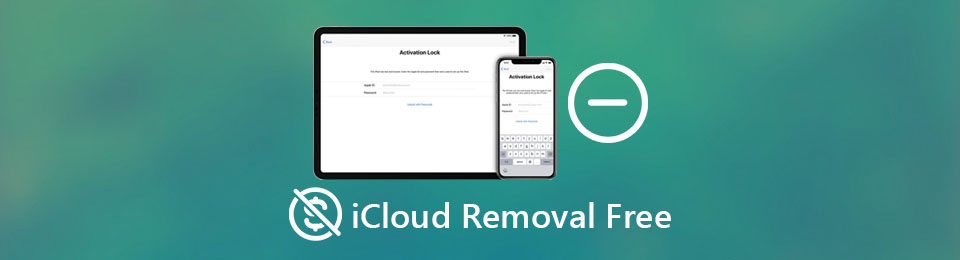

Guide List
Part 1. How does iCloud Work and How to Remove iCloud for Free
iCloud was first developed for Apple users to store important data remotely and securely on Apple’s servers, and sync between different devices, like iPhone, iPad, and iPod Touch. You can access the features of iCloud from any of your Apple devices or directly visit www.icloud.com in a browser to manage your data.
The focus of this article is the Find My Device feature. With it enabled on an iPhone, resetting the device will bring out the iCloud activation lock screen which asks for the previous Apple ID and password and prevents you from finishing the set-up process. So how do you remove or disable iCloud on your iPhone? Here are the steps.
Step 1Go to the Settings app and tap on [your name].
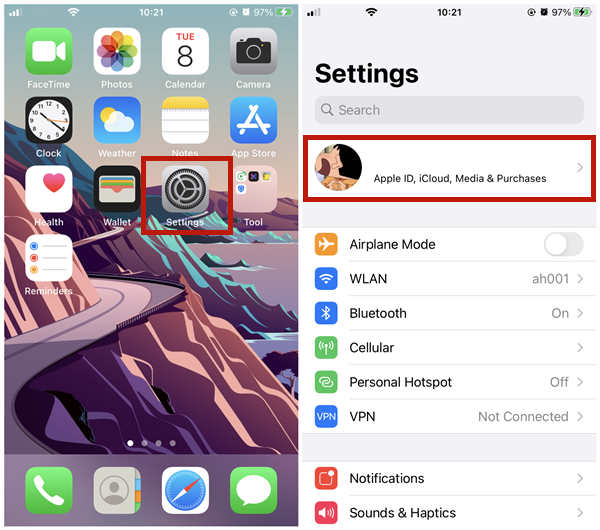
Step 2Scroll down to the bottom and tap the Sign out button.
Step 3Enter your Apple ID password to confirm your action.
Step 4Select what iCloud data you want to save on the device.
Part 2. How to Remove iCloud Activation Lock for Free
Method 1: Ask the previous owner to remove iCloud Activation Lock
If you directly bought the second iPhone from an individual seller, inform them of your situation and ask them to help you remove the iPhone from their iCloud account. You don’t have to meet them in person to let them enter the Apple ID and password, because they can remove iCloud for the iPhone remotely:
Step 1Open a web browser and go to www.icloud.com.
Step 2Sign in with the Apple ID and password.
Step 3Go to Find iPhone feature and select the iPhone which has the Activation Lock.
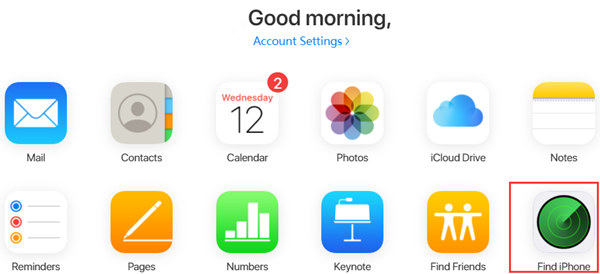
Step 4Click Erase iPhone to erase the iPhone and then remove the device from the iCloud account.
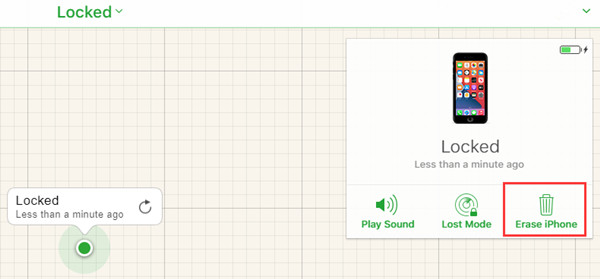
Step 5Restart the iPhone and try setting up it. The Activation Lock should be gone.
If you bought the iPhone from a shop so that the previous owner cannot be contacted, you can ask the shop to return your money or replace the device with another one.
Method 2: Use a professional iCloud removal program
When you can’t contact the seller, you can consider using a professional iCloud removal program for the task.FoneLab iOS Unlocker is might be a good choice for you. It focuses on unlocking iOS in various scenarios and works perfectly on almost all iPhone, iPad, and iPod Touch with any iOS version.
Key Features
- Remove iCloud Activation Lock simply with a computer and a cable.
- Unlock Apple ID. Face ID and Touch ID without any limitation.
- Work perfectly on all iOS versions even the latest iOS 14.6.
- Easy to use and finish the task in a straightforward process.
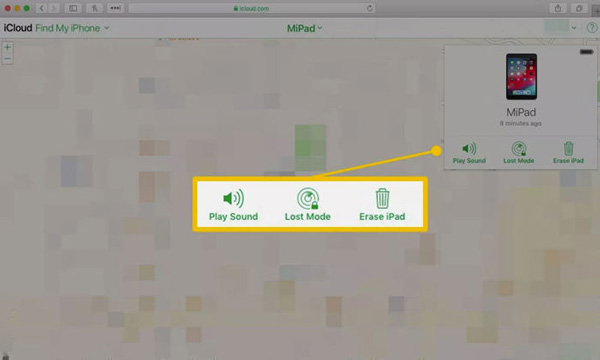
FoneLab Helps you unlock iPhone screen, Removes Apple ID or its password, Remove screen time or restriction passcode in seconds.
- Helps you unlock iPhone screen.
- Removes Apple ID or its password.
- Remove screen time or restriction passcode in seconds.
Steps to achieve iCloud Activation Lock removal using FoneLab iOS Unlocker:
Step 1Free download, install and launch the program on your Windows or Mac and click Remove Apple ID in the program interface.
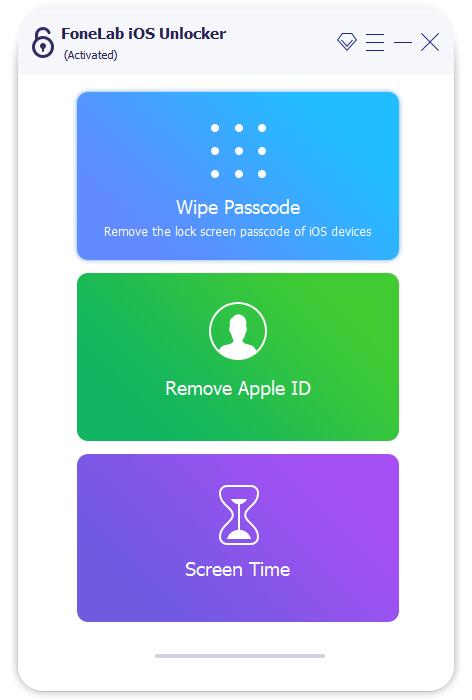
Step 2Connect your iPhone with the computer via a suitable cable (like lightning to USB). When your device is detected, the program will automatically move to the next interface.
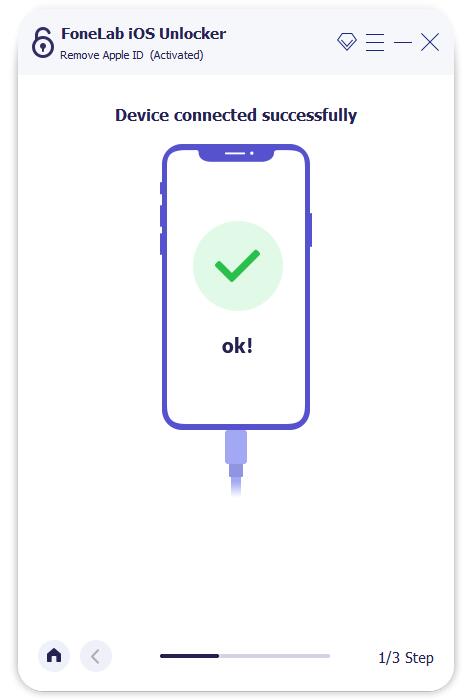
Step 3When a notification pops up on your iPhone, just tap Trust. Then click the Start button in the program on your computer.
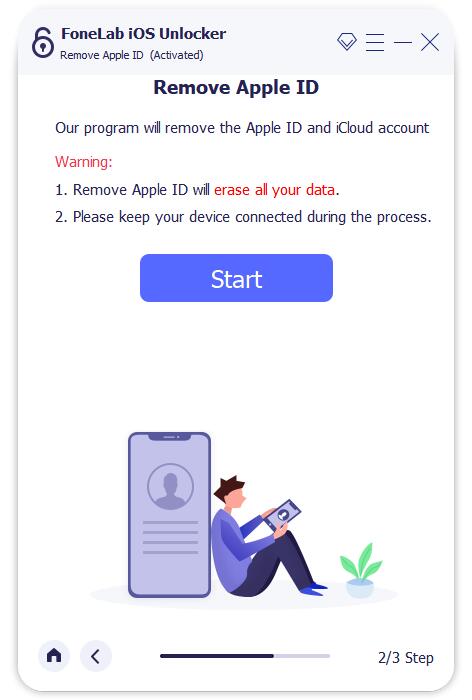
Step 4Follow the instructions in the program. Go to the Settings and Reset All Settings on your device. Then your device will restart, during which the program will remove the iCloud Activation Lock automatically.
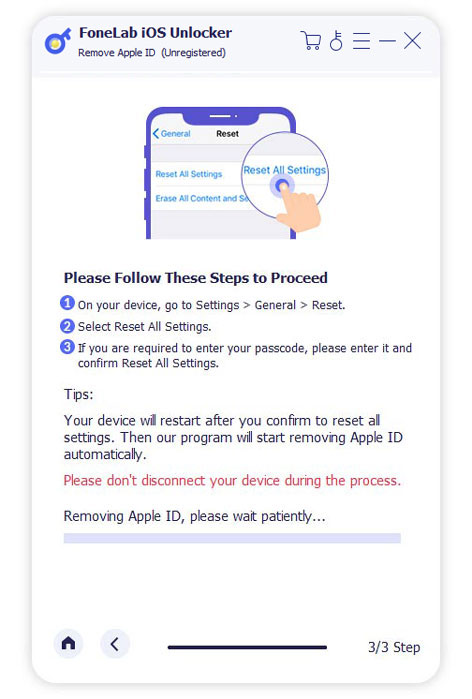
Step 5When your device is fully restarted, you will find the iCloud Activation Lock is gone. Just disconnect the cable and use the iPhone freely.
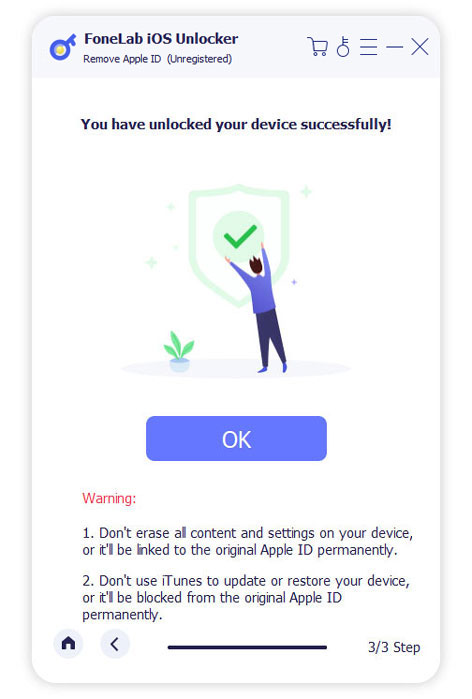
Method 3: Ask Apple to Remove the iCloud Activation Lock for the device
This method works if you can go to a physical Apple Store nearby. Just ask the staff to unlock the device. Of course, they won’t do as you ask so simply. You need to provide as much information as you can to prove that you are the real owner of the device now. Only if you fully convinced them, they could remove the iCloud from your iPhone.
FoneLab Helps you unlock iPhone screen, Removes Apple ID or its password, Remove screen time or restriction passcode in seconds.
- Helps you unlock iPhone screen.
- Removes Apple ID or its password.
- Remove screen time or restriction passcode in seconds.
Part 3. FAQs about Free iCloud Removal
Should I Use iCloud Removal Services?
No, there are better choices. We tried many of these so-called iCloud removal services claiming to remove iCloud Activation Lock. None of them worked. Perhaps there are some of them that can really solve the problem. But in general, iCloud removal programs are more reliable.
What is iCloud Activation Lock?
iOS users often enable the Find My Device feature in iCloud so they can track the location of their lost devices and erase the data remotely. Plus, if the lost device is reset before disabling the Find My Device, iCloud Activation Lock comes up in the way of the re-set-up.
How to check if an iPhone is stolen?
First, you need to get the IMEI number of the iPhone by dialing "#06#". Or you can open the Settings app, enter General – About. Write down the IMEI number and go to http://imeipro.info/. Enter the IMEI number and click Check to see the state of the device.
FoneLab Helps you unlock iPhone screen, Removes Apple ID or its password, Remove screen time or restriction passcode in seconds.
- Helps you unlock iPhone screen.
- Removes Apple ID or its password.
- Remove screen time or restriction passcode in seconds.
Conclusion
This post shares how to remove iCloud Activation Lock on a second-hand iPhone. We provided 3 methods. You can ask the previous owner of the iPhone to remove the device from their iCloud remotely. To do it all by yourself, you can try FoneLab iOS Unlocker. If there an Apple Store nearby, you can also go there and ask Apple staff to remove the iCloud from your iPhone.
