- Unlock Apple ID
- Bypass iCloud Activation Lock
- Doulci iCloud Unlocking Tool
- Factory Unlock iPhone
- Bypass iPhone Passcode
- Reset iPhone Passcode
- Unlock Apple ID
- Unlock iPhone 8/8Plus
- iCloud Lock Removal
- iCloud Unlock Deluxe
- iPhone Lock Screen
- Unlock iPad
- Unlock iPhone SE
- Unlock Tmobile iPhone
- Remove Apple ID Password
Concrete Tutorial – Unlock iPhone 11 & 11 Pro without Password
 Updated by Lisa Ou / June 15, 2021 16:30
Updated by Lisa Ou / June 15, 2021 16:30For various reasons, people may forget their passwords on mobile devices. What can you do to regain the full features of your iPhone 11/11 Pro if you lose the password from your mind? This article will provide you with the official solutions from Apple to unlock your iPhone 11&11Pro without screen passcode. Even if these two methods don’t work, we have an ultimate solution with the highest success rate for you.


Guide List
Part 1. Unlock iPhone 11/11 Pro with iTunes or Finder
If you don’t know what the password for your iPhone 11/11 Pro anymore, or the iPhone is already disabled for too many entries with wrong passwords, you can try this method provided by Apple Support to restore your iPhone and remove its screen passcode. Here are the steps to unlock iPhone with iTunes or Finder.
Step 1Make sure your iPhone 11/11 Pro is not connected to any computer. Then power off your iPhone 11/11 Pro.
Step 2Connect your iPhone to your computer while holding the Side button pressed. Don’t release the Side button until you see the Recovery Mode screen below.
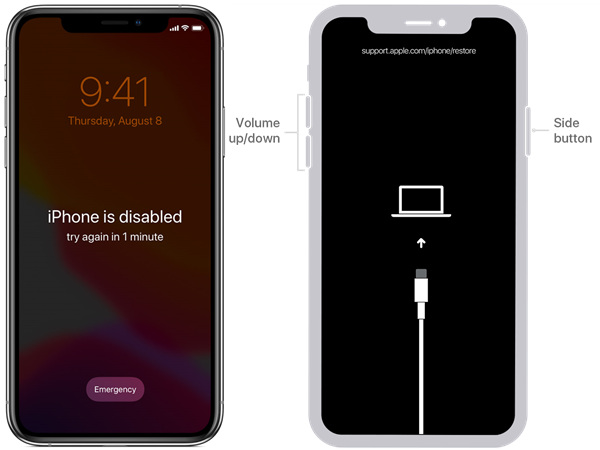
Step 3Open Finder on your Mac and click the iPhone in the sidebar.
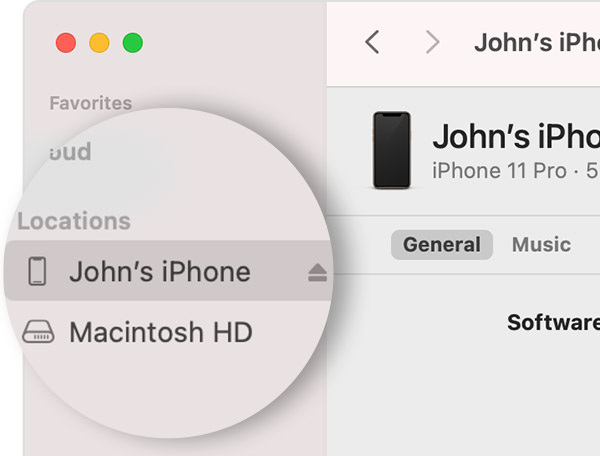
If you use Windows, instead, open iTunes and locate your iPhone on the upper left of the interface.
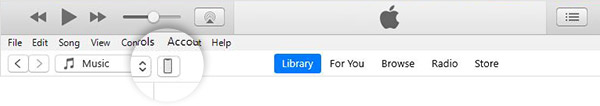
Step 4When you see a notice asking you to Restore or Updatethe iPhone with a problem, just click Restore. Then iTunes will start restoring your iPhone. When it’s done, you have unlocked your iPhone 11/11 Pro successfully.
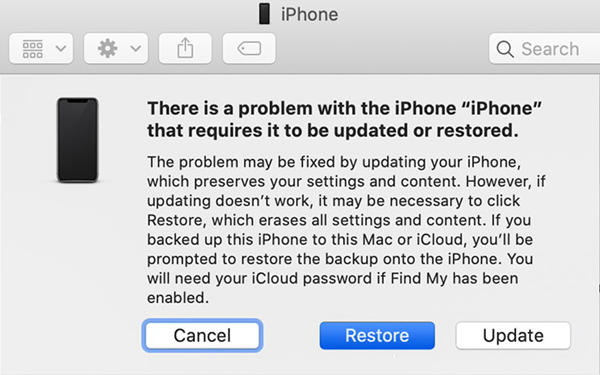
This method has a high success rate but requires you to have a Mac or install iTunes on your Windows. In case you don’t want iTunes installed on your computer, try the 2 methods below.
Part 2. Unlock iPhone 11/11 Pro with iCloud
Nowadays, many people turn on Find My iPhone. If you also did so, unlocking iPhone 11/11 Pro without screen passcode could be much easier. You just need to go to icloud.com and erase your iPhone 11/11 Pro. Here are the easy steps to unlock iPhone 11/11 Pro with iCloud:
Step 1Visit iCloud.com and log in to it. Click Find iPhone.
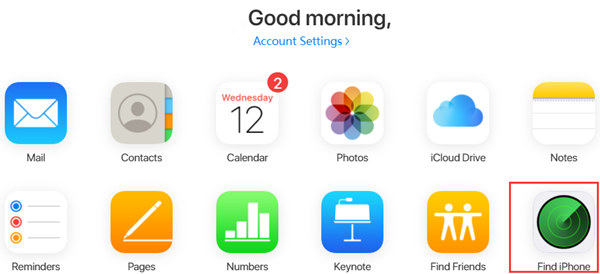
Step 2Drop down the All Devices list and click the locked device on it.
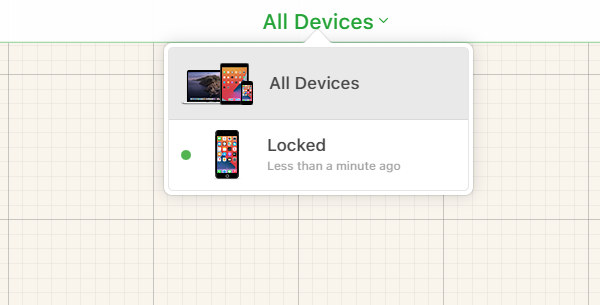
Step 3In the top-right corner, click Erase iPhone.
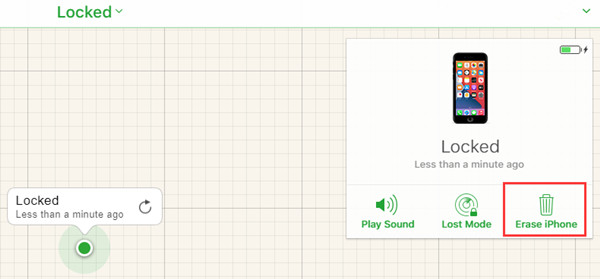
Step 4iCloud will check again with you then. Just click Erase. Then your iPhone 11/11 Pro is unlocked and you can set up it as you did on a new iPhone.
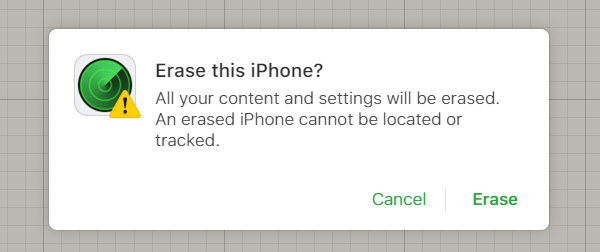
This method has a premise: before your iPhone 11/11 Pro gets locked or disabled, you must have turned on iCloud and activated the Find My iPhone feature for your iPhone 11. Otherwise, you cannot unlock your iPhone 11/11 Pro on iCloud. In such a case, you can try the third method which needs neither iTunes nor iCloud.
Part 3. Unlock iPhone 11/11 Pro with iOS Unlocker
FoneLab iOS Unlocker is a powerful tool for you to unlock your iPhone 11/11 Pro without iTunes or iCloud. Screen passcode is just a piece of cake for this program. Here are several key features of FoneLab iOS Unlocker.
- Wipe passcode for not only iPhone but also iPad and iPod Touch
- Unlock Touch ID and Face ID for various Apple devices
- Compatible with the latest iOS 14
- Remove Screen Time restriction without wiping data
FoneLab Helps you unlock iPhone screen, Removes Apple ID or its password, Remove screen time or restriction passcode in seconds.
- Helps you unlock iPhone screen.
- Removes Apple ID or its password.
- Remove screen time or restriction passcode in seconds.
Steps to unlock iPhone 11/11 Prowithout iTunes or iCloud
Step 1Free download, install, and launch FoneLab iOS Unlocker on your computer. In the main interface, choose Wipe Passcode.
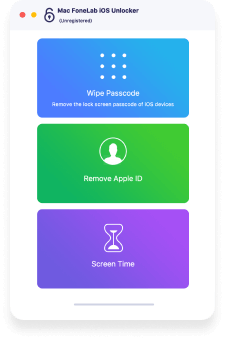
Step 2On the next page, check the information about your device. If it is wrong, you can correct it. Then click Start. The program will download the proper firmware for your iPhone 11/11 Pro.
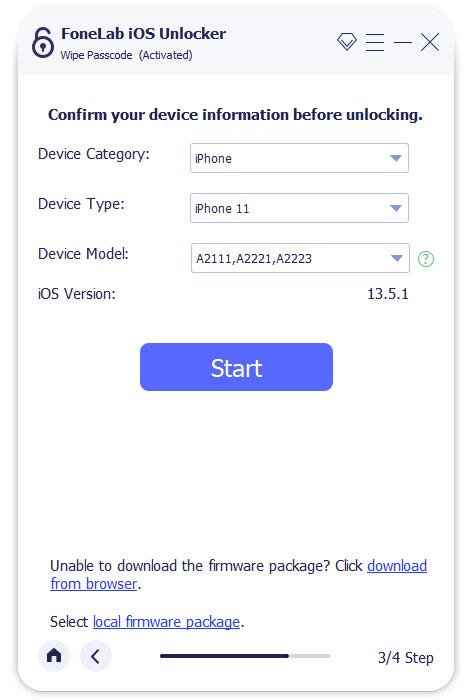
Step 3When the downloading is finished, click Unlock to unlock your iPhone 11/11 Pro.
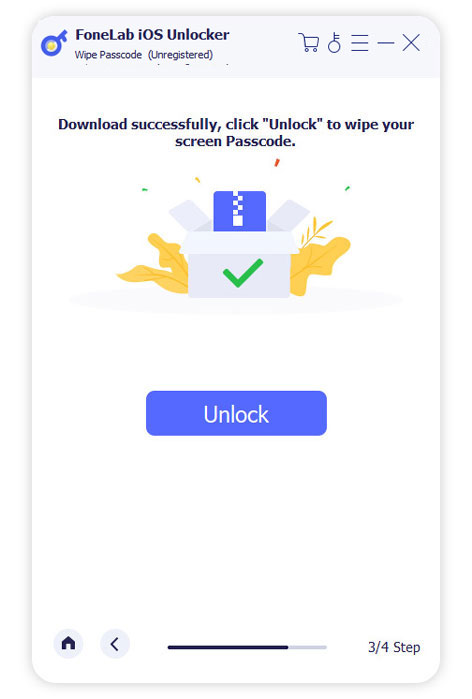
When the unlocking is finished, you can use your iPhone without limitation again.
Part 4. FAQs about Unlocking iPhone 11 and 11 Pro
Why is there an Activation Lock after I restore my iPhone 11?
It is because you turned on Find My iPhone for your iPhone 11. To bypass the Activation Lock, you can log in to iCloud and remove your iPhone 11 from your iCloud.
Can you unlock iPhone 11 with eyes closed?
Yes, you can. But by default, your iPhone 11 won’t unlock if you are not looking at it. You can go to Settings- Face ID & Passcode to turn off the Require Attention for Face ID setting.
Can I unlock iPhone 11 without losing data?
No, you can’t. Whichever method you use, the data on your iPhone 11 will be wiped after you bypass the screen lock. Any program that claims to be able to unlock iPhone 11 without losing data is lying.
By the way, you are able to remove Restrictions Passcode with FoneLab iOS Unlocker without losing data with ease.
Conclusion
When you lose the screen password of your iPhone 11/11 Pro or have a disabled iPhone 11/11 Pro on hand, you can follow the three methods introduced in this article to unlock it. Windows users who have iTunes and Mac users can conveniently unlock iPhone 11/11 Pro by connecting it to the computer and restore it. Find My iPhone feature of iCloud can also help you erase the iPhone to bypass the screen password. However, sometimes these two methods cannot work for you. Then you can try unlocking your iPhone 11/11 Pro with FoneLab iOS Unlocker, which doesn’t involve iTunes or iCloud.
FoneLab Helps you unlock iPhone screen, Removes Apple ID or its password, Remove screen time or restriction passcode in seconds.
- Helps you unlock iPhone screen.
- Removes Apple ID or its password.
- Remove screen time or restriction passcode in seconds.
