- Part 1. How to Remove Activation Lock on iPad with Correct Password
- Part 2. How to Remove Activation Lock on iPad with DNS
- Part 3. How to Remove Activation Lock on iPad with iCloud
- Part 4. How to Remove Activation Lock on iPad with FoneLab iOS Unlocker
- Part 5. How to Remove Activation Lock on iPad with Apple Support
- Part 6. FAQs about How to Remove Activation Lock on iPad
- Unlock Apple ID
- Bypass iCloud Activation Lock
- Doulci iCloud Unlocking Tool
- Factory Unlock iPhone
- Bypass iPhone Passcode
- Reset iPhone Passcode
- Unlock Apple ID
- Unlock iPhone 8/8Plus
- iCloud Lock Removal
- iCloud Unlock Deluxe
- iPhone Lock Screen
- Unlock iPad
- Unlock iPhone SE
- Unlock Tmobile iPhone
- Remove Apple ID Password
Remove Activation Lock on iPad: 5 Top Picks Approaches
 Posted by Lisa Ou / June 27, 2024 09:00
Posted by Lisa Ou / June 27, 2024 09:00 Greetings! I gave my little brother my iPad this morning because I have a new one. However, I forgot the activation lock password on the mentioned Apple device. It was associated with my old Apple ID. Can you help me remove activation lock on iPad? Any recommendations from you guys will be highly appreciated. Thank you so much in advance.
The activation lock on Apple devices is one of the most beneficial features you could ever use. It is built to protect your data from someone accessing it once the mentioned Apple devices are lost or stolen. However, once you forget these credentials, it will be a total disaster. Please continue reading this post to see some of the easiest ways to remove the activation lock on your iPad.


Guide List
- Part 1. How to Remove Activation Lock on iPad with Correct Password
- Part 2. How to Remove Activation Lock on iPad with DNS
- Part 3. How to Remove Activation Lock on iPad with iCloud
- Part 4. How to Remove Activation Lock on iPad with FoneLab iOS Unlocker
- Part 5. How to Remove Activation Lock on iPad with Apple Support
- Part 6. FAQs about How to Remove Activation Lock on iPad
Part 1. How to Remove Activation Lock on iPad with Correct Password
Before proceeding to the demanding methods that require various steps, this section is about removing the activation lock on the iPad with the correct password. Another requirement that you must have is an internet connection. Without it, your iPad will not successfully remove the activation lock.
If you are not the first owner of the iPad, you can ask the original owner for the credentials. Please see the detailed steps below to discover how to remove activation lock without previous owner on iPad. However, if you cannot contact the person or accidentally forget the activation lock password, you can proceed to the other methods below.
Step 1Please visit the icloud.com/find website using one of the web browsers on your Apple device. After that, you will see the login interface, and you need to enter the Apple ID, email address, or phone number you use for the iCloud account. The website will then ask you for the account password; you must enter the correct one.
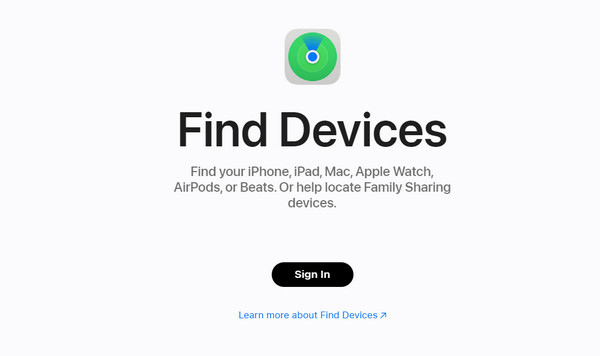
Step 2After that, click the All Devices button at the top of the main interface and locate the iPad you prefer to remove from the iCloud account for the activation lock. Later, please click the Remove This Device button among all the options on the screen.
FoneLab Helps you unlock iPhone screen, Removes Apple ID or its password, Remove screen time or restriction passcode in seconds.
- Helps you unlock iPhone screen.
- Removes Apple ID or its password.
- Remove screen time or restriction passcode in seconds.
Part 2. How to Remove Activation Lock on iPad with DNS
You can use the DNS technique to remove the activation lock on your iPad. It is a server that you can use for the mentioned procedure. It is also as quick as the previous method, but there are consequences that you need to face once you use this way to remove the activation lock on your iPad.
One disadvantage of DNS for bypassing the activation lock on Apple devices is that you can only partially use a limited feature of your iPad. In addition, this technique is a trial-and-error method, which means its success rate is not 100%. Also, it will surely remove your iPad's warranty. Do you want to use the DNS technique to remove the activation lock on the mentioned Apple device? Please follow the easy guide below.
Step 1Please reboot your iPad, and you will go through the iPad setup process. You will see many options on the screen. Among all of them, please tap the Choose A Network button. After that, please choose the I icon on the main interface next to the Wi-Fi network you prefer to use to adjust the DNS information setup. After that, select the Configure DNS button and select the manual section to proceed. Then, select the ad server option and enter the server address that your location contains.
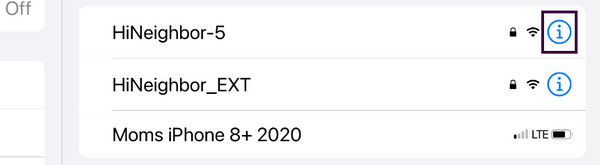
Step 2Return to the previous section and tap the Wi-Fi Network button. Later, please choose the join option. This action will activate the device with a new screen. Then, tap the Back button to return to the previous screen. Later, choose the iCloudDNDBypass information button to complete the procedure.
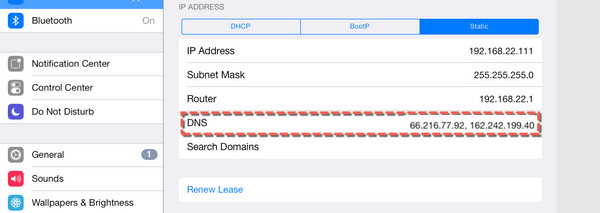
Part 3. How to Remove Activation Lock on iPad with iCloud
Of course, using the iCloud account will not be necessary to remove the activation lock on your iPad. This procedure can be executed on other Apple devices or web browsers. You will use the Find My feature on Apple devices and can access it on other devices containing a web browser.
However, please ensure that your Apple ID or iCloud account is logged in to the device you will use for the procedure before. Also, you need to have access to the associated with the iCloud account. If not, removing the activation lock on your iPad is impossible because the procedure will focus on recovering the account password first. Please imitate the steps we have prepared for you if you want to use iCloud to remove the activation lock on your iPad.
Step 1Go to the iCloud website and click the Sign In button on the main interface. After that, please enter the email address or phone number associated with the iCloud account. Please choose the Forgot Password button at the bottom of the device’s screen to proceed to the website's next interface.
Step 2Input the email or phone number connected and associated with the iCloud account again and type the characters in the image shown on the screen. Click the Continue button to see the next step for removing your iPad activation lock.
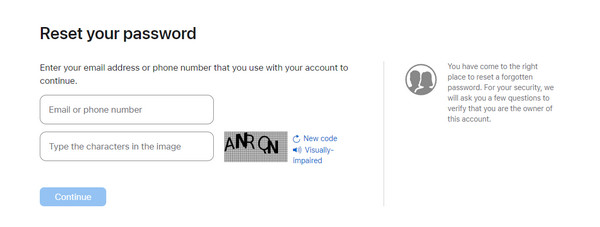
Step 3Please follow the onscreen instructions to reset the iCloud website and set up a new passcode to remove the activation lock. Later, return to the first interface of the iCloud website and log in. Input the email or number associated with your iCloud account and enter the new password. Click the All Device button and choose your iPad. Later, click the Remove This Device button.
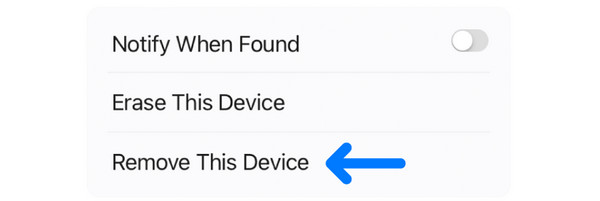
Part 4. How to Remove Activation Lock on iPad with FoneLab iOS Unlocker
If a simple troubleshooting method does not work, removing the activation lock on the iPad might require professional software. FoneLab iOS Unlocker is one of the most user-friendly programs for the mentioned issue.
FoneLab Helps you unlock iPhone screen, Removes Apple ID or its password, Remove screen time or restriction passcode in seconds.
- Helps you unlock iPhone screen.
- Removes Apple ID or its password.
- Remove screen time or restriction passcode in seconds.
This software can also contain other features that might be helpful for your future reference. These include wiping the iPhone or iPad passcode when accidentally forgotten, Apple ID removal, and more. Removing the activation lock on your iPad using this software will also delete all your data. Discover how to remove the activation lock on iPad without Apple ID and password with this software. Please see the detailed steps below.
Step 1Go to the software's website and scroll down to the bottom of the screen. Locate the Free Download icon and tick it once you see it to download the software. Wait for the downloading process to end and set it up on your computer. The computer will launch the tool immediately. Once the software is shown on the computer screen, you will see the 6 features it offers. Among them, please click the Bypass iCloud Activation Lock button at the bottom right corner.
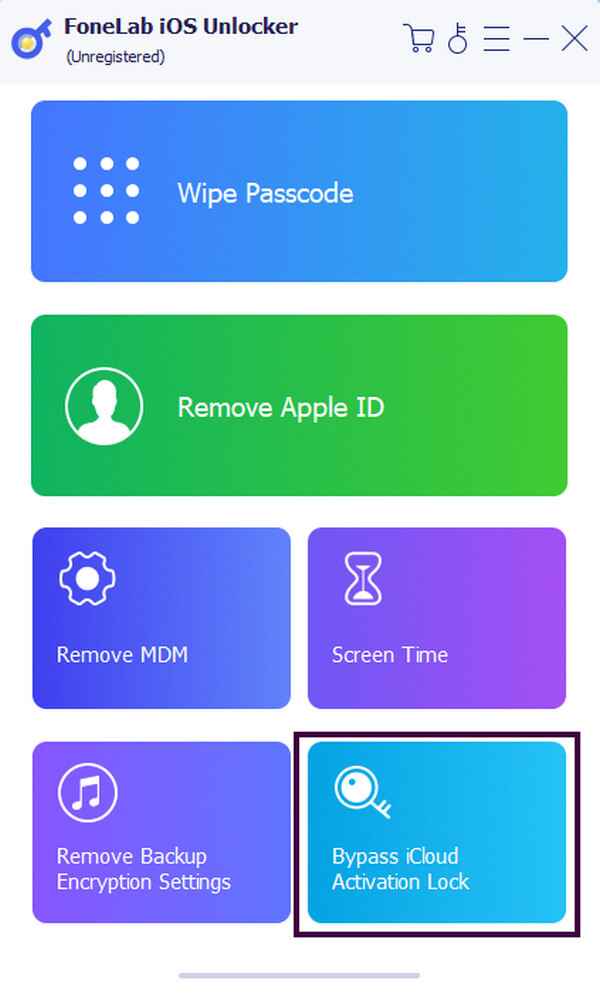
Step 2The software will need you to connect the iPad to your computer you will use. You can use a USB cable or a Lightning cable for that procedure. Please wait for the iPad to be plugged into the computer before proceeding to the next step.
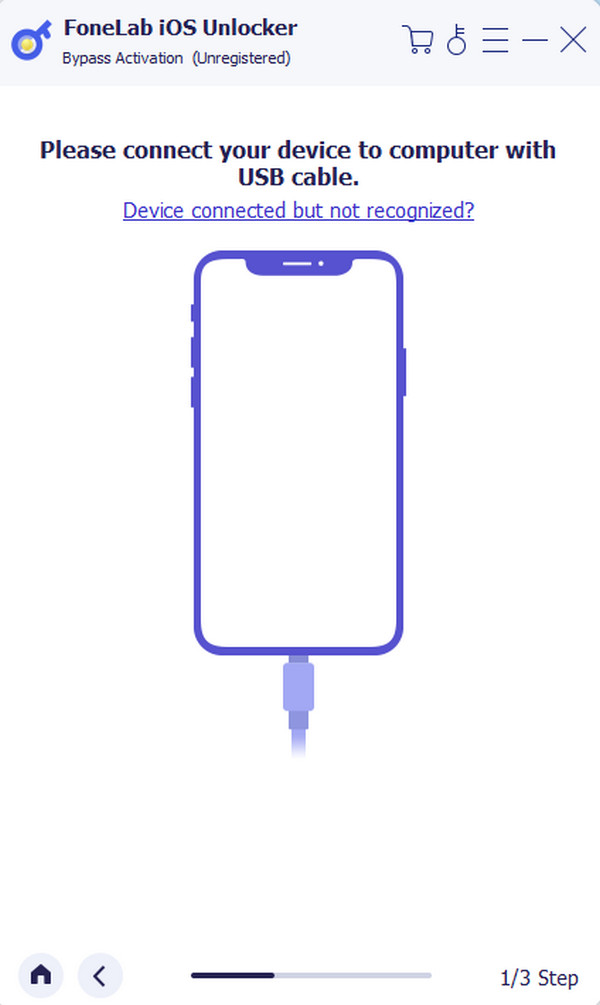
Step 3Please continue with the procedure by following the instructions posted on the software. After that, tick the Start button to remove the activation lock on your iPad. Once done, unplug the iPad from the computer safely to avoid future issues.
Part 5. How to Remove Activation Lock on iPad with Apple Support
We are afraid that the previous methods did not remove the activation lock on your iPad, which we doubt. For future reference, you can also contact the Apple support team for the procedure mentioned. However, please note that their service is not free of charge. This method is one of the most inconvenient ways to remove activation locks for most individuals because you must travel from home to their physical store. In addition, you need to show evidence that you bought the iPad from their store or someone else.
FoneLab Helps you unlock iPhone screen, Removes Apple ID or its password, Remove screen time or restriction passcode in seconds.
- Helps you unlock iPhone screen.
- Removes Apple ID or its password.
- Remove screen time or restriction passcode in seconds.
Moreover, you need to create a ticket or appointment with Apple technical support before you can remove iPad Activation Lock. Please follow the detailed steps below.
Step 1Visit the official website of the Apple support team and click the Forgot Apple ID Password button on the left side of the main interface. You will then be directed to a new screen and need to familiarize yourself with the options first.
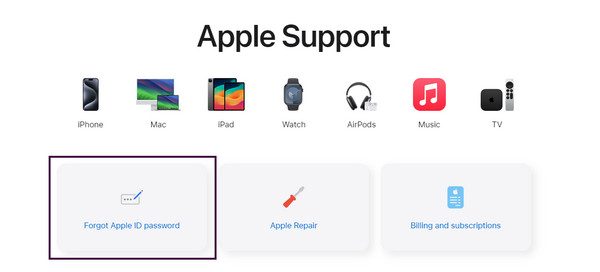
Step 2At the bottom of the screen, please tick the Contact Apple Support button, and you will be directed to a new screen. On the search section, please type the I Forgot My Apple ID Password code and hit the enter key on your keyboard. Go to the contact section at the bottom and click the Call or Chat button to contact the Apple support team. Later, you can speak to one of their representatives and tell them about your issue with the activation lock on the iPad.
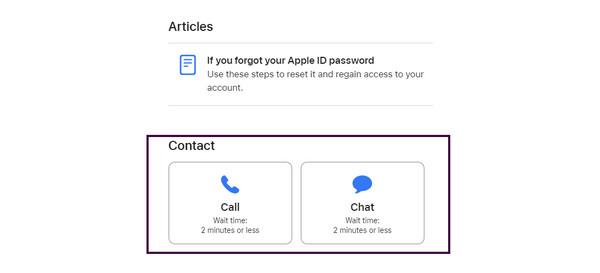
Part 6. FAQs about How to Remove Activation Lock on iPad
FoneLab Helps you unlock iPhone screen, Removes Apple ID or its password, Remove screen time or restriction passcode in seconds.
- Helps you unlock iPhone screen.
- Removes Apple ID or its password.
- Remove screen time or restriction passcode in seconds.
1. Can Siri help to remove the activation lock from my locked iPad?
No. Although Siri is a command feature on iPads or other Apple devices that you can use to ask for assistance, some limitations are set. This includes removing the activation lock on Apple devices like iPads. There are no ways for the command feature to help you remove the mentioned information on your iPad.
2. How can I check if an iPad has Activation Lock enabled?
You can check the activation lock to see if it is enabled in various ways. One of the easiest techniques is to use your iPad's IMEI or serial number. With this information, you can visit the iCloud website for the activation lock and search for it.
In conclusion, learning how to remove activation lock on iPad is a bit crucial because it is one of the most important pieces of information for accessing the mentioned Apple device. We hope we made the process easier with this article's detailed guides and methods. It includes the leading software, FoneLab iOS Unlocker. Do you want to ask for more assistance with other issues? Please leave your comments in the comment section below, and we will answer them as soon as possible. Thank you.
FoneLab Helps you unlock iPhone screen, Removes Apple ID or its password, Remove screen time or restriction passcode in seconds.
- Helps you unlock iPhone screen.
- Removes Apple ID or its password.
- Remove screen time or restriction passcode in seconds.
