- Convert AVCHD to MP4
- Convert MP4 to WAV
- Convert MP4 to WebM
- Convert MPG to MP4
- Convert SWF to MP4
- Convert MP4 to OGG
- Convert VOB to MP4
- Convert M3U8 to MP4
- Convert MP4 to MPEG
- Embed Subtitles into MP4
- MP4 Splitters
- Remove Audio from MP4
- Convert 3GP Videos to MP4
- Edit MP4 Files
- Convert AVI to MP4
- Convert MOD to MP4
- Convert MP4 to MKV
- Convert WMA to MP4
- Convert MP4 to WMV
Trouble-free Ways for GIF Speed Up with An Easy Guide
 Updated by Lisa Ou / January 14, 2025 16:30
Updated by Lisa Ou / January 14, 2025 16:30Where can I speed up a GIF? I created one using multiple pictures for marketing purposes, but each image takes too long to preview before transitioning to another, making the GIF longer than it should be. I'm afraid it will bore the viewers, so I'm searching for a way to speed it up. Does anybody have a suggestion? I'm quite new to this, so I hope to get some advice. Thanks!
GIFs are media files designed to be simple and short for various purposes. It especially caters to people with a short attention span, so unsurprisingly, they are always used in social media to gain engagement in promotion and marketing. However, if the GIF media takes too long to finish, viewers might easily get bored. So, a GIF should be short, clear, and direct to the point.

After all, GIFs aren't only for marketing. They also convey reactions through the video or photo GIF content. Hence, it's no wonder people are fond of using and viewing them. Although, as mentioned, despite being entertaining, educational, or informative, GIF viewers might become uninterested if they're too long. So, use the details below to speed your GIFs up when needed.

Guide List
Part 1. Speed Up GIF Using FoneLab Video Converter Ultimate
FoneLab Video Converter Ultimate is hailed to be among the top programs regarding media files. Whether you wish to enhance or need help with your GIFs, videos, photos, or audio files, this tool won’t disappoint since it offers many helpful features, such as Video Speed Controller. Before you get confused, know that it caters to GIF files, even if its name only mentions videos. The Video Speed Controller feature lets you speed up or slow down your GIF without a problem.
Video Converter Ultimate is the best video and audio converting software which can convert MPG/MPEG to MP4 with fast speed and high output image/sound quality.
- Convert any video/audio like MPG, MP4, MOV, AVI, FLV, MP3, etc.
- Support 1080p/720p HD and 4K UHD video converting.
- Powerful editing features like Trim, Crop, Rotate, Effects, Enhance, 3D and more.
Meanwhile, several users rely on this function not only because of its efficiency. Its process is also convenient, especially with the help of the program’s user-friendly design. Aside from that, speeding up or controlling your media file’s speed isn’t the only activity you can enjoy. Once you access the tool’s interface, numerous features will be available, including media converters, video editors, a GIF maker, and more. Thus, you can trust the program to be helpful until later.
Receive the proper directions underneath as a sample of how to speed up a GIF using FoneLab Video Converter Ultimate:
Step 1Visit the program site FoneLab Video Converter Ultimate to see Free Download on its portion. It will only take one click for the installer to be downloaded, and afterward, double-click the file that is now in your Downloads. It will initiate the quick installation. Shortly, select Start.
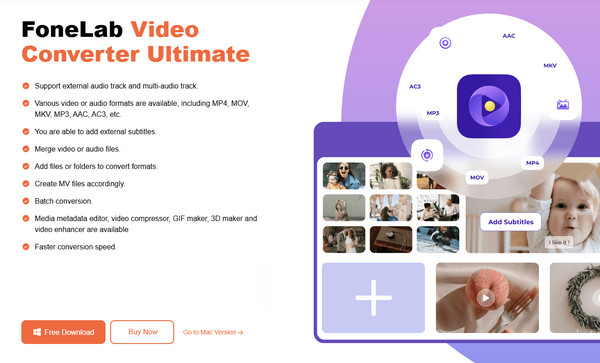
Step 1Expect the tool’s interface to display the conversion feature first, but no worries since you can immediately get to the Toolbox section by selecting it at the top. After that, choose Video Speed Controller from the features and click the Plus button on the emerging window. It will then display the pop-up folder, so open your GIF from there.
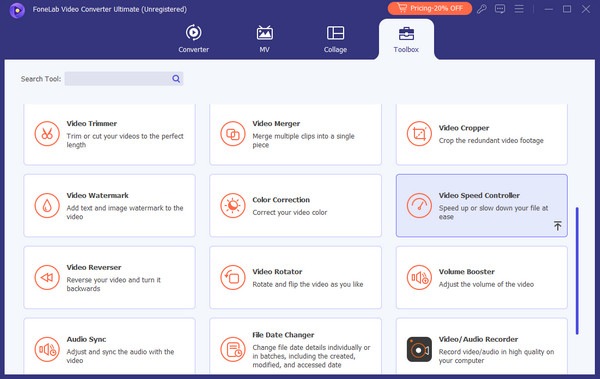
Step 3When the GIF media previews, pick your desired speed from the options listed in the lower section. Once satisfied, tick the Output selection below and modify the advanced settings accordingly. Lastly, pick the Export option on the lower right to complete the procedure.
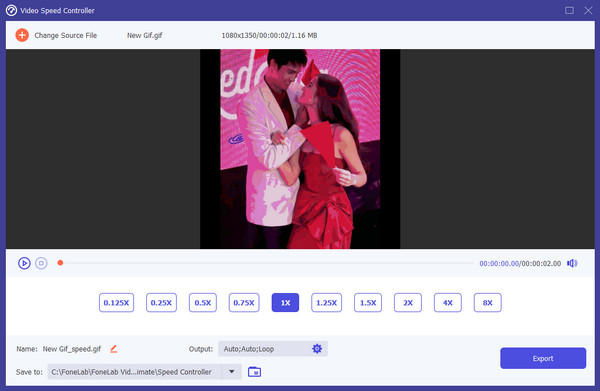
Video Converter Ultimate is the best video and audio converting software which can convert MPG/MPEG to MP4 with fast speed and high output image/sound quality.
- Convert any video/audio like MPG, MP4, MOV, AVI, FLV, MP3, etc.
- Support 1080p/720p HD and 4K UHD video converting.
- Powerful editing features like Trim, Crop, Rotate, Effects, Enhance, 3D and more.
Part 2. Speed Up GIF via Online Video Cutter Speed Up GIF Online
The Online Video Cutter website is known for various media features, which include Speed Up GIF Online. Hence, you must only navigate to this page; its function will quickly be available even without installing any tool or program. Many find this online program’s accessibility and convenience advantageous since it allows users to increase a GIF’s speed on almost any browser. You can count on its other features after uploading the file to its official GIF speeder page. Multiple can be used, such as the Trim or Cut feature, Rotate, Crop, Flip, Change Resolution, and more. GIFs can also be uploaded from URLs, Google Drive, and Dropbox.
Adhere to the appropriate steps below to speed up GIF online via Online Video Cutter Speed Up GIF Online:
Step 1First, choose the Open File tab on Online Video Cutter Speed Up GIF Online’s main page, and when the shortcut folder materializes, pick and open your GIF for it to be uploaded.
Step 1The file will upload for a few seconds; thus, once it previews on the page screen, use the bar at the bottom to adjust your GIF’s speed accordingly. Other features in the upper right area are also available if you like. When done, tick the Save button on the lower left.
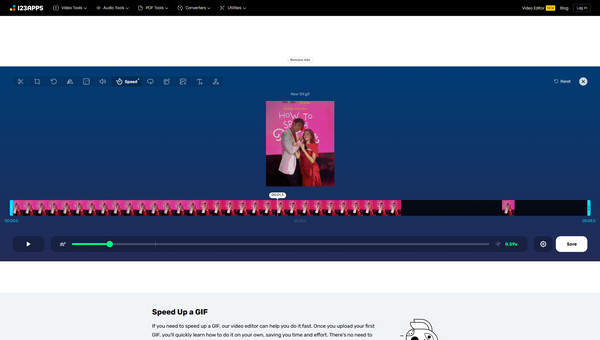
Whether you use Chrome, Firefox, Safari, or anything on your computer or device, Online Video Cutter Speed Up GIF Online will be available. However, we don’t recommend taking your time when navigating the program. As you can see, its page runs with the help of the internet, so if you suddenly face connection issues, all the changes you have made might restart in a snap.
Video Converter Ultimate is the best video and audio converting software which can convert MPG/MPEG to MP4 with fast speed and high output image/sound quality.
- Convert any video/audio like MPG, MP4, MOV, AVI, FLV, MP3, etc.
- Support 1080p/720p HD and 4K UHD video converting.
- Powerful editing features like Trim, Crop, Rotate, Effects, Enhance, 3D and more.
Part 3. Speed Up GIF with Ezgif GIF Animation Speed Changer
Meanwhile, Ezgif GIF Animation Speed Changer, as its name indicates, specializes in handling GIF media files. Like the preceding tool, it runs on browsing apps or programs with the internet. Its process doesn’t require complex steps, allowing beginners to understand the page’s design and functions. You must only add your GIF to the designated area to set your desired speed and save the output accordingly. On the other hand, additional basic features are also accessible, like the Cropper, Rotator, Resizer, etc. They can help enhance your GIF media, so feel free to use them to your advantage. After all, each feature doesn’t have a steep learning curve.
Pay attention to the suitable guide below to speed up a GIF with Ezgif GIF Animation Speed Changer:
Step 1Select Choose File under the Upload image section on Ezgif GIF Animation Speed Changer’s official page. Afterward, double-click the GIF file you intend to modify when the quick-access folder is shown to add it to the page, then click Upload.
Step 1Once uploaded, the GIF will be previewed on the following page. Thus, use the options at the bottom until you achieve your desired speed. Finally, click Change speed! to finish.
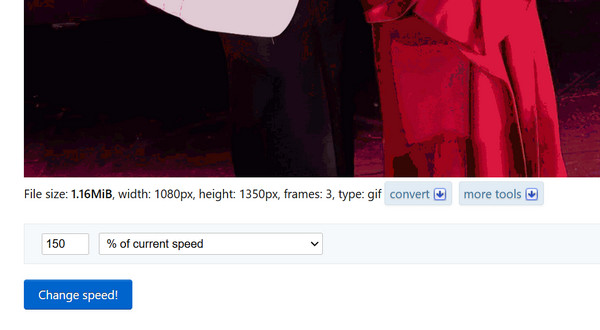
We understand if you like this method’s functionalities, but knowing the disadvantages won’t hurt. Unfortunately, your GIF upload’s size must not exceed 200 MB, or the page won’t be able to handle it. Moreover, hurrying with the process is important because after uploading your GIF files, they will automatically be erased after an hour, which can greatly affect your output.
Video Converter Ultimate is the best video and audio converting software which can convert MPG/MPEG to MP4 with fast speed and high output image/sound quality.
- Convert any video/audio like MPG, MP4, MOV, AVI, FLV, MP3, etc.
- Support 1080p/720p HD and 4K UHD video converting.
- Powerful editing features like Trim, Crop, Rotate, Effects, Enhance, 3D and more.
Part 4. FAQs about Speed Up GIF
1. Does increasing the GIF speed lose quality?
Normally, it doesn't, especially if you only set your GIF at a decent speed. However, if the media file plays too fast, it might skip frames, affecting the smoothness and quality of the GIF.
2. Will the GIF size be reduced if I speed it up?
Yes, it will. Since you will speed up the GIF file, it will also play faster, shortening the duration. As a result, its size will also likely be reduced.
Speed up your GIF media files effortlessly with the help of the thoroughly researched methods above. Understanding the processes won't take long because of the given steps.
Video Converter Ultimate is the best video and audio converting software which can convert MPG/MPEG to MP4 with fast speed and high output image/sound quality.
- Convert any video/audio like MPG, MP4, MOV, AVI, FLV, MP3, etc.
- Support 1080p/720p HD and 4K UHD video converting.
- Powerful editing features like Trim, Crop, Rotate, Effects, Enhance, 3D and more.
