- Unlock Apple ID
- Bypass iCloud Activation Lock
- Doulci iCloud Unlocking Tool
- Factory Unlock iPhone
- Bypass iPhone Passcode
- Reset iPhone Passcode
- Unlock Apple ID
- Unlock iPhone 8/8Plus
- iCloud Lock Removal
- iCloud Unlock Deluxe
- iPhone Lock Screen
- Unlock iPad
- Unlock iPhone SE
- Unlock Tmobile iPhone
- Remove Apple ID Password
Helpful Guide to Google Voice Verification Code Scam
 Updated by Lisa Ou / March 19, 2025 16:30
Updated by Lisa Ou / March 19, 2025 16:30Hi! I hope anyone can hear my concern because I badly need help. The thing is, I accidentally gave my Google Voice verification code through a text message to someone I don't even know. I understand it was stupid of me, but their message was too formal. I thought it was from Google and needed to send it to manage my Google account. Can someone help me, please? Thanks!
Google Voice is a known service that Google has developed for communication. It gives you a temporary phone number that you can use worldwide; thus, it's no wonder numerous people turn to it during specific times. However, signing into the service won't be that simple because you must provide your phone number before using it. It will then send you a code for verification.
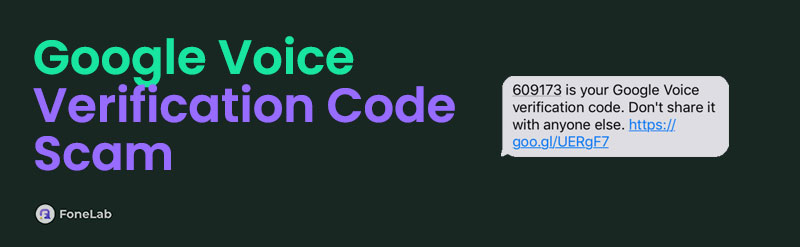
The problem is, what if you didn't try to sign up, yet you received a verification code? In this case, someone must probably be trying to scam you. The question is, how will that work? Also, how will you protect your number and verification code? Worry no more. The following parts consist of the information you must learn when experiencing this. So, browse them for help.

Guide List
Part 1. What is Google Voice Verification Code Scam
You must wonder. Can someone hack your phone with a Google Voice verification code? The answer is yes, it is possible. Unfortunately, if the scammers are knowledgeable and skillful, they can quickly take over your private information and data with only your verification code. The ultimate question is, what is this verification code scam on Google Voice?
It is when scammers try to create a Google Voice using your phone number. As mentioned, Google Voice provides users with a temporary number. But if you plan to get one, you must link your phone number so the service can forward the messages to it when other people send you texts on the temporary one. Simply put, the temporary number conceals your real one.
Hence, if you receive a verification code without signing into Google Voice, the scammer must be behind it. And if you give them the code, they can use your number and the Google Voice account to pretend to be you as they rip off other people. Meanwhile, these scammers often get people’s contact information on social media, so be careful when you post your number online.
FoneLab Helps you remove Android screen lock easily.
- Unlock PlN, pattern, password on Android.
- Android fingerprint & face recognition are available.
- Bypass Google FRP lock in seconds.
Part 2. How to Cancel Google Voice Verification Code
Now that you are familiar with the verification code scam on Google Voice, it’s time to take action to protect your details. Fortunately, Google Voice offers official solutions for people who would not like to associate their phone numbers with the service due to security reasons. First, the most essential thing you must do is not to share the verification code you received with anyone. Please note that Google employees never ask for the code, so you are never required to send it to anyone, no matter how formal, decent, or important the message may seem.
Second, you can disconnect your number to Google Voice, canceling and preventing scammers from using it to create an account in your name. This process has a specific page you can visit, and you must only provide the required details, including your phone number. Once you complete the procedure, Google Voice will remove your number from any account that used it, successfully disconnecting it from the service. Meanwhile, the designated page’s design is direct and simple-looking, so you won’t have to worry about technicalities or complex steps.
Adhere to the user-oriented steps below to determine how to cancel Google Voice verification code:
Step 1Head to the voice.google.com/regain web page, and once you see the text field at the center, enter the phone number you’d like to disconnect from any Google Voice account.
Step 2Next, select the Send the code option below. The number you entered will then receive the code. Hence, copy and enter it on the page’s designated area for the disconnection.
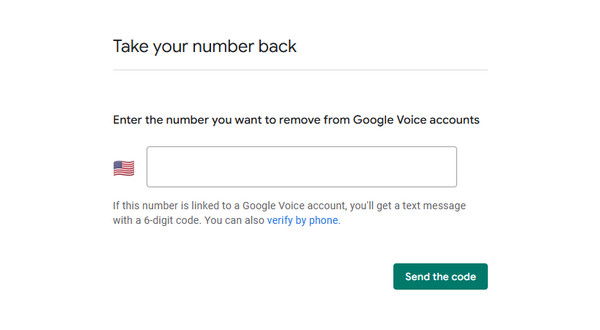
Part 3. Bonus Tip - Renowned Bypass Tool for Google FRP
On the other hand, learning the bonus tool, FoneLab Android Unlocker is also advantageous. What if you reset your Android phone later and encounter the Google FRP lock? If you’re unaware, FRP or Factory Reset Protection is the Google verification screen users see when starting a newly reset Android device. To get through it, they must enter their Google account credentials, or they won’t be able to access their phones. So, what if you also face this later?
FoneLab Helps you remove Android screen lock easily.
- Unlock PlN, pattern, password on Android.
- Android fingerprint & face recognition are available.
- Bypass Google FRP lock in seconds.
Forgetting account passwords or emails is possible, especially if you have multiple ones, so installing FoneLab Android Unlocker in advance is beneficial. It can help you bypass this lock, allowing you to open and start your Android device even if you don’t provide your account credentials. Besides, its Remove Screen Password feature will also be helpful later if you suddenly forget your Android device password/passcode, pattern, Face ID, etc.
Discern the simple navigation underneath as a sample for bypassing the Google FRP with FoneLab Android Unlocker:
Step 1Go to your trusted browser to enter the official FoneLab Android Unlocker site. Its page will show you the Free Download tab, so click it to save the installer in your Downloads quickly. After that, navigate to the folder and double-click the downloaded file to initiate the installation. Later, the progress bar will be at the bottom, allowing you to monitor. When done, click Start.
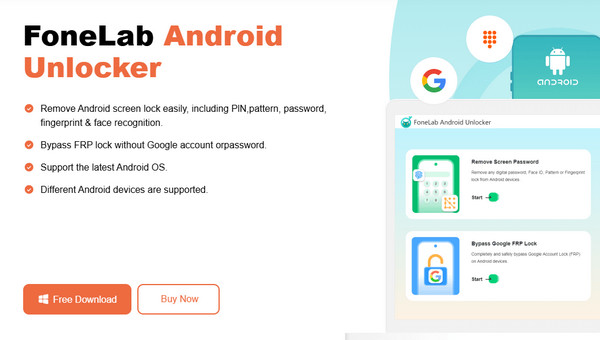
Step 2The Remove Screen Password and Bypass Google FRP Lock functions will be on the tool’s primary interface. You may choose the feature you will need later, but for now, select Bypass Google FRP Lock below, then immediately pick your phone brand on the following screen. When ready, establish your Android device connection using a USB cable.
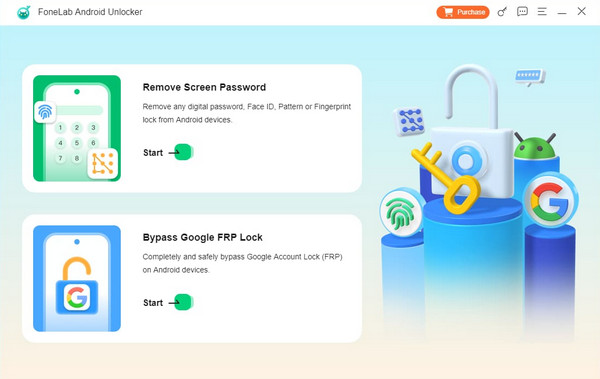
Step 3Instructions on how to put the phone in recovery mode will be in the upcoming interface. Maneuver them correctly and ensure you will press the designated buttons. After that, tick Next and do the same on the following screen’s directions. Follow everything accurately, and shortly, your Android phone will bypass the Google FRP with the program’s help.
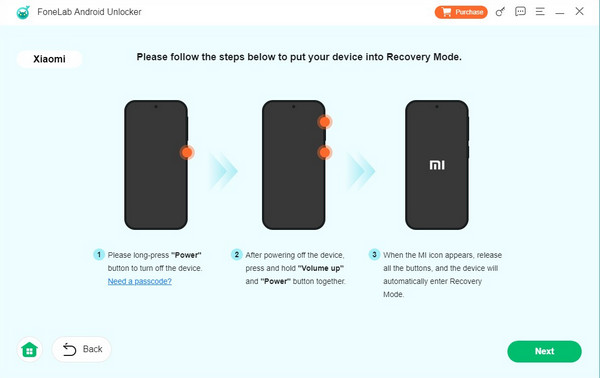
Part 4. FAQs about Google Voice Verification Code Scam
FoneLab Helps you remove Android screen lock easily.
- Unlock PlN, pattern, password on Android.
- Android fingerprint & face recognition are available.
- Bypass Google FRP lock in seconds.
1. Is there a Google Voice verification code scam on Facebook?
Yes, there is. Like other social media websites, you may also encounter scams on Facebook. Suppose you posted your contact information on the page for business purposes. Scammers can acquire it and use your number to create a Google Voice account. So, as mentioned, you must never give verification codes away if you receive any on your phone number.
2. What should I do to avoid a verification code scam?
Besides not sharing the code, it would also be best to use a secondary phone number when dealing with online transactions. Instead, don't post your private number; use one for business or other purposes.
Many scammers nowadays are knowledgeable enough to target people, even with only a verification code. So, it would be helpful to learn the information above.
FoneLab Helps you remove Android screen lock easily.
- Unlock PlN, pattern, password on Android.
- Android fingerprint & face recognition are available.
- Bypass Google FRP lock in seconds.
