How to Restore Contacts from iTunes Easily and Safely
 Updated by Boey Wong / April 02, 2021 09:40
Updated by Boey Wong / April 02, 2021 09:40I sold my old iPhone 5s and bought a new one, same model and running same iOS 10.2 system. Before selling it, I have backed up my iPhone to iTunes though. So I want to know how do I get my contacts back to the new iPhone from my old iTunes backup. I am waiting for your every answer. If possible, please advice a detailed guide to operate. Thanks a lot!
Since you have backed up iPhone contacts with iTunes, it is possible for you to retrieve iTunes contact number without the previous iPhone by syncing your new iPhone with iTunes. It is also possible to restore contacts from iCloud if you have made an iCloud backup of your old iPhone. For both above options all you can do is restore iPhone with the entire backup.
However, you should know that either iTunes Or iCloud won't allow you only to recover lost contacts from the backup and it will cover the existing data on your new iPhone. Imagine that what if you want to just recover contacts from iTunes backup?
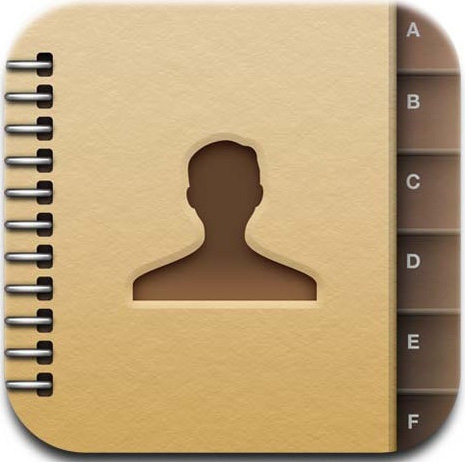
Therefore, I would like to show you two simple ways to restore form iTunes backup. One is restoring contacts with iTunes, the other is with an iTunes backup extractor which allows you to restore data from iTunes backup selectively.

Guide List
Way 1: How to Restore Contacts from iTunes Backup via iTunes
Step 1Run iTunes on your computer and plug your iOS device into the computer.
Step 2Wait until iTunes recognized your new device and the device appears on the upper-left navigation. Click on the device icon.
Step 3Click the Summary tab on the left column then click Restore Backup….
Step 4If there are more than one backup entries, choose the one that you expect to contain the contacts probably the latest one and then click Restore.
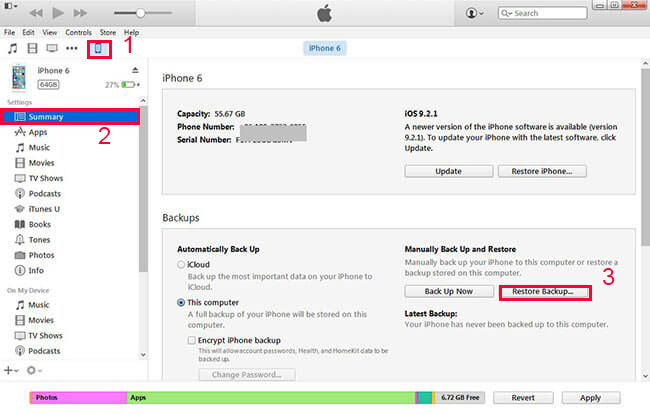
Step 5Once the restoring process is complete, you will have your original contacts transferred to your new Apple device.
Way 2: How to Recover Deleted Contacts via FoneLab for iOS
FoneLab for iOS is a comprehensive iOS data recovery software which is fully capable of recovering almost all the iOS data directly from an iPhone, iPad and iPod touch or from backup. Besides, it manages to preview the contacts you need and restore only the selected ones from iTunes backup without wiping any data. Download the software to have a try immediately. Following steps will guide you how to do this.
With FoneLab for iOS, you will recover the lost/deleted iPhone data including photos, contacts, videos, files, WhatsApp, Kik, Snapchat, WeChat and more data from your iCloud or iTunes backup or device.
- Recover photos, videos, contacts, WhatsApp, and more data with ease.
- Preview data before recovery.
- iPhone, iPad and iPod touch are available.
1. More Features of FoneLab for iOS
- Recover lost data from device directly when there is no backup but the device is available.
- Recover almost all types of files including contacts, call logs, photos, messages, notes, app, documents, etc.
- Preview specific contents before recovery which makes the recovery more selective and saves some time for you.
- It's a better alternative back up tool than iTunes because it gives you a new choice to backup only the important data and personal files to the computer efficiently.
2. Extract Contacts from iTunes Backup File
Step 1Download the free trial version and install it. It has both Mac and Windows versions as your need.
Step 2Run the program once the installation is done.
Step 3Choose Recover from iTunes Backup File on the FoneLab homepage.
Step 4You will get multiply iTunes backup files to choose if you have. Select the recent one and click Start Scan.
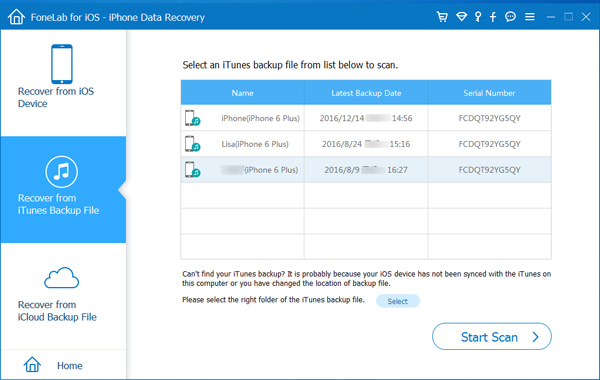
Step 5All data from the backup file will be scanned and listed on the left by group once the scanning is finished. You can preview the Contacts content in details and tick those items that you want back. Then click Recover on the lower-right corner of the window.
You can also learn more about how to recover contacts after factory reset iPhone.
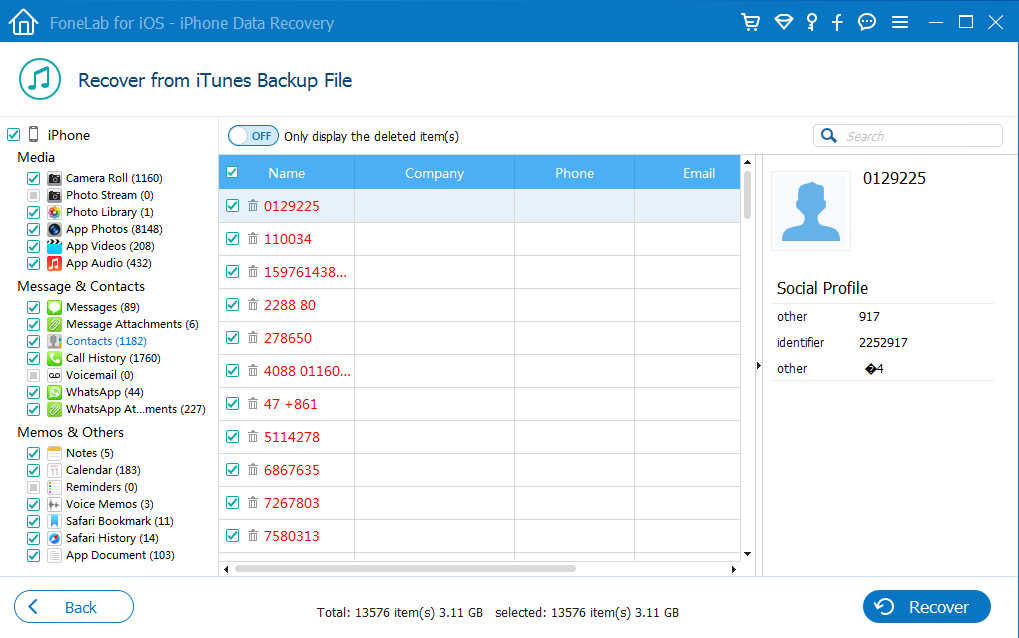
With FoneLab for iOS, you will recover the lost/deleted iPhone data including photos, contacts, videos, files, WhatsApp, Kik, Snapchat, WeChat and more data from your iCloud or iTunes backup or device.
- Recover photos, videos, contacts, WhatsApp, and more data with ease.
- Preview data before recovery.
- iPhone, iPad and iPod touch are available.
