- Convert AVCHD to MP4
- Convert MP4 to WAV
- Convert MP4 to WebM
- Convert MPG to MP4
- Convert SWF to MP4
- Convert MP4 to OGG
- Convert VOB to MP4
- Convert M3U8 to MP4
- Convert MP4 to MPEG
- Embed Subtitles into MP4
- MP4 Splitters
- Remove Audio from MP4
- Convert 3GP Videos to MP4
- Edit MP4 Files
- Convert AVI to MP4
- Convert MOD to MP4
- Convert MP4 to MKV
- Convert WMA to MP4
- Convert MP4 to WMV
Tutorial to Play a Song Backwards with MP3 Reverser Online for Free
 Posted by Lisa Ou / Jan 14, 2021 16:00
Posted by Lisa Ou / Jan 14, 2021 16:00If you want to know what a song sounds like after playing backwards, you just come to the right place. This article will show you online free MP3 reversers and related steps. As a result, you can reserve MP3 audio tracks on your phone or computer with ease. Can’t play your MP3 music and voice files in reverse? Here’re the detailed steps.


Guide List
1. Why Need to Reverse MP3
There are many reasons for reversing or rewinding MP3 files. For instance, you may want to have fun with the weird audio. If you are tired of the typical songs, you can use an MP3 reverser to apply creative audio effects. Your music file will be totally different if you reverse music. Well, you can also guess which song it is after playing music in reverse.
Video Converter Ultimate is the best video and audio converting software which can convert MPG/MPEG to MP4 with fast speed and high output image/sound quality.
- Convert any video/audio like MPG, MP4, MOV, AVI, FLV, MP3, etc.
- Support 1080p/720p HD and 4K UHD video converting.
- Powerful editing features like Trim, Crop, Rotate, Effects, Enhance, 3D and more.
2. How to Reverse MP3 File Online
For most users, reversing MP3 files is a way to have fun. There is no need to install an MP3 reverser app. Thus, an online MP3 reverser is enough to rewind audio in MP3 format. From this section, you can get 2 free MP3 audio reversers to reverse audio online. Just read and check.
Reverse MP3 File Online with Audio Trimmer
Audio Trimmer is a free online MP3 reverser. You can make MP3 audio play backward and get inspired within few steps. Maybe you can create amazing reverse sound effects within the online audio reverser.
Step 1Visit the online MP3 reverser of Audio Trimmer on your browser.
Step 2Click Choose File to add your MP3 audio. The uploaded MP3 file should be no more than 10MB.
Step 3Click Reverse It to reverse an MP3 audio online for free.
Step 4Choose Download to download the reversed MP3 audio.
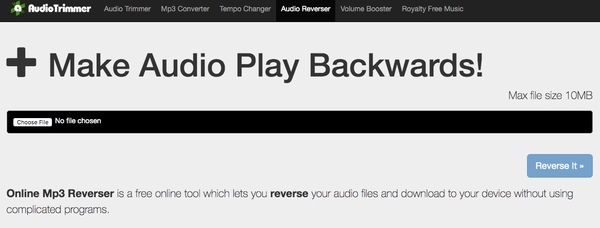
Reverse MP3 File Online with Audio Alter
Audio Alter is an online audio reverser that allows users to reverse MP3 audio online no more than 20MB. You can make your MP3 file play backward to find if there are hidden messages.
Step 1Open Audio Alter and navigate to its Reverse Audio section.
Step 2Click Browse computer to import an MP3 audio file into the online MP3 reverser.
Step 3Click Reverse! to reverse an MP3 file online for free.
Step 4The entire MP3 reversing progress takes one minute or so. You need to be patient to get the reversed MP3 audio.
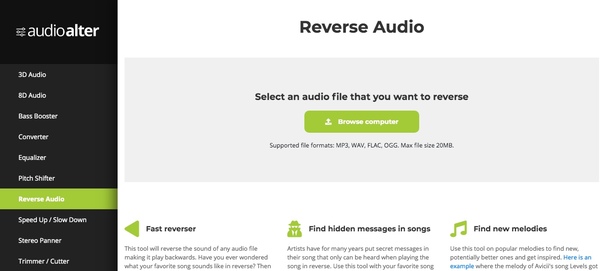
Video Converter Ultimate is the best video and audio converting software which can convert MPG/MPEG to MP4 with fast speed and high output image/sound quality.
- Convert any video/audio like MPG, MP4, MOV, AVI, FLV, MP3, etc.
- Support 1080p/720p HD and 4K UHD video converting.
- Powerful editing features like Trim, Crop, Rotate, Effects, Enhance, 3D and more.
3. How to Convert Other Format to MP3 File with Video Converter Ultimate
If your music file is in a rare audio format, you can convert audio to MP3 format first. Most online MP3 reversers are compatible with common audio formats only, such as MP3, WAV and more. To play audio backward successfully, it is recommended to convert into MP3 files. During this time, you can use FoneLab Video Converter Ultimate to convert and edit audio files with ease. After that, you can reverse music in MP3 format with any MP3 reverser.
- Convert audio to MP3 from WAV, AIFF, AAC, OGG, WMA and other audio formats.
- Convert MP3 audio from MP4, MKV, AVI, FLV and many other video formats.
- Trim audio file to extract the segment you need.
- Adjust output audio settings, including audio encoder, bitrate, channels and sample rate.
- It can also help you reverse a video.
Step 1Free download, install and launch FoneLab Video Converter Ultimate. Drag and drop your files into the main interface.
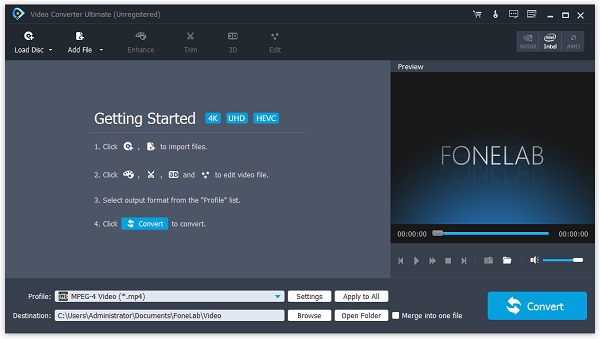
Step 2Unfold the Profile list. Set MP3 as the output audio format. Then click Settings besides to adjust audio settings. You can click OK to save changes.
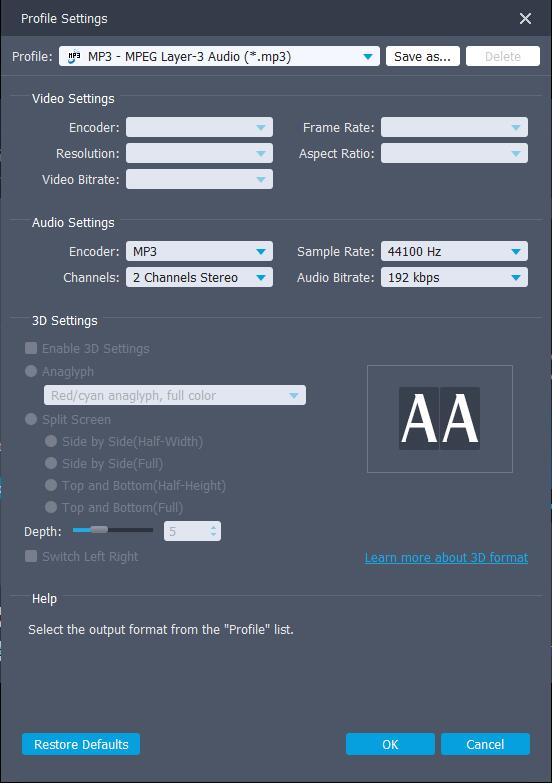
Step 3If your MP3 file size is large, and you just want to reverse a section of your music only, you can click Trim on the top toolbar. Here you can set the custom start and end points to trim audio.
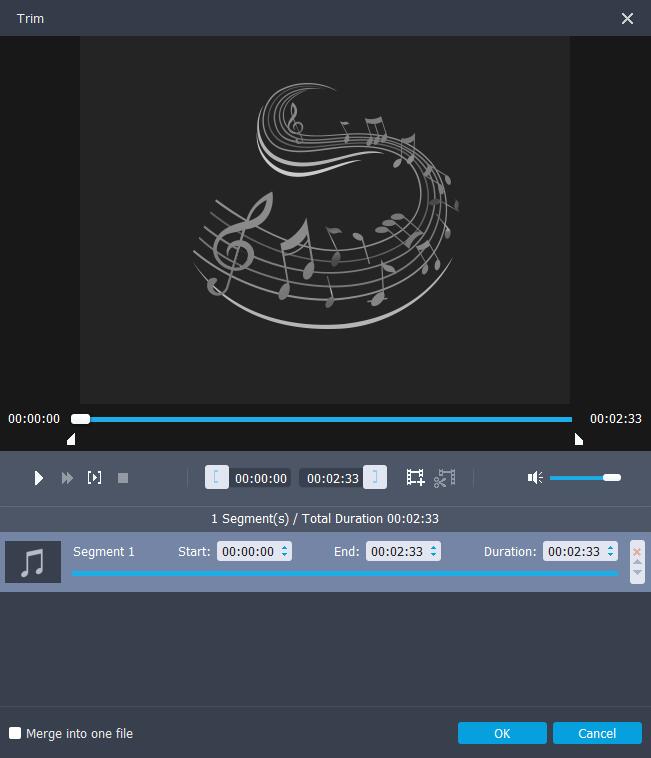
Step 4Click Convert to convert video or audio to MP3 format.
All in all, you can play MP3 audio in reverse with the above steps easily. The MP3 reverser is easy and free to use. Both mobile and desktop users can play music backward with no cost or installation. As a result, you can reverse your favorite music to have fun and get more inspirations.
Video Converter Ultimate is the best video and audio converting software which can convert MPG/MPEG to MP4 with fast speed and high output image/sound quality.
- Convert any video/audio like MPG, MP4, MOV, AVI, FLV, MP3, etc.
- Support 1080p/720p HD and 4K UHD video converting.
- Powerful editing features like Trim, Crop, Rotate, Effects, Enhance, 3D and more.
