Spoof Call [Information You Need to Know About It]
 Updated by Lisa Ou / November 22, 2024 16:30
Updated by Lisa Ou / November 22, 2024 16:30Good day! Can you help me spoof a phone call? I badly need it because I want to call someone who kept calling me these past few days. The caller's identity is unknown, and I want to call him, not knowing who I was. I need to confirm this information with this person. Can you help me spoof my call? Thank you!
If others can spoof call you, you can do it, too! This reliable article will help and suggest information that will greatly help you. It includes a tool that can record spoof calls when needed. Please continue reading the article to see more details.
![Spoof Call [Information You Need to Know About It]](/images/screen-recorder/spoof-call/spoof-call.jpg)
FoneLab enables you to fix iPhone/iPad/iPod from DFU mode, recovery mode, Apple logo, headphone mode, etc. to normal state without data loss.
- Fix disabled iOS system problems.
- Extract data from disabled iOS devices without data loss.
- It is safe and easy to use.

Guide List
Part 1. Spoof Call Advantages and Drawbacks
What is a spoof call? Spoof calling is helpful and somehow disadvantageous. When you perform the process, your identity will be displayed as unknown. The legality of the spoof calling will depend on how you perform it. This section will help you identify the advantages and drawbacks that might help and guide you.
Advantages
- It hides your identity and other sensitive information when calling someone.
- It is commonly used for business purposes during phone interviews and operations.
- It limits skilled hackers from accessing your phone or SIM information.
- You can perform it for fun for your family and friends.
Drawbacks
- It is usually used for scamming and fraud.
- You might face legal action when done illegally.
- Some individuals might block the number, and you cannot call them in the future.
Part 2. Best Spoof Call App/Program
Before introducing the apps and programs that can spoof calls, we suggest using them for legal purposes. It is the main intention of this article. See the apps and programs below.
FoneLab Screen Recorder allows you to capture video, audio, online tutorial, etc on Windows/Mac, and you can easily customize size, edit the video or audio, and more.
- Record video, audio, webcam and take screenshots on Windows/Mac.
- Preview data before saving.
- It is safe and easy to use.
1. Spoofbox
You can spoof calls online using Sppofbox. This online tool supports SIM numbers from most countries around the world. The good thing about this program is that it allows you to spoof your voice into a man or woman by changing your voice pitch. In addition, it also supports a text-to-speech feature that can turn your audio to text during the call. It can be played once the recipient answers the call.
Moreover, it offers sound effects during the spoof calling to make the recipient believe. You can set the interval depending on your preference. Also, the online tool allows you to back up the spoof call session for documentation.

2. 2nd Line - Second Phone Number
How about learning how to spoof calls on a mobile phone? You can use the 2nd Line - Second Phone Number. This application is available on your iPhone and Android. This application offers unlimited calls using a Wi-Fi network to call someone locally and internationally. It hides your identity by the chosen 2nd number you have customized. This app also allows you to text or chat with them for free.
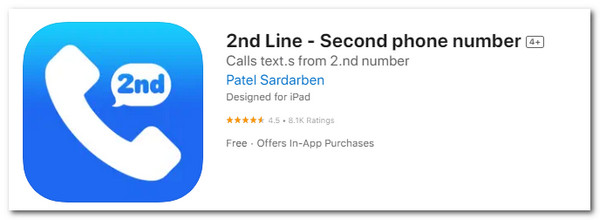
Part 3. Sign of Spoof Calls
Sometimes, we cannot determine if the call is spoofing or not. In this case, the unregistered numbers from our phones are seldom answered because of the issue. There are no concrete indications when someone is spoofing calls. In this section, we will identify the possible signs of the procedure. Please see them listed below.
- The number used is unfamiliar; multiple dials have been on your call list for the past few days.
- When answered, the caller keeps asking for sensitive information about you and your bank details.
- The caller's voice is like an automated system or robocalls.
- They are irritated when you ask multiple questions before making their requests.
Part 4. How to Record Spoof Calls with FoneLab Screen Recorder
Nowadays, most people indeed receive calls from scammers by spoof calling. Sometimes, we cannot prevent answering them, thinking that they are important calls. It is recommended that the FoneLab Screen Recorder be used to capture the spoof call session. This tool can record the call in high quality by removing excess noises. In this case, you will hear the call clearly.
FoneLab Screen Recorder allows you to capture video, audio, online tutorial, etc on Windows/Mac, and you can easily customize size, edit the video or audio, and more.
- Record video, audio, webcam and take screenshots on Windows/Mac.
- Preview data before saving.
- It is safe and easy to use.
This tool allows you to record offline. It only means you do not need an internet connection for the procedure. It also offers additional functionalities, including editing features. Some add arrows, lines, and text, take snapshots, and record. This tool also provides a record history to help you know your screen recording activities. See how to use FoneLab Screen Recorder below.
Step 1Go to the tool’s main website and click the Free Download button. This action will let you get the software on your computer. Please set it up afterward and click the Install button. In this case, the computer will launch the tool immediately.
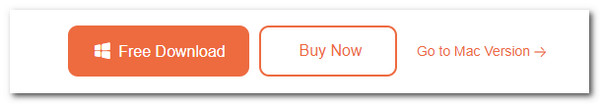
Step 2Click the Arrow-down button at the top left of the tool. Then, select the Phone Recorder button from the drop-down menu. The iOS Recorder and Android Recorder buttons will be shown. Choose one and follow the instructions below regarding them.
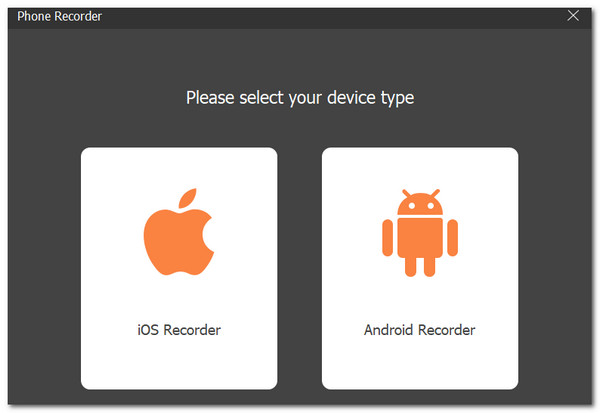
For the iOS Recorder button, please click the Screen Mirroring button. Then, connect the computer to the same Wi-Fi network as your iPhone. Go to the iPhone’s Control Center afterward and choose the FoneLab Screen Recorder button. Later, the iPhone screen will appear on the computer screen. Click the Speaker button. Finally, click Record to start the recording session.
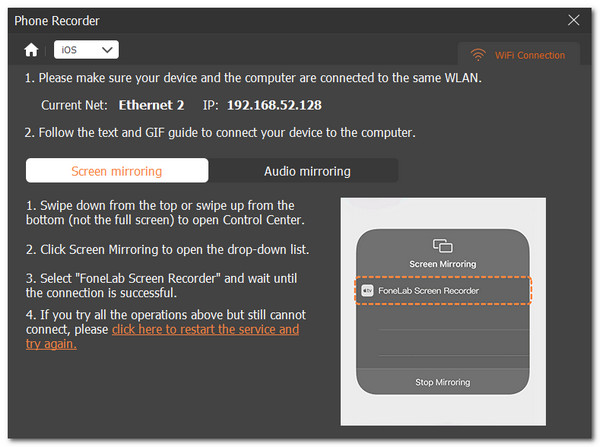
For the Android Recorder button, please download FoneLab Mirror on your Android. Then, choose one of the Detect, PIN Code, and QR Code options. Enter the code correctly to start mirroring your Android screen to the computer. Later, tick the Speaker and Record button to start the session.
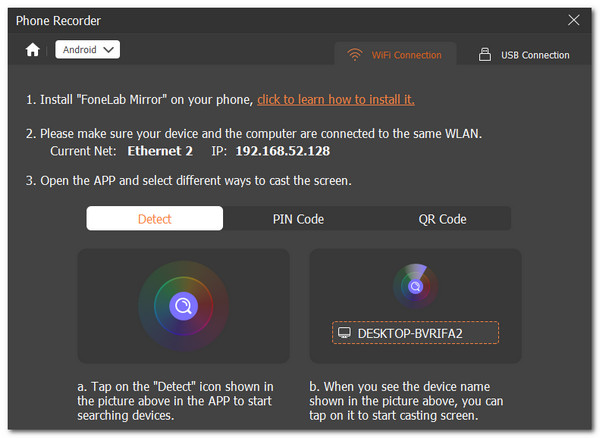
The above procedure needs an internet connection. You can use the USB Connection button at the top left. Then, follow the onscreen guidelines to connect it efficiently.
FoneLab Screen Recorder allows you to capture video, audio, online tutorial, etc on Windows/Mac, and you can easily customize size, edit the video or audio, and more.
- Record video, audio, webcam and take screenshots on Windows/Mac.
- Preview data before saving.
- It is safe and easy to use.
Part 5. FAQs about Spoof Calls
1. What happens if you answer a spoof call?
When it comes to the call flow, the conversation will be normal. They will try to convince you that they know you or someone from the banks where you are registered. It is recommended not to answer unknown numbers because when you answer them, they might try to call you from different numbers to ask you for sensitive information.
2. How to stop spoofing calls?
You might be tired of the spoof calls you receive now and then. You may block the unknown numbers from your mobile phone. In addition, you can contact your SIM courier to report the issue and provide records for the spoof callers.
FoneLab Screen Recorder allows you to capture video, audio, online tutorial, etc on Windows/Mac, and you can easily customize size, edit the video or audio, and more.
- Record video, audio, webcam and take screenshots on Windows/Mac.
- Preview data before saving.
- It is safe and easy to use.
In conclusion, this post has shown you countless pieces of information about the spoof phone call topic. It is about its definition, advantages, and drawbacks. Also, you might need to record the spoof calls done on your iPhone or Android. This article has introduced FoneLab Screen Recorder for the said procedure. Do you want to know more information? Please let us know! Leave your queries at the end of this reliable article. Thank you!
