- Unlock Apple ID
- Bypass iCloud Activation Lock
- Doulci iCloud Unlocking Tool
- Factory Unlock iPhone
- Bypass iPhone Passcode
- Reset iPhone Passcode
- Unlock Apple ID
- Unlock iPhone 8/8Plus
- iCloud Lock Removal
- iCloud Unlock Deluxe
- iPhone Lock Screen
- Unlock iPad
- Unlock iPhone SE
- Unlock Tmobile iPhone
- Remove Apple ID Password
How to Soft Reset iPhone [4 Proven Methods]
 Posted by Lisa Ou / June 11, 2024 09:00
Posted by Lisa Ou / June 11, 2024 09:00 Hi! I have troubles on iPhone and want to know how to fix it. I heard about soft reset, but what does it mean? And how to do it? Thanks!
Most iPhone users might encounter different problems on device and try to solve them themselves. If you have surfing on internet, you might notice that soft reset can fix tiny issues on iPhone. Here we will introduce it with detailed information.
Soft Reset all means restarting iPhone. It will refresh the iPhone but will never wipe your iPhone data after that. Thus, you don't need to worry about your iPhone data. In this article, we will show you different ways to do this, please move on.
![How to Soft Reset iPhone [4 Proven Methods]](/images/ios-system-recovery/how-to-soft-reset-iphone/how-to-soft-reset-iphone.jpg)

Guide List
Part 1. How to Soft Reset iPhone with Siri
Siri is an Apple intelligence that enables you to do something according to your commands. You can ask it to finish what you want after enabling this feature on iPhone. Below we will tell you how to turn on Siri and reboot your iPhone with it.
Step 1Enable Siri through the Settings app on iPhone > Siri & Search > Side Button for Siri or Press Home for Siri. Then you will be asked to activate Siri with your voice or button.
Step 2Say “Hey Siri, restart iPhone,” then it will confirm the operation with you. Choose Restart button when it appears on your screen.
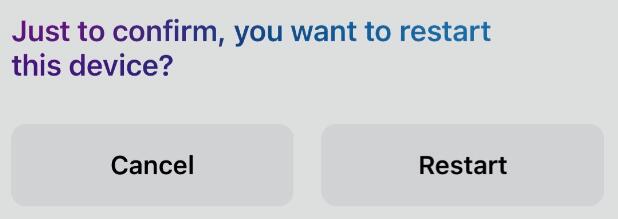
Part 2. How to Soft Reset iPhone via Settings App
The settings app might be one of the most important apps on your iPhone as it can help you customize your iPhone and enable new features. Without doubt, it can also restart your iPhone quickly.
Press Settings app > General > Shut Down. After it turns off completely, you can press the Power button to power it on.
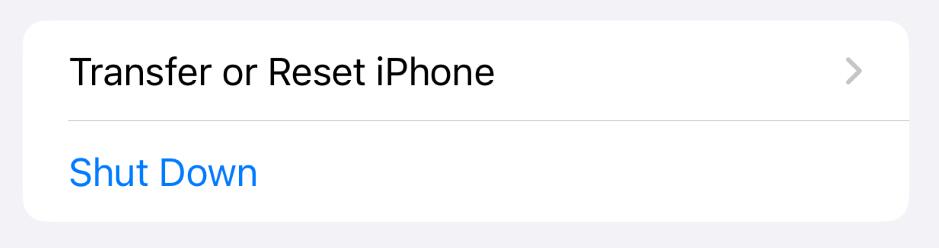
FoneLab Helps you unlock iPhone screen, Removes Apple ID or its password, Remove screen time or restriction passcode in seconds.
- Helps you unlock iPhone screen.
- Removes Apple ID or its password.
- Remove screen time or restriction passcode in seconds.
Part 3. How to Do A Soft Reset on iPhone through Buttons
As an iPhone user, you should have know that you can use the physical buttons to turn off your iPhone. It will be helpful when some features are not working on your iPhone. Rebooting iPhone can fix unknown issues without additional operations.
iPhone with Face ID: Press a volume button and Power button until you see the slider. Drag it to the right side to turn it off.
iPhone with Home button: Press the Power button until the slider appears. Slide to the right to power it off.
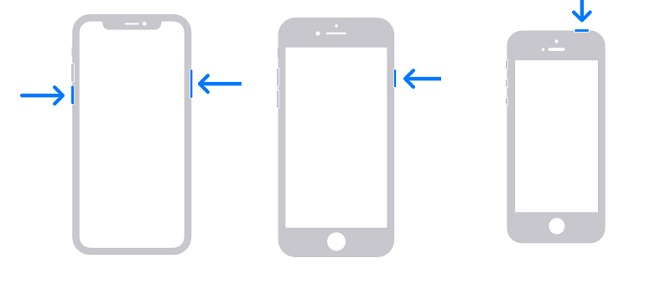
Finally, press the Power button again to turn iPhone on.
Here comes the question, what if your iPhone screen is frozen? Then you can try to rebooting buttons on iPhone
iPhone with Face ID: Press volume up button and release quickly. Do the same to the volume down button. Holding the Power button only until your iPhone power off and the white Apple logo appears.
iPhone with Home button: Press the Home button and Power you see the Apple logo on iPhone screen after turning off.
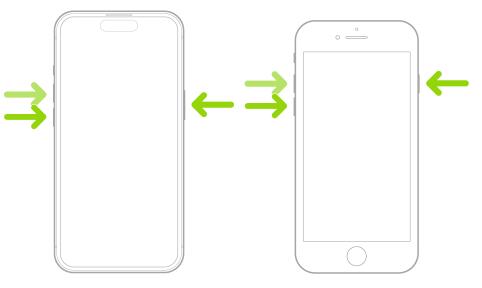
Part 4. Alternative Methods to Fix iPhone Issues
First method you can try is resetting all settings on iPhone, it will also solve small problems on iPhone.
Go to Settings app, choose General > Transfer or Reset iPhone > Reset All Settings.
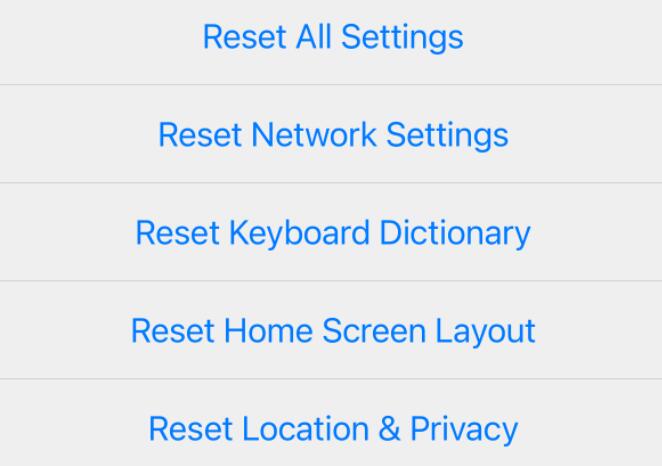
Finally, if you want to fix iPhone issues, FoneLab iOS System Recovery will be strongly recommended to you. It is a powerful tool on computer to scan your iPhone issues and fix them quickly within a few clicks. You don’t need deep understanding for it and further skill or knowledge will not be required during the procedure.
FoneLab Helps you unlock iPhone screen, Removes Apple ID or its password, Remove screen time or restriction passcode in seconds.
- Helps you unlock iPhone screen.
- Removes Apple ID or its password.
- Remove screen time or restriction passcode in seconds.
Please dive into the detailed steps below about how to fix iPhone with FoneLab iOS System Recovery.
Step 1Download and install program on computer, and connect iPhone.
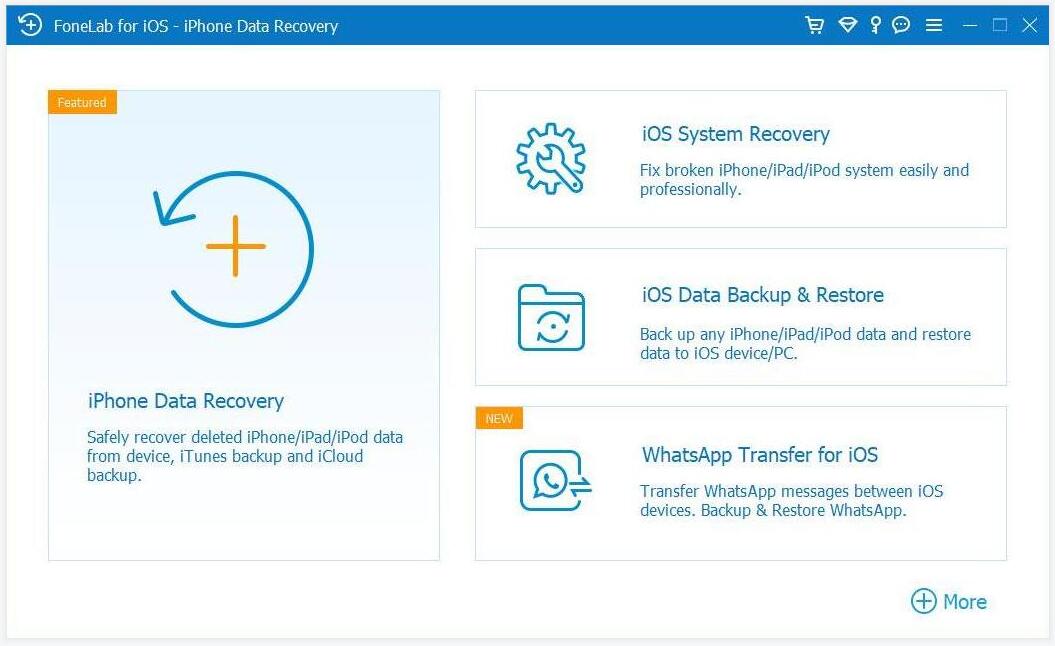
Step 2Choose iOS System Recovery and click Confirm button.
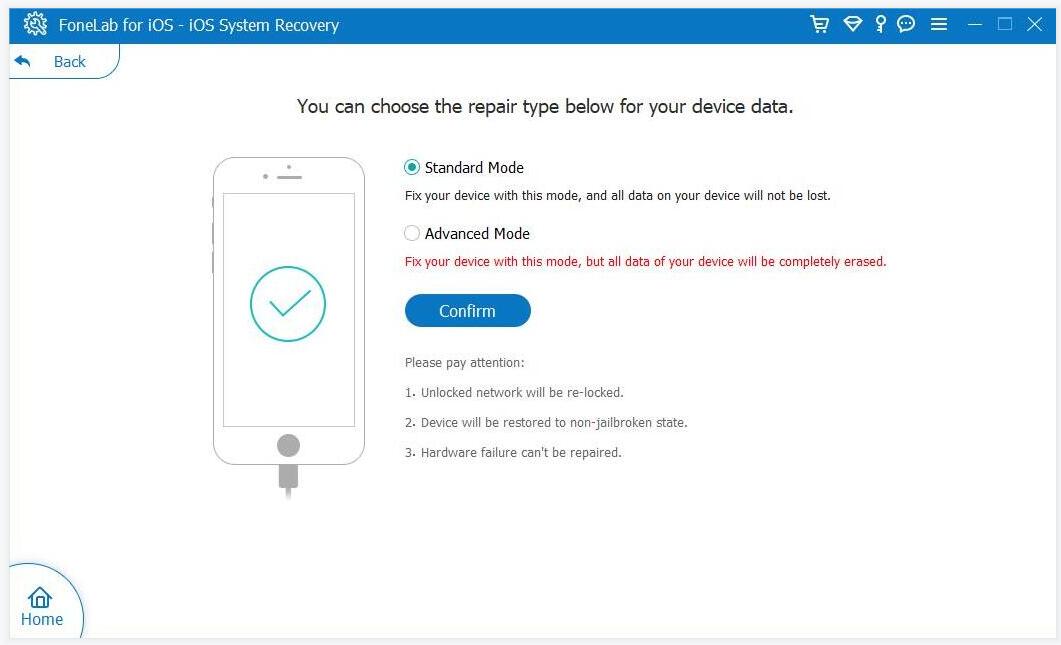
Step 3 Choose firmware and click Next button.
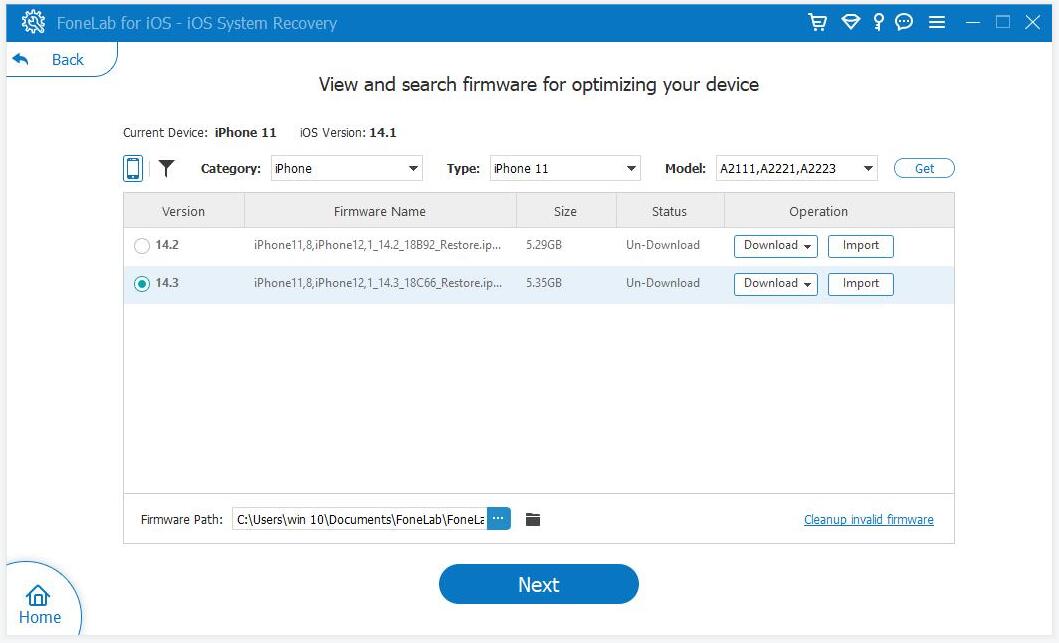
FoneLab Helps you unlock iPhone screen, Removes Apple ID or its password, Remove screen time or restriction passcode in seconds.
- Helps you unlock iPhone screen.
- Removes Apple ID or its password.
- Remove screen time or restriction passcode in seconds.
Part 5. FAQs about How to Do Soft Reset on iPhone
How do I reset my iPhone without losing everything?
If you do soft or hard reset, it will simply restart your iPhone without losing data. But if you do it through restoring, it will wipe your iPhone data.
How do you soft reset a dead iPhone?
You need to force restart iPhone with physical buttons. Please check detailed steps in part 3.
How to quickly restart an iPhone?
You can choose Siri or buttons to do it quickly.
How long does a soft reset take iPhone?
Commonly, it won't take a long time and will be finished within minutes.
FoneLab Helps you unlock iPhone screen, Removes Apple ID or its password, Remove screen time or restriction passcode in seconds.
- Helps you unlock iPhone screen.
- Removes Apple ID or its password.
- Remove screen time or restriction passcode in seconds.
That's all about how to soft reset iPhone, you can choose one from them according to the situation on your iPhone. You can also leave messages if you have question about iPhone.
