Recover the lost/deleted data from computer, hard drive, flash drive, memory card, digital camera and more.
3 Eminent Methods to Recover InDesign Files on Mac Quickly
 Updated by Somei Liam / Dec 29, 2022 09:20
Updated by Somei Liam / Dec 29, 2022 09:20Creating posters for your work is essential, especially if you promote your products. In this matter, you need to use a tool that can make your task attractive. You can use Adobe InDesign. It has features to help you do your work leading than the other brands.

If your files are essential, you need to secure them every time. What if you cannot access your files on InDesign? There are many causes for that. It is possible that your files are corrupted, unsaved, and more.
However, you can recover InDesign files using the powerful Mac data recovery tool. Aside from that, you can use the built-in tools of your Mac.

Guide List
Part 1. How to Recover InDesign Files on Mac with FoneLab Data Retriever
Your essential InDesign files need trustworthy data recovery software. Whatever the reason for your lost data, you do not need to stress yourself. Mac FoneLab Data Retriever can recover files in any possible situation. For example, you are editing your poster using Adobe InDesign. Unfortunately, the device you are using crashed at the moment. After everything, you did not have the chance to save it. This software can still recover your unsaved and corrupted InDesign files. Another good thing about this tool, it supports many devices, such as computers, laptops, removable drives, and more. To better understand the features of this tool, you can follow its steps below.
FoneLab Data Retriever - recover the lost/deleted data from computer, hard drive, flash drive, memory card, digital camera and more.
- Recover photos, videos, documents and more data with ease.
- Preview data before recovery.
Step 1You have to click the Free Download button to get FoneLab Data Retriever. It has the Apple icon on the left side. You need to switch the option if you want to use the other version of this software on your other device. After that, Set up > Install > Launch > Run the tool on your device immediately and patiently.
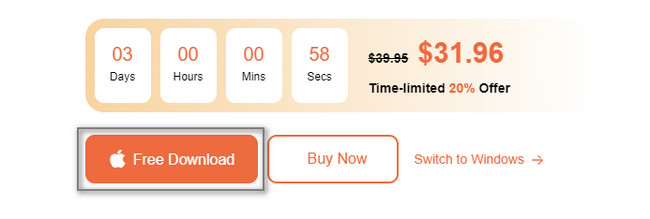
Step 2The software will ask you the feature you want to use. Under the Mac Data Recovery, click the Start button. Wait for at least a few seconds. Afterward, you will see more features of the tool to recover your InDesign files on your Mac.
Step 3Choose the type of data you want to retrieve. You can click the Trash Bin section if you only accidentally delete them. Proceed to the Scan button if you are ready to process your files on the tool. You must remember that you cannot interrupt the procedure. It can affect the results of your InDesign files and data.
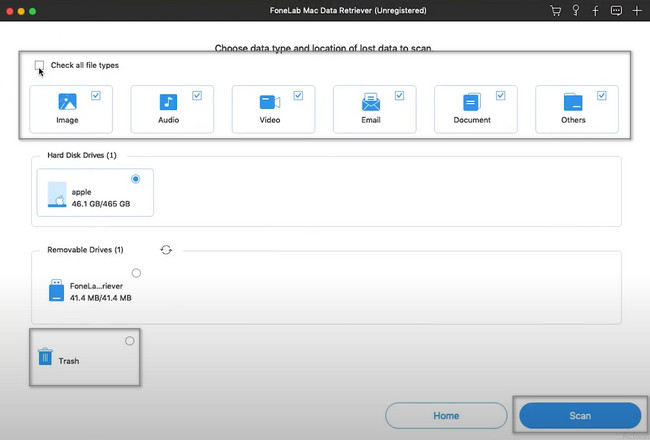
Step 4You will see the remaining time of the scanning process on the top of the tool. It will indicate the percentage and the number of InDesign files it found. If you want to preview the files to make sure, click the Content button.
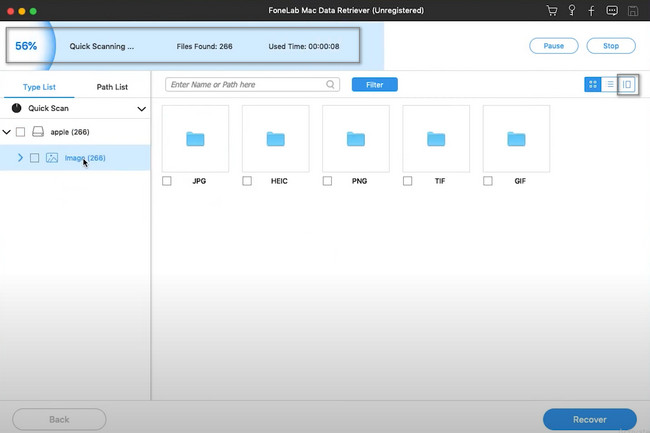
Step 5Select the data type on the left side of the software. You need to click each one of them to make its content appear. Once you find the InDesign files, click the Box icon below them to add them to the list of the recovery process. After that, you can click the Recover button. It will last for only a few seconds. For better results, do not interrupt the process. After you use this tool, you will see your InDesign files again on your device.
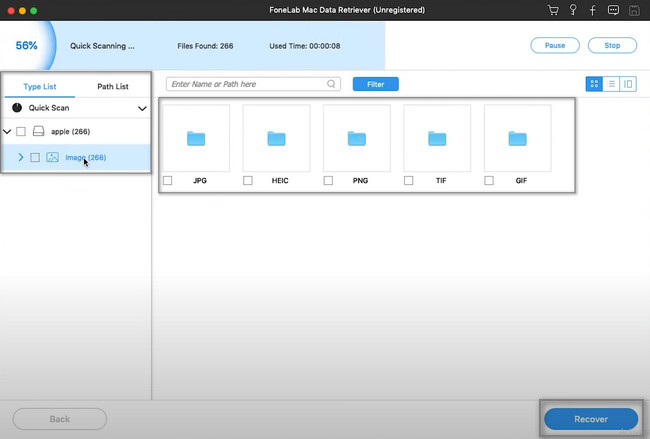
Using this data recovery tool for InDesign recovery is the quickest way. However, if you do not want to use a third-party tool, move on to the built-in tools of Mac.
FoneLab Data Retriever - recover the lost/deleted data from computer, hard drive, flash drive, memory card, digital camera and more.
- Recover photos, videos, documents and more data with ease.
- Preview data before recovery.
Part 2. How to Recover InDesign Files on Mac Using Undo Option
When you are browsing for your files, there are times that you accidentally click the wrong keys. For instance, you are looking for your InDesign files on your Mac. You want to copy it and move it to the other folders. Unfortunately, instead of, you using the copy command on your keyboard, you use the delete command. In this case, you can use the undo option of the device. This option is only available if the deletion is recent. You cannot use this procedure if the files are missing for a long time. However, here are the steps below to help you achieve better results.
Step 1On the main interface, you will see many options at the top of the tool. Click the Edit button. It will give you options on what you will perform on the device.
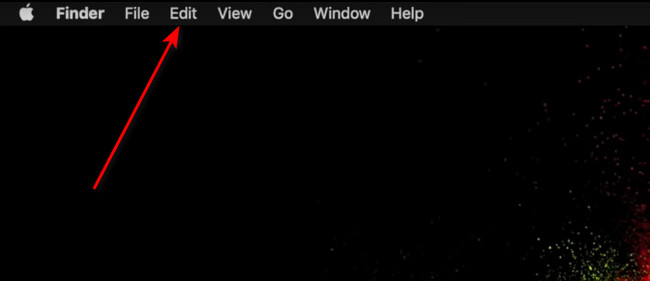
Step 2On the drop-down button of the Edit button, you must click the Undo Move of "file's name." It is located on the first row of the section. In this case, you will not have difficulty finding it.
Note: If you are familiar with your keyboard's shortcut keys, you can use them. To perform the delete command, press the Command and Z keys simultaneously on your keyboard. If you are not familiar with the shortcut keys, it is recommended to use the method above.
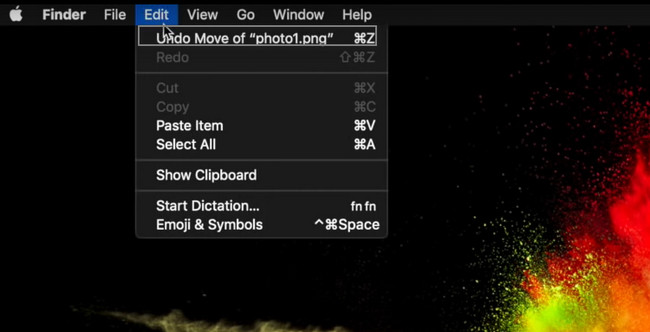
FoneLab Data Retriever - recover the lost/deleted data from computer, hard drive, flash drive, memory card, digital camera and more.
- Recover photos, videos, documents and more data with ease.
- Preview data before recovery.
Part 3. How to Recover InDesign Files on Mac from Time Machine
Time Machine is one of the built-in tools of Mac. You can utilize it to back up all your data without destroying the original files. For instance, you are viewing and editing some of your InDesign files on a Mac. You decided to delete some of the unimportant ones. Unluckily, you accidentally click the wrong button, which leads to the deletion of your files. In this case, Time Machine will instantly back up your data. The only thing you must do is locate them on the tool. Once you do not know how to recover the InDesign file, you can rely on the steps below.
Step 1On the main interface, look for the Time Machine button on the device. If you cannot access it, look on the topmost of your Mac. You will see a Clockwise Counter icon. Click it, then on its drop-down section, choose Enter Time Machine. Please wait for it to launch.
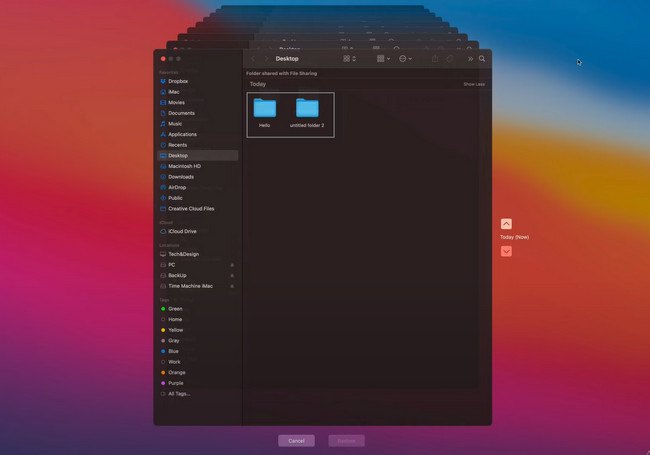
Step 2Using the Time Machine locate the InDesign files you want to return on your Mac. Once you find them, you need to select all of them to process them. Later, click the Restore button to recover your InDesign files.
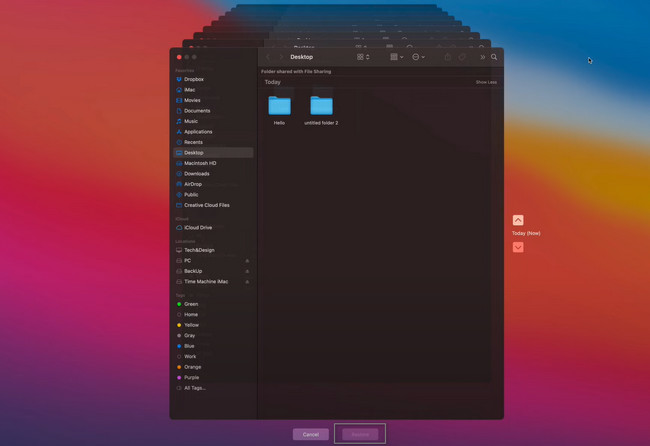
FoneLab Data Retriever - recover the lost/deleted data from computer, hard drive, flash drive, memory card, digital camera and more.
- Recover photos, videos, documents and more data with ease.
- Preview data before recovery.
Part 4. FAQs How to Recover InDesign Files
1. What is an excellent way to recover the previous version of the InDesign file?
Using the Mac, you must locate Adobe InDesign and launch it. The lost file will appear on the InDesign tool. After that, click the File option and select the Revert button. In this case, it will restore the previous version of the document.
2. How to import a PDF into InDesign?
To import a PDF into InDesign, you need to open it and launch it on your device. Afterward, select File and Place > Show Preview > Show Import Options > and select the PDF option. Select the entire document, then select Open to launch the PDF in InDesign.
FoneLab Data Retriever - recover the lost/deleted data from computer, hard drive, flash drive, memory card, digital camera and more.
- Recover photos, videos, documents and more data with ease.
- Preview data before recovery.
You can create beautiful flyers, posters, brochures, and more using Adobe InDesign. However, there are times when its files are missing on your Mac device. Luckily, Mac FoneLab Data Retriever is the leading Mac data recovery software to retrieve files in any scenario. You can download this trusted tool to your Mac if you want to use it.
