- Unlock Apple ID
- Bypass iCloud Activation Lock
- Doulci iCloud Unlocking Tool
- Factory Unlock iPhone
- Bypass iPhone Passcode
- Reset iPhone Passcode
- Unlock Apple ID
- Unlock iPhone 8/8Plus
- iCloud Lock Removal
- iCloud Unlock Deluxe
- iPhone Lock Screen
- Unlock iPad
- Unlock iPhone SE
- Unlock Tmobile iPhone
- Remove Apple ID Password
How to Download Apps without Payment Method on iPhone (Solved)
 Posted by Lisa Ou / June 13, 2024 09:00
Posted by Lisa Ou / June 13, 2024 09:00 Hi, I have an iPhone but I can't download apps on my iPhone because of payment. I am not sure how to fix it. Anyone can help? Thanks!
As you know, you can always get some free apps from App Store on iPhone. You will also need a payment method to pay money when you want to get a paid app or premium features.
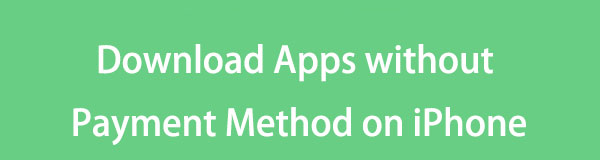
However, some iPhone users prefer to use their iPhones without payment methods as they don't want to accidentally create a bill for additional services.
Here comes the question, why can't you download apps on your iPhone? And how to download apps without payment methods on iPhone?
This article will show you the right answers to these questions.

Guide List
Part 1. Why Can't I Download Apps on My iPhone without Payment Method
First, Apple has to ensure that you're a legitimate user. Commonly, people will never borrow cards or other payment to others to prevent criminal tasks.
Secondly, it is mainly for verification. To check and confirm the legal information on your iPhone for safety.
Part 2. How to Download Apps without Payment Method on iPhone
There are some methods you can try to download apps without payment methods on iPhone. Please dive into the following content.
Method 1. How to Download Apps without Payment Method on iPhone by Creating Another Apple ID
Sometimes, there is something wrong with your Apple ID. Thus, you can create a new Apple ID and log into your iPhone to try to download apps without payment methods.
You can open a browser and visit Apple's official site, appleid.apple.com. Click the Create Your Apple ID in the upper-right corner. Enter the correct information, such as email address, phone number, and others. Then click the Continue button. You will receive an email and messages about Apple ID, check and verify them.
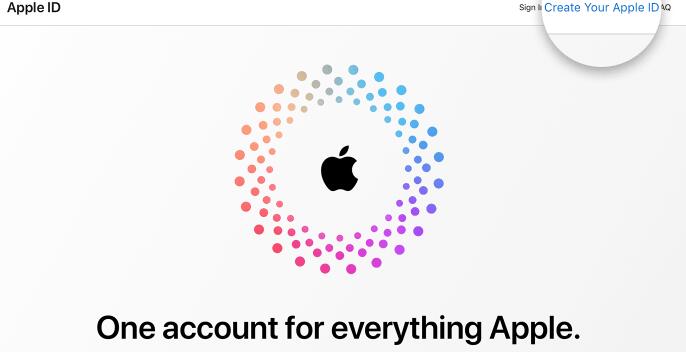
Alternatively, you can also log out of your current Apple ID on your iPhone and tap the Create New Apple ID tab. Then you will also need to type the related phone number, email and more accordingly.

Method 2. How to Download Apps on iPhone without Payment by Jailbreaking Device
As you know, jailbreaking iPhones will get additional features on devices. In this way, you will be able to get free or paid apps from other sources without adding payment methods on iPhone. But you will also lose security insurance to keep your iPhone safe.
It is recommended that you try fixing payment issues to get apps from the iPhone app store if you already have payment methods.
FoneLab enables you to fix iPhone/iPad/iPod from DFU mode, recovery mode, Apple logo, headphone mode, etc. to normal state without data loss.
- Fix disabled iOS system problems.
- Extract data from disabled iOS devices without data loss.
- It is safe and easy to use.
Part 3. How to Fix Payment Method Issues on iPhone
Option 1. Add Payment Methods on iPhone
Open the Settings app > your name > Payment & Shipping, sign in with your Apple ID > Add Payment Method. Enter your correct information and tap Done.
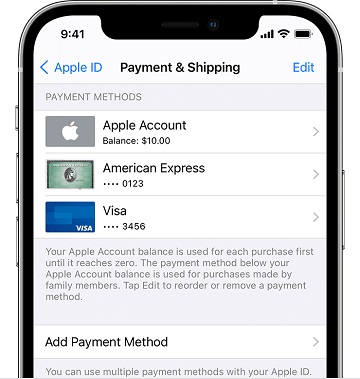
Option 2. Check the Billing Problem of Your Payment Method
Open the Settings app > your name > Payment & Shipping. If you see verification is required, tap it and follow the on-screen instructions to verify your payment again.
If it shows your payment is invalid, you can check if you have owned money through the App Store app > your profile icon on the upper-right > Purchase History. If there are red words, it means the funds in your payment method are not enough to pay this bill.
Option 3. Change Payment Methods
You can follow the same steps in option 1 but need to change another method to the previous one. Then, you can remove the old one.
Part 4. How to Fix iPhone Issues
There are some solutions you can try to fix iPhone issues, including payment method problems on iPhone.
Method 1. Reboot iPhone
Commonly, you can still try restarting your iPhone as it is easy to do and your issues might be fixed if there are just small unknown problems on iPhone. Press the volume up button and release, then the volume down one. The holding the Power button until you see the Apple logo rather than the slider.
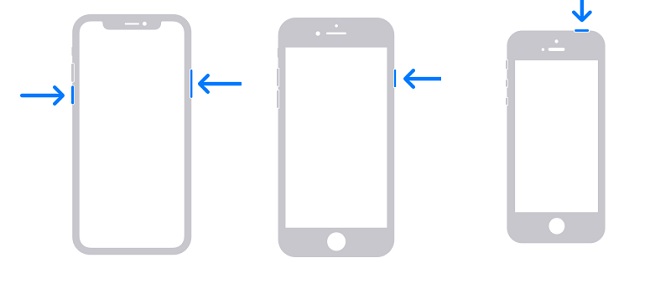
If you have older iPhone models, like iPhone 6s and earlier, you can try holding both Home and Power buttons together until it reboots.
Method 2. Update iOS
Another possible method you should try is updating the iPhone operating system. It will greatly help fix iPhone bugs and improve performance after that.
Go to the Settings app on iPhone, choose General > Software Update > Download and Install. It will take a while to finish, ensure it has enough power and stable internet connection.
Alternatively, you can also connect iPhone to computer, and then use iTunes or Finder to update your iPhone.
Method 3. FoneLab iOS System Recovery
If you want a powerful tool to fix all issues on your iPhone, FoneLab iOS System Recovery is what you should not miss. It enables you to fix your iPhone when your iPhone keep restarting, screen frozen, stuck on white screen, etc. And it provides Standard and Advanced mode, the front one will not delete your iPhone data, but the rear one will. Below will introduce the detailed steps of how to fix iPhone issues with FoneLab iOS System Recovery.
FoneLab enables you to fix iPhone/iPad/iPod from DFU mode, recovery mode, Apple logo, headphone mode, etc. to normal state without data loss.
- Fix disabled iOS system problems.
- Extract data from disabled iOS devices without data loss.
- It is safe and easy to use.
Step 1Download and install FoneLab iOS System Recovery on computer, then connect iPhone.
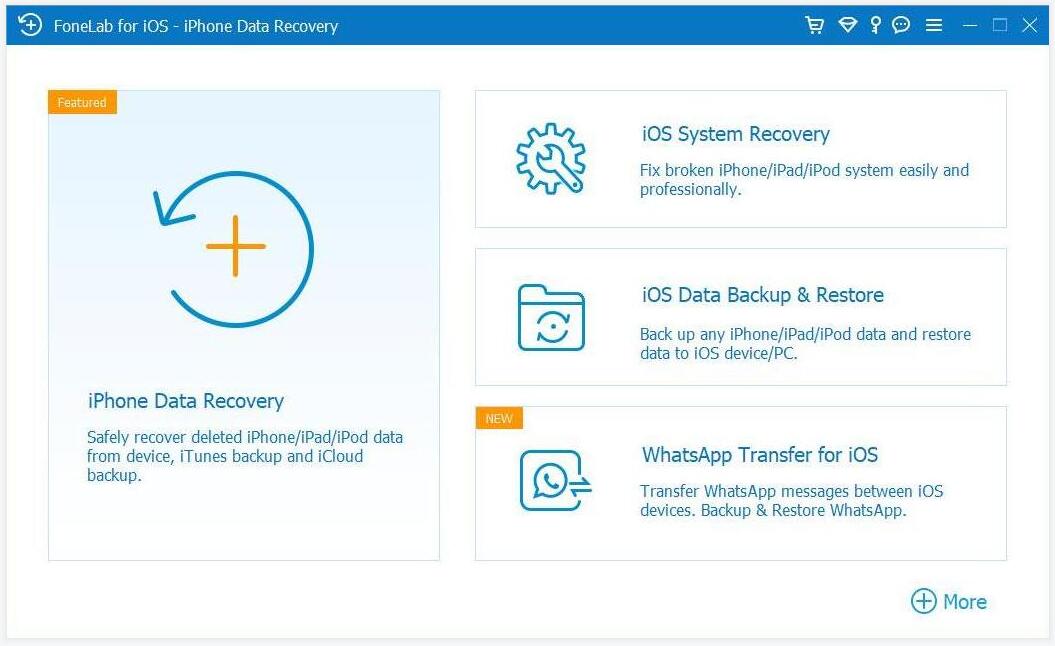
Step 2Choose iOS System Recovery and choose repair mode, click Confirm button.
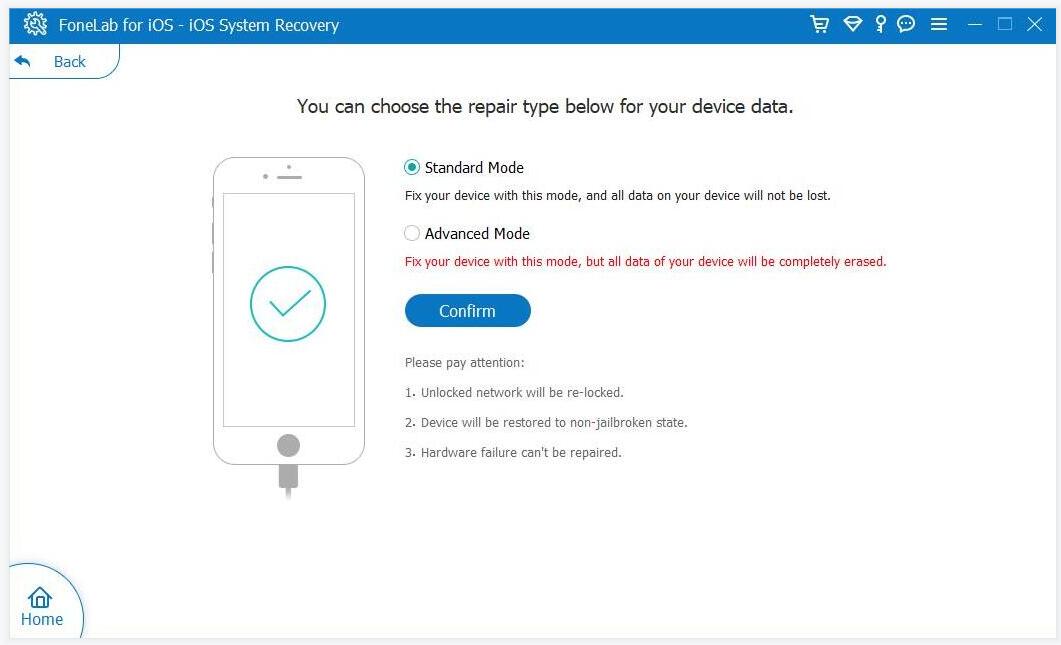
Step 3Check your device information and click Next to begin downloading firmware and fix iPhone.
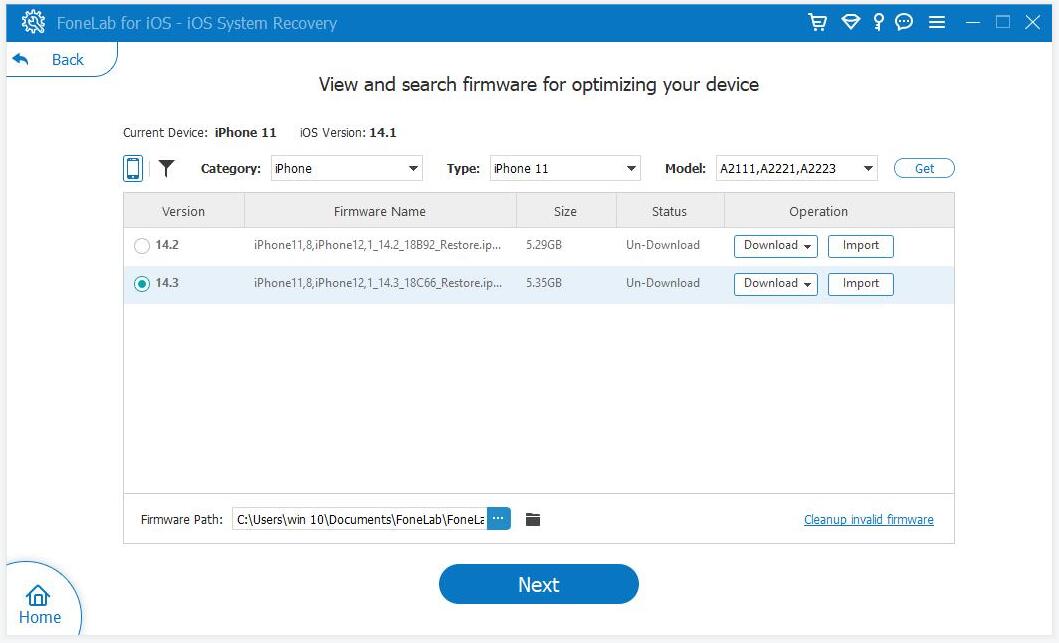
FoneLab enables you to fix iPhone/iPad/iPod from DFU mode, recovery mode, Apple logo, headphone mode, etc. to normal state without data loss.
- Fix disabled iOS system problems.
- Extract data from disabled iOS devices without data loss.
- It is safe and easy to use.
Part 5. FAQs about How to Download Apps without Payment Method on iPhone
How to download apps on iPhone without payment verification?
Tap to verify your payment and continue using it on iPhone. Or you can change another payment through Settings app > your name > Payment & Shipping > Add Payment Method.
Do we need to pay to install apps in iPhone?
Some apps are free to download, but some of them are paid. You will need a payment method if you choose paid ones.
FoneLab enables you to fix iPhone/iPad/iPod from DFU mode, recovery mode, Apple logo, headphone mode, etc. to normal state without data loss.
- Fix disabled iOS system problems.
- Extract data from disabled iOS devices without data loss.
- It is safe and easy to use.
That's all how to download apps without payment methods on iPhone. And you can get how to fix iPhone issues with proven and effective ways.
