Recover the lost/deleted data from computer, hard drive, flash drive, memory card, digital camera and more.
Recover Mac Data after Factory Resetting [Photos, Videos, Music, etc.]
 Updated by Lisa Ou / Jan 29, 2021 09:00
Updated by Lisa Ou / Jan 29, 2021 09:00There are many scenarios that you have to restore your Mac to factory settings. For instance, you may want to resell your Mac and buy a new one. Well, it is also a good way to fix slowness, performance hurdles and many other file system problems on Mac.
Generally speaking, your Mac will be as clean as a new one with all previous files and personal preferences erased completely.
What if you have no Mac backup or copy that contains your important file? To recover Mac data after factory resetting, you can use third-party Mac data recovery software to rescue Mac data successfully. No data are overwritten or side effects will be caused. So take it easy to recover data after a factory reset on Mac here.
Let’s read and see how to play magic on your formatted Mac.
Note: You can also fix MacBook Pro shuts down randomly on Mac or macOS sierra 10.12.1 update stuck error with the following methods.


Guide List
1. Can Data Be Recovered after a Factory Reset
Once you delete a file, its related storage space will be marked as “available”. The deleted file still exist until the new file comes. Thus, just stop using your Mac computer to protect the deleted Mac files. Otherwise, the possibility of Mac data recovery after factory resetting will be reduced a lot.
Well, it is hard to tell whether you can recover all Mac files after factory reset several days later. But you can get back all recoverable Mac data without backup by using Data Retriever here.
Read more about: macOS 10.13 high sierra update failure.
2. Best Data Recovery Software for Mac
FoneLab Data Retriever can extract all existing and deleted Mac files in a short time. In another word, you can access previous deleted or lost files after factory resetting. Instead of browsing hundreds of similar files, you can use the built-in Search engine to find your target file quickly.
Moreover, you can use the Filter function to get groups of files with similarities too.
What’s more, the wide support of recoverable data types and formats are also attractive. You can export the recovered files to different formats if necessary. Compared with Time Machine, you can recover Mac data after factory resetting selectively.
Thanks to the Preview function, you can identify what you really want to recover after factory resetting Mac.
FoneLab Data Retriever - recover the lost/deleted data from computer, hard drive, flash drive, memory card, digital camera and more.
- Recover photos, videos, documents and more data with ease.
- Preview data before recovery.
- Recover deleted or lost photos, videos, music, documents, emails and many other files in original quality on Mac.
- Get your Mac files back after factory resetting, deletion, formatting and other data loss scenarios.
- Offer Quick Scan and Deep Scan modes to extract all erased Mac data effectively.
- Search, filter, select and preview any deleted or existing Mac data.
- Never store, modify or overwrite your data during the whole Mac data recovery process.
- Support various recoverable drives including HDD, SSD, memory card, flash drive and other removable drives.
- Offer a clean, safe and intuitive interface with beginner-friendly filters.
3. How to Recover Mac Data after Factory Resetting
Step 1 Launch Mac data recovery software
Free download Mac data recovery software on Mac 10.7 or above devices (macOS Mojave included). Launch Data Retriever after the installation. The first time you start the data recovery for Mac software, you need to click Start under Mac Data Recovery. Sooner, you will be in the section to recover Mac data only.
FoneLab Data Retriever - recover the lost/deleted data from computer, hard drive, flash drive, memory card, digital camera and more.
- Recover photos, videos, documents and more data with ease.
- Preview data before recovery.
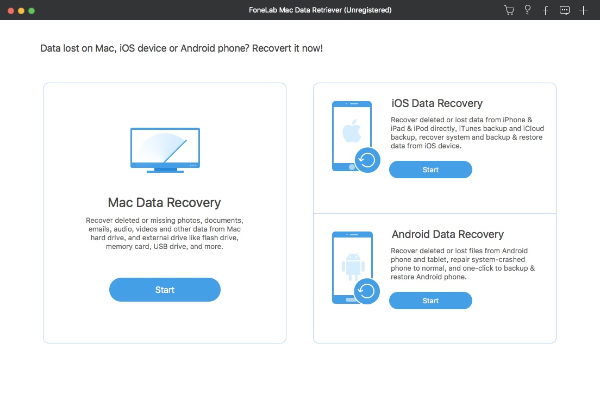
Step 2Select file type and location
Firstly, choose the data type you need from Image, Audio, Video, Email, Document and Others. Well, you will not spend time on scanning useless files. Later, select the location of lost data under Hard Disk Drives and Removable Drives based on your need.
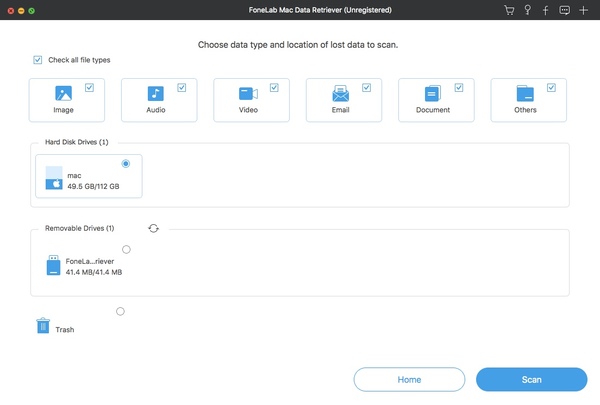
Step 3 Scan deleted Mac files
Click Scan on the lower right corner of the window. The data recovery software for Mac will start Quick Scan mode by default. You can see how many Mac files are found and the used time on the top progress bar. It is supported to pause or stop Quick Scan mode whenever you want.
Furthermore, you can run Deep Scan mode to get more possible results to recover files after factory resetting on Mac.
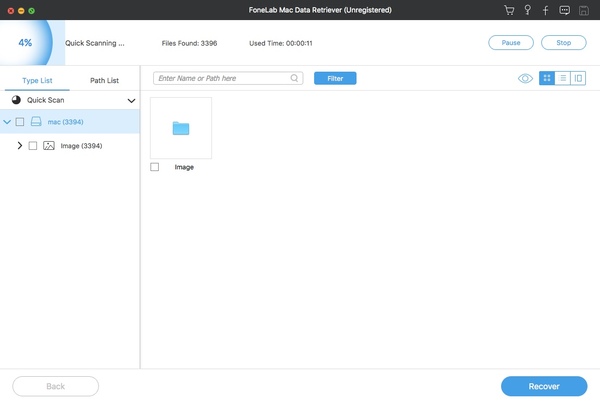
Step 4 Find your lost Mac data
All files and folders display in categories in the left panel. You can open one folder to get all recoverable Mac files.
By the way, you can enter the file name or path on the Search engine on the top. If you cannot remember its accurate name, you can click Filter to set filter info. The data recovery software can extract files according to Extension, Created Date or Modified Date quickly.
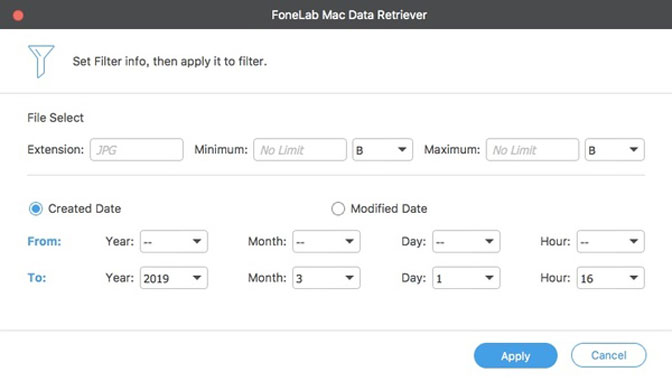
Step 5 Recover Mac data after factory resetting
What if those Mac files are quite similar? Here you can double-click each file to have a check. The Preview window will show slight differences in details. Then check before Mac files you want to recover.
At last, click Recover to recover files from Mac after restoring to factory settings. You can regain those erased files from your factory reset Mac in minutes.
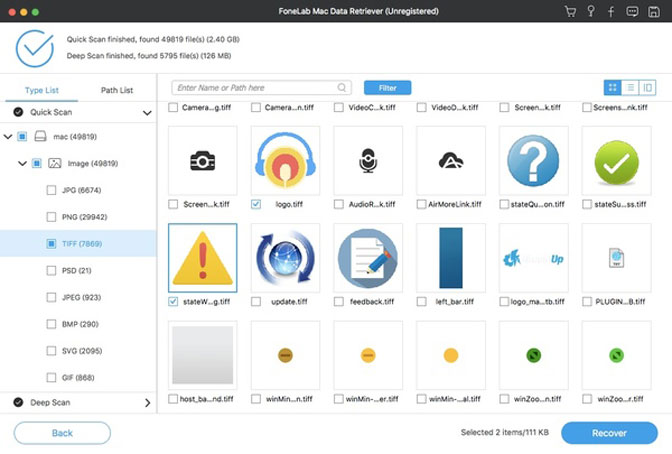
This is the most effective way to recover Mac data after factory resetting. You can recover photos, videos, audios and almost all files after factory reset on Mac. Well, if you want to restore Mac to factory settings without deleting files, you can use FoneLab Data Retriever to get the satisfying result. The program can work as your Mac backup tool.
You can follow similar steps mentioned above to make a copy of all Mac files. Maybe you can find the hidden or disappeared files on Mac a long time ago. If you still have questions about Mac data recovery after factory resetting, you can leave messages below or feel free to contact us.
FoneLab Data Retriever - recover the lost/deleted data from computer, hard drive, flash drive, memory card, digital camera and more.
- Recover photos, videos, documents and more data with ease.
- Preview data before recovery.
