Recover the lost/deleted data from computer, hard drive, flash drive, memory card, digital camera and more.
[Updated] Best Recuva Alternative for Windows and Mac Data Recovery
 Updated by Lisa Ou / April 16, 2021 09:15
Updated by Lisa Ou / April 16, 2021 09:15Recuva, developed by Piriform, is a popular data recovery program available for Windows. You can recover deleted, formatted or corrupted data on Windows with Recuva wizard easily. It is true that Recuva data recovery used to be a popular windows data recovery among Windows users.
However, you can see many questions about Recuva alternative in Reddit and other forums.
As time goes by, more and more Recuva’s competitors are released in the market. You can choose from Disk Drill, PhotoRec, EaseUS Data Recovery, TestDisk and more.
Well, if you want to get the best Recuva alternative software, you just come to the right place. Just read and follow.


Guide List
1. Recuva Review – Pros and Cons about Recuva
To start with, let’s figure out the question Is Recuva free? Actually, Recuva offers a free version only. You can recover no more than 2GB files with Recuva free. If you want to get more support and data recovery services, you need to upgrade to Recuva Professional.
Then how about Recuva features? Just read and learn.
Recuva Pros:
- Recover pictures, music, documents, videos and other files on Windows with common formats.
- Recover data from hard drives, USB flash drives, MP3 players and other FAT and NTFS supported storage devices.
- Recover Windows data with Quick Scan and Deep Scan modes.
- Recuva wizard is friendly to beginners.
Recuva Cons:
- The latest Recuva version is v1.53.1087, which was released on June 8, 2016. Thus, Recuva is kind of outdated.
- Recuva cannot recover lost partitions.
- There is no Recuva for Mac version.
- Recuva installer will add other programs to your computer together.
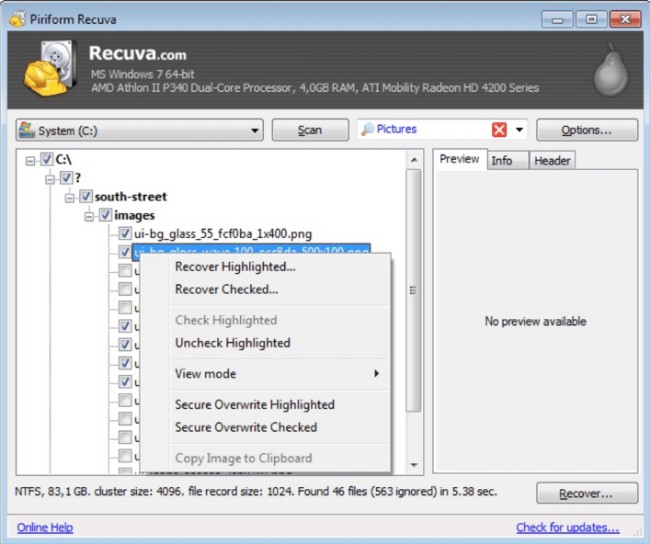
2. Best Recuva Data Recovery Alternative for Windows and Mac
Fortunately, you can get the best data recovery software alternative to Recuva here. FoneLab Data Retriever is your first and last choice for data recovery tools. You can get similar and even better Recuva data recovery features.
To be more specific, the Recuva alternative offers wide support for recoverable data types, formats, scenarios, devices and brands.
Thus, you can recover whatever you lost with Data Retriever in minutes easily.
1. Main Features of the Best Recuva Alternative
- Support various recoverable files like photos, videos, audios, documents, emails and more.
- Recover data from your computer, laptop, memory card, flash drive, hard drive, digital camera camcorder and other removable drives.
- Suitable for different data loss situations.
- Never store or modify your data during the whole data recovery process.
- Use the filter feature to find any deleted or existing file quickly.
- Work with Windows 10/8.1/8/7/Vista/XP and Mac 10.7 and above.
FoneLab Data Retriever - recover the lost/deleted data from computer, hard drive, flash drive, memory card, digital camera and more.
- Recover photos, videos, documents and more data with ease.
- Preview data before recovery.
2. How to Recover Deleted or Lost Files with Recuva Alternative
Step 1Launch Recuva alternative
Free download, install and run the windows data recovery software. If you want to recover data from an external storage device, you need to plug it into your computer.
Later, the alternative to Recuva can detect the connected device automatically.
Step 2 Choose data type and drive
In the Recuva alternative interface, you can see all recoverable items. So choose before the data type and hard drive you want to recover.
Well, you can even mark before Recycle Bin on the lower left corner.
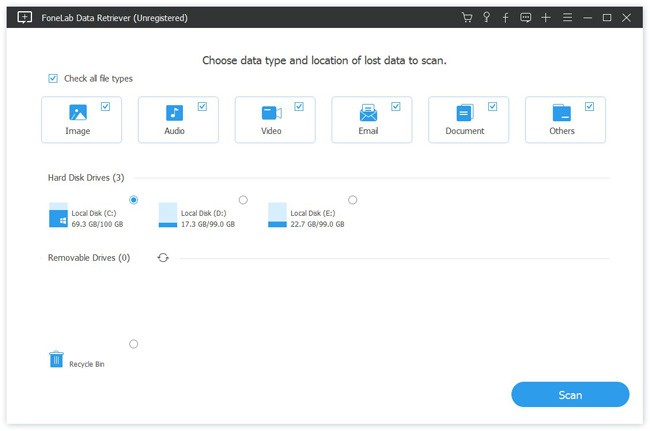
Step 3 Perform a quick scan
Click Scan to begin the quick scanning process. You can see your deleted and existing files in categories. But if you cannot find your target file, you need to choose Deep Scan to get more possible results.
Consequently, the deep scanning process takes more time. Just choose the proper data scanning mode based on your need.
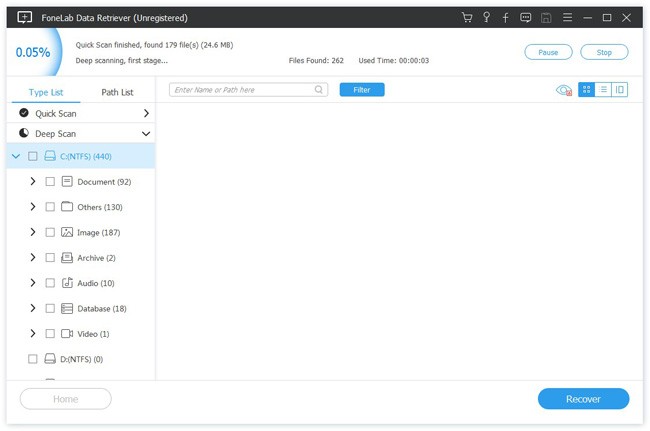
Step 4 Find and select data
In the left panel, you can see all available file types and folders. Open one folder to have a check. If you want to locate one file quickly, you can type name or path in the Filter engine.
Well, you can also set filter info with the extension, created date and modified date. Then click Apply to save changes.
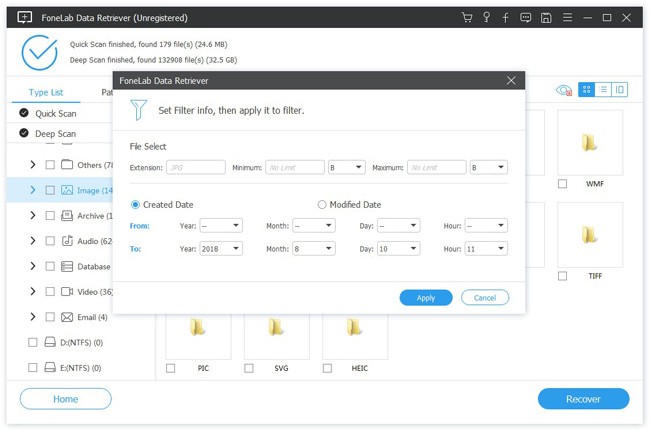
The final step is choosing Recover on the lower right corner. Be aware that you should not set the destination folder to the hard drive that you lost data before.
At last, wait for a while to complete the file recovery process.
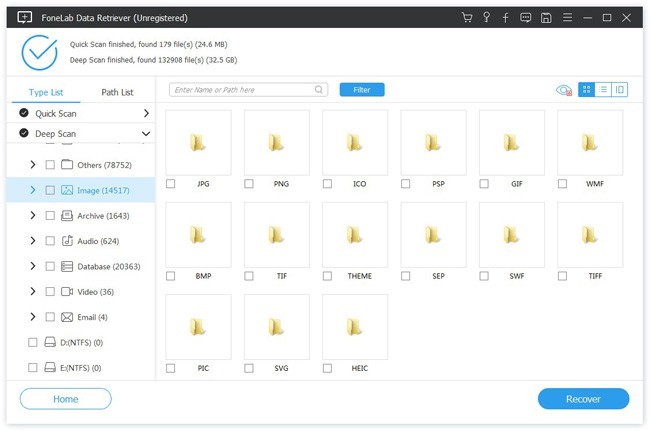
Compared with Recuva, you can get more customizable data recovery experience. The Recuva alternative works on more devices and recoverable scenarios. You can get the lifelong tech support and update with a reasonable price here.
Why not download data recovery and have a try now!
FoneLab Data Retriever - recover the lost/deleted data from computer, hard drive, flash drive, memory card, digital camera and more.
- Recover photos, videos, documents and more data with ease.
- Preview data before recovery.
