Recover the lost/deleted data from computer, hard drive, flash drive, memory card, digital camera and more.
Deleted Memory Card Data Recovery – Get Back Deleted Files
 Updated by Valyn Hua / March 11, 2021 10:00
Updated by Valyn Hua / March 11, 2021 10:00Manufacturers increasingly improve the internal storage capacity of Android devices. However, it cannot catch up users’ needs. Memory card is one of the best alternative solutions to expand internal storage. And more and more Android phones support to mount memory card to install third-party apps.
What about deleting data from a memory card in Android? Is it possible to get back deleted files from memory card?
The answer is simple, yes.
In fact, there is more than one way to recover deleted files from a memory card. Just learn more about the deleted memory card data recovery and best method to keep the files safe from the article now.

Guide List
1. How to Restore Delete Memory Card Directly from Android
FoneLab Android Data Recovery enables you to recover the lost deleted contacts, message, messaging attachment, call history, gallery, picture library and more other files from Android phone and memory card.
If you just delete some important files by accident, it enables you to restore lost files from Android memory card directly.
- Recover deleted data from memory card in your smartphone simply.
- Support contacts, messages, photo, music, video, documents, and more.
- Allow you to look at deleted data and decide to recover specific ones.
- Get back your lost files in the original conditions.
- Compatible with almost all Android devices from major manufacturers.
With FoneLab for Android, you will recover the lost/deleted iPhone data including photos, contacts, videos, files, call log and more data from your SD card or device.
- Recover photos, videos, contacts, WhatsApp, and more data with ease.
- Preview data before recovery.
- Android phone and SD card data are available.
How to Retrieve Deleted Memory Card in Android Directly
Step 1Install Android Data Recovery on your computer
Download the install the program on your computer, double-click on it and follow the onscreen assistant to install the data recovery tool for Android. Connect your phone to the computer with a USB cable and then open the program.
Tip: You should enable the USB Debugging mode on your phone; otherwise, the computer cannot detect your phone.
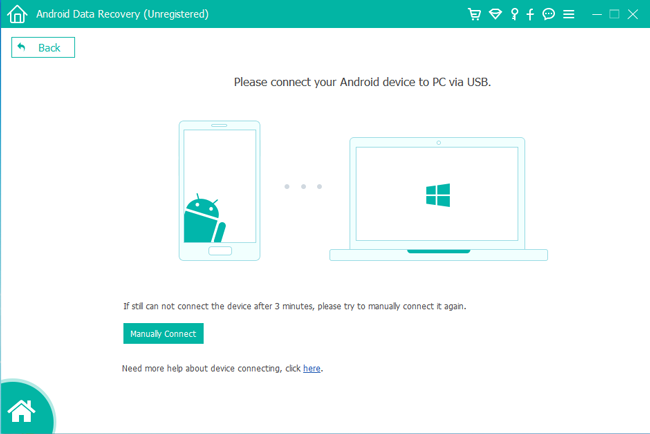
Step 2Preview deleted files on your memory card
The delete memory card data recovery needs the root access, but don’t worry, it can detect your device model and tell you how to achieve the task. When it is done, you will be taken to the preview window. Locate to the left hand column, select the data type to recover, and then the deleted files will show up on the right side.
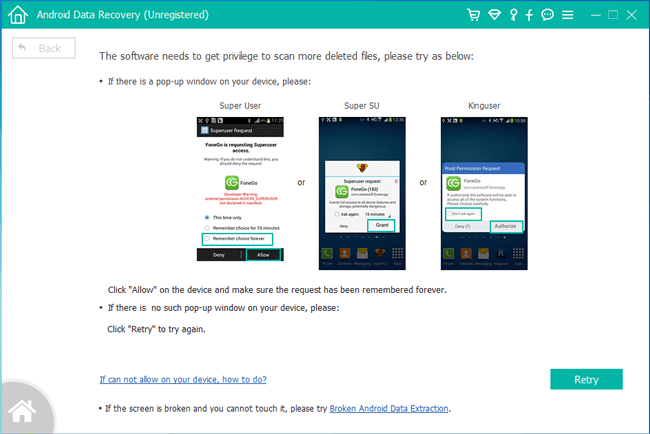
Step 3Restore selective files to the memory card
To restore deleted files, check the boxes next to them and click the Recover button. The selective files will be stored to your hard drive. Then you can transfer it to your memory card and access it on your Android phone.
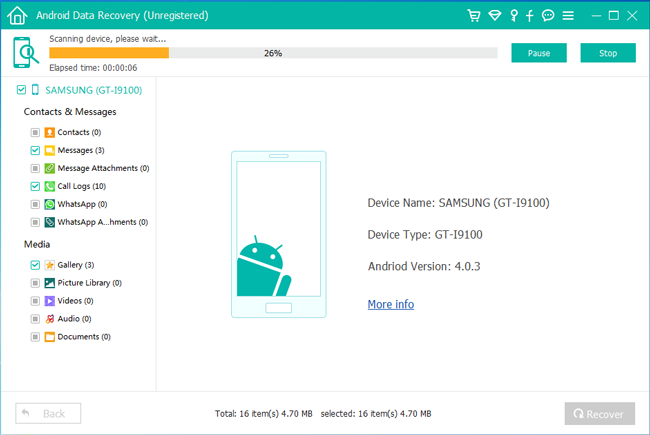
2. How Can I Recover My Deleted Data from Memory Card
If you are unwilling to root your handset, even though it is necessary when recovering deleted files from memory card in Android directly.
The alternative solution is FoneLab Data Retriever, which is able to retrieve lost files from a memory card without accessing mobile phone.
- Recover deleted files from memory card in one click.
- Support a wide variety of data types, including photos, audio, video, etc.
- Restore lost files from a memory card without rooting Android.
- Selectively retrieve certain files after previewing.
- Available to memory cards of different size and usage.
FoneLab Data Retriever - recover the lost/deleted data from computer, hard drive, flash drive, memory card, digital camera and more.
- Recover photos, videos, documents and more data with ease.
- Preview data before recovery.
How to Recover Deleted Data from Memory Card
Step 1Get Data Retriever to your computer
Download and install Data Retriever to your PC. There is another version for Mac OS X. Insert the memory card into your computer or using a card reader. Then launch the program. It will recognize your card, even though it is damaged or corrupted.
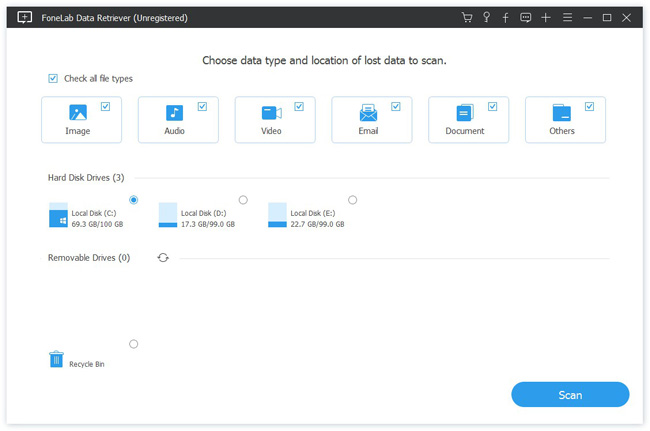
Step 2Scan deleted files on memory card
Check the data types you wish to restore, like Image, Audio, Video, Document, Email, and more. Then move to the Removable Drives section and select your memory card. Hit the Scan button to start looking for deleted files. When it finishes, you can look at lost files organizing by formats.
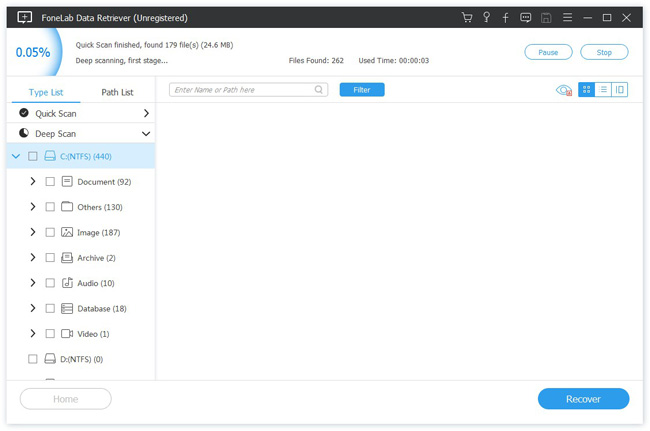
Step 3Recover data from memory card
Make sure to select all deleted files you want to recover from the memory card. Then click on the Recover button and wait for the process to complete.
Note: Data Retriever will restore your deleted files from memory card to another location, like your hard drive.
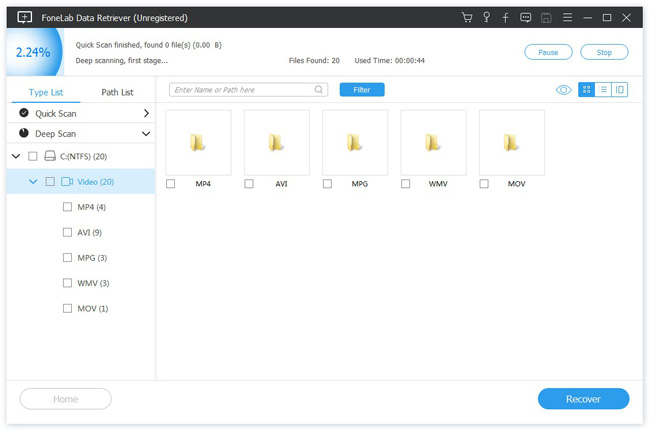
3. Best Method to Keep the Data in Memory Card Safe
Many people have memory card on their Android phone, but very few people know how to use it correctly. There are some tricks to help you keep the data in memory card safe:
- Use anti-virus on your devices. Virus and malware are able to damage your data and hardware.
- Don’t use your memory card when your phone runs low battery. Unstable power could cause various problems, including filesystem corruption and file deletion.
- Insert your memory card in safe computer and high-quality card reader. That could prevent your files to be damaged.
- Back up your memory card regularly. The best way to protect your data is to back up your files on memory card to another device.
- Stop using your memory card when losing files. Moreover, a professional data recovery tool is able to enhance the chances to recover deleted files from memory card.
Conclusion
This post has shared how to recover deleted files from a memory card. Firstly, you can try FoneLab Android Data Recovery. It is able to get back your deleted files from memory card directly. The downside is that you have to root your Android phone.
On the other hand, FoneLab Data Retriever has the capacity to restore lost files from memory card without Android phone. It means that it does not need to access your phone or root privilege. Plus, the article also shares some tips to help you use your memory card safely.
FoneLab Data Retriever - recover the lost/deleted data from computer, hard drive, flash drive, memory card, digital camera and more.
- Recover photos, videos, documents and more data with ease.
- Preview data before recovery.
