Recover the lost/deleted data from computer, hard drive, flash drive, memory card, digital camera and more.
Recover Facebook Timeline Photos That Disappeared Easily
 Updated by Somei Liam / Nov 28, 2022 09:20
Updated by Somei Liam / Nov 28, 2022 09:20How do I find my photos on Facebook timeline? Where did they go?
Facebook is an online social media platform founded by Mark Zuckerberg. It allows users to connect with friends and family online. Despite having many competitors, Facebook still stands as one of the most popular social networking services, with more than 1 billion users worldwide. A huge factor is that you can do almost everything in this app, such as creating posts, messages, calls, sharing photos, videos, documents, and so much more. You can even do business if you want. It has too many advantages that other apps can't do all simultaneously. Meanwhile, even with its advantages, it also has some downsides.
Facebook photos disappearing on the timeline is a common issue you may face when using the app or website. Several factors may cause this, and you will figure them out as you read further into this article. Now, it must be frustrating to see your photos and even videos disappear from your timeline. Especially if you already deleted them on your computer. Hence, you cannot bring them back, no matter how much you want to. On the other hand, you may have deleted your posts on purpose but suddenly regret it later.

Whatever the situation is, you can now finally be at peace. In this article, we tackled the possible reasons why your Facebook timeline photos have suddenly disappeared. We will address some of the methods you can do to fix this problem. In addition, we prepared 2 ways to recover the photos you're looking for in your Facebook account on computer. Continue reading for more information.

Guide List
Part 1. Why Facebook Photos Disappeared from Timeline
One typical reason why your Facebook photos disappear or why you think they disappeared is because of Internet connection problems. If your connection is slow or your network is not set up properly, the photos or any other media you uploaded on Facebook may not appear on your timeline. Or maybe you have a stable connection, but too many apps are running simultaneously, slows down Facebook.
If you are in a situation where in you’re trying to share your photos with a friend, but it’s not visible on their timeline, this has something to do with your privacy Settings. Maybe you chose the Only me option, so your friends can’t see the photos you post on your Facebook account. Or everyone can see them, but your default audience is Friends, except the friend you’re trying to share your photos with.
Another possibility that your photos disappear is due to reports. If enough users report your photo, video, or post as offensive, Facebook will review and remove them accordingly. Hence, you have to ensure you are not violating any terms to post your photos freely. These are not the only possible reasons your Facebook photos disappeared from timeline. But you can continue reading to fix almost all of them.
FoneLab Data Retriever - recover the lost/deleted data from computer, hard drive, flash drive, memory card, digital camera and more.
- Recover photos, videos, documents and more data with ease.
- Preview data before recovery.
Part 2. How to Fix Facebook Photos Disappeared from Timeline
If your friends can’t see your posts on their feeds, what you can do is change the privacy Settings. Abide by the steps below to fix Facebook photos that disappeared from the timeline:
Step 1Log into your Facebook account, and click your profile icon on the top-right corner of the web. Open Settings & privacy, then select Settings.
Step 2Click the Privacy tab under your name on the left column. On Your activity section, click Edit in line with the Who can see your future posts option.
Step 3Select the tab, then pick whether you want to make your posts public, only for friends, friends except, specific friends, or only me. Choosing friends will let your friends on Facebook see your photos and other posts.
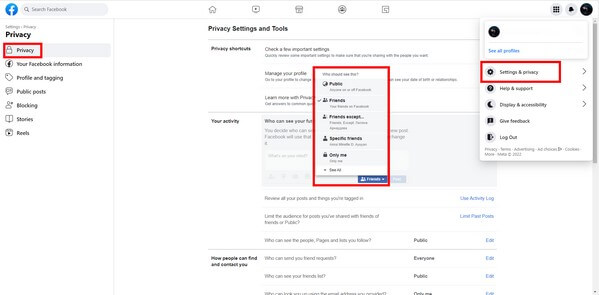
Meanwhile, if your Settings are already set up to the way they should be, but the photos are still not there, be aware of Facebook’s maintenance work. There are times when photos go missing, but only temporarily. Expect they will come back after routine maintenance. Log out of your account for several hours and come back to see if they reappear after. If they don’t, it is time to contact Facebook support.
Part 3. How to Recover Facebook Photos Disappeared from Timeline with FoneLab Data Retriever
If your Facebook timeline photos album is missing due to accidental deletion, you may always go back to where you uploaded it from. The photos on your account won’t matter as long as you can recover the original copies. This way, you can re-upload them anytime, and they will also be saved on your computer. The software that can help you achieve this is the FoneLab Data Retriever. If your original copies were saved before on your computer, hard drive, flash drive, memory card, digital camera, etc., it is not a problem because this tool can quickly bring them back. You might think it will be a challenging process because it works like a professional, but no. The recovery will take only a few steps because of its uncomplicated procedure and user-friendly interface. And it gets better, as it does not only recover photos. It also retrieves lost or deleted audio, videos, documents, email, and other types of data.
Be guided by the directions below to know how to recover deleted photos from Facebook after they disappeared from your timeline with FoneLab Data Retriever:
FoneLab Data Retriever - recover the lost/deleted data from computer, hard drive, flash drive, memory card, digital camera and more.
- Recover photos, videos, documents and more data with ease.
- Preview data before recovery.
Step 1Navigate to the website of FoneLab Data Retriever. On the lower-left of the web, click the Free Download button to save the software file. Your computer will ask if you allow it to make changes to your device. Click Yes to begin the installation process. Some features of the program will be displayed during the config installation. After that, launch the FoneLab Data Retriever on your computer.
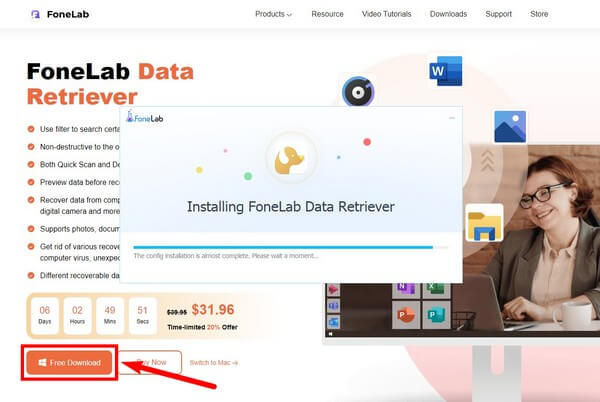
Step 2On the program’s main interface, click the types of data you want to recover. In this case, click the Image option. Then below it, select the location where your photos were before deletion. Hit the Scan tab afterward.
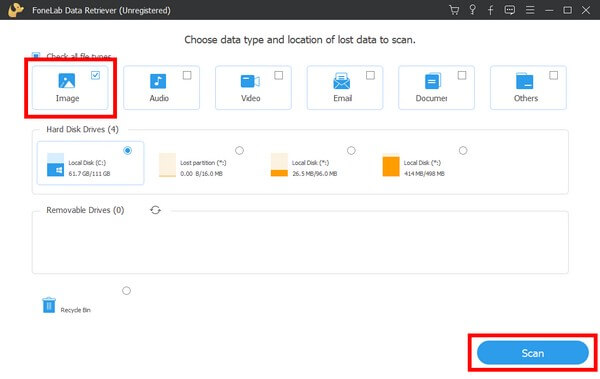
Step 3Open the image folder and explore the deleted or lost files you see inside it. The search bar, filter, deep scan, and other functions are available to find your photos easier.
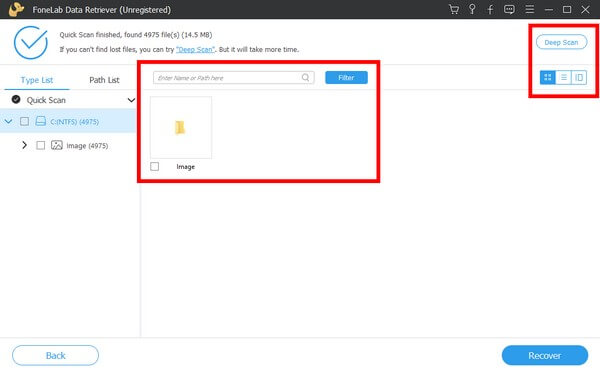
Step 4You may preview the files while choosing what you want to recover. Once you’re done selecting the photos, you can finally click the Recover button to restore the files on your device.
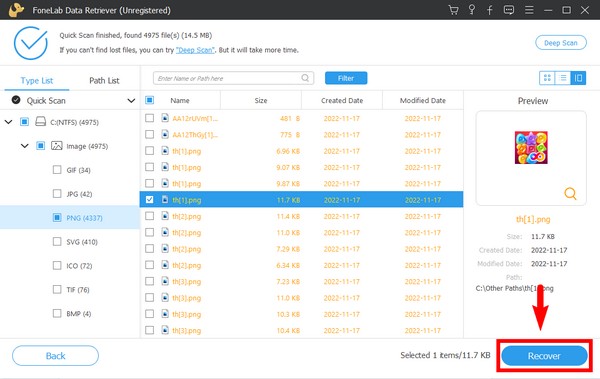
Similarly, you can choose iPhone data recovery or Android data recovery to recover deleted or lost photos if you are using Facebook on mobile phone instead. They are also easy and safe to use.
FoneLab Data Retriever - recover the lost/deleted data from computer, hard drive, flash drive, memory card, digital camera and more.
- Recover photos, videos, documents and more data with ease.
- Preview data before recovery.
Part 4. FAQs about Recovering Photos That Disappeared from Timeline
How to delete timeline album on Facebook?
Go to your profile account on Facebook. Open the Photos section, then the Albums. On each album, there is a three-dots icon on the top-right. Click it, then select Delete Album to eliminate the album from your timeline.
Is there a way to download files on Facebook all at once?
Yes, there is. Facebook has developed a feature where you can download your posts, events, pages, profiles, and even messages on your computer.
Can I still recover files on FoneLab Data Retriever after formatting the flash drive?
Yes, you can. No matter how you lose your data, FoneLab Data Retriever won't lose its capability to recover them. Even if it's from unwanted format, deletion, computer virus, and more.
When it comes to data loss, there is nothing more you can rely on than the FoneLab Data Retriever. Install it now to recover the files you want to reclaim.
FoneLab Data Retriever - recover the lost/deleted data from computer, hard drive, flash drive, memory card, digital camera and more.
- Recover photos, videos, documents and more data with ease.
- Preview data before recovery.
